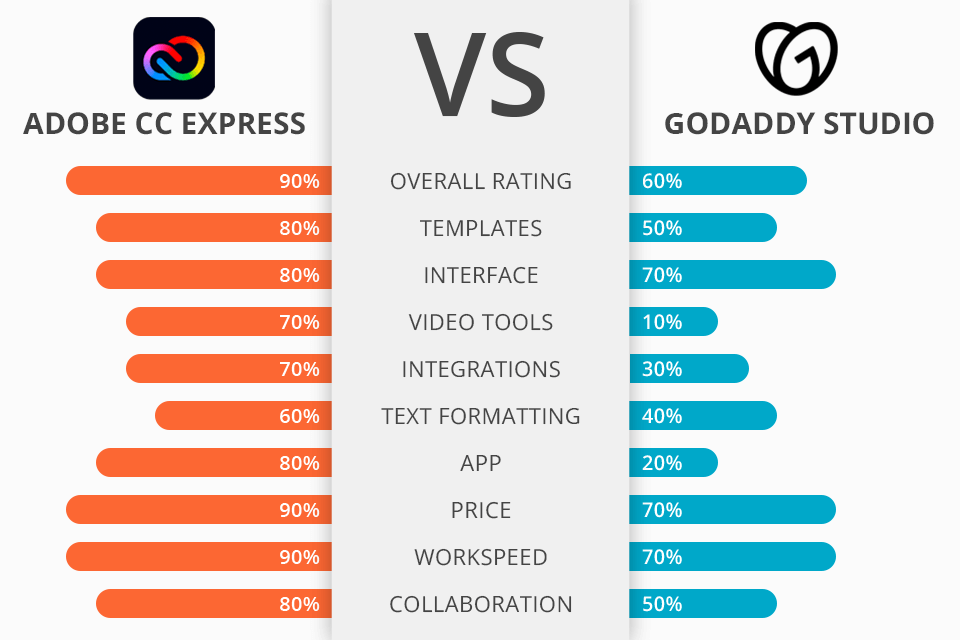
The Adobe Express vs GoDaddy Studio comparison may interest marketers, designers, and managers on the lookout for convenient and user-friendly yet feature-rich programs for creating promotional materials and printable posters.
Adobe Express is a great program for creating designs. Using it, you can access a rich collection of stock photos, illustrations, fonts, and more. The best part is that you can fully express your creativity by making offbeat projects from the ground up. Besides, you can stay productive using both desktops and portable devices.
GoDaddy Studio is a universal app that allows users to create branding materials and marketing images in a quick manner. The tool is popular among companies of all sizes because creating and sharing assets in it is very easy. Another advantage of the app is that you can use it on the go from your mobile phone or tablet.
Adobe Express, previously known as Adobe Spark comes with an extensive collection of fonts, trendy templates, illustrations, icons, and more. If you don’t feel like starting a project from scratch, you can simply choose a suitable template and complement it with texts, audio files, design pieces, shapes, etc. Even if you have little knowledge of composition and your design skills are far from professional, you can still make interesting materials here.
Many people also choose it as their go-to Adobe video editor due to access to an amazing collection of royalty-free music. All files are legal and are available for free.
Adobe Express offers:
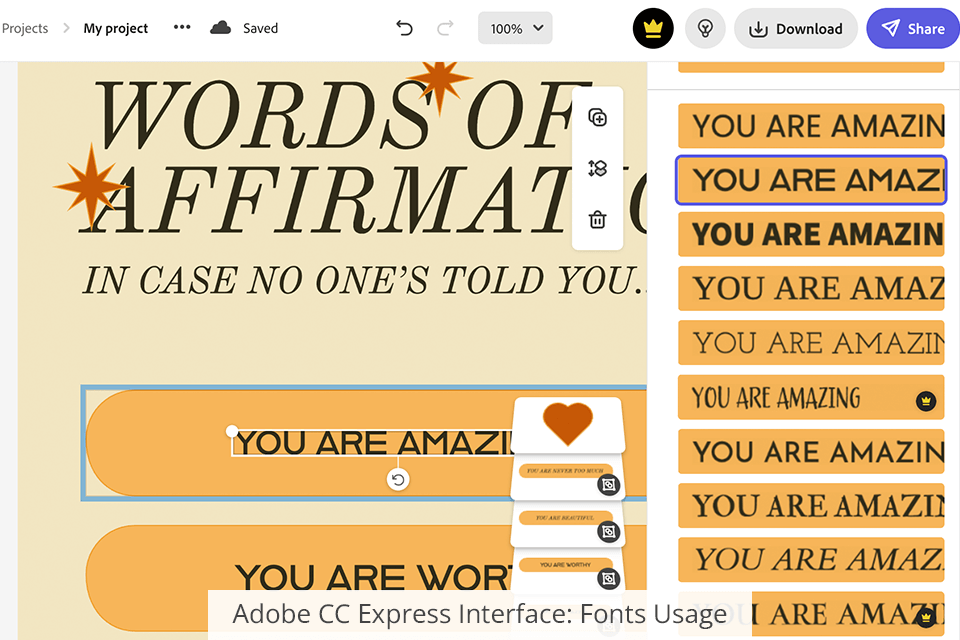
Adobe rolled out CC Express as a cloud-based design platform. It has become immensely popular due to several reasons. First off, the program provides access to Adobe Fonts and Adobe Stock.
Moreover, it has a free scheduler and functions for joint work. For instance, you can ask your colleagues for a revision or import files from one Adobe Software to another without compromising quality. This plays a huge role for people, who manage assets of files and may become a decisive point in the Adobe Express vs GoDaddy Studio battle.
The platform contains AI-based instruments for precise video editing. Thus, you can achieve a professional result without dealing with manual controls. Another argument in favor of this software is a large package of pre-made templates. So, you don’t have to be a skilled designer to bring your graphic design ideas to life. You only need to choose a fitting template and jazz it up a bit. Unlike GoDaddy Studio, all templates in CC Express are made by experts, which means they have properly chosen and matched up fonts, colors, and elements.
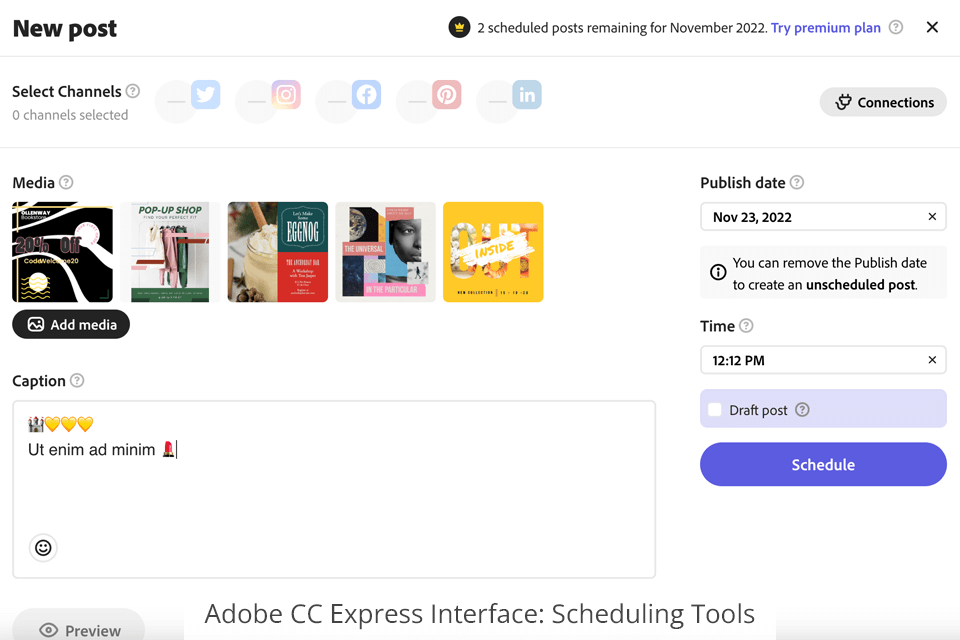
CC Express also has a scheduling feature. It is highly praised by users because you can connect it with your social media profiles and pre-set when your posts will appear. It is possible to indicate a publish time, add captions, upload several images, and even add emojis. When you add a text, there are over 20K license fonts to choose from. When comparing Adobe Express vs GoDaddy Studio, I noticed that the former has templates grouped into thematical categories, e.g., health, movies, travel, nature, art, etc.
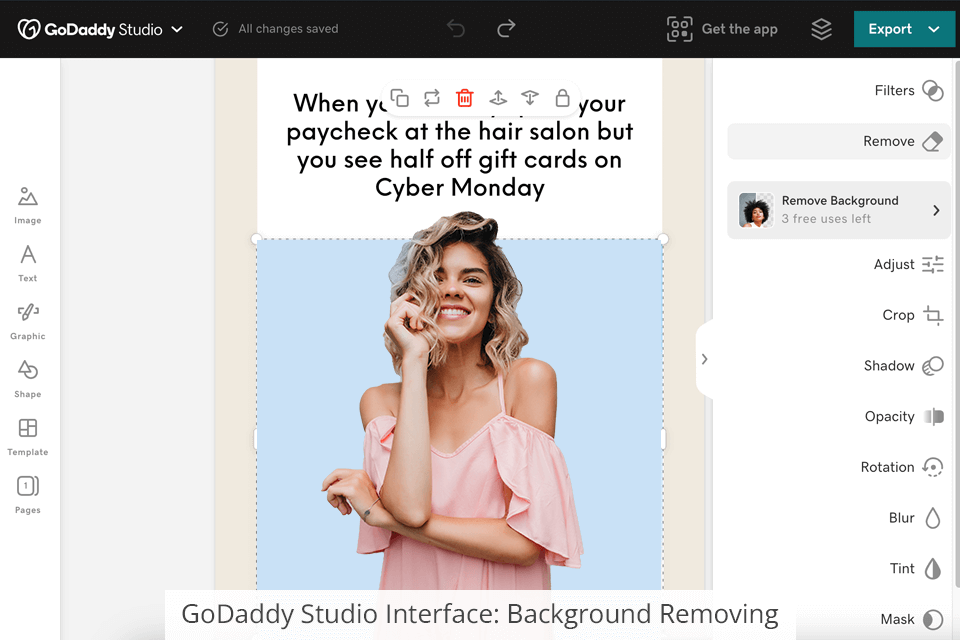
GoDaddy Studio offers more basic tools that are accessible from computers and portable devices running Android and iOS. The program is very user-friendly, so you can master it even without much design experience. If you are interested in making quick cut-outs, you can take advantage of the background removal functions. Moreover, there are ready-to-use design templates that you can customize by inserting images, texts, backgrounds, and more.
One of the most crucial points to consider in the Adobe Express vs GoDaddy Studio is that the latter has a unique system of integrations, which is specifically aimed at marketing, mainly email newsletters. Besides, you can resort to GoDaddy Studio when you need graphic design software https://fixthephoto.com/best-free-graphic-design-software.html (Best Free Graphic Design Software List) for tackling a more diversified range of tasks, including, the creation of simple websites.
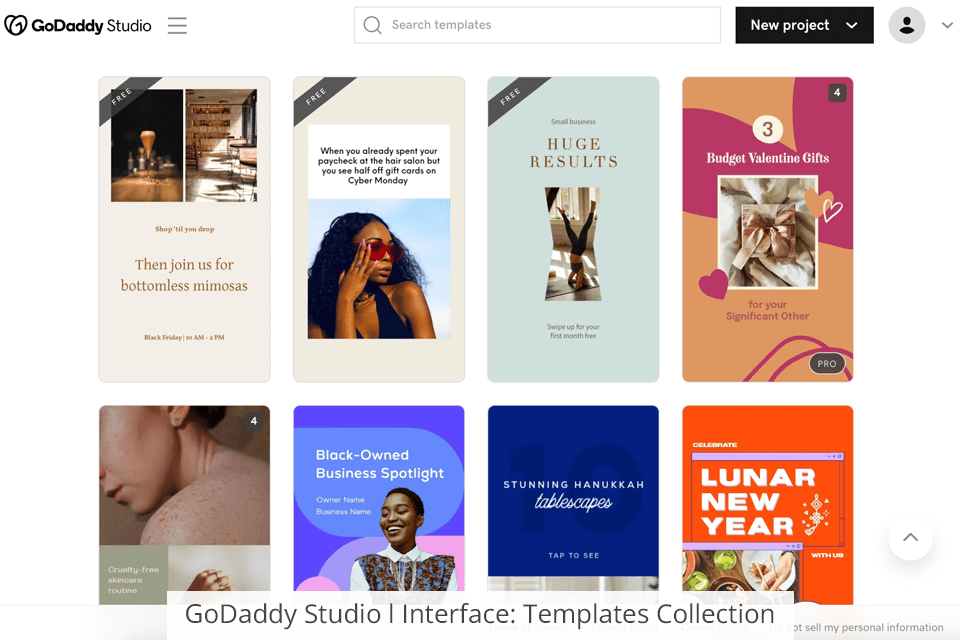
Though the program has no video editing tools, it ticks all the boxes when it comes to making static graphic content. You can alter the colors of most graphic elements be it a simple line drawing or a full-color illustration. Besides, you can search for specific elements or flick through curated bundles of graphics, the majority of which are focused on logo production.


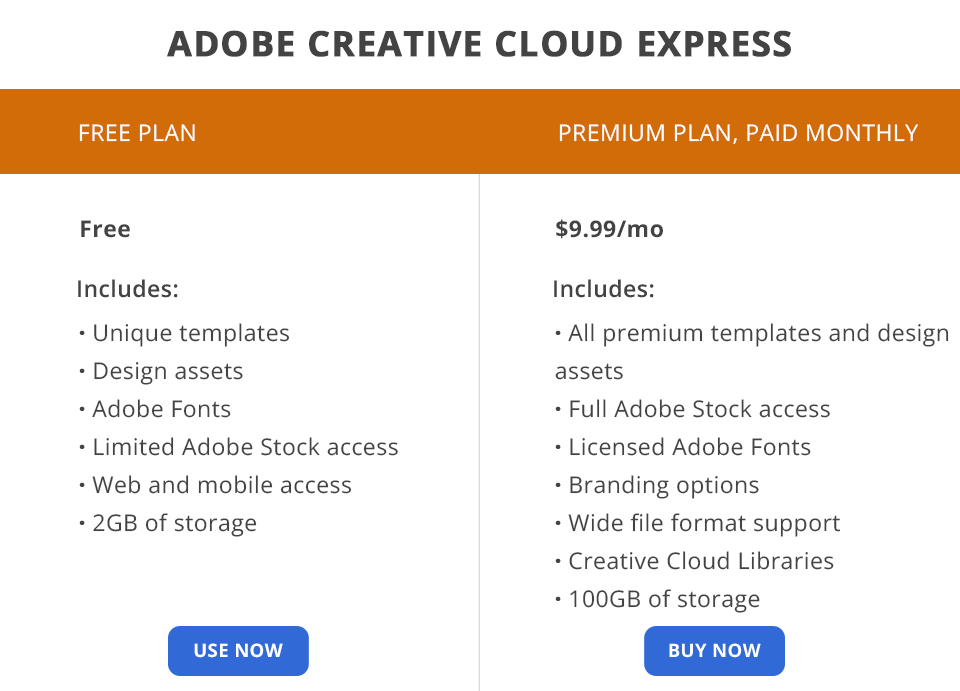
Adobe offers a freemium model for people interested in getting CC Express. It means that you can use the software for free if you don’t mind functionality limitations. If you do, there is a subscription variant with a fixed price of $9.99/month. However, you can start with a free plan because it includes not only basic options but also Adobe Fonts, royalty-free Adobe Stock photos, and 2GB of cloud storage.
By purchasing the Premium plan, you receive access to such cool features as 160+mln royalty-free Adobe Stock photos, more than 20K license Adobe Fonts, grids, and cutting-edge branding options. Besides, you’ll be able to convert & export to/from PDF and many other popular formats. The availability of 100GB cloud storage seems to be a fantastic offer as well.
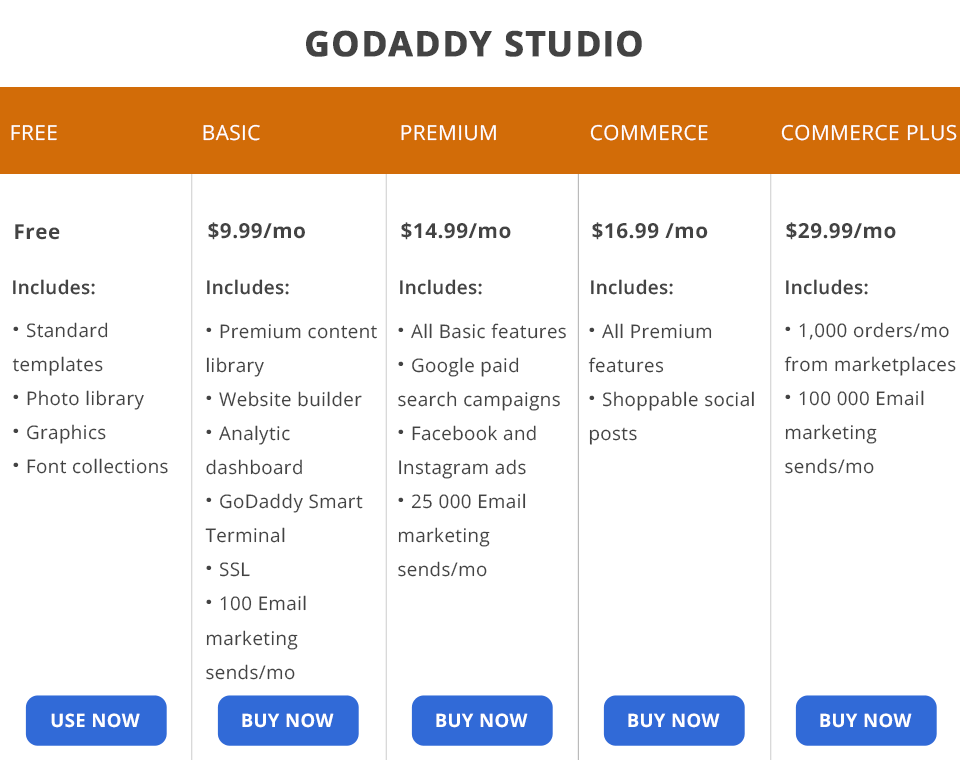
GoDaddy Studio is also available for free and on a subscription basis. If you aren’t currently ready to pay for the program, you still get beautiful templates, photos, graphic elements, and fonts. In case you want to receive premium templates, as well as photo editing tools, you can’t do without paid plans.
There is a Basic plan for $9.99/month. It includes website building and marketing instruments, and limitless photo editing features. The developers also offer a Premium plan for $14.99/month, Commerce - $16.99/month and Commerce Plus - $29.99/month. They differ in the range of functions for website building and online marketing, e.g., shopping carts, number of monthly orders, site security, etc.