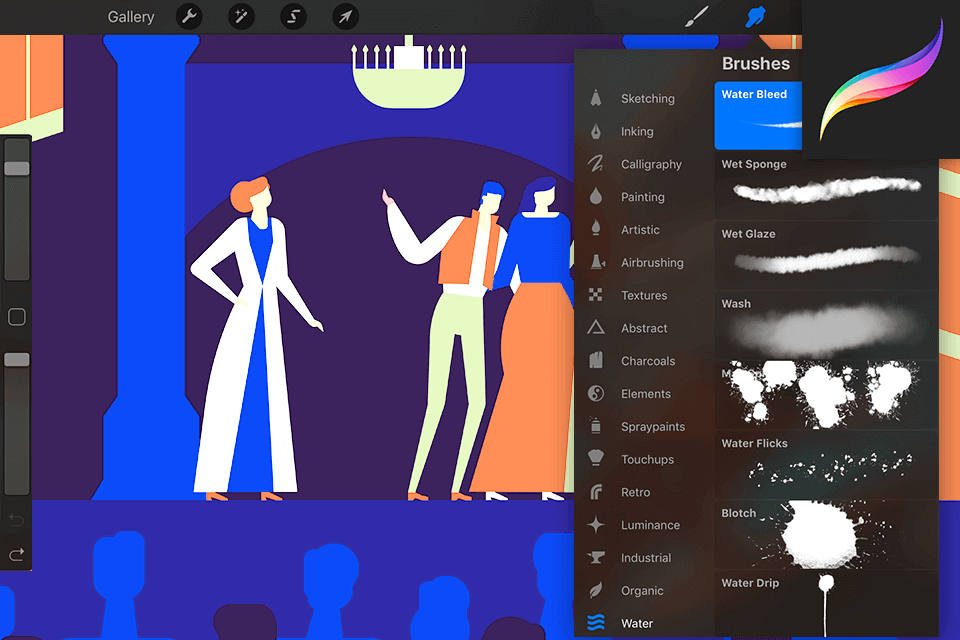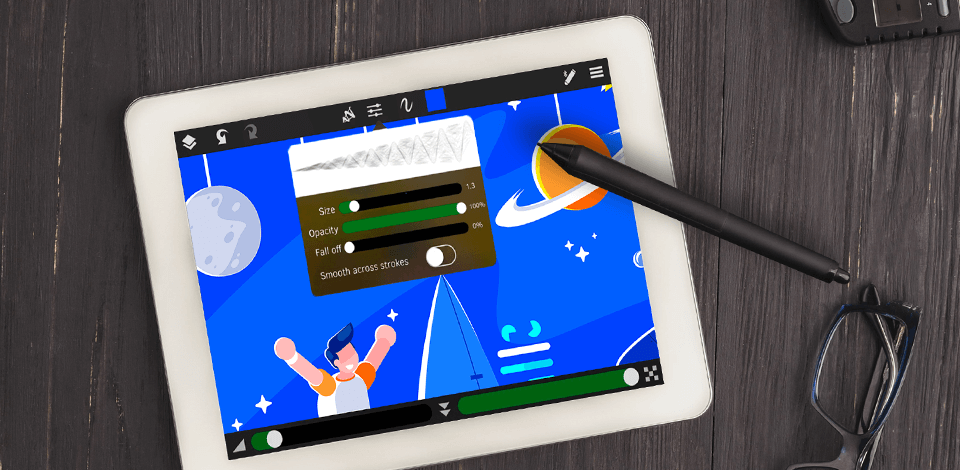
If you want to draw, edit photos, and quickly add notes, you’re going to need one of the best apps for Apple Pencil. Armed with such an app, you’ll be able to create sketches and drawings as if you were using a sketchbook and pencil.
The more you draw, the better results you’ll receive, as such an app is the perfect tool for improving your skills.
This list features some of the most interesting options on the App Store, covering everything from art creation tools to notetaking applications. When choosing the listed apps, I’ve looked at their functionality and ease of use, while focusing on options capable of creating illustrations, icons, typography, web design elements, concept art, etc.
I’ve also checked whether the apps include tools like adjustable brushes, pen and node tools, layer support, curve and non-destructive editing, blend modes, and live effects.
Verdict: One of the greatest features of the Photoshop app for Apple Pencil is its Intellisense. The Intellisense feature offers high levels of accuracy when drawing or saving an image and it works even when the pen is not used. It helps you create and modify shadings, bezels, highlights, shadows, and coloring. Also, it has an AutoSave feature.
The way Adobe Photoshop allows you to save images as well as modifying them is one of the many reasons why so many people choose it to design their drawings and images. This particular application also includes support for the photo editing software for PC such as Paint Shop Pro, Sketchbook Pro and InDesign.
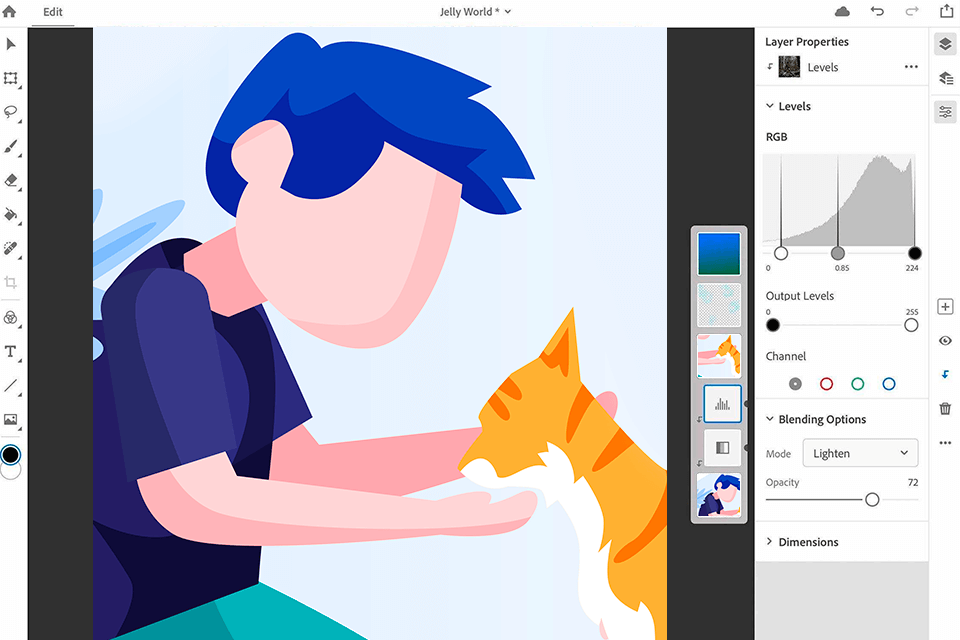
Verdict: This app using a wide range of tools and functions such as drawing shapes, applying various effects, sketching light fixtures and colors, and much more. This drawing app for iPad also allows you to export your sketches into photo files. You can import these files to programs into Photoshop, Illustrator, Fireworks, Corel Draw, and a host of other applications.
The powerful and flexible functions for sketching and designing are there. You can save a lot of money by buying a professional version of Autodesk SketchBook. You have access to a library full of sketches.
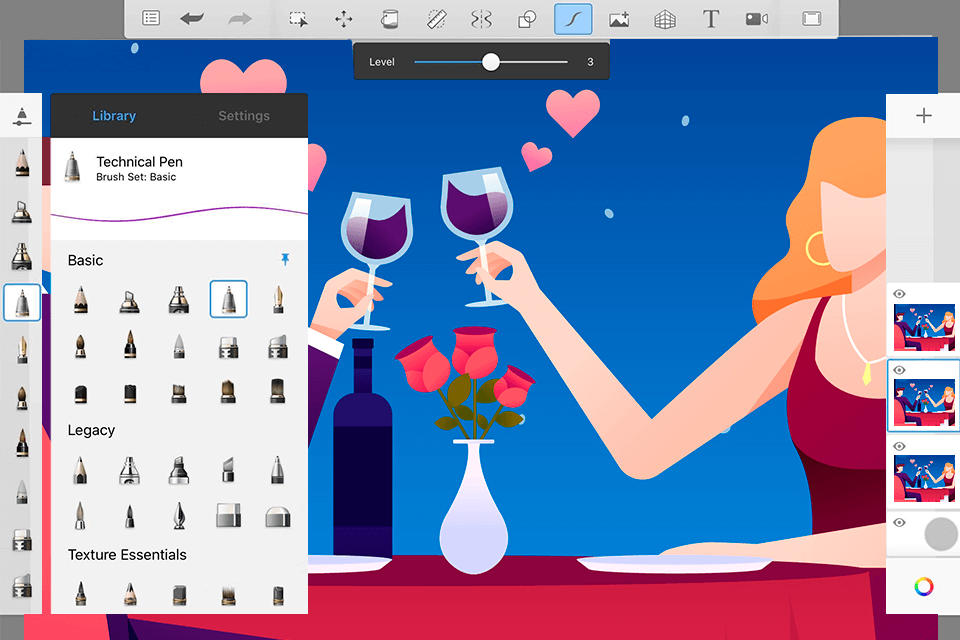
Verdict: Apple Notes app allows you to take your handwritten notes and turn them into digital copies with functions similar to those of Microsoft Word or PowerPoint. Some of the functions let you enter text, draw diagrams, add photos, record audio, and more. It integrates with other applications from the Apple Store, as well as third-party applications that can download directly to the device.
This note taking app allows you to store additional information such as phone numbers and shopping lists into the Notes Hub. There are various other options for customizing the notes, these include colors and themes, as well as adding text boxes and a signature option. Ability to send a PDF document to a Mac computer, edit it using the appropriate software tools, and then convert it back to a Word document for printing.
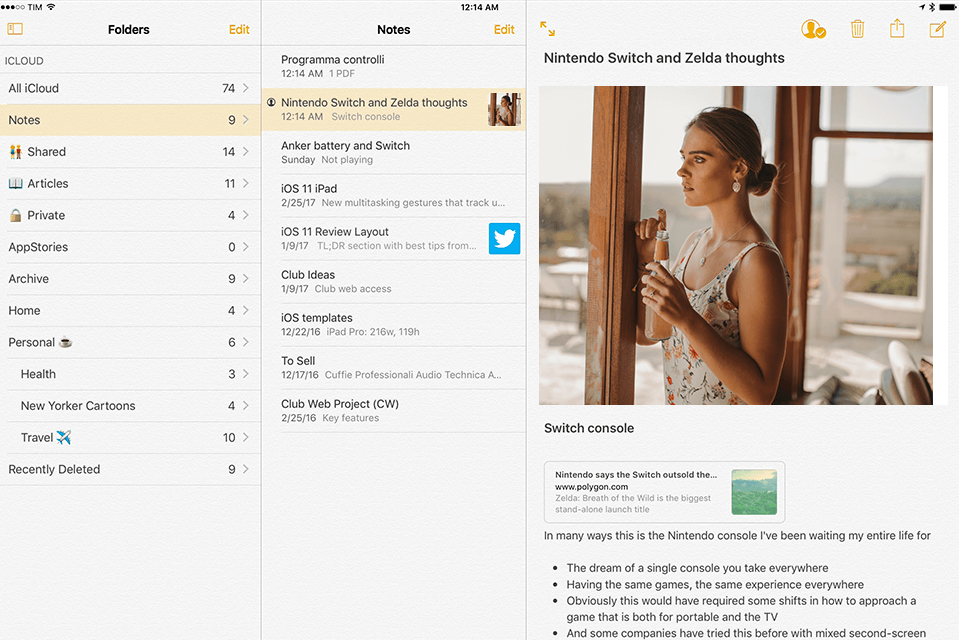
Verdict: With Affinity Designer, you can take sketches and turn them into real drawings with Apple Pencil. You can doodle, line up and change color through different functions of this drawing program.
You can add live effects, blend modes, and image adjustments. Even a beginner can use this application without any trouble. You just need to download the app from the iTunes Store and then you are all set to go.
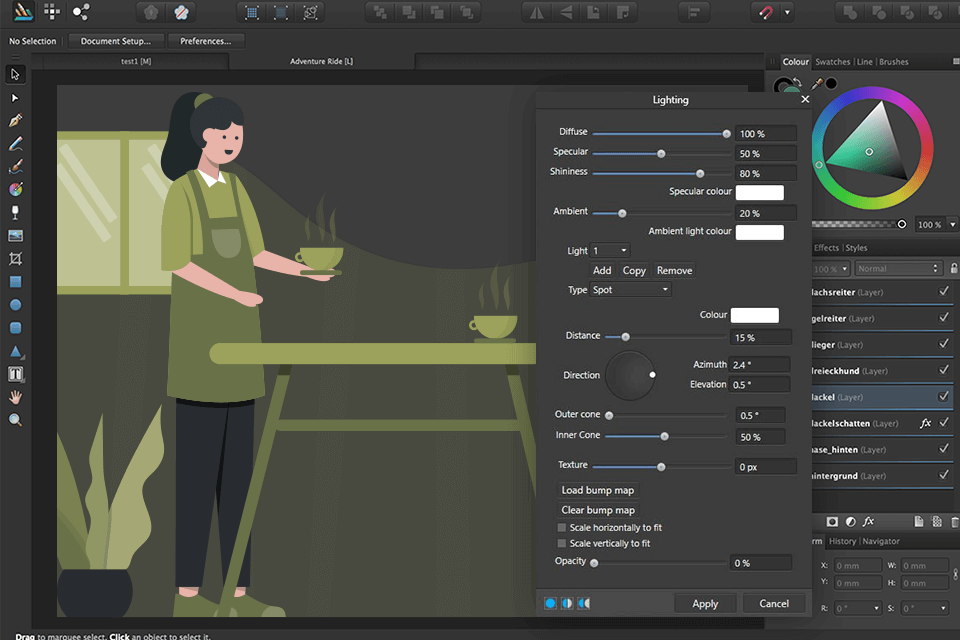
Verdict: One of the functions of this program lets you see the details of the strokes you have just created. Make use of the eyedropper to add a variety of effects to your sketches, from dark or light shading, to blur, to softness and highlights, and so much more. Another useful feature allows you to easily switch between two different color palettes.
Pigment even allows you to share your colored drawings with friends on social media, email, or text. The app has two coloring modes. If you want, you can tap on a shape to the only color inside it. No matter how inaccurate you are, the color won't bleed outside the selection.
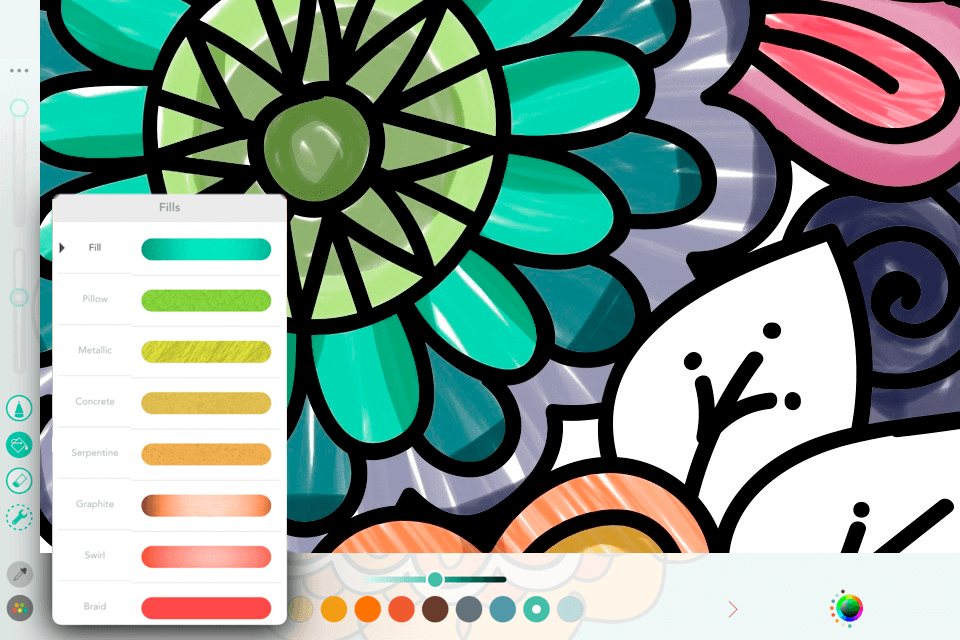
Verdict: Sketch Club can be accessed from the Apple Store on any iPhone or iPad. This app for Apple Pencil allows you to save and print your most popular drawings so you can use them later on.
Sketch Club is simple and easy to use. Everyone on the planet can view your latest artworks and ideas and if you have any special events happening, you can easily post them to the club. Also, you can send your most unique sketches to your family and friends.
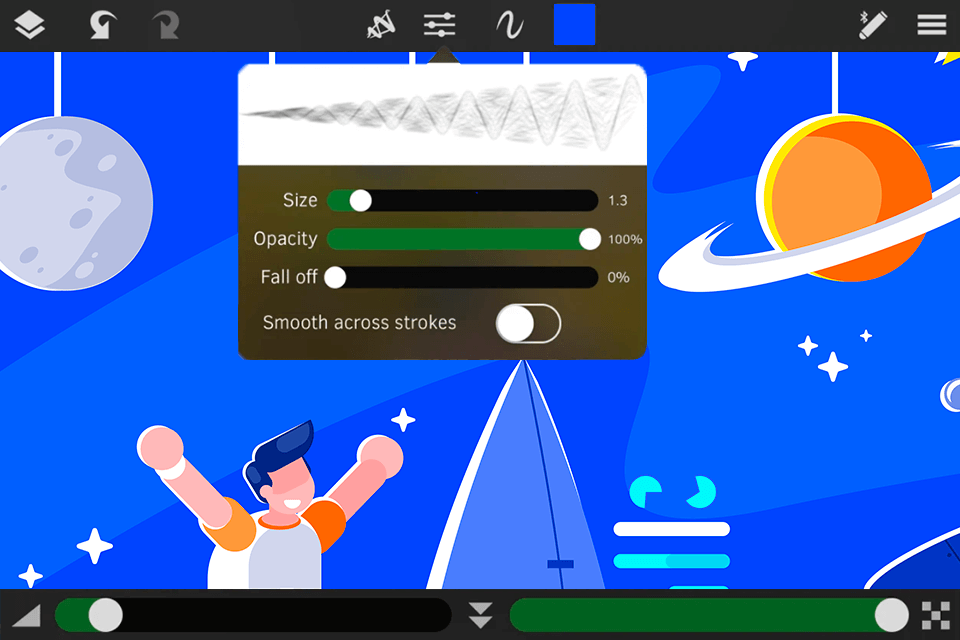
Verdict: Nebo can be used to take short notes in seconds with the help of its drawing tools. With the innovative text tool, you can write down the required information on your note-taking tablet and understand the details instantly. Moreover, with the handy drawing tools available in this app you can do sketches of objects easily, create simple drawings, and much more.
The application offers several advanced drawing tools that are extremely easy to use. It allows you to take down short notes quickly. You can also edit the note once you have written it and save your work for further reference.
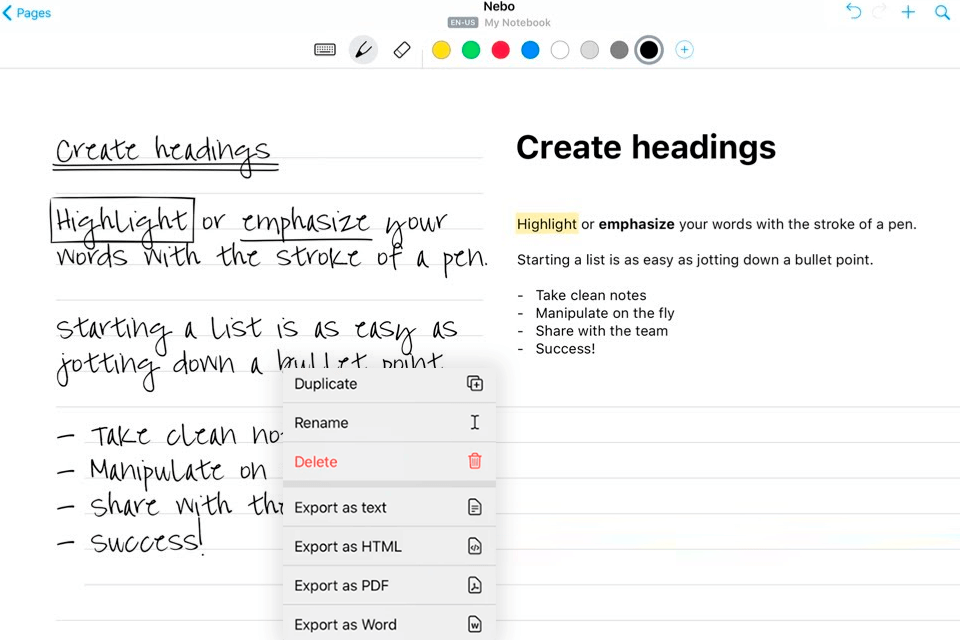
Verdict: Procreate app is not only a fun way for your child to learn how to use Apple Pencil, but it is also an educational tool that can teach even adults. All you have to do is read the directions on the device and point and click to create art. Then you can share with friends your awesome creation.
The app includes three versions for Mac OS X tablet. You can also get the special drawing and coloring book that comes along with the purchase of Procreate. This will teach your child how to color in the fine lines and create really nice artwork.