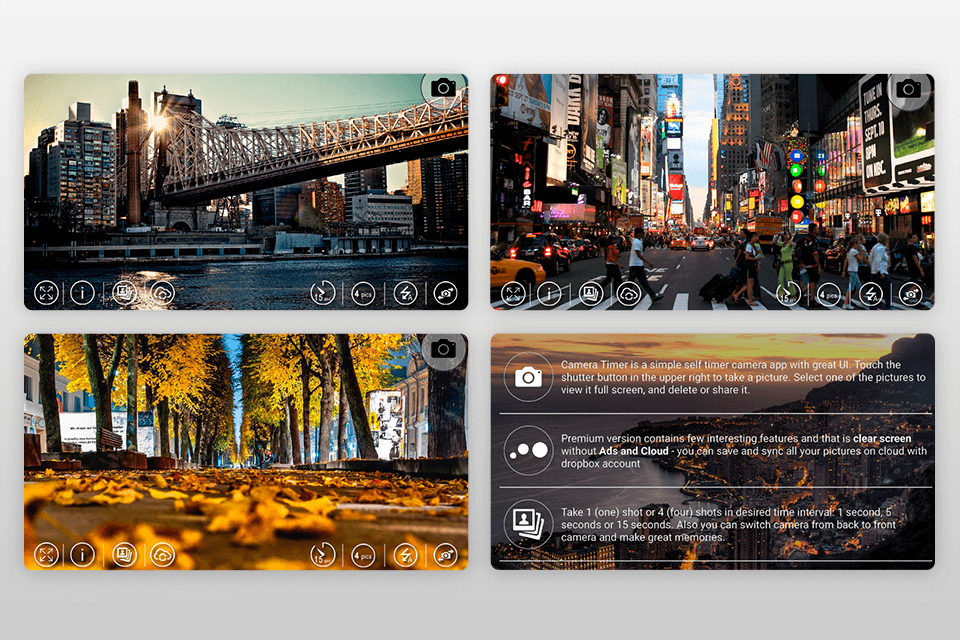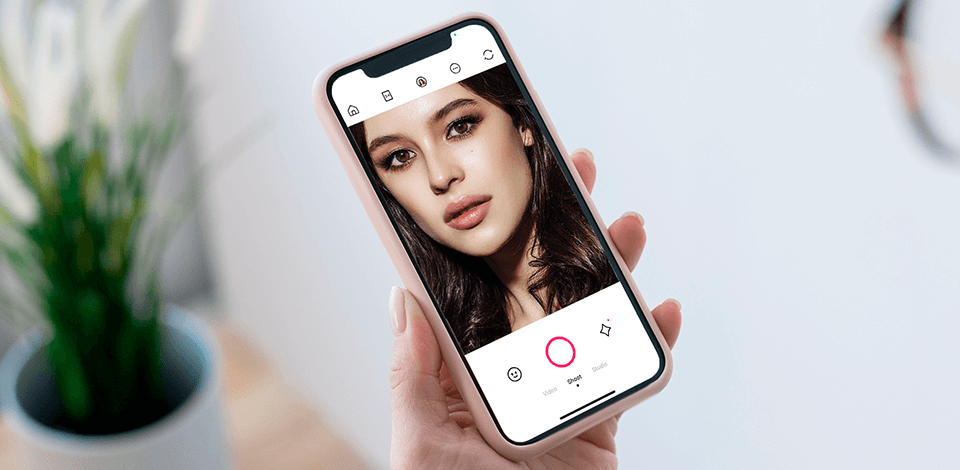
If you need an application that is capable of automatic picture capture, then you can greatly benefit from the best camera timer app. Such a tool comes with features that let you establish a delay period for photo capture, allowing you to join your friends or family members for a group picture.
Advanced apps also give you an option to turn on several delay times, making it possible to take multiple photos in one go.
When selecting the best apps, I looked at their ease of use, ability to adjust the photo’s resolution, the inclusion of anti-vibration shutters, and the freedom to set custom intervals. Some of the more advanced apps even let you further enhance the images with filters and various modes like flash, continuous shooting, etc.
Verdict: Retrica has a photo timer feature that allows the setting timer to go off after you have taken a picture. The photo timer ensures that I don't rush my photo taking as this will cause the photo quality to suffer. It allows you to instantly share photos right from the device with your friends and family.
This selfie app has many features that really allow you to expand your photography horizons, while at the same time, making taking pictures fun and enjoyable. It offers over 190 real-time filters and convenient collage tools.
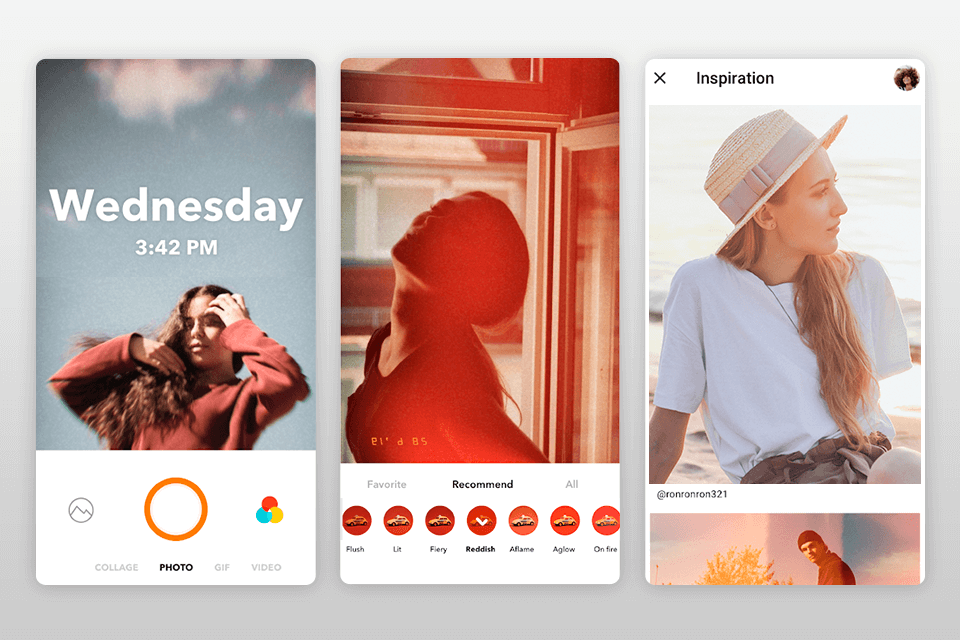
Verdict: A CamTimer gives you a photographic countdown of your shots. You'll start off with the very first shot and be able to see the number of seconds left on the clock until your next shot. This makes for an amazing organization and planning and will make it easier to set up your settings as well as knowing that every moment in your camera's life will be captured.
You can leave it on all the time but still have plenty of time for each location to create awesome photos. You will have plenty of time to look over some of those images and pick and choose which ones to save.
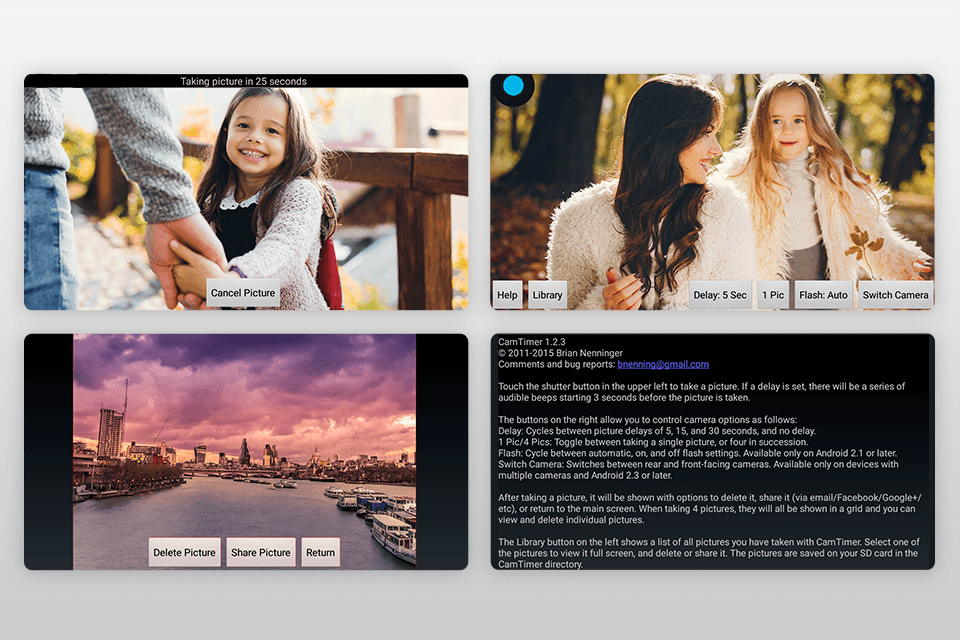
Verdict: The Camera+ 2 is an excellent time and picture-taking tool for both amateur and professional photographers. Simply place your finger on the screen and let the timer countdown until you take the perfect picture.
The interface of the Camera+ 2 has several buttons that allow you to switch between different time intervals. The software comes with a timer function that allows you to set a fixed time period during which you will take pictures. Also, it has some features similar to tools in the photo editing apps for Android.
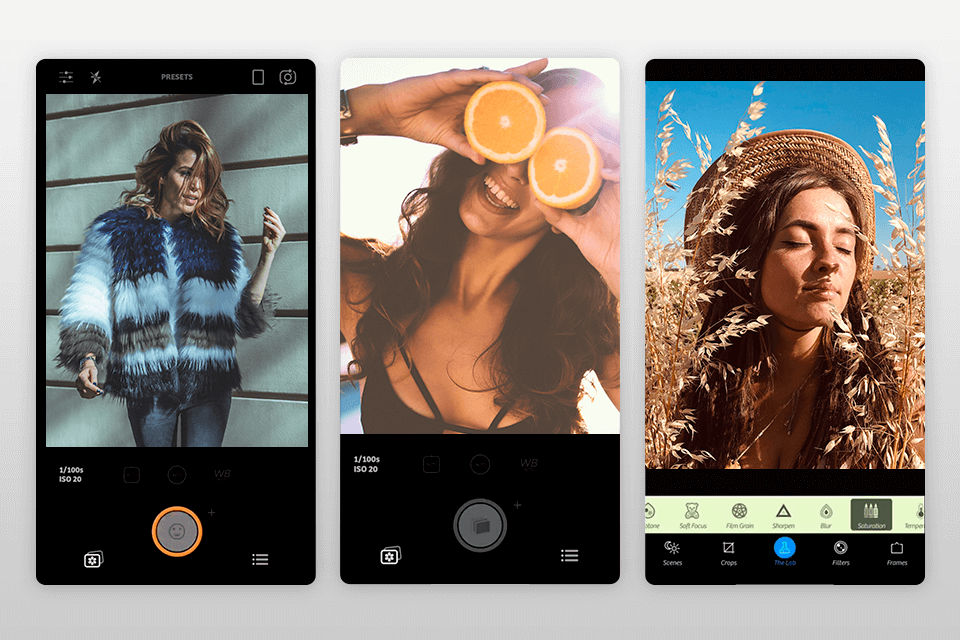
Verdict: With the BeautyPlus, you get to record every priceless moment. This filter app does so by displaying a digital clock on the gadget that counts down from sixty seconds to only ten minutes left until you need to take a shot.
This app includes great filters and effects to enhance your photo. Also, it has basic editing tools to make eyes and lips brighter. With this app you will never miss any important moments.
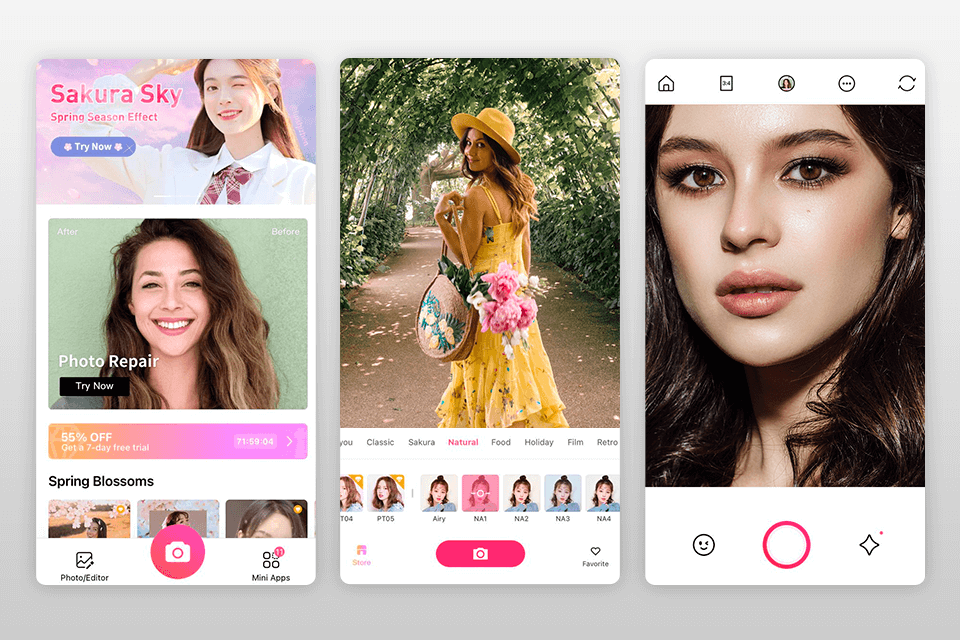
Verdict: Photo Timer+ is a digital camera and photo timer combined into one convenient tool. It comes with a wide range of useful features including picture stabilization for photos taken underwater, a delay customizable alarm, and different themes such as photo effects and colors. In addition, the Photo Timer+ can connect to your Bluetooth and USB devices for displaying photos on your lock screen, on your phone or on a gallery site.
It also includes an in-built storage facility for data that will be used later on for importing to your computer or to a photo library. This photo timer has the additional features of time logging, photo retouching and color correction. You can use it as an addition to a free photo editing app.
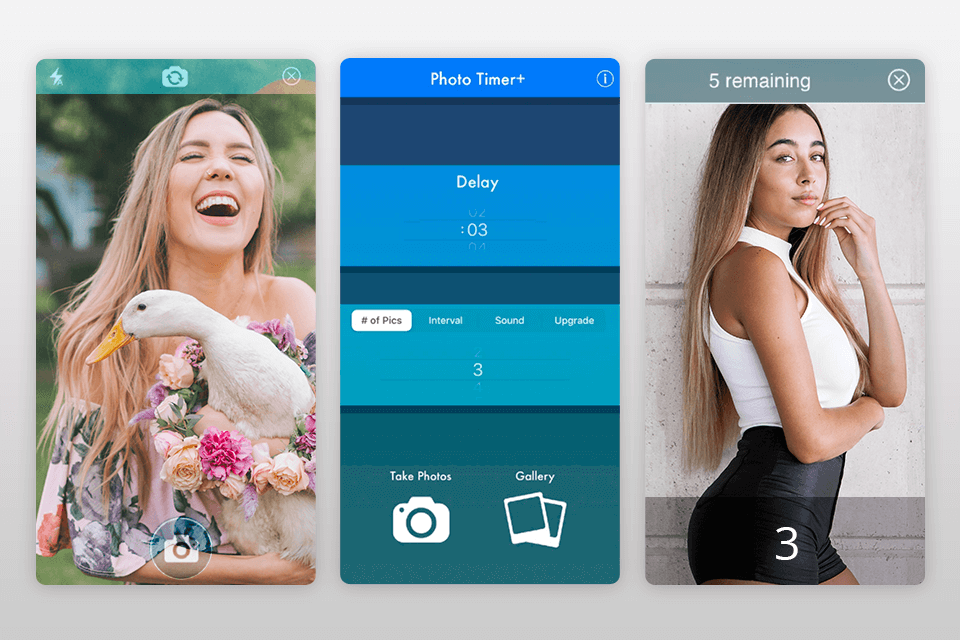
Verdict: The Self Camera Timer is very simple to use and has a user-friendly interface. You simply need to download this software onto your iPhone or iPad and then you can select a series of images, choose the time they are to be captured and then hit the start button.
A great feature that is also found in this time capture solution is the ability to preview your shots before you save them. The self-timer app is designed so that each photo captured is immediately emailed to your email account.