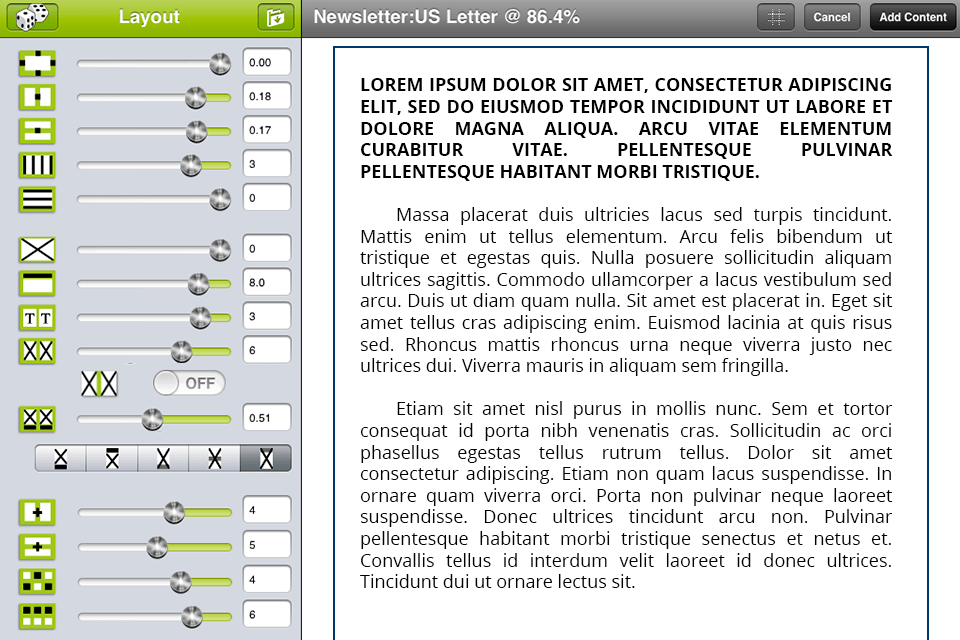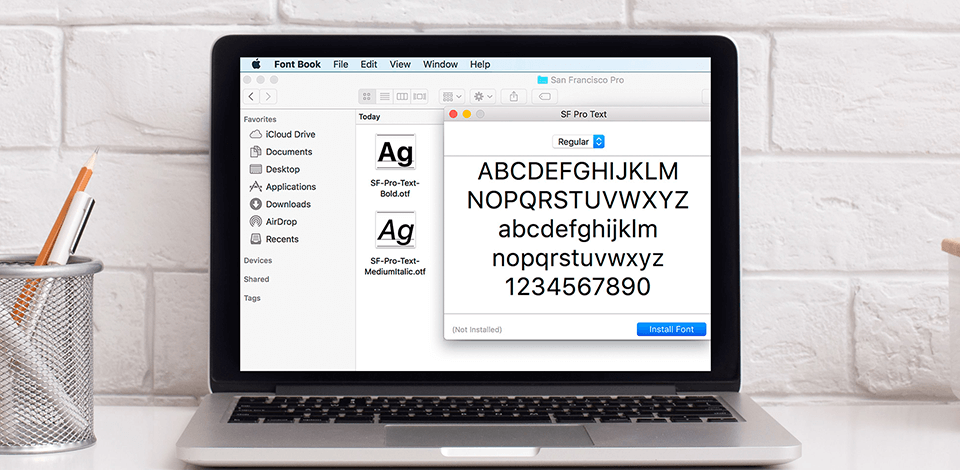
Using the best typography apps, you can master fonts quickly. Besides, you will learn how to work with various fonts and develop your style. These apps are compatible with iOS and Android. There are also services available online.
Nowadays, many applications can help you improve your typography skills and speed up your workflow. Such applications are often compatible with various platforms, such as iOS, Android, Windows. I’ve prepared a list of the best typography apps that are perfect for personal use and work-related tasks.
Verdict: If you are an aspiring designer and looking for what is the best typography apps for iPad then you need to look no further than Piclab. As Piclab's web design capability extends to supporting all iPad platforms from iOS 5 to iPad 2, you can rest assured that the latest and greatest design features of the best Typo fonts will be made available on your app.
In addition to being compatible with iPad devices there are several other unique features of this open source design software including support for the iPad's dock connector, universal application recognition, a unique drag and drop interface, access to over 500 different fonts, and over two thousand icons.
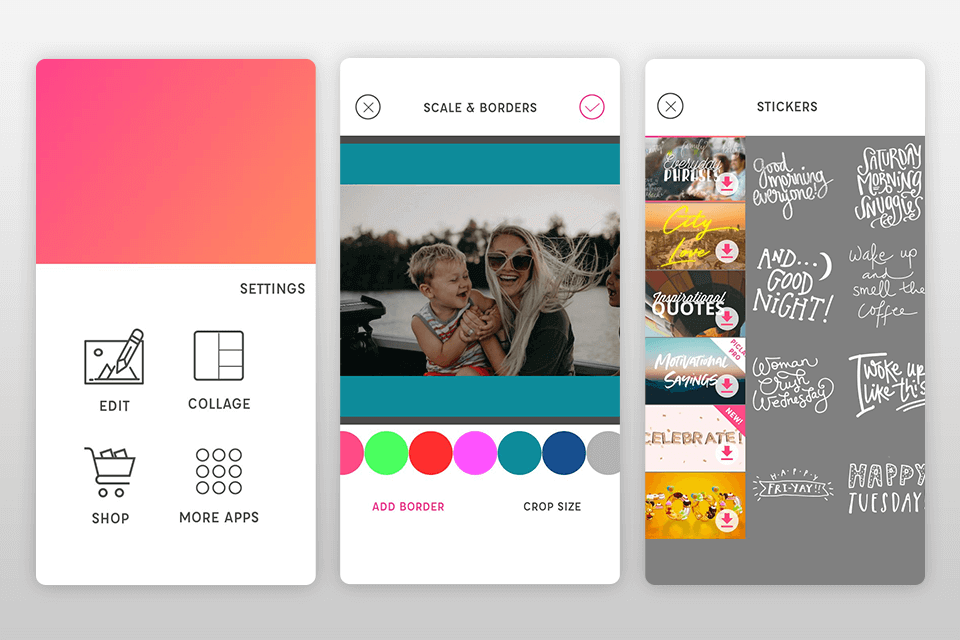
Verdict: AnyFont Fonts is a powerful font generator that allows you to create professional looking website text with just a few clicks of the mouse. You can also download many free fonts and use them with your Any Fonts font creation application for just one low price. With an AnyFonts, you can choose from thousands of fonts to quickly and easily create professional-looking text in just minutes.
AnyFonts is easy to use and it offers many unique features that other software programs don't offer. A typical AnyFonts package includes several free fonts as well as great tools that will help you create professional-looking websites. In addition to its basic tools, it also includes: text-scale profiles, embedded image gallery, embedded image library, multiple selection brush, keyboard shortcut manager, password generator, password lock button, CSS generator and many more.
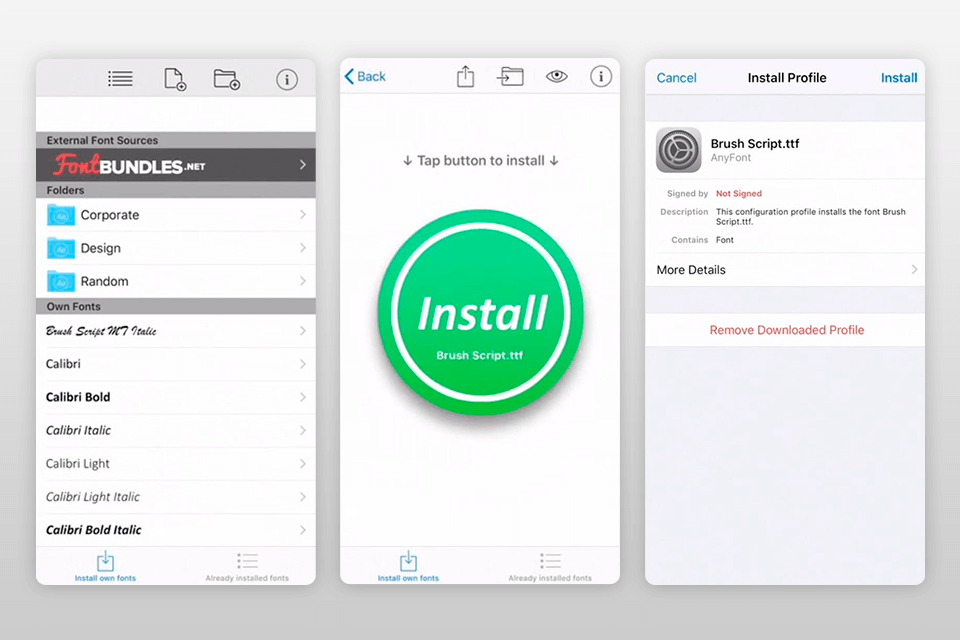
Verdict: FontBook is not really a program per se but a tool that you can use to create great looking fonts and even logos for your websites. FontBook provides you the most professional fonts available as well as easy access to millions of free fonts available on the internet. This is one reason why this has become so popular.
You can choose from the thousands of fonts available for free or you can create your own custom fonts. This is the best type of designer tool for web designers to use, because they can easily fine tune their fonts and logos without needing any kind of software.

Verdict: Quark DesignPad is one of the best free typing software available in the market right now. This great designer tool comes packed with tons of features and capabilities that would surely make your desktop publishing experience a lot easier. If you are familiar with Word, you will really appreciate the capability of this great software tool because it allows you to type much faster without the need for adjusting your hands on how to hold the keys.
The most remarkable thing about Quark Design Pad is that it can also be used by people who are just learning how to use computers because it has been designed especially for this kind of purpose.