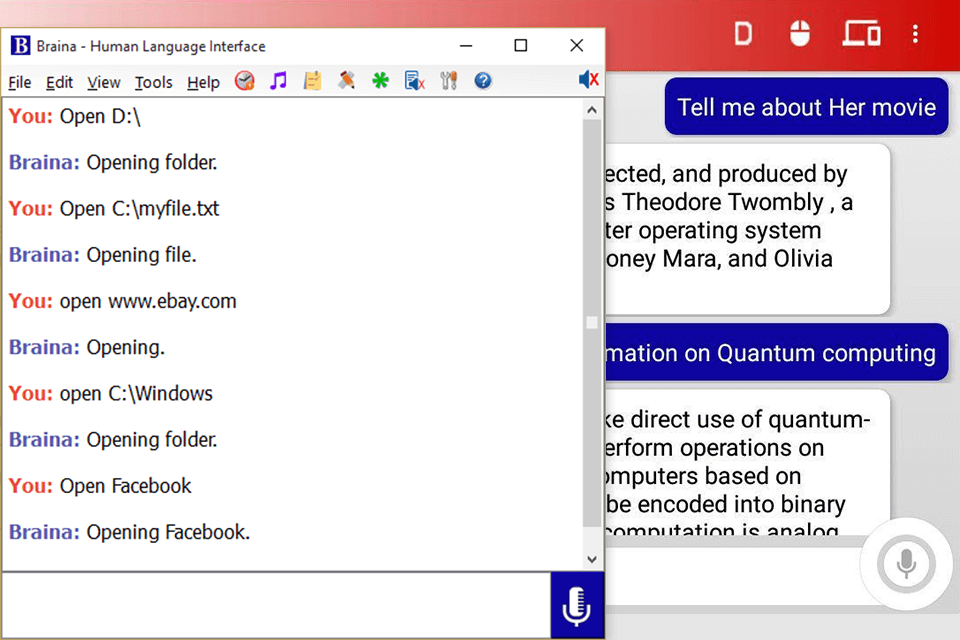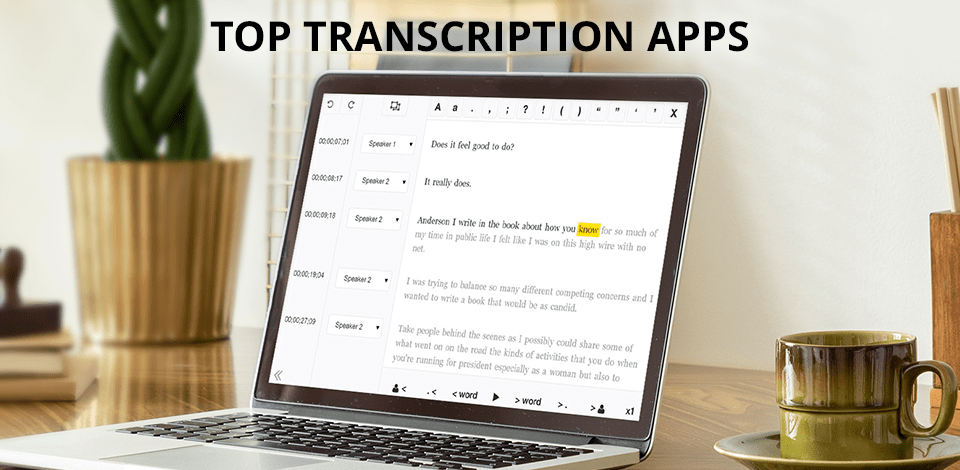
If you have to spend a lot of time on the road and need to quickly jot down your thoughts and ideas, then you should find the best transcription app. It will convert your voice to text and save all recordings in the cloud for easier access to them.
When choosing an option that suits your needs, you should keep in mind a few important features, such as shortcuts, accuracy, and available languages. In this post, you will find great applications that allow you to send quick messages, take notes, and translate texts.
When choosing an option that suits your needs, you should keep in mind a few important features, such as shortcuts, accuracy, and available languages. In this post, you will find great applications that allow you to send quick messages, take notes, and translate texts.
Below, you will see information on top transcription applications that are suitable for most tasks.
Verdict: Dragon Anywhere has everything that a transcription professional needs in order to be a success, including the most cutting edge recognition technology. Dragon's powerful Natural Language Understanding Technology (NLIT) allows transcriptionists to use the exact phrases and sentence structures that they are used to from their daily careers.
Dragon will do the transcribing for them so that they can spend more time concentrating on the business aspects of their work instead of having to re-read the same phrases again. Dragon has taken all of the transcription technologies that professionals have been working for years and made them compatible for use by a home transcriptionist without the need for them to upgrade or buy new software.
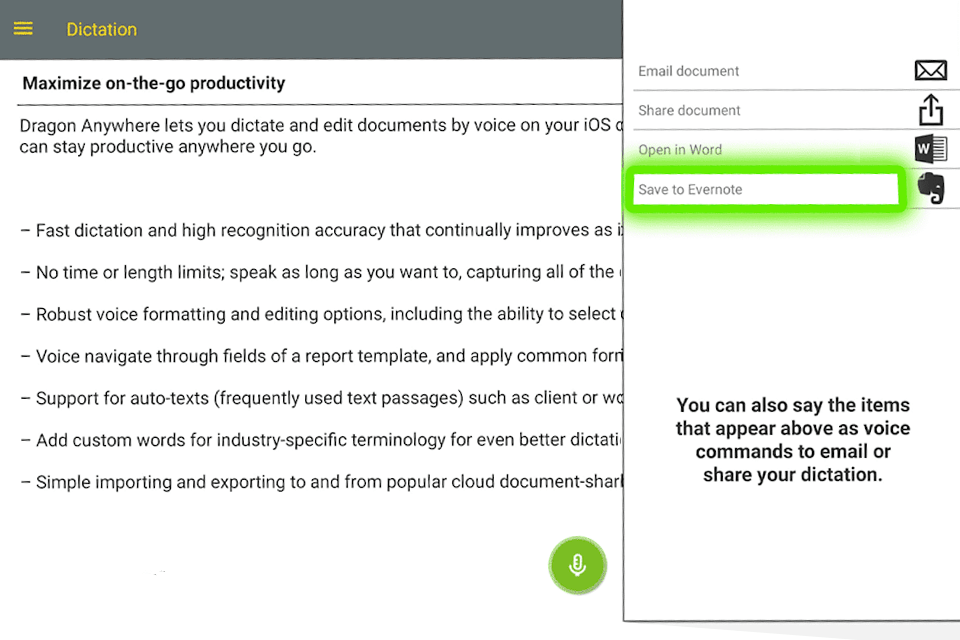
Verdict: Otter was one of the first software products to incorporate speech recognition technology and quickly became a must have for every business person. Not only is this application the best voice to text app for the professional audio file maker, but it also stands out from all the other software applications because of its mobility and ease of use.
Even though this software is small, it is packed with tons of features that makes it easy to produce professional looking text files quickly.
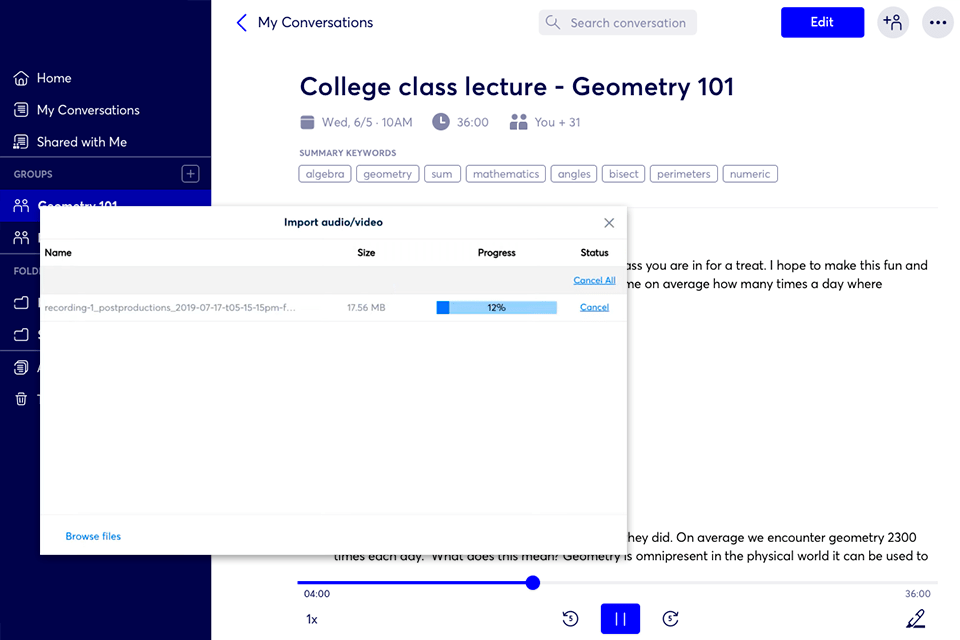
Verdict: If you are looking to get your hands on the best transcription software, then you should look no further than the Verbit. This is a revolutionary speech to text software that will allow you to convert text from audio files into text documents that can be used by doctors and other healthcare professionals.
This innovative software will make it possible for you to get the medical reports that you need within minutes. Verbit will allow you to convert medical voice files into text documents using "built-in" recognition technology. This software will also provide you with the ability to store numerous reports and examinations in one place and access them from any computer or smartphone that has an Internet connection.
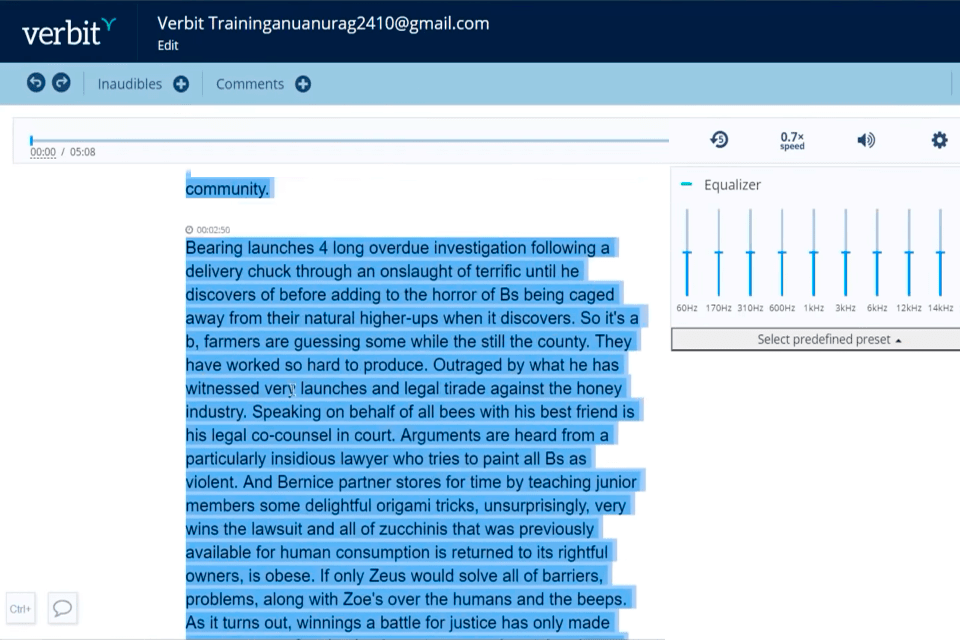
Verdict: Notta has been very efficient in transcribing audio and recordings of meetings after my tests. Mainly, I have used it in the transcription of interviews and customer meetings, and it has saved me a lot compared to if I had to do a manual transcription.
Summarization was automatic and on the high level. That helped me reach important points without having to listen to the recording over and over again. Another great feature is multi-language support, especially if it is a content or workshop in several languages.
Another thing that was at hand was the integration with Google Calendar. After connecting, it allowed Notta to automatically transcribe scheduled meetings, which saved my time. I didn't need to overthink anything, like manually uploading recordings, everything was done right there and then.
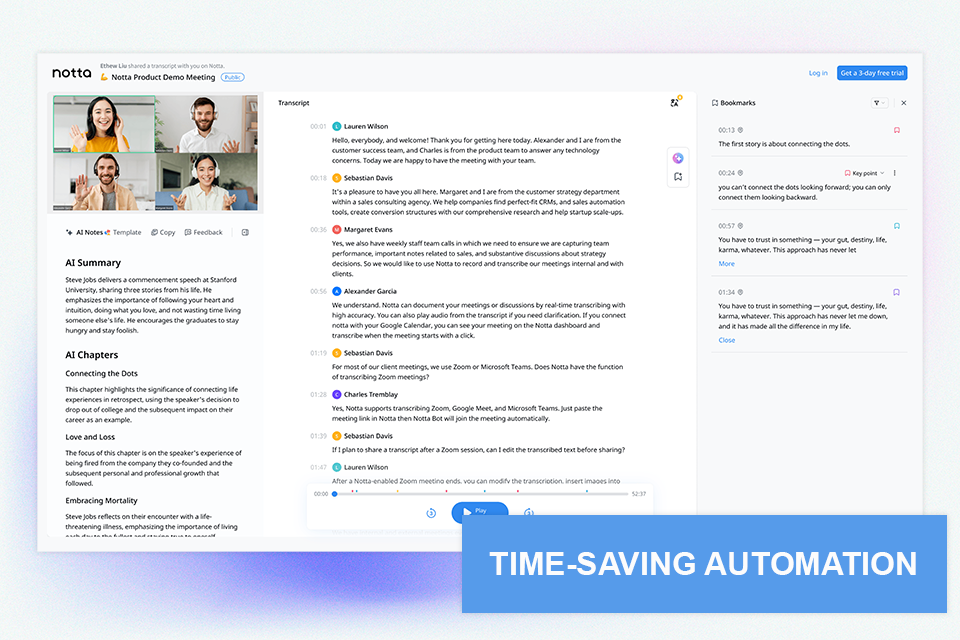
Verdict: Speechmatics is one of the best speech to text software for Mac available today for both students and professionals. The software contains speech recognition technology that can quickly recognize and extract key information from any type of speech.
With this amazing technology, the entire transcription process takes minutes rather than hours, and the result is a quality document that is easy to read and understand.
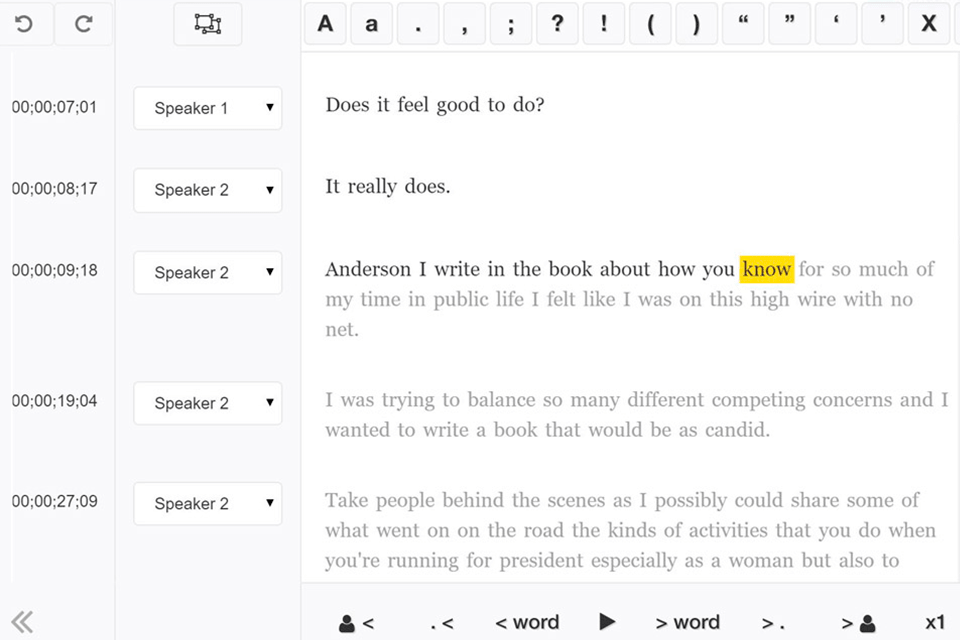
Verdict: Braina Pro transcription software from Brainaic is a software program that can be used by individuals with the highest level of intelligence. The software has been designed with recognition technology and Brain State Identification technology in mind. This means that it is the most advanced and best transcription software available on the market today. It can be used by individuals in any level of education, including college, university, high school, and beyond.