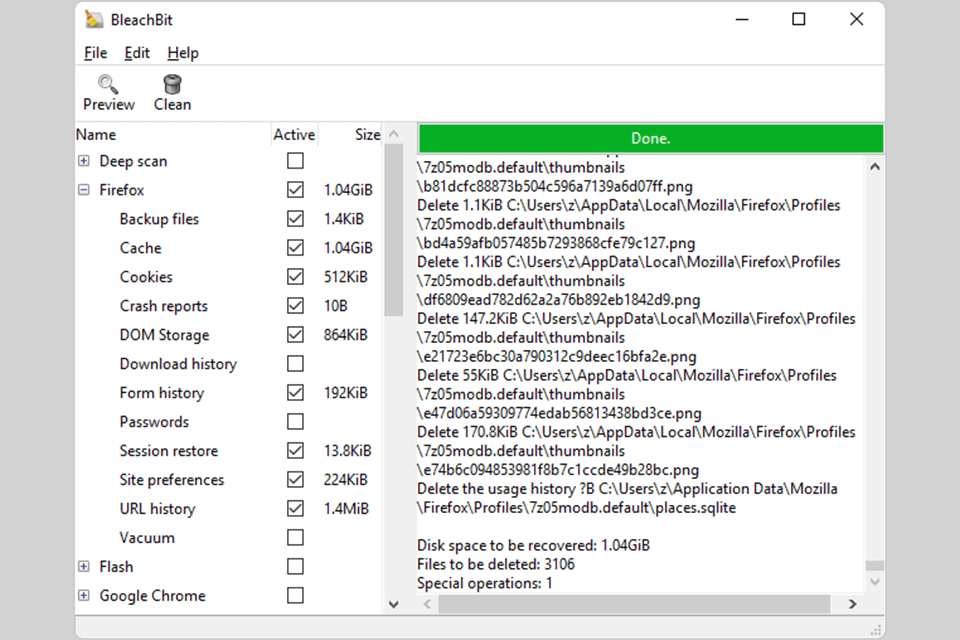These Linux apps can easily compete with programs designed for other operating systems when it comes to computing needs, media consumption, and web browsing.
Many users believe that the biggest advantage of Linux distros is that they are free and open source. Actually, this is true. Though there are some programs, namely top-tier instruments for business purposes, available on a paid basis, you can download the rest of the apps without spending a cent. Thus, all your regular computing needs are covered.
You can use such programs for work-related tasks, pastime activities, exchanging messages and whatnot. Besides, it is possible to make changes to the source code in order to adjust the software according to your specific needs.
Verdict: The Yakuake Linux app is an efficient and flexible solution for custom software development. It is a server application that can be installed within a Linux machine, providing full access to the Linux operating system from any location on the globe.
It provides an interface for developing, deploying, monitoring and customizing Linux servers. Yakuake is able to manage and monitor several servers at the same time, simplifying the tasks of administrators while enabling them to make the most of their limited IT resources.
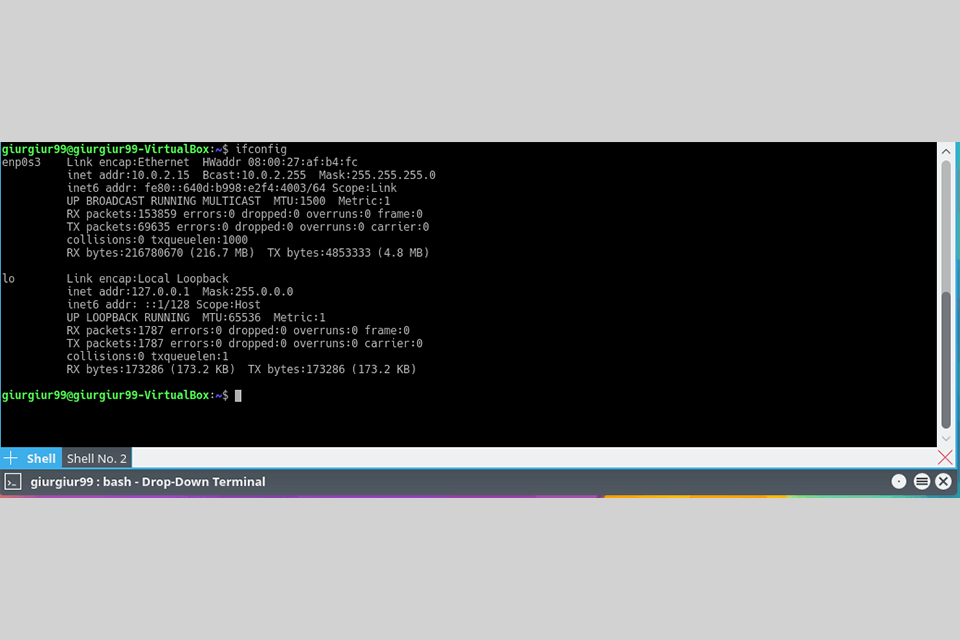
Verdict: The most interesting feature of this browser is the ability to access history, bookmarks, passwords and even open tabs on your desktop. The second interesting feature of Firefox is that it can be completely customized for you. You can add extensions and plugins, change the look and feel to your liking.
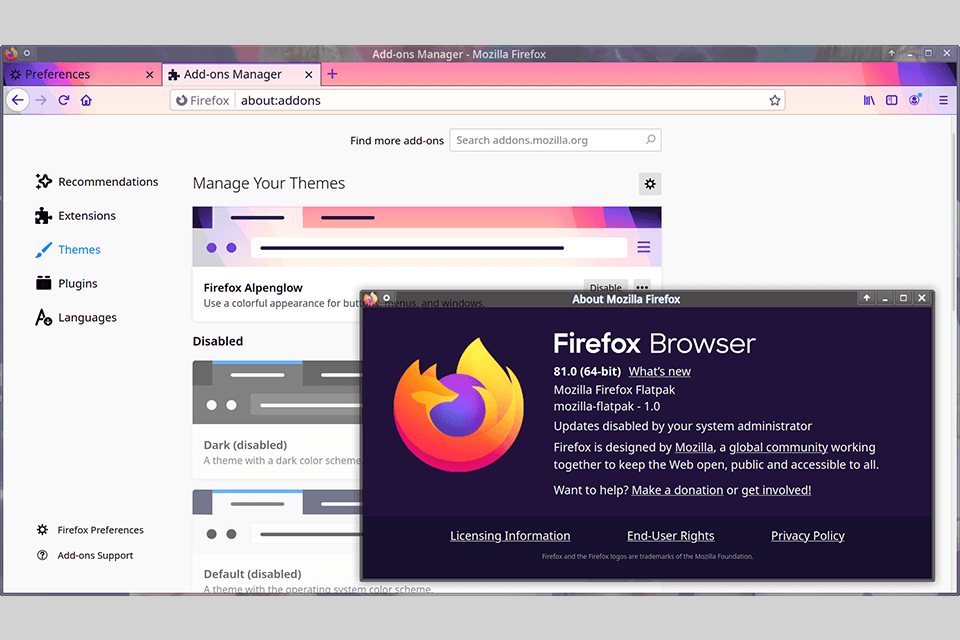
Verdict: Darktable is an excellent photo editing software that offers users a full set of tools to modify, enhance and crop their images. Users can either use the inbuilt editing features which are very basic or they can access the user-friendly interface which allows them to create, manage and edit a vast number of photo effects.
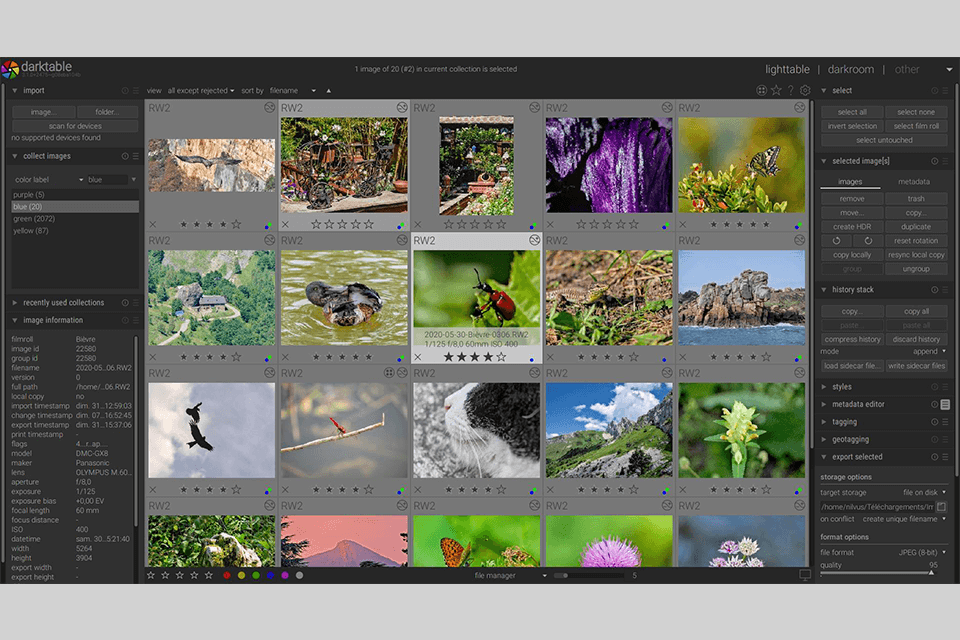
Verdict: Kdenlive app for Linux is an excellent and extremely user-friendly video editing software that satisfies most user needs, from basic processing to professional work.
There is an opportunity to use any audio / video formats (for example, QuickTime, AVI, WMV, MPEG, etc.), 4: 3 and 16: 9 aspect ratios are supported for PAL, NTSC and various HD standards, including HDV and AVCHD.
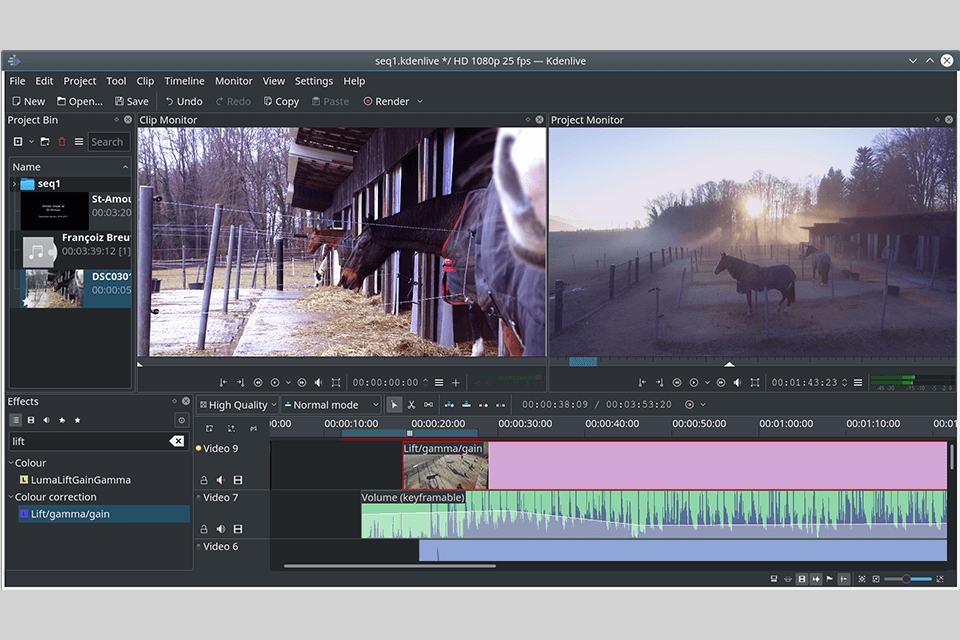
Verdict: It is a powerful app that allows you to manage your emails and other mail related tasks in the best possible manner. With the help of Thunderbird Linux app, you get the facility to switch between multiple email accounts like your Hotmail account, Yahoo or Gmail one, etc. All these things would have to be set up manually earlier.
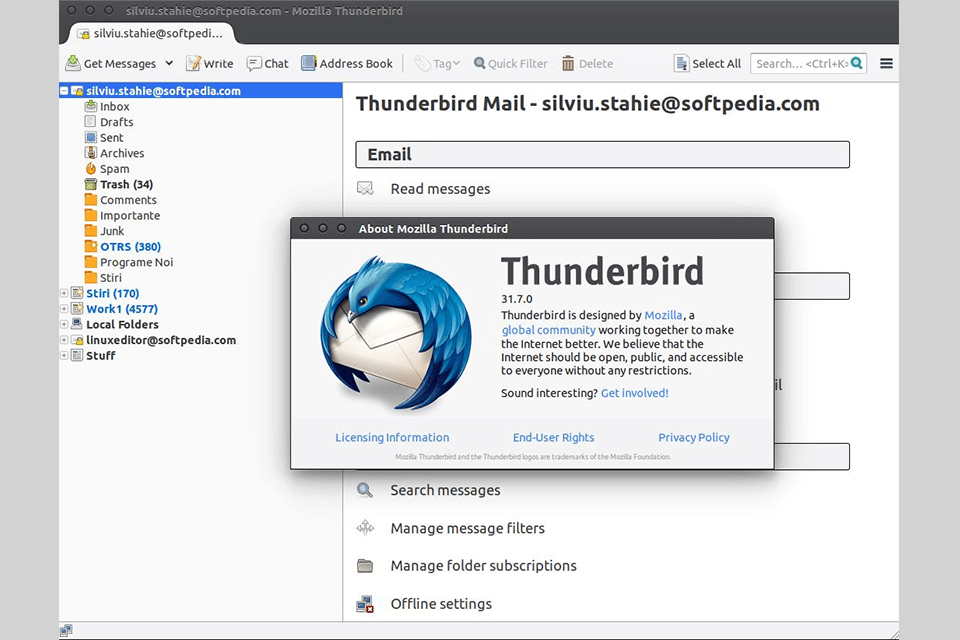
Verdict: VLC is a versatile cross-platform media player that can play almost any audio or video file, and also has additional tools for working with media content. A feature of the player is the presence of built-in codecs (MPEG-1, MPEG-2, MPEG-4, DivX, XviD, etc.), which allows you to play a media resource without using additional programs.
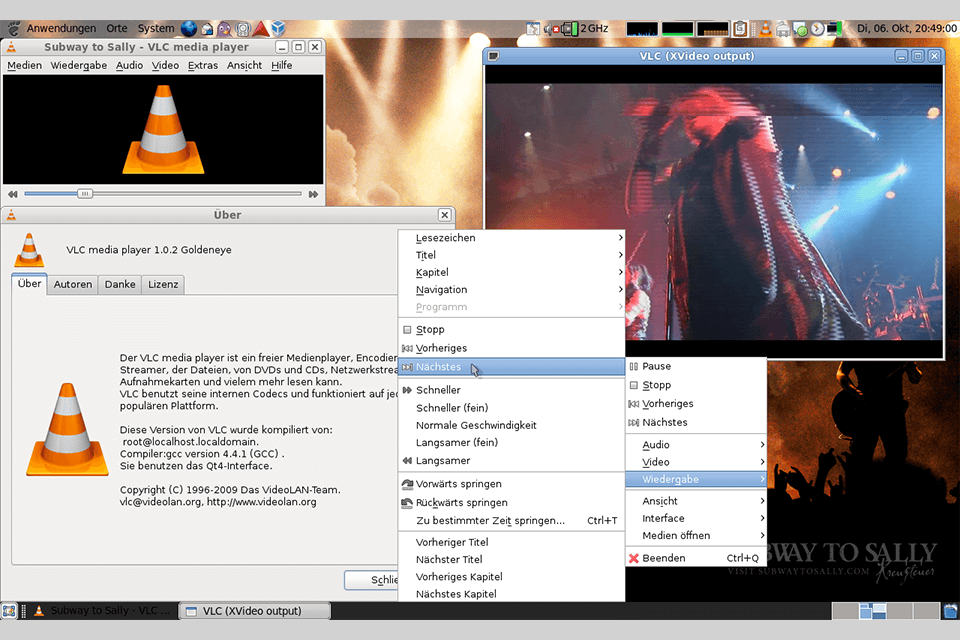
Verdict: Apart from being a simple audio editing software, Audacity also offers several other features such as tagging and managing playlists. This means that you can quickly and easily create custom playlists for any type of songs that you would like to hear. Also, you can easily edit the duration and volume of each track.
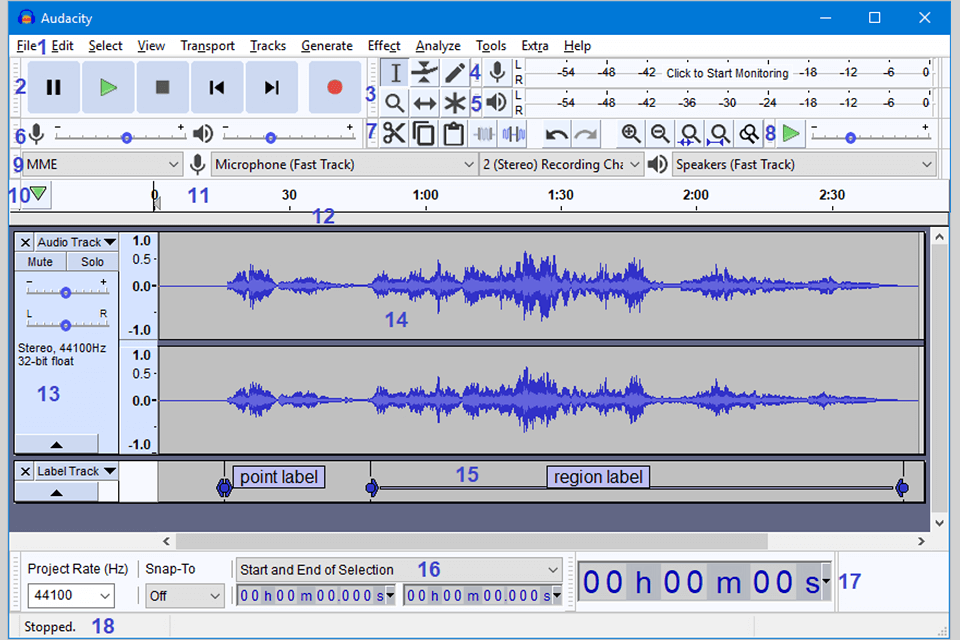
Verdict: BleachBit is a free and easy-to-use program that is designed to thoroughly clean the operating system from various digital garbage, as well as traces of the user on the Internet.
It is enough to manually select the cleaning items (and there is protection against rash user actions) and press the appropriate button, after which all files for the selected operations will be irrevocably deleted.