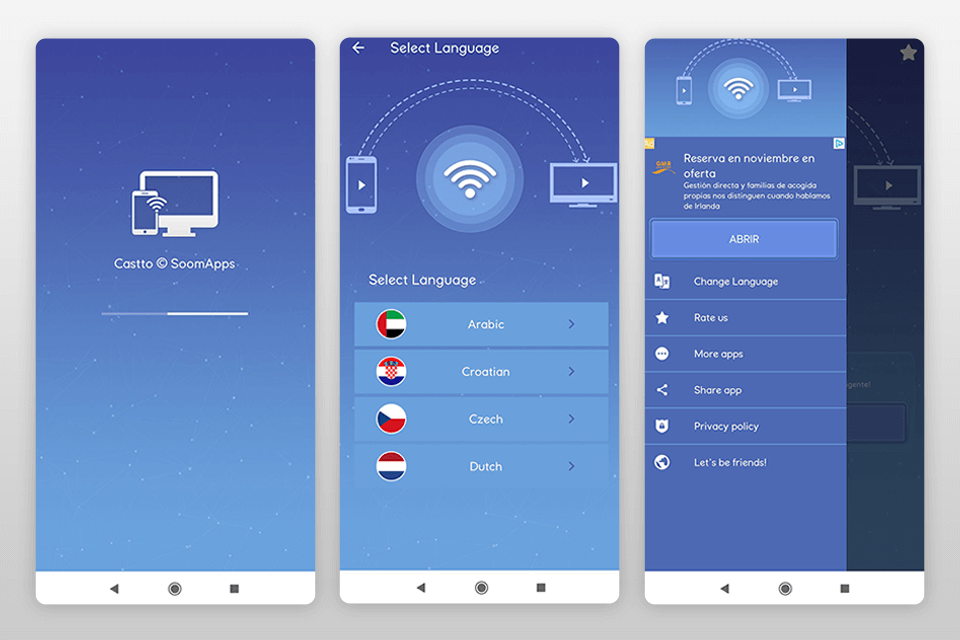The best screen mirroring app for Android to TV can significantly improve your media-consumption experience as well as help with work-related tasks. Such applications allow you to watch favorite videos, play games, and run applications on your Android device and then activate the mirroring feature to display them on a bigger screen. The process doesn’t require transferring files.
All applications described in the article allow enjoying full-screen view right after you sync your phone with a TV. Though your phone has a screen several times smaller than that of a TV, the quality of the mirrored content won’t suffer.
Verdict: ApowerMirror is a new screen mirroring app for Android to TV. It uses mirror effect which makes the text or images shown on the screen much larger than they are in real life. The resolution of this screen mirroring app is pretty high, so if your screen is not that high quality yet, it is not a problem since the image will be enlarged appropriately.
I also advise you to choose the best multimedia monitor to make viewing the movies from your phone even more enjoyable.
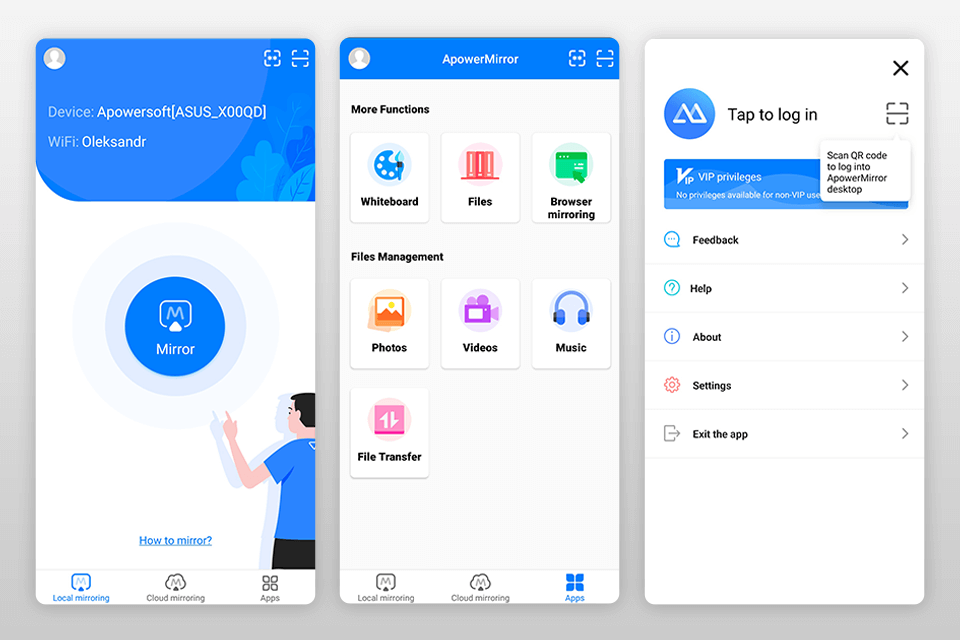
Verdict: LetsView is a screen mirroring app for Android to TV. With its support for Miracast, your Android device can act as a universal display that allows you to view whatever you want on whatever device you have. With the use of Miracast, you'll be able to watch live TV on your HDTV.
The combination of these two things will enable you to enjoy a home media experience through your Android device.
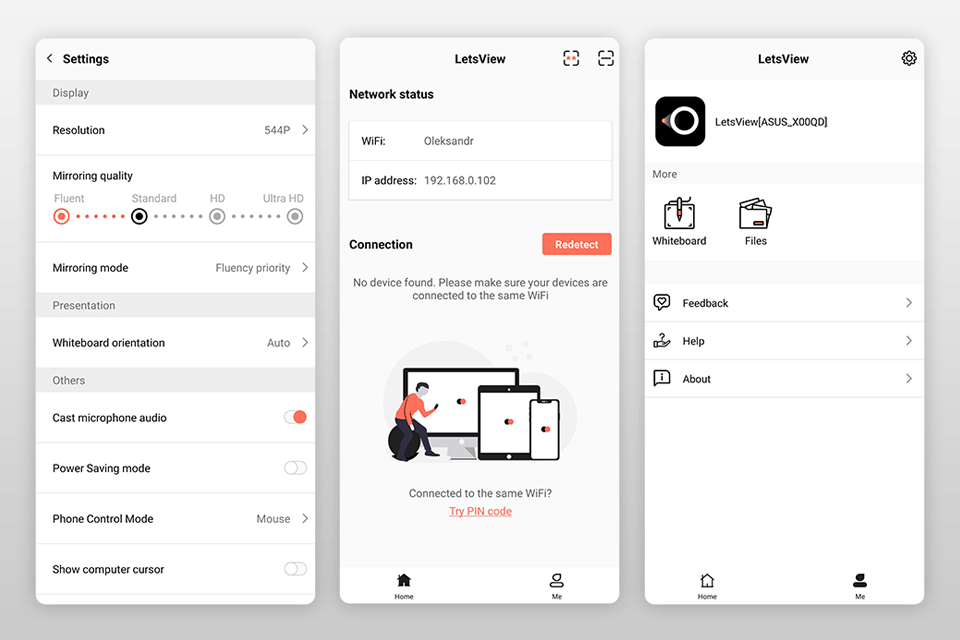
Verdict: Google Home allows you to easily view Internet videos and any sites on your TV screen. Connect it to any HD TV and control it via your smartphone or tablet. No remote controls are needed. Stream your favorite videos from Google Play, YouTube, Netflix and Chrome browser to your TV screen with the click of a button.
Also, I recommend you choosing the best Photoshop apps to edit your pictures in several clicks.
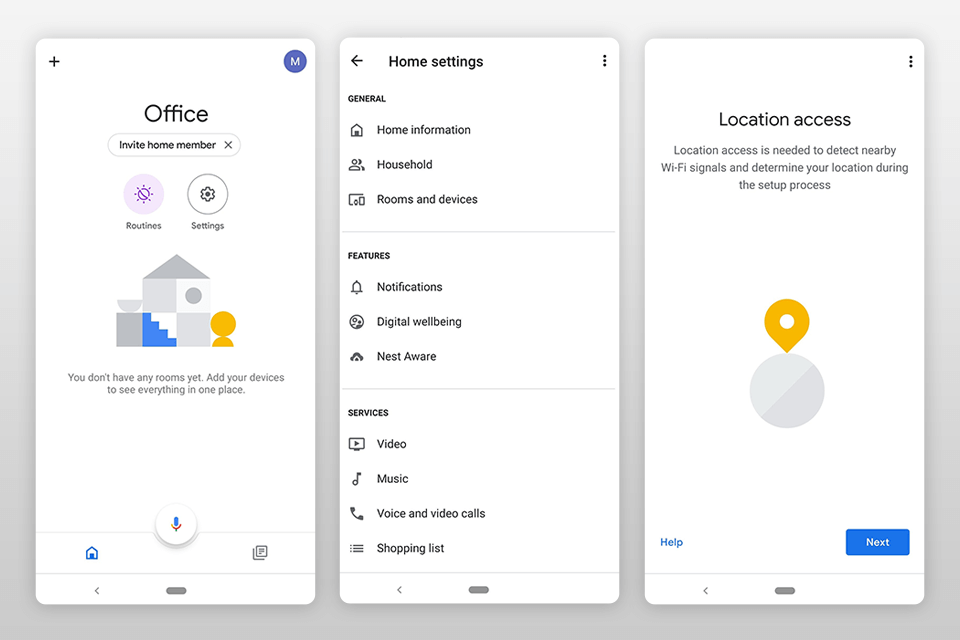
Verdict: TeamViewer is a remote access, computer sharing and file transfer solution that works seamlessly with any firewall or NAT proxy. To connect to a TV, simply launch TeamViewer on both machines (TV and Android phone) without having to go through the installation procedure.
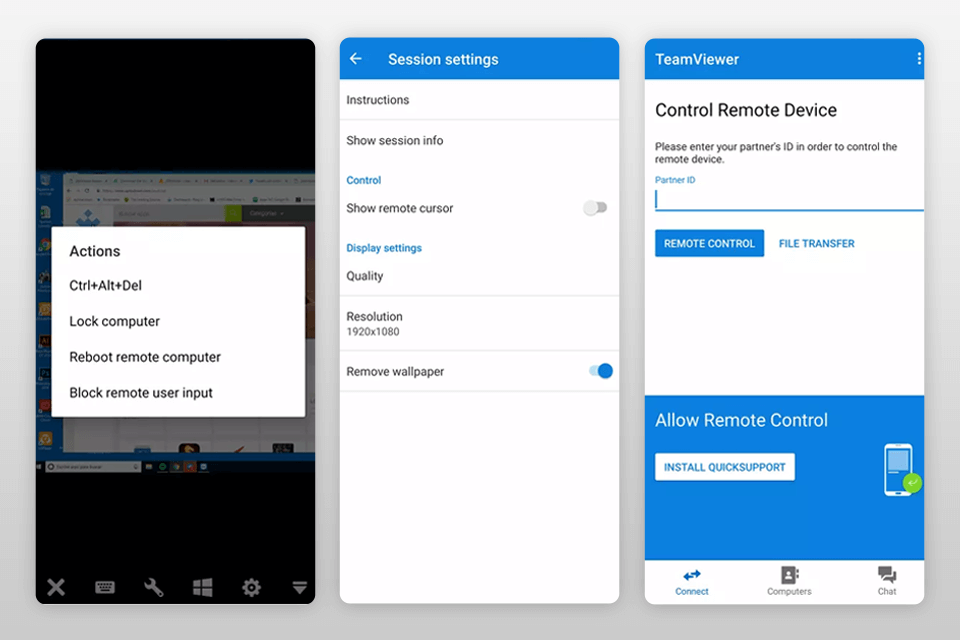
Verdict: The technology of this particular screen mirroring app for Android to TV works by utilizing an LCD panel located above the screen of the television set. A special video projector then projects the video directly onto the TV's surface.
The high resolution of the display makes it possible for images and videos to be displayed clearly without any distortion. I also recommend you using gallery apps for Android to filter out images.