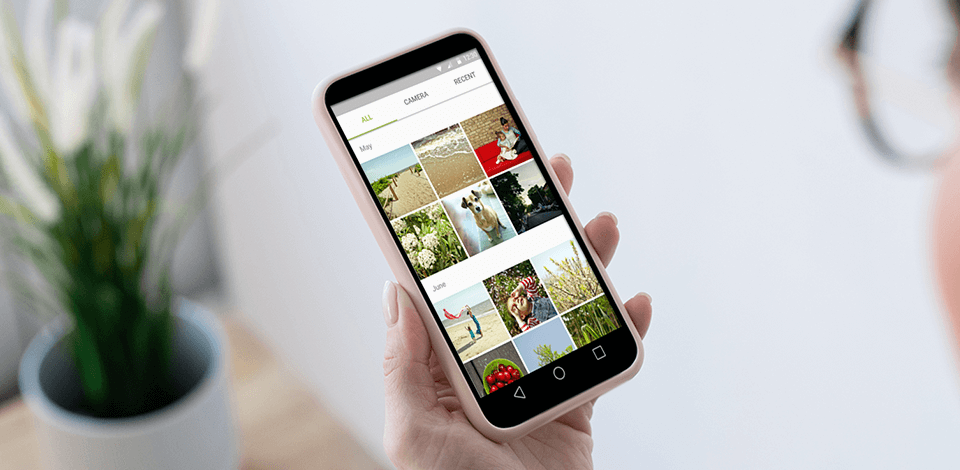
If you take dozens of photos with your smartphone every day, and you often need to filter out images, then you definitely need the best gallery app for Android.
Despite the apparent simplicity, not all gallery apps work the same way. Some of them have an eye-pleasing layout and fast performance, while others are sluggish and poorly-designed. The good news is that there are tons of apps out there, so you will certainly find the one that works for you.
The smartphone manufacturers insert default photo management applications into their devices called Gallery app. However, they certainly aren’t the best.
Some apps load images slowly, others use weak sorting options. Also, you just might not like the default application. So, if you want to use the best Android gallery app, keep reading this article.
Verdict: A+ Gallery is a simple gallery app for Android that allows you to manage photos, create photo albums, and share your images. It can be integrated with Dropbox, Amazon Cloud, and Facebook. This means that you can view images stored on these services using A+ Gallery.
The app offers the Gallery Vault, where you can keep your personal photos. A+ Gallery has a neat design and is easy to use. It combines Android Material Design and Apple iOS styling. You can download the app for free and upgrade to the paid Pro version.

Verdict: Although Simple Gallery has a minimalist design and set of features, it still offers all the necessary functionality required from the best Android photo gallery application. Using this app, you can easily browse through your files and filter them out by date, size, name, etc.
The app shows your files in several columns, so that you can sort them by videos, images, and GIFs. It is possible to find a specific folder in a gallery or temporarily unhide items. Besides, you can change cover thumbnails, add new folders, and even more.
Another distinctive feature of Simple Gallery is the ability to protect your files with a password. Also, you can apply various themes to enjoy different app designs. Being lightweight and user-oriented, the app is entirely free. It doesn't have in-app purchases and distractive ads.

Verdict: F-Stop Media Gallery is a veteran app on a modern digital market. It has a neat and straightforward interface complemented by Material Design with several unique features. The search is based on files metadata.
You can also add tags to your images for a more streamlined searching process. F-Stop Media Gallery can read meta information directly from your images (EXIF, XMP, and IPTC).
You can also benefit from the Smart Album feature that automatically creates albums based on your chosen criteria. Besides, the application can play the animated GIFs. F-Stop Media Gallery is one of the coolest Android gallery apps for those, who value comfort and functionality. Although some features are locked behind the paid version, you can still use a lot of perks for free.

Verdict: The app includes a number of intuitive gestures to streamline the navigation. The albums are located on the left, while filters/tags are on the right. This gallery app for Android also includes a cool calendar view and a location view. The former displays images inside the calendar icons, and the latter shows photos taken in different locations.
Along with an engaging interface, Piktures has a PIN-protected drive where you can store your personal photos and videos. You can also enjoy other useful features such as GIF and video support, the ability to view EXIF data, slideshows, and more.

Verdict: Pixpa turned into a very utilitarian tool when I had to share photos to the client in a highly customized way. The possibility to create a branded gallery app was handy, taking into consideration the fact that the client could directly open their photos on their cell phones and even share them with other people.
I consider it foremost as an gallery android app but one that adds value to photographers and their clients. The custom icon and social share features made the galleries professional but easy to add in a matter of a few minutes. My favorite in it is how it subtly highlighted my brand while presenting to the client an easy-to-use and sleek tool.

Verdict: The name of this app speaks for itself. GalleryVault offers a private vault for images to hide them from strangers. You can lock down photos, videos, and other types of files supported by the application.
It is possible to hide the app icon so that no one knows that you have installed it. You will get a notification if someone has launched the application. There is also support for a fingerprint scanner, but so far only on Samsung devices. GalleryVault is the Android best gallery app for those who want maximum privacy for their images. You can try the free version first to test how it works.

Verdict: Google Photos is a cloud storage app designed as unlimited storage for images and videos. The only drawback of this application is that it compresses the media files. Google Photos checks all folders on your device to detect files you haven’t uploaded.
The majority of Android owners use this application anyway, meaning you don’t need to download any third-party photo gallery. If you use Google Photos, you can use it as the primary tool to organize your media files. Moreover, Google has released a stripped-down version to run on low-end devices.

Verdict: Memoria Photo Gallery is a new gallery app for Android that offers customizable options, first-class performance, and excellent features to keep your files secure. You can personalize your photo gallery by choosing a theme, protect your images with fingerprint or even hide particular albums.
Memoria Photo Gallery also incorporates encrypted vault and multiple view modes. While it may seem that the app doesn't have any drawbacks, users notice occasional bugs. However, it has relatively smooth performance most of the time.

Verdict: Amazon Photos is a free app designed to store pictures and keep them secure. However, you can explore all its capabilities only if you have an Amazon Prime subscription. Those who avail of paid membership can use unlimited storage for images and 5GB storage for videos.
The distinctive feature of Amazon Photos is the Photo Memory Box. It shows you the pictures taken on a particular day one year ago, two years ago, and so far. It’s a perfect way to remember all the cherishing moments that happened in your life.
This gallery app for Android includes a smart AI system that allows you to search for files based on keywords. Type “cat” or “flower” and Amazon Photos will instantly display media files related to these keywords.

Verdict: 1Gallery is a great option for those, who are looking for a standard gallery and vault. The app has all the basic features of a standard photo gallery. The pictures are displayed in a grid layout and sorted by date. With 1Gallery, you can hide your images and videos using pin code, pattern, or fingerprint protection.
The app guarantees encryption for every file, even if it is not hidden. Besides, 1Gallery includes several unique features, such as an ability to edit photos/videos and a Light & Dark theme. If you are in the search for an affordable and feature-rich application, this might be the best Android photo gallery for you.

Verdict: With this gallery app for Android, you can manage your pictures using gestures. It is possible to view photos in the full-screen mode. Swipe up if you want to remove unnecessary pictures or pick an album to organize files. Slidebox considerably improves gesture swiping allowing you to compare original, similar photos, and duplicates.
The albums are displayed at the bottom, so you can select the one to manage your pictures. You can easily import an album from your gallery or create a new one right in the app. If you want to monetize your gallery, you can use Appsgeyser app creator to build an application that supports in-app purchases.
