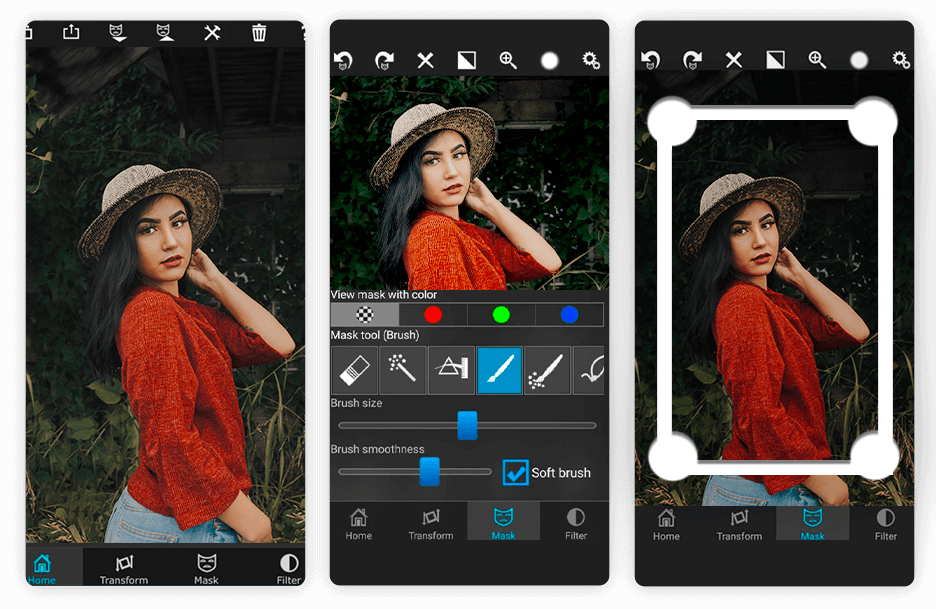With the help of the best photo border app, you can enhance your pictures by adding frames to them. Such apps will make your business or family photos look more interesting and attractive.
Besides, you can develop your creativity, since such apps allow adding classic frames, nice patterns and Polaroid-like effects. The photo border app enables you to add frames on the go.
Besides putting borders on your pictures, you can apply various effects and create collages with different frames. Make your ideas come true with customizable free borders and frames. After your project is ready, you can share it on social media and various platforms. You can use these apps for any needs.
Verdict: The FixThePhoto app can be your real assistant when you need to improve your photos. It allows you to order a wide range of services including working with photo borders. A team of professional editors can handle any retouching task at a high level. They will correct all body and face imperfections, taking into account all your instructions.
To get a flawless photo in a short time, you need to upload a picture to the application and add your guidelines. A free trial is another plus of this service. In this way, you can check the professionalism of the team and see if its results suit you.
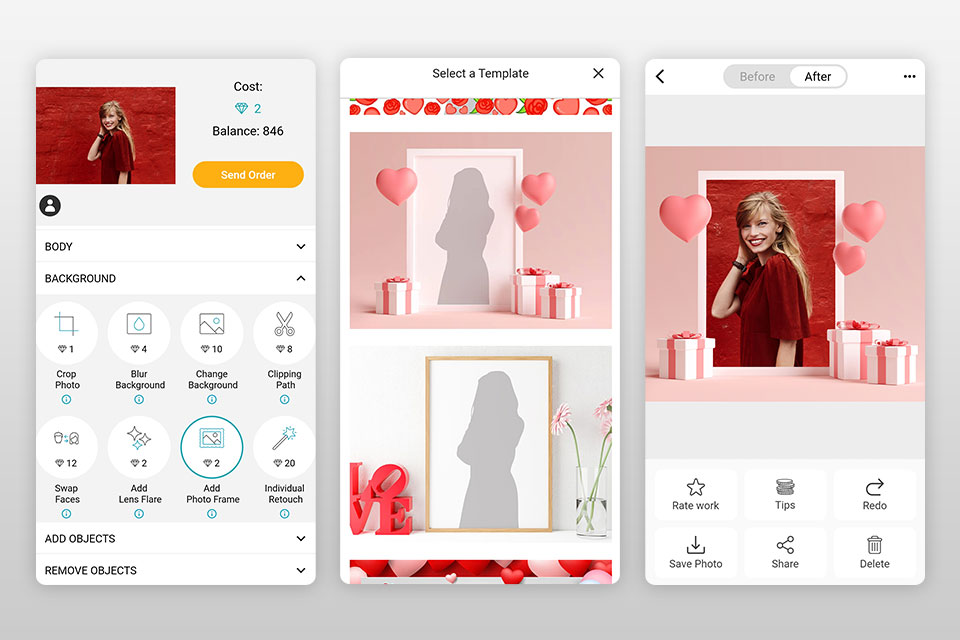
Verdict: Adobe Photoshop Express is a great app with an advanced toolset for picture editing. With the help of various tools, stickers and patterns, you can make your photos look more attractive. Besides creating collages and adding frames, you can adjust colors, get rid of blemishes, use effects.
Although Photoshop Express is a part of the professional pack, it has an intuitive interface and can be used on both iOS and Android devices.
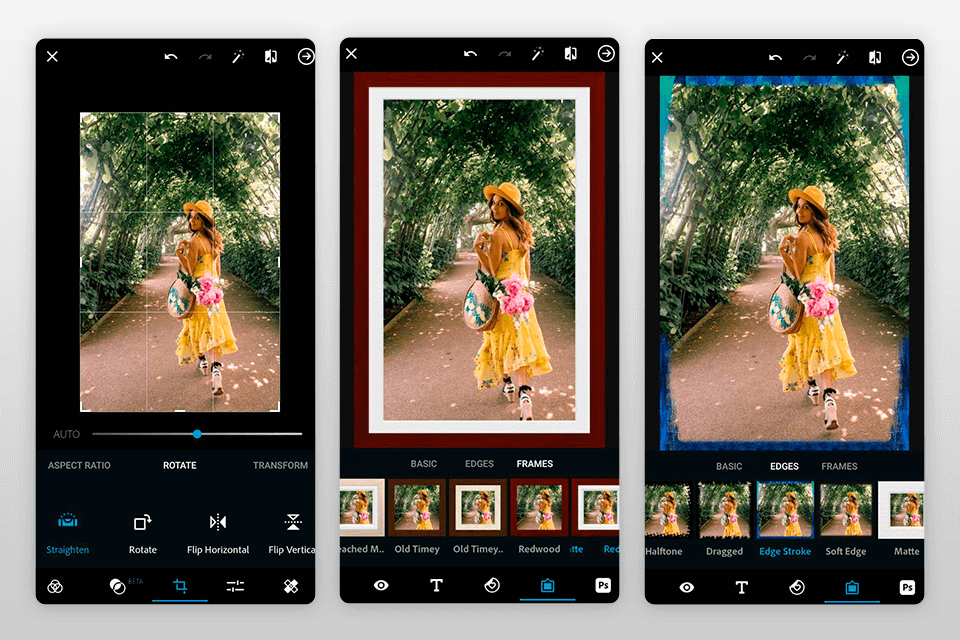
Verdict: VSCO is an app suitable for social networks. It comes with various tools that will help you enhance your photos. By using VSCO, you can apply borders and create collages.
This app comes with a special Borders tool. There are 17 main colors to choose from. Besides, you can choose a custom color manually.
The app provides you with great opportunities. You can make a multi-colored frame by exporting a bordered picture and re-importing it back into the Borders tool.
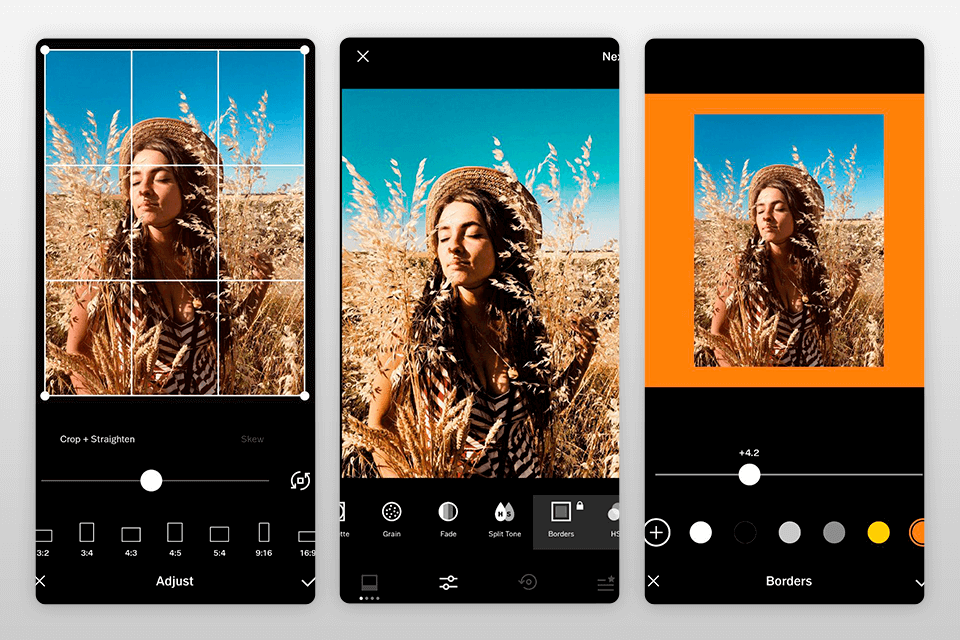
Verdict: If you want to add borders to photos, take a look at Snapseed. It is a free-to-use photo editor. You can easily apply effects and frames by using sliders. Unlike the majority of similar apps, Snapseed can enhance both an entire picture and its part.
Besides, you can put borders of different shapes and sizes, add texts and textures. To make your photos look even more attractive, you can apply filters with frames.
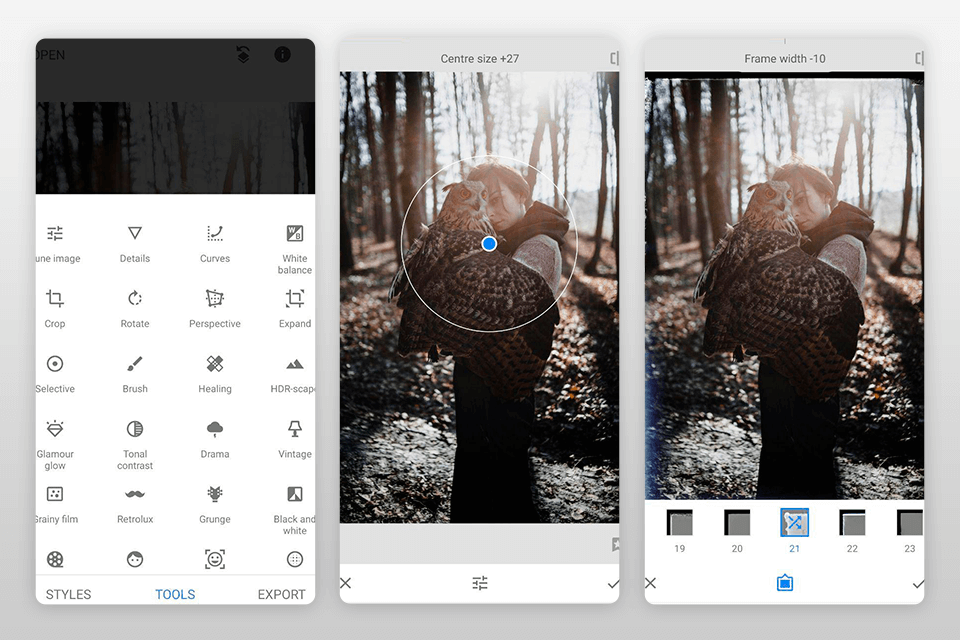
Verdict: With InFrame, you can not only add free picture borders but edit images as well. There, you will find various templates, ready-made backdrops, fonts and stickers.
InFrame contains a great number of frames and grids. Besides, you can create a basic square picture for Instagram with white borders and a blurred backdrop.
It can also be used as a photo collage app, where you can combine 9 pictures and adjust their parameters according to your needs.
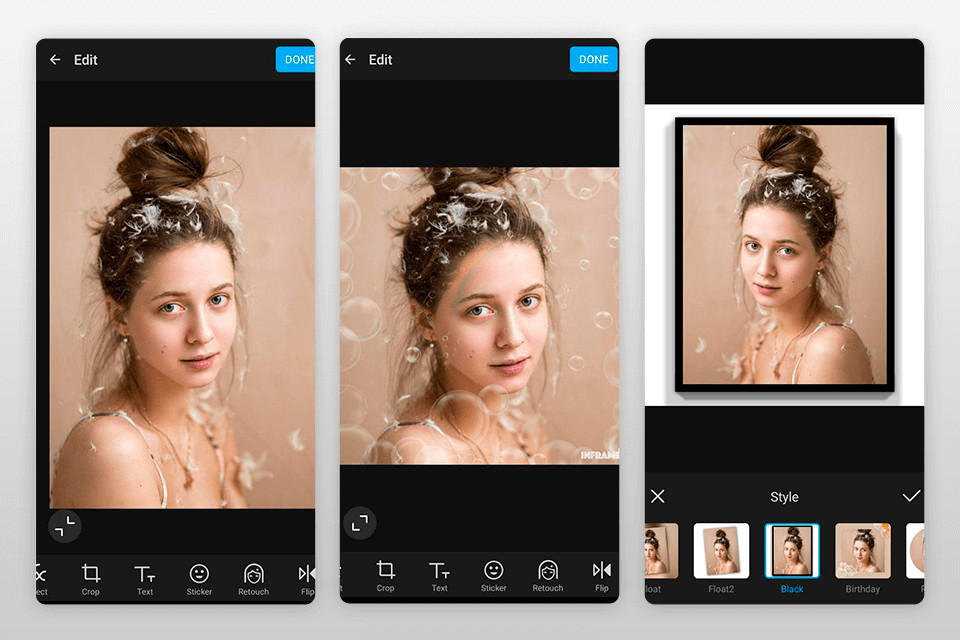
Verdict: Photobook editor makes your photos look as if they were magazine covers. By using the provided frames, you can make your family pictures more beautiful.
This best photo border app lets you add effects and stickers. You can select the desired shape and apply grains or glittering effects. For the fans of minimalism, there are basic borders without extra details.
What is unique about Photobook is that you can make double frames, which is useful for sharing photos on social networks and printing them for your family album.
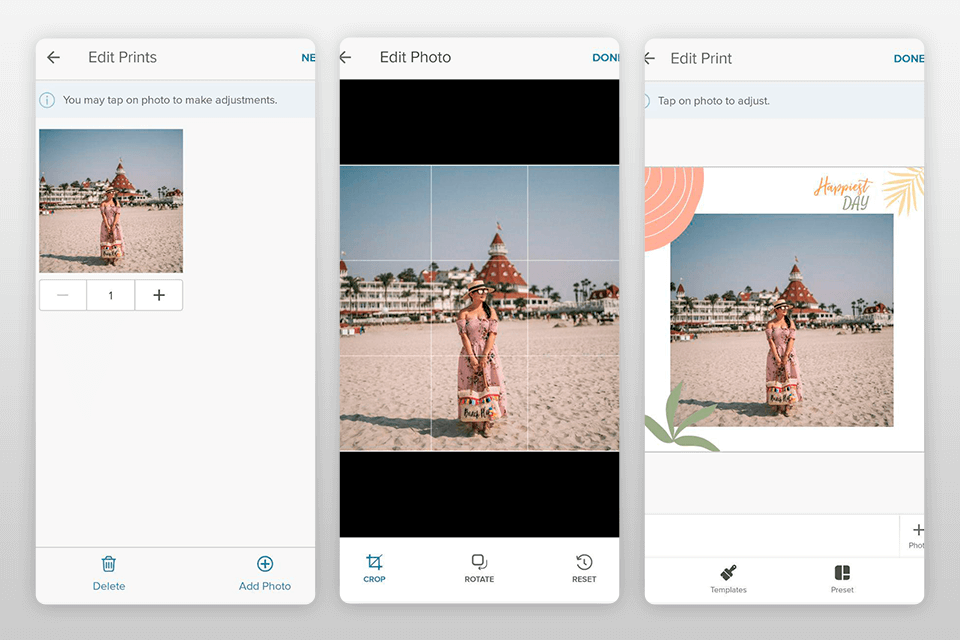
Verdict: Prisma is software for photo borders that will help you make your pictures look like masterpieces. Besides applying painting effects and styles, you can use special filters.
You can add photo frame to your photo and use a square format suitable for Instagram. Plus, you can change all the parameters manually.
Prisma helps you choose the appropriate frame shades based on the colors of your photo to make it harmonious.
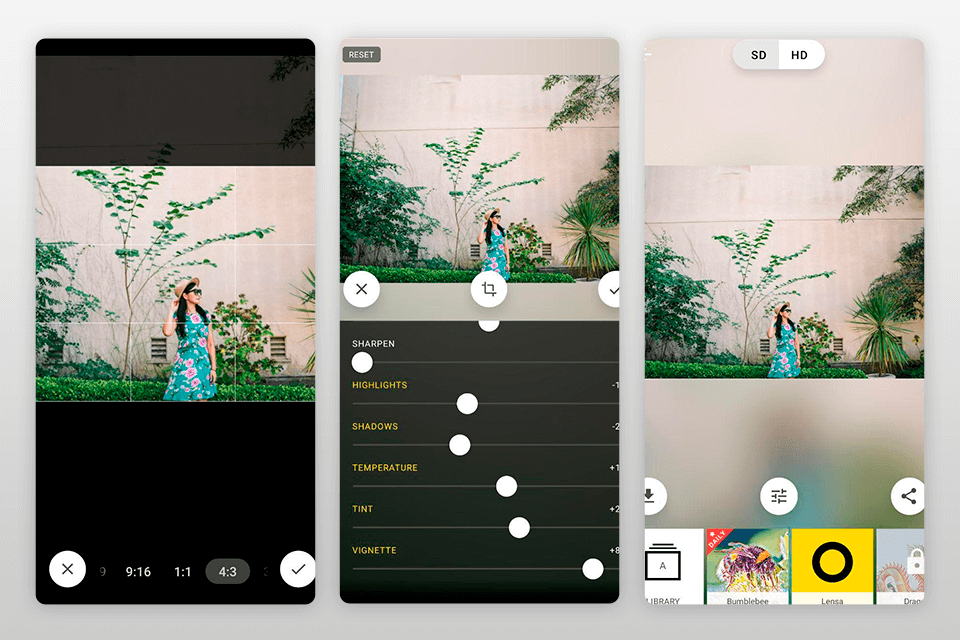
Verdict: Typic is the best photo border app that allows you to add inspiring quotations and interesting captions to photos. There are 12 various borders to choose from.
Typic offers basic borders without additional details. You can adjust them by using a color wheel and palette. It also features a set of attractive stickers that will help you decorate your frames if you want to find a more colorful solution.
There are 300+ fonts and 500+ design details that you can adjust as well. They are suitable for both personal and professional purposes.
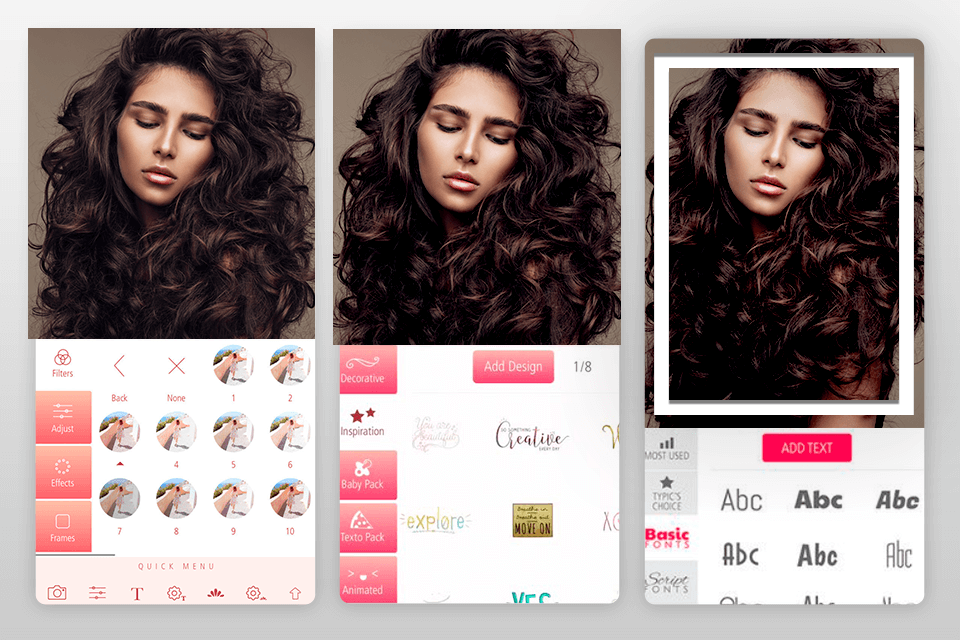
Verdict: Instasize is the best photo editor that allows you to add frames and borders for Instagram. You can upload pictures from your hard drive or cloud storages.
You can apply more than 100 borders to your pictures. There are stylish basic white borders and colorful frames. You can choose any of 20+ fonts and add text to borders.
You will find various backdrops, layouts and frames suitable for creating collages. By adding one of the frames, you will make your photo look more stylish.
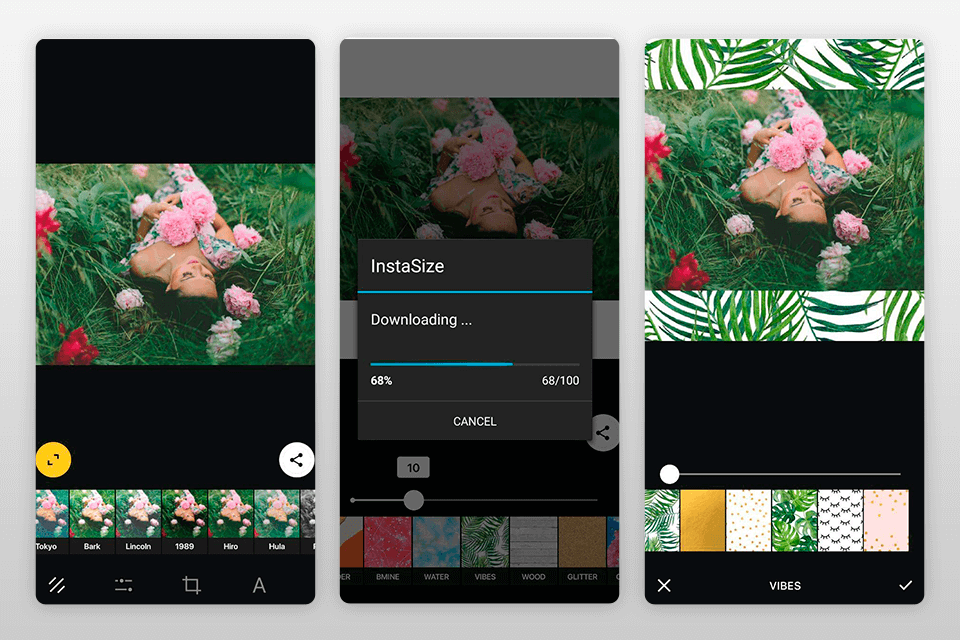
Verdict: Canva is a free app to add borders to pictures. Besides a mobile app, it has an online version as well. Canva allows you to apply different borders, from standard options to Polaroid-like ones.
You can customize any frame by adding stickers, changing color, shape or size. It’s also possible to make borderless collages that look great for Instagram.
There, you will find both free and paid frames. The price for paid frames, such as the Polaroid effect, starts from $0,99. The borders are available in PNG format. Due to a transparent background, you can apply and adjust the chosen borders easily.
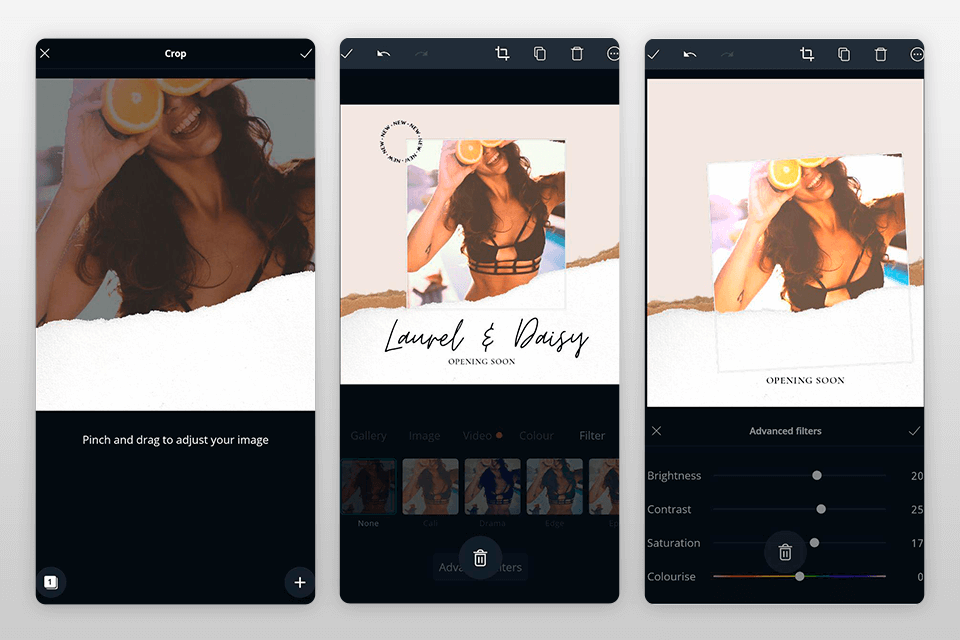
Verdict: With BeFunky, you can add border to photo online or by using the app.
It also allows you to create collages by applying ready-to-use layouts. BeFunky provides you with layouts developed for Facebook and Pinterest. This option makes it stand out among other applications.
By using various fonts, patterns and colors, you can create a real masterpiece. You will also find such free frames as ArtDeco, Rustic and Lace. Besides, you can use the classic Polaroid effect.
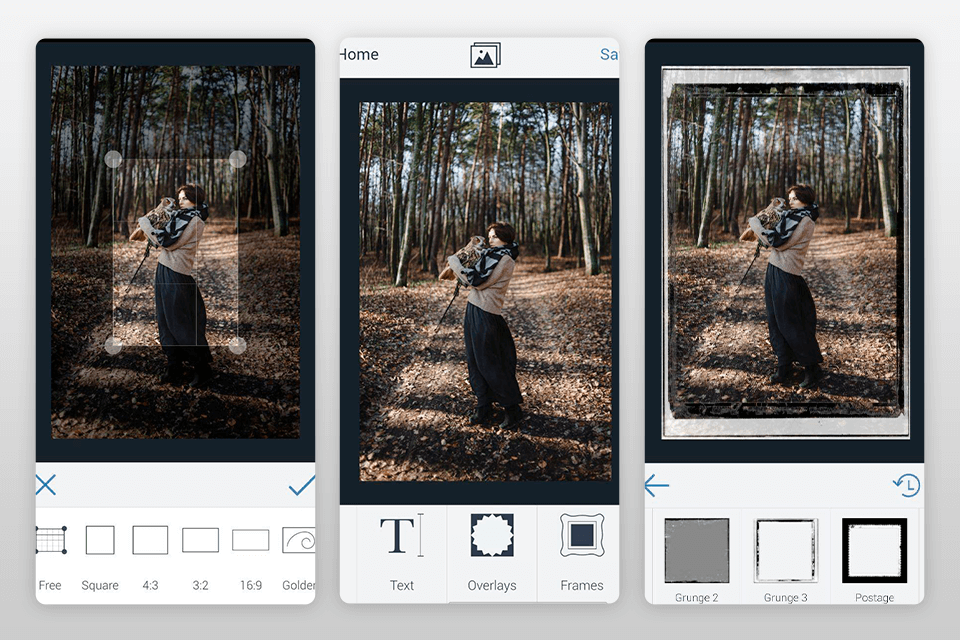
Verdict: Superimpose was designed as a photo editing app, but it also allows you to add borders to your photos. It is a bit similar to Photoshop, as it allows you to export files in PSD format and work with layers.
Superimpose is a multifunctional app that lets you create thematic cards, Polaroid-like pictures, family photos with captions, etc. Besides, you can use the app for professional needs such as creating flyers or handouts.
The offered borders are customizable. You can change colors, opacity, brightness, sharpness, create gradients, etc.