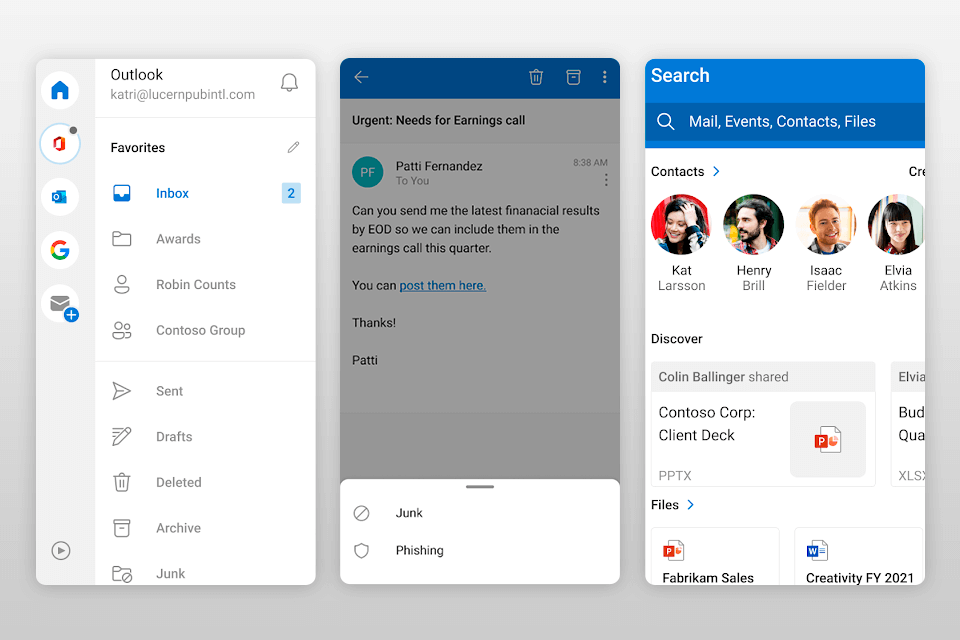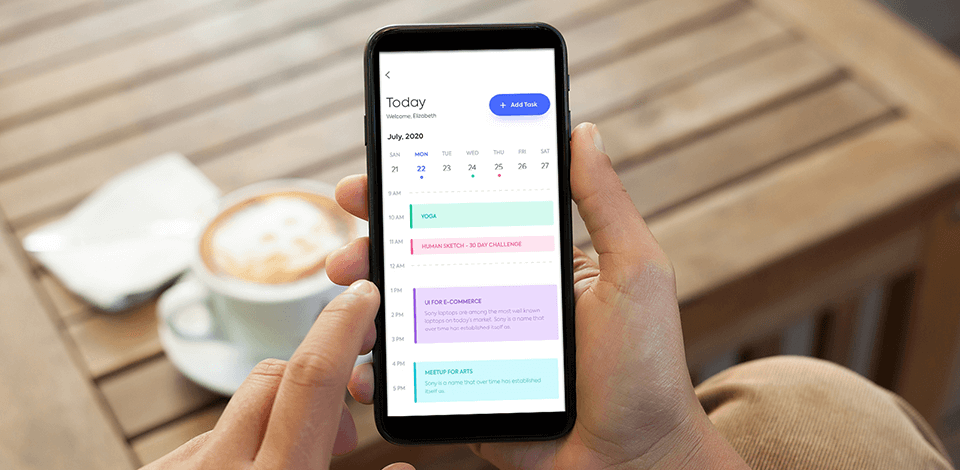
If you often make plans and to-do lists, you can’t do without a convenient day planner app.
Such apps are developed to make your life easier and more productive.
They help organize and structure daily activities and schedules. Fortunately, there are many apps with advanced features that are free and available for iOS and Android.
Nowadays, it’s too old-fashioned to follow your to-do list on a piece of paper; besides, it is not convenient. The best way is to install a daily organizer app on your digital device. Check out these apps that allow you to make plans and monitor tasks.
Verdict: Things 3 is a day planner app that will help you stay organized. It is a perfect option for those who want to use it immediately after the download. It has a clean, drag-and-drop interface and an interactive checklist.
Having installed this daily organizer app, you will be able to create headings within your task lists. In such a way, it is easy to stay on task and not to be distracted by other to-do items. It is a useful feature for those whose minds may wander sometimes. However, mind that this solution is one of the most expensive ones.
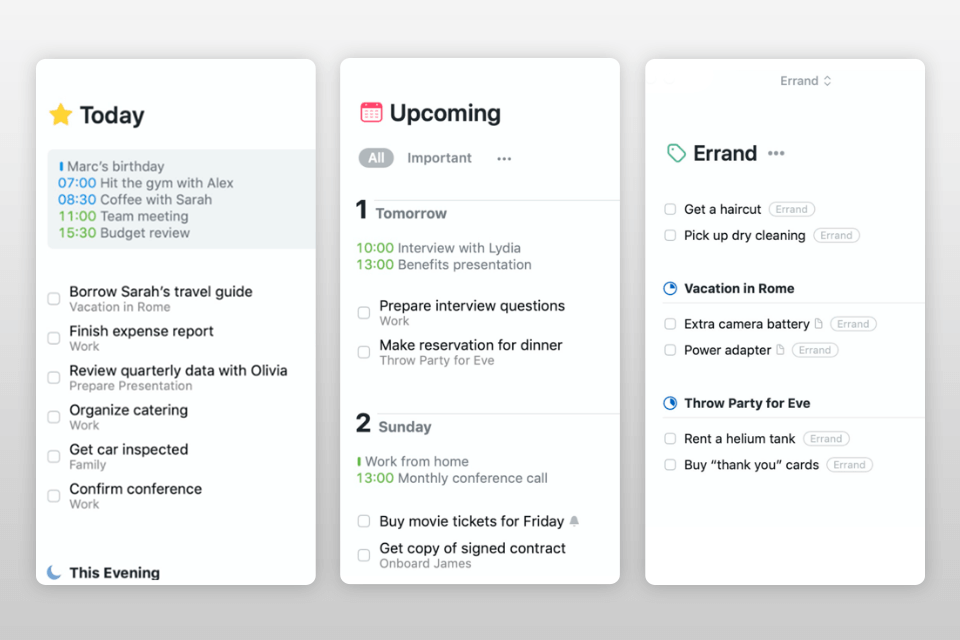
Verdict: AwesomeCalendar includes notes, calendar events, color-coding and your local weather forecast. All the necessary features are conveniently combined in a single day planner app.
Moreover, it allows adding stickers to particular events, which helps you organize them better. Finally, you can share events with your friends and other users.
In addition, this tool successfully syncs with other popular calendar apps like iCloud, MobileMe, Google Calendar, Yahoo! Calendar, Microsoft Outlook, iCal, etc.
When you apply changes in AwesomeCalendar, they are automatically visible in other calendar applications. At the same time, if you change your plans in Google Calendar, the changes are also applied in AwesomeCalendar.
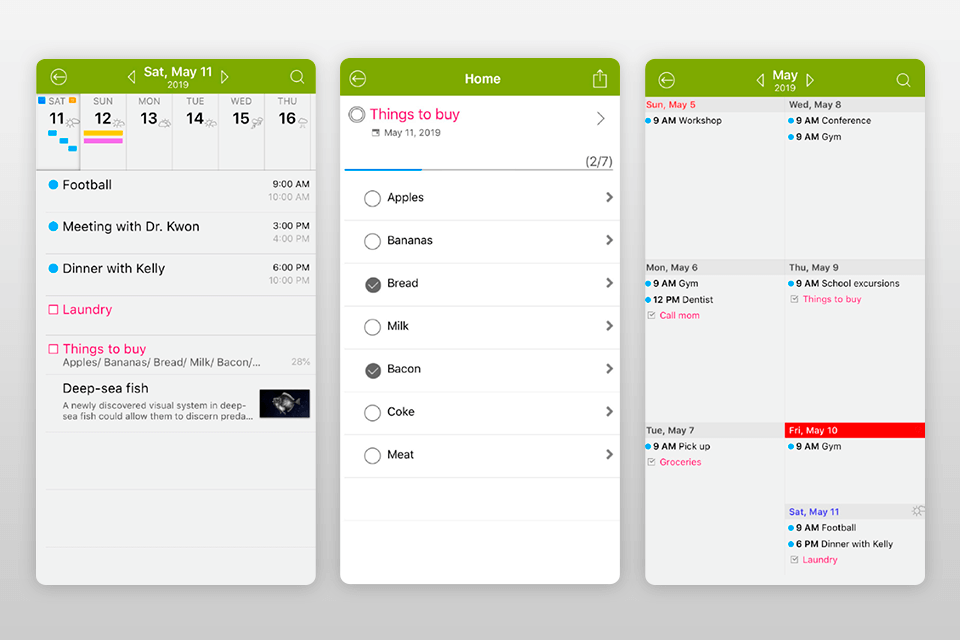
Verdict: Fantastical 2 is a daily organizer app enabling to use natural language patterns to plan your events. What is more, it automatically identifies the location of the event and suggests the guests.
For your convenience, it offers a home screen widget. To schedule events with your colleagues or even your spouse, you can use it as a note taking app.
This day planner app allows toggling between different calendars, and it is not its best feature. It offers location-based calendar visibility, providing the most relevant calendar based on your location.
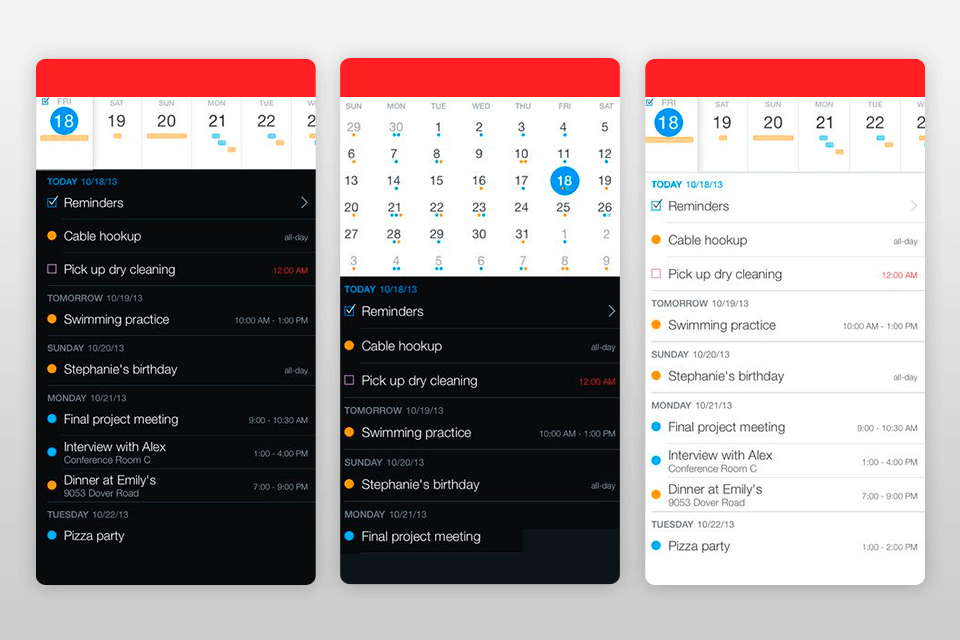
Verdict: Reminder App enables you to keep tabs on all your to-dos across all your accounts, from iCloud to Yahoo. This day planner app syncs with your coworkers’ applications, so you can share your to-do list, and they can cross off the things they completed.
Undoubtedly, its best function is the remainder capability. You can set a notification when something on your list is due or choose a time- or location-based notification.
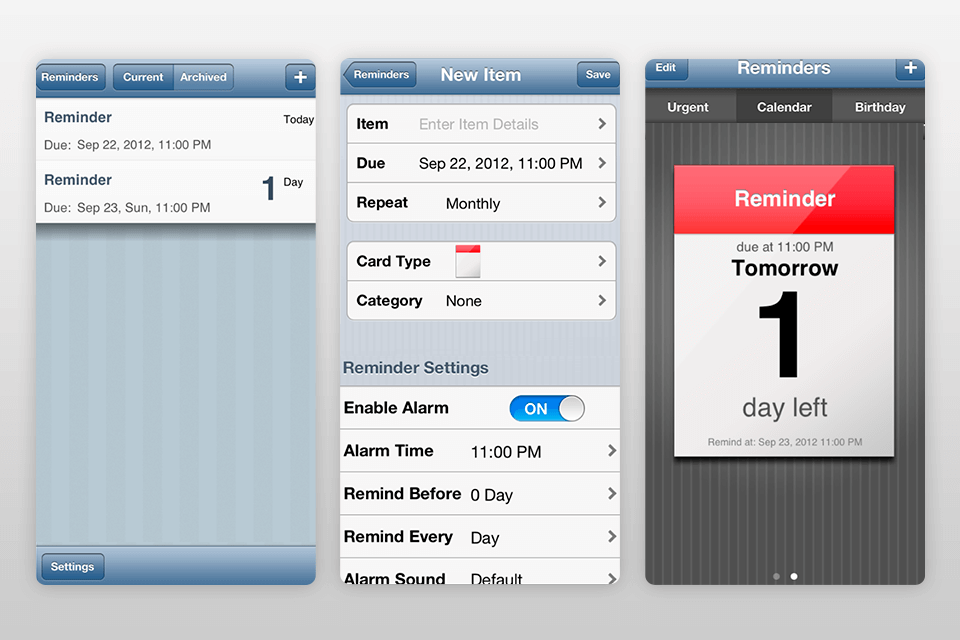
Verdict: HabitNow is the best daily planner app to manage your tasks and track your habits simultaneously. You have to insert a routine in HabitNow and record your daily progress. It’s also possible to create various habits, set daily, weekly or even monthly goals.
This daily organizer app allows fixing your schedule, goals, priorities and putting them into various categories. To ensure that you won’t forget your scheduled activities, you can set up notifications and alarms. You can also create streaks of success for your habits and track up your progress as time goes by.
The app provides detailed info on your performance, so you can analyze your progress on every habit. It offers you numerous statistics and charts. Finally, you can choose various themes available.
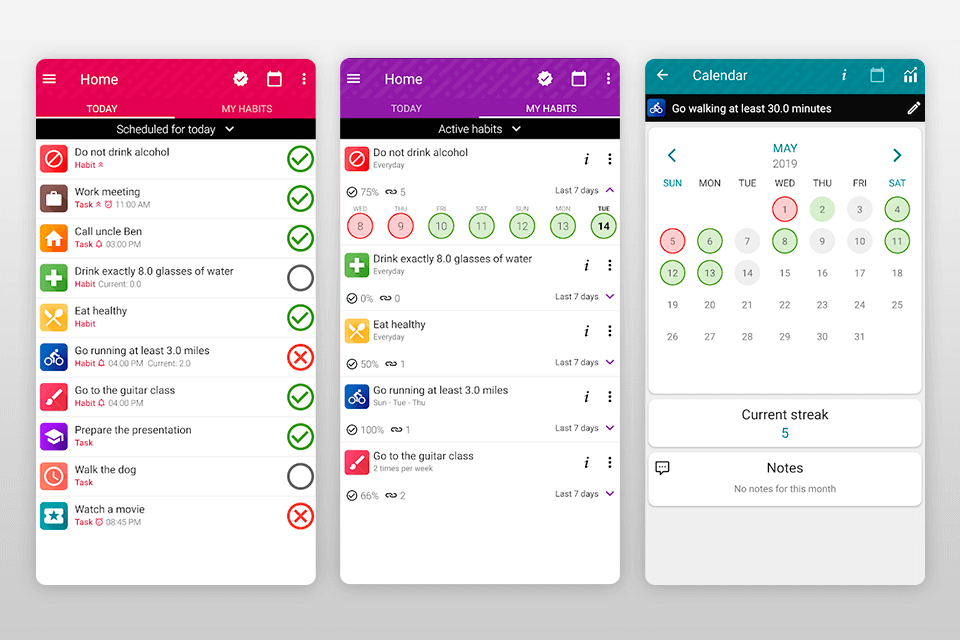
Verdict: One of the major advantages of Bordio is its simplicity and ease of use. Creating a detailed daily schedule and prioritizing tasks is a breeze with this app. It offers a flexible organizational hierarchy, allowing you to structure even the most complex duties. Plus, there are checklist templates for repetitive tasks, making it convenient for those with recurring responsibilities.
Another great feature is the ability to organize future tasks in a waiting list, ensuring you never lose track of what needs to be done. Additionally, you can work offline and create project timelines, which is perfect for those working on large-scale projects. The app also supports color-coding, making it easy to visually distinguish between different tasks.
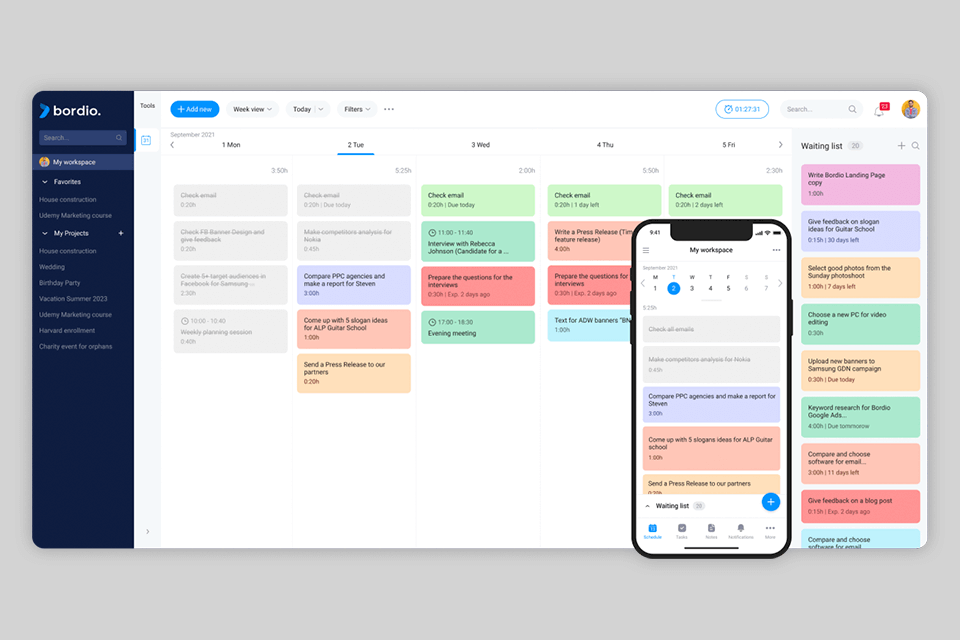
Verdict: PlanWiz really helped me in organizing my schedules. There are so many templates for helping to plan shoots, deadlines, and client meetings all in one place.
Specifically, I like the option of a daily journal, which can capture creative ideas and reflections from every session. It allows easy management of to-do lists because of its very simple layout, and the customization options available in it are just exactly what I need for better integration within my workflow.
From then on, this has been my surefire tool in freeing me up for the more important aspects of my craft.

Verdict: This daily organizer app allows splitting tasks to subtasks. You can view the list of subtasks in the form of a tree or open the task and view its subtasks. It has a calendar with tasks count on the day, so you may add new tasks and edit created ones.
This tool serves as a great addition to road trip planner apps. It will help you plan your business trip, vacation or weekend.
The Calendar has a Week Mode and a Month Mode. You can add an unlimited number of reminders for any task. It’s also possible to create to-do lists and add reminders not to miss important tasks. For better productivity, you can break large tasks into subtasks.
.png)
Verdict: TimeTune is one of those day planner apps that will make your day-to-day activities more productive. It is a perfect tool for workers, students, parents, freelancers, in short, for those who value their time.
Usually, we have different routines, like weekly, daily or some other ones (for example, random-schedule routines), and this daily organizer app offers great flexibility for such activities. The convenient thing is that you don’t have to enter calendar dates, they are repeated automatically.
In addition, you can create interesting custom tags that will highlight particular activities, and you will quickly find them in the schedule. There are statistics that help analyze how you distribute your time. In such a way, you will detect time leaks, enhance your productivity and always do everything in time.
Besides routines, this tool allows you to organize one-time activities, activities without duration or infrequently recurring tasks. For such activities, you can create single blocks.
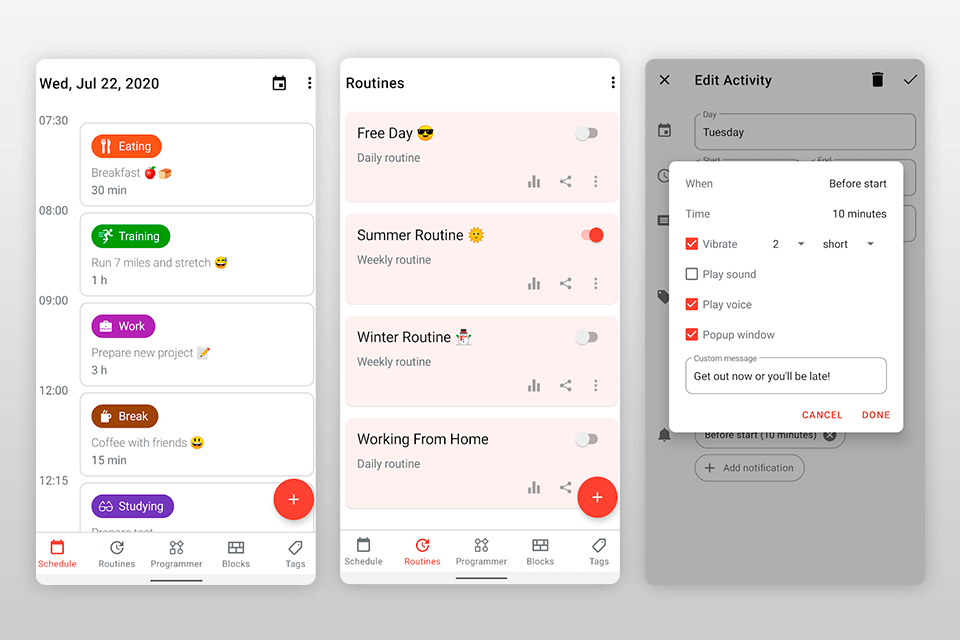
Verdict: Any.do is a day planner app that successfully combines a calendar and to-do list. It is a perfect solution for people who have to cope with different tasks, starting from buying a birthday present and ending with finishing a work project. Just like with a paper to-do list, you can cross off every activity.
This tool allows you to monitor your day-to-day activities as well as control monthly plans. There is a dual view with a calendar at the top and to-do lists, events and overdue tasks below.
To see the details (location, time, invitees, etc.), tap on the event, and a new window will appear. To go back to the main screen, minimize it.
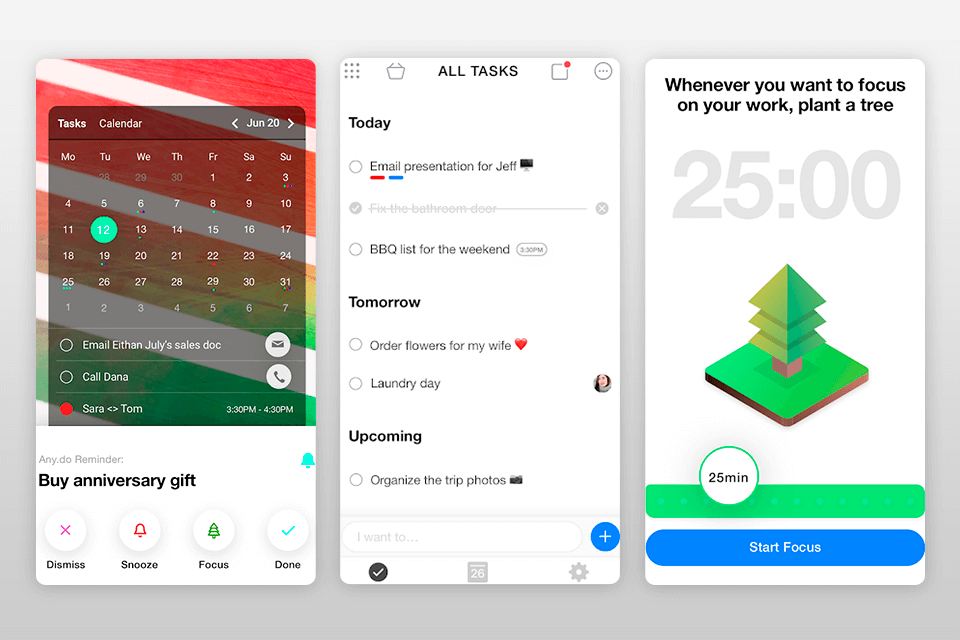
Verdict: It is a day planner app providing daily, weekly and monthly views. You can easily switch between them and monitor your current tasks. What is more, the app offers a search option that enables you to find an appointment or event if you don’t remember the date at all.
If you often forget about some activities or events, you can set reminders to help you. It is the best daily planner app for Gmail users since all the events (hotel reservations, flight times, etc.) mentioned in your emails are included in your calendar.
However, it is still a decent option for any non-Gmail user. Finally, Google Calendar is particularly useful for multi-user households since you can share the calendar with others.
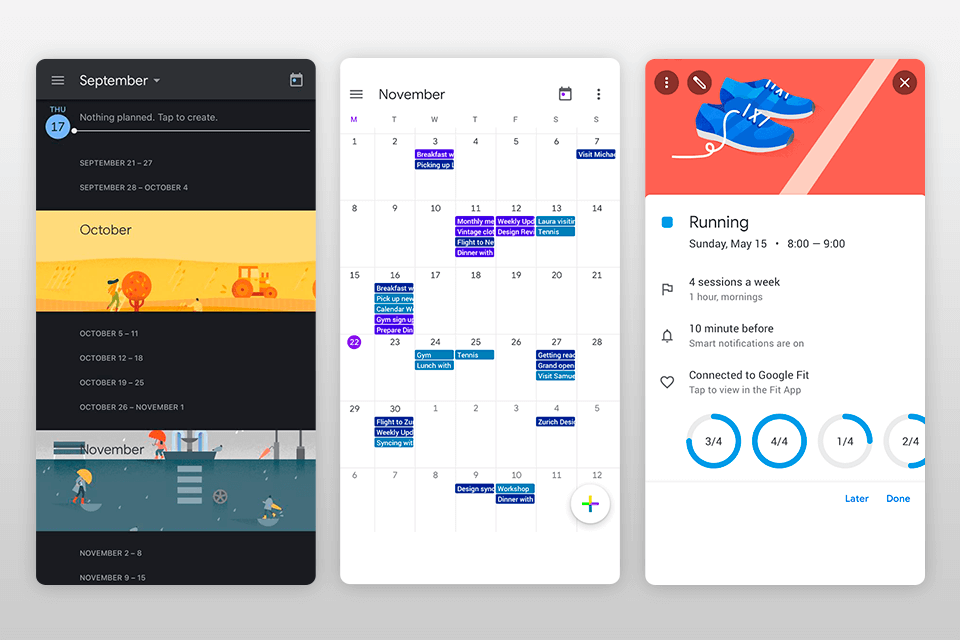
Verdict: It would be wrong to say that ZenDay is just a to-do-app. It enables you to synchronize your tasks with Google calendar events and organize them without any effort. In addition, it is very convenient to work with this day planner app since it features a unique 3D-slider UI.
There is a calendar timeline that depicts the date on the left and the hourly timeslots on the right. To see your schedules, you just have to scroll up and down. It’s very convenient, isn’t it? It’s also easy to add an event or create a task, just click on the timeline or a big circular “+” button. That’s it, the app is ready to memorize your plans and schedules.
Each event has a particular color. When the task is moving towards the deadline, the color changes and becomes more intense showing its urgency. When the task is solved, you can delete it or mark it as completed.
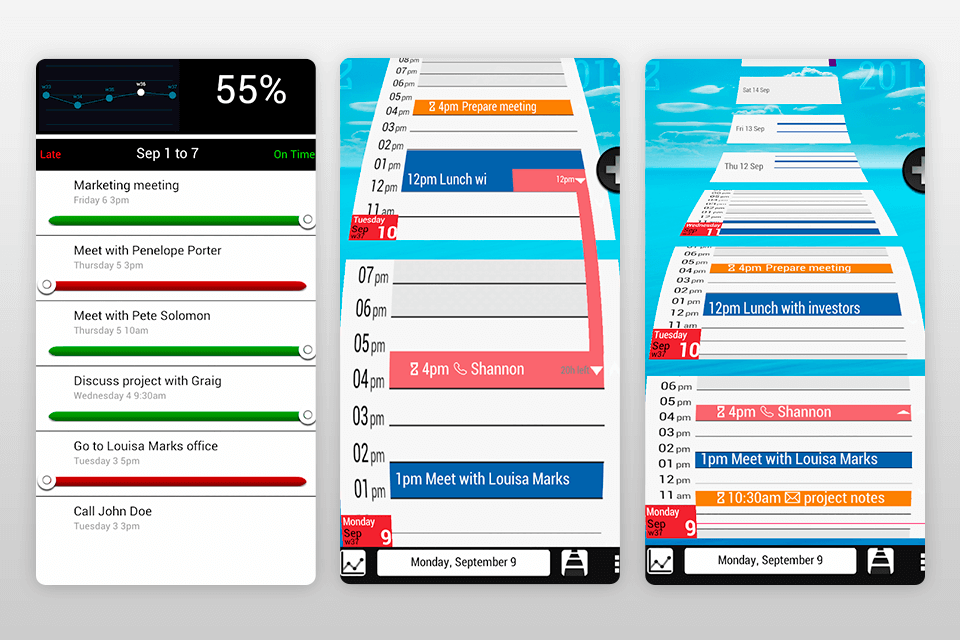
Verdict: Trello is one of the best project management software available today. It is easy to use and simple to understand.
It comes with the tools that allow you to describe the project’s requirements and deadlines. There is also a digital dashboard where you can create, organize and prioritize actions. It is based on the card system allowing team members to interact and cooperate on the projects. Users may add links, comments, files and photos to project cards.
This day planner app integrates with other applications. By default, the background is blue; however, you can change it according to your preferences or use a picture you like.
You can filter cards by adding colored labels and set deadlines by specifying the due time, like ‘due in the next week’. Moreover, you can set privacy filters to the public, private or team only.
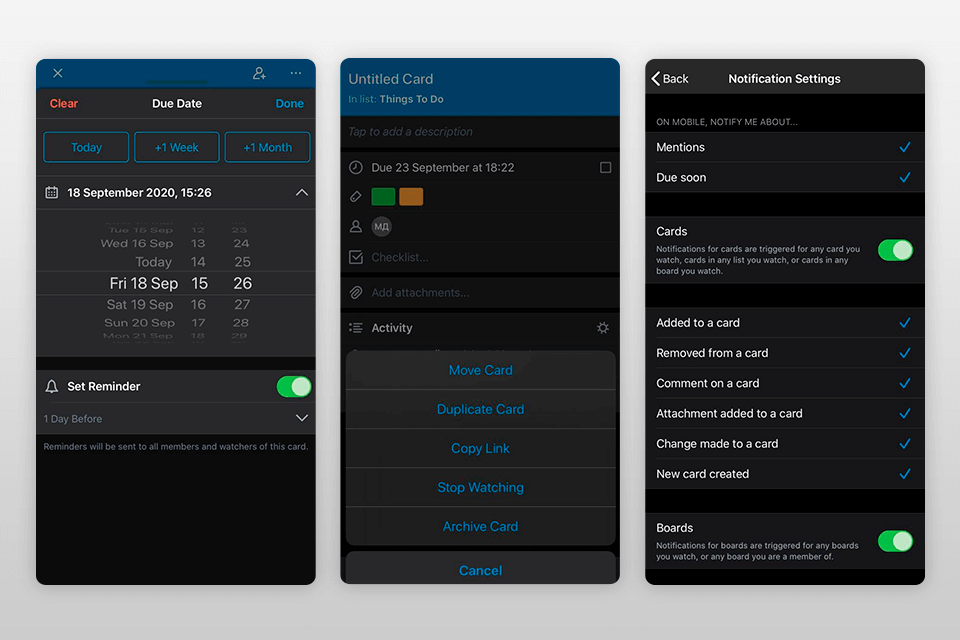
Verdict: Microsoft Outlook provides you with the features to organize your emails, calendars and files. You can also use intelligent email, calendar reminders and contacts.
It is the best daily planner app that allows you to stay connected on the go. For better convenience, it integrates with Office, Word, Excel, PowerPoint and OneDrive. You can manage and send files and use Teams, Zoom and other video calling providers.
What is more, you can customize your email and calendars and successfully cope with all your tasks on time. You can listen to what is new in your inbox and plan your activities.
There is also a Search option that enables you to find an event in a matter of seconds. You can also use your voice and ask for what you need.