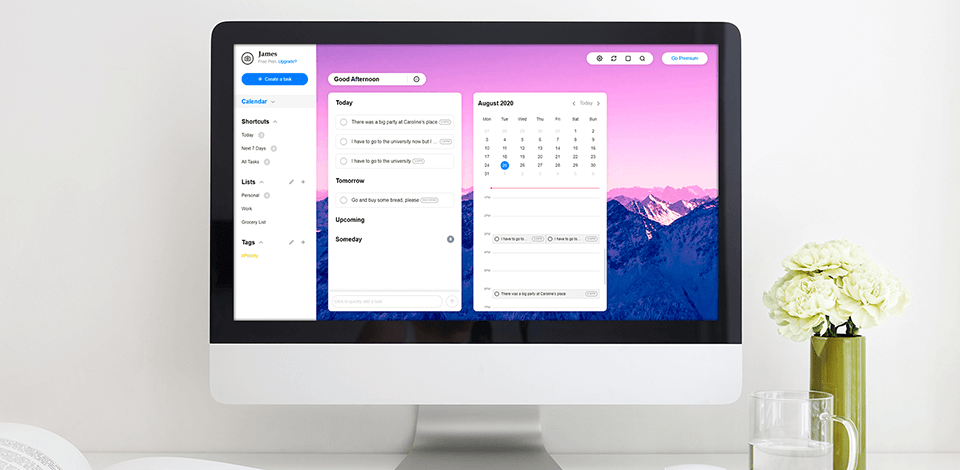
You can create highly qualitative scalable vector (SVG) graphics, using any text editor. SVG converters make the process of converting SVG to any file format and vice versa easier. They allow for easy and quick file conversion online or using desktop apps.
Schedule your day or week, so that you don’t forget about important meetings or negotiations by using one of these calendar apps. Synchronize your calendars with your work emails, other devices, and any useful apps you use. Find free time for rest and meetings outside of work with ease.
Verdict: Google Calendar is the most popular, cross-platform mobile calendar for daily planning. It allows creating several alternative calendars, sharing them with other users, and easily copying important events, dates, and to-do lists to other calendar apps.
The app is adapted to all time zones and has an automatic synchronization feature, which is great news for people, who often take business trips. Besides, the calendar can be integrated with Freedcamp, Trello, Gmail, G Suite, Asana, and Todoist.
To prevent you from mixing up records, Google Calendar has implemented color coding for several calendars, which allows you to have a work and personal calendars simultaneously, without having them clash with each other.

Verdict: Even though Business Calendar 2 has a more cumbersome interface, using it feels pleasantly intuitive. It provides a terrific overview of your meetings and offers powerful tools for planning out tasks, making it possibly the best online calendar.
The app allows you to control the look of your calendar completely, offering 20+ themes, including a dark one, the ability to turn on additional widgets, like Day Pro, or to add your company’s logo or family picture as a background, which allows you to replace a third-party photo calendar. You can also adjust the font to suit your taste. Other features that deserve to be mentioned are the built-in weather forecast in day mode and tight Gmail integration.
The premium version allows you to create notifications about missed calls and set up more complex tasks (for instance, repeat tasks, subtasks, and priorities.)

Verdict: Microsoft Outlook Calendar is another widely-used, cross-platform app for businesses, schools, and universities. You can create events and notifications, send invites to meetings, simultaneously view several calendars, and synchronize your email, contacts, and notes.
The app allows sharing your finished calendar with colleagues to notify them about upcoming work meetings and events. Members of a single group can read and edit each other’s calendars, by controlling them in other schedule apps like Google and Apple calendar.
You also have the option of copying all the records directly and importing them to a calendar making software, so that they can be printed.

Verdict: Apple Calendar is a built-in free calendar app for iPhone and all other Apple devices. The calendar instantly synchronizes across all your devices and allows viewing your tasks on Macbook, iPhone, iPad, and even Apple Watch.
A unique feature of this calendar is its synchronization with Siri voice assistant. You can ask her to add a new record about a meeting tomorrow or to remind you of an important call you need to make. It should be noted that this function is only implemented on devices with iOS 9.0 and higher.
Using the app is very intuitive. All you need to do to add a task is tap the “plus” (+) icon and then you can create a new event that can include a title, location, alarm, note, and list of invited people.

Verdict: Any.do calendar is a simple, intuitive app for managing and organizing your everyday tasks, to-do lists, and notes on your smartphone or directly in a browser.
It can be easily connected to your existing calendar apps so that you can import events and it uses color coding for different calendars and meetings to help you stay organized. Moreover, depending on the title of the event, the app automatically adds contacts and geo-data to the record’s description.
Other interesting features that should be mentioned include notifications based on location, morning notifications that allow you to preview what you have planned for the day, and the ability to add travel time to any notification before an event.

Verdict: Bordio is a user-friendly calendar app suitable for individuals and teams alike. Everything is online, so your tasks will not be lost or stolen, and you can edit or move them as much as you need. Plus, you won’t have to worry about how much space your notes take – they can be as long as you want.
A standout feature is Bordio's waiting lists, perfect for capturing future ideas that don't fit into your weekly plans. These lists can be displayed on the calendar view or hidden as needed.
The time block system is another valuable tool, enabling you to reserve specific periods to concentrate on tasks. You can create multiple time blocks within a task and allocate them in the weeks leading up to the task's due date. Experience seamless task management with Bordio.
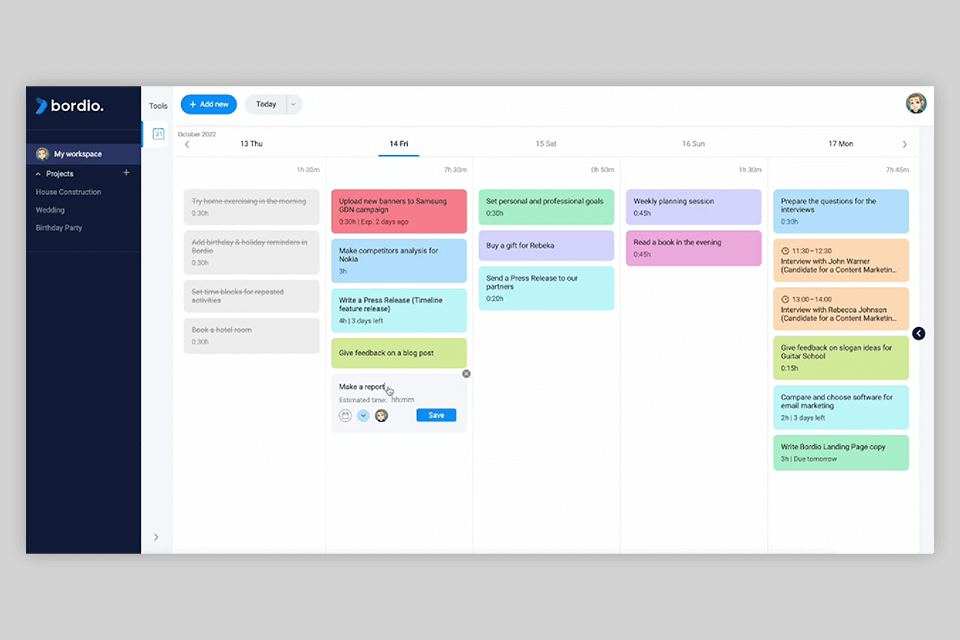
Verdict: TimeTree is a mobile calendar sharing app that is capable of handling any task. The app offers a unique approach in the form of using separate calendars. Each calendar subtype has its own description so that you can better understand its purpose.
For instance, a relationship calendar is best suited for situations when you need to know someone's schedule since it's a calendar created for two people. A friend calendar allows you to comment and discuss plans and events. Meanwhile, a work calendar allows creating more precise descriptions and sharing them with other members to notify them about a meeting.

Verdict: My Study Life is a narrow-focused calendar schedule app for students, who want to replace a day planner. This app will remind you about both the next lecture and its location (classroom or building).
My Study Life comes with Smart Schedule functions that will help you keep up with lectures and extracurricular activities. If your schedule changes depending on the week, My Study Life can account for that, guarantying that you’ll never forget about a lecture.
Another section of the app tracks and notifies you about upcoming exams, giving you enough time to prepare for them. The calendar will also let you know about the upcoming holidays and days off.

Verdict: Fantastical 2 offers deep integration with the Apple ecosystem and is probably the best calendar app for Mac. Whether you use your Mac, iPhone, iPad, or Apple Watch, Fantastical 2 offers a beautiful and simple calendar that always remains synchronized.
A distinct feature of this app is the ability to add location-tied notifications. Such notifications will only work if you’re at a specific place. For instance, you can use this feature to check if you’ve turned out the iron or washing machine before leaving the house, etc.
You can quickly and easily set up meetings and events as well as check the availability of your colleagues for potential meetings by using Google Apps or Exchange.

Verdict: Calendar is a rookie on the calendar market, but it has already attracted a lot of attention with some of its unique functions. It works as a web-app for iOS and Android devices.
Its most notable feature is the built-in AI. It not only studies your contacts, schedule, and tasks but also helps you plan and organize meetings according to the available time slots. The app also provides an analytical breakdown of your meetings, giving you a clear understanding of how you can use your time more productively.
The app’s synchronization with Trafft calendar apps and similar programs deserves a separate mention, as you can integrate it with software like Apple Calendar and Google Calendar. This way you can control all your calendars in one place.
