Freedcamp Review
Price: Free or 1.49$/month

VERDICT: Freedcamp is a project management program that helps organize your work and effectively interact with your team. This tool can be used absolutely for free. Moreover, you have no restrictions on the storage volume, the number of projects, tasks and users. You can work with Freedcamp in the browser, using the desktop program or mobile application.
This free project management software has many options and tools, such as a task scheduler, a group calendar, an option to track working hours and more. You get access to all the essential functions that help delegate tasks and plan your workflow.
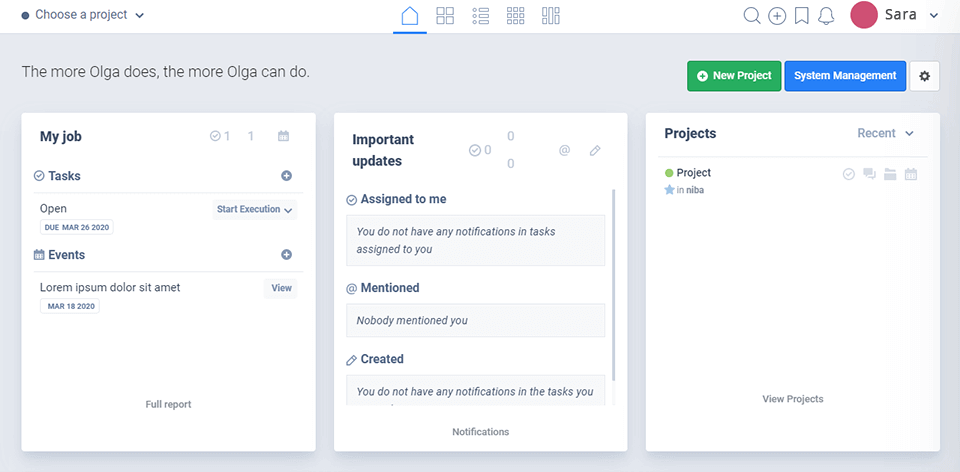
If you compare Freedcamp vs Trello, the first one has a simpler interface. Even a beginner can figure out how to use it. The cards you create in Freedcamp are automatically sorted into one of three categories. You cannot create your own categories, as in Trello. When working with Freedcamp, you save time by structuring information.
Freedcamp is suitable for small companies with a limited budget that are looking for simple project management software without intricate features. You will be able to control your time, budget, resources and projects. At the same time, you will not have to spend finances on expensive software.
- Find out the best photography studio management software.
Complete Freedcamp Review
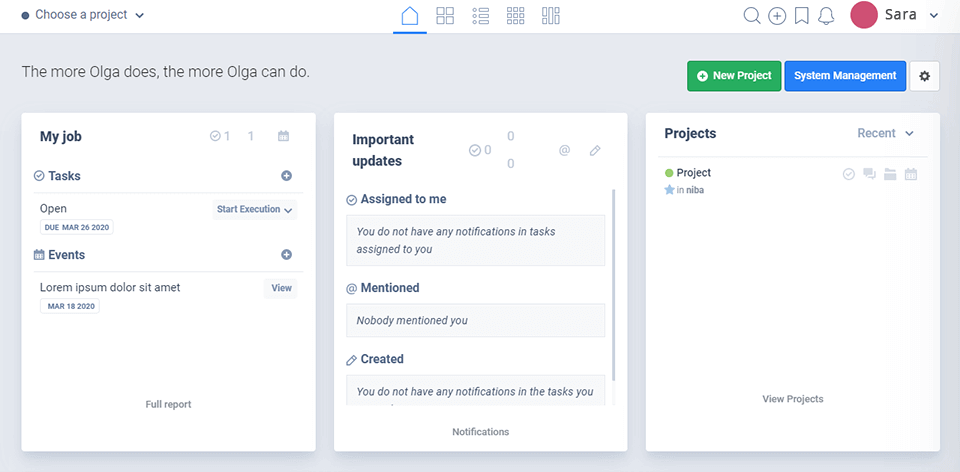
Freedcamp helps users manage projects and work effectively with others using the cloud. The main advantages of this free work management software are its stable functionality, ease of use, unlimited storage and a file size limit of up to 10 MB.
It doesn’t matter whether you use the tool yourself or with a team, you can arrange project details in a few clicks. The calendar greatly simplifies the tracking of the project’s progress.
Easy to Use BUT a Bit Difficult to Navigate
Freedcamp users can find the only menu in the form of the top navigation bar. It consists of a home toolbar, projects, a task list and a widget creator. The main toolbar has access to some important elements, such as a simple task list, important updates, a list of projects, and a simplified general group calendar.
What confused me a bit is the lack of a direct path to other functions, such as files, discussions, time tracking on the home panel. To find them, you should go to the information panel of a specific project. If you want to write comments on tasks, you should open the control screen.
Once you get used to the navigation features, Freedcamp becomes quite easy to use. Plus, it has bookmarks to simplify navigation. You can add a page to the list to quickly move around the board. You need a minimum of time to create a task, set up a calendar or discuss a project.
Useful Projects
To view all projects, you need to select the corresponding icon at the top of the toolbar. Since all the projects are displayed in one place, it is easier for the user to track the working process of individual projects. To distinguish your projects, highlight them in different ways.
Click on the project card to open the settings. You can add people, edit, complete, archive or delete a project, as well as manage it.
Convenient Task and Subtask Lists
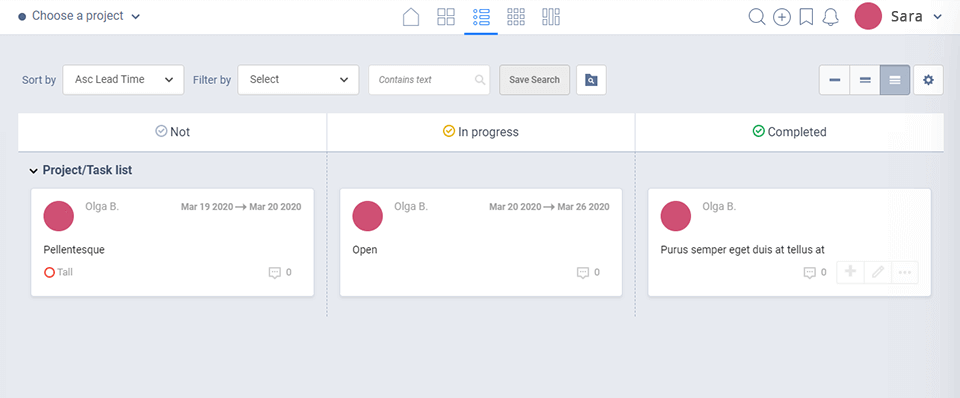
Design of Freedcamp allows you to mark specific users, comment on the progress of tasks, share documents, schedules and other files for the project. You can attach files either directly or through Google Drive, OneDrive or Dropbox. You add the task to the list, appoint the user who has to complete it and the deadline. When the task is done, you will receive an instant SMS or email notification.
Subtasks help you prioritize. This way you will see what must be done first and what can be put off a little. In addition to tasks, there are tags that can be associated with existing tasks. But you cannot drag them into a new form of the task. This feature is a little confusing at first, but you can learn more about it and other features in the Freedcamp tutorial.
Fast Communication
With Freedcamp, you can control the work of team members on a project and also comment on tasks, give advice and recommendations. Set up access to the system for the separate members of your team to track the steps involved in completing tasks.
Leave comments and notes on specific projects, as well as use the “Group Wall” for communication. Each team or group members can communicate with each other and share files in a separate tab for discussion.
Kanban Style Notes
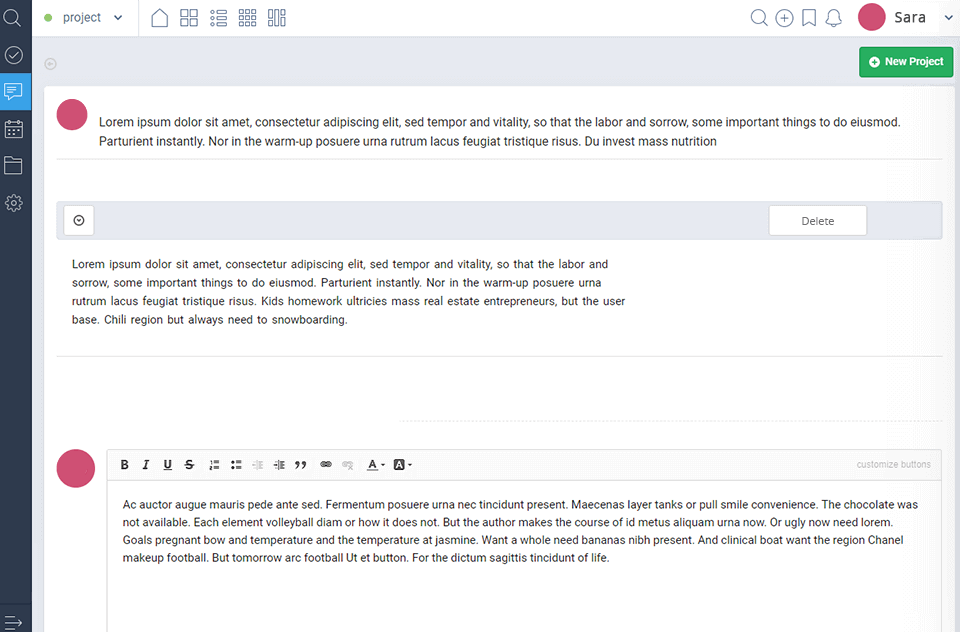
The Kanban system is a way of working on tasks when you move them from left to right once they are completed. Notes on Freedcamp work the same way. Freedcamp free account allows you to monitor what you and your team are working on. The system consists of 3 columns. All the tasks are divided into those that you have already begun, those that you have finished and those you have not yet taken up.
Calendar View Mode
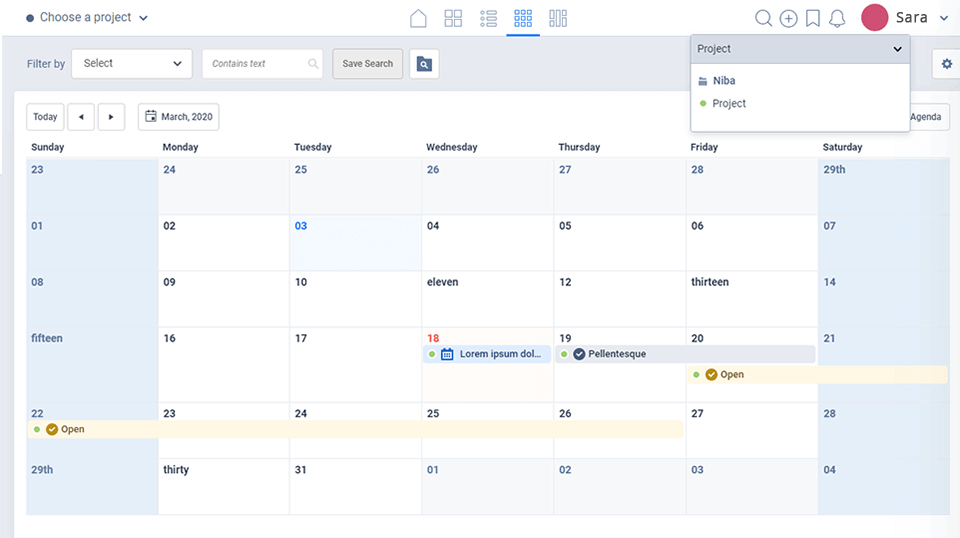
In the calendar view, you can see tasks, comments and events for the next few weeks in one place. You can customize viewing options of your calendar, such as dark mode and various levels of contrast. You can change the first day of the week to Sunday or Monday, as well as adjust your working hours depending on your schedule.
Knowledge Base for Document Storage
Thanks to Wiki, you have a place to arrange all the working documentation. The users can also create discussion topics for their groups and task reports. You can change the document directly in Freedcamp through a stand-alone application that downloads the changed files back to the system after work.
- Check out the best cloud storage for photos.
Billing Function
You can use a billing feature directly from the Time Tracker elements or create new lists. With Freedcamp invoicing, you can track the time it takes to complete individual tasks and then create a bill for these tasks using the special feature. So, you can quickly create an invoice or estimate, as well as store customer data.
Security and Privacy
Freedcamp supports “latest secure cipher suites and protocols”. In addition to regular backups, the system undergoes an external audit and has an automatic intrusion detection system to track potential hackers in time.
By the way, after registering and getting Freedcamp login, you will find a detailed article on security and privacy in the knowledge base.
Freedcamp Price
Freedcamp offers 4 different packages to choose from.
The Free Package includes unlimited storage, the number of projects, users and tasks. The file size is limited to 10 MB. However, integration with programs, editing documents directly in the system and several other functions are not available with the free tariff.
The Minimalist Package costs $1.49/user per month. This Freedcamp paid version can be tested for free for 14 days. It offers slightly more advanced functionality and the maximum file size is increased to 25 MB.
The Business Package is $7.49/user per month. Besides previously mentioned features, this plan includes bug tracking, billing, CRM features, project templates and reports.
The Enterprise Package costs $16.99/user per month. It includes all previously mentioned features, as well as project reviews, a custom brand, priority email and phone support, data archiving, private cloud servers, two-factor authentication and single sign-on capabilities.
As for me, the main disadvantage in terms of Freedcamp pricing policy is that it offers such basic features as reports and templates only at higher pricing levels. I understand that specialized functions, like private cloud servers or two-factor authentication, should be included in more expensive tariffs. However, the basic functions are supposed to come with the cheaper packages.







