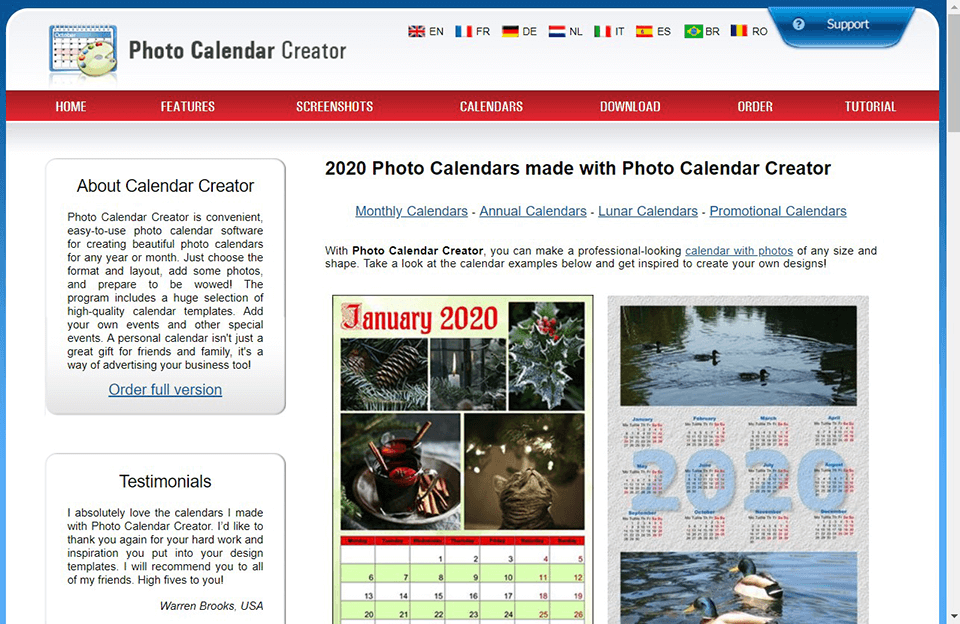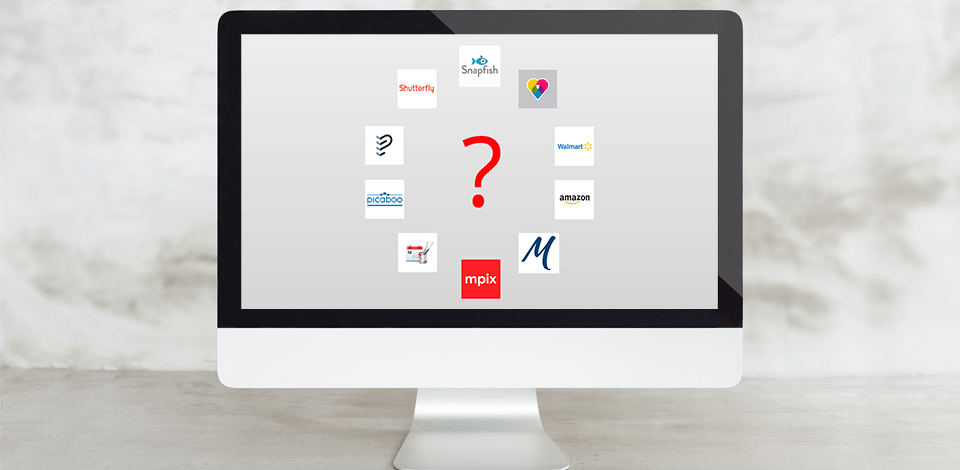
A photo calendar is a custom calendar of any size created from your photos. While surfing the web you can come across many services and sites that create designs and print appealing and high-quality photo calendars.
The best calendar making software and services allow you to express all your creativity and make awesome projects even if you don’t have design skills and for free. Each particular service or software offers different formats, templates and colors for realizing your photo calendar ideas.
The majority of calendar creation software require a one-time purchase. However, you can find a free website or program that will help you create a first-class calendar. You can make an order in an online store, approach a purpose-made service or download a photo calendar software.
All the programs and services listed below are different in photo and paper quality they deliver. So, study all the options carefully to find the one that will work for you. Also, to facilitate the process of creating a catchy photo calendar, you can use Photoshop card templates.
Verdict: Address Mixbook, if you want your calendar to be printed on a premium card stock with a subtle texture. Moreover, every page is thicker than a standard sheet of paper. The photos are bright, well-balanced, and detailed with natural skin tones preserved. All these features are available at an affordable price.
The service offers over 50 fully customizable themes to give your photo calendar a unique charm. You're not constrained to templates. You can complement your design with stickers or mark a special date.
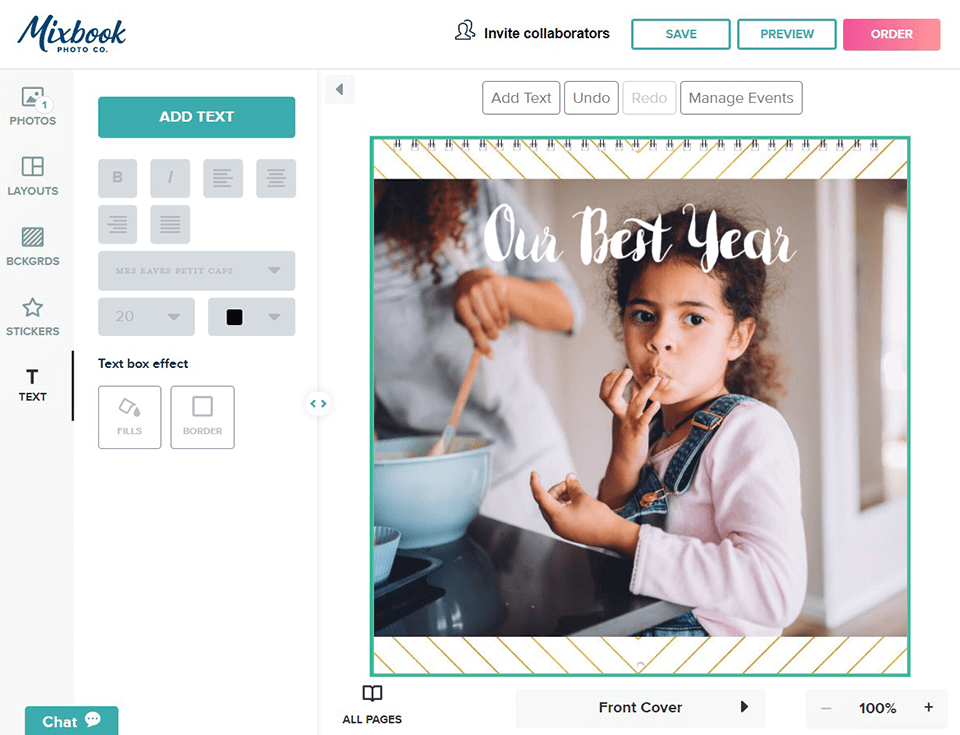
Verdict: Mpix is one of the best photo calendars services that offers fully editable calendar templates. You can move, reshape, rotate, remove, resize the text and photo holders. Moreover, it is possible to drag and drop images, insert clip art objects, or add captures to a page rather than being limited to the placeholders of the particular template.
Once you’ve done all the necessary edits, you can preview the result. The colors you set are applied to the objects located underneath, according to their borders and surface. Your photos will appear vibrant and full of rich colors, which will give your calendar a professional look.
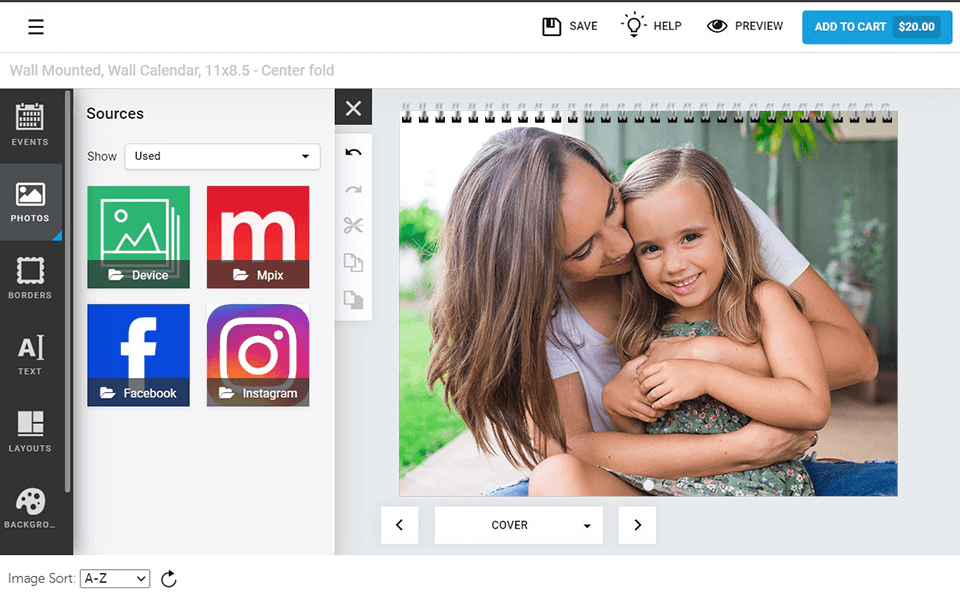
Verdict: The majority of photo calendar websites emulate the features and working approaches of Snapfish. Nevertheless, the strongest advantage of this service is its affordable pricing policy. You can order a decent product for about $20, which is cheaper compared to the rivals. Although it results in the lack of customizability, you still can expect to get premium-quality card stock and solid spiral binding. Also, it is possible to mark special events and choose from a variety of sizes.
You can drag and drop an image (but not a clip art object) onto individual calendar boxes. If you double-click on a date box, there will appear a window that allows you to add a picture or text to a certain date. Such features as enlarging and editing a picture will also come in handy.
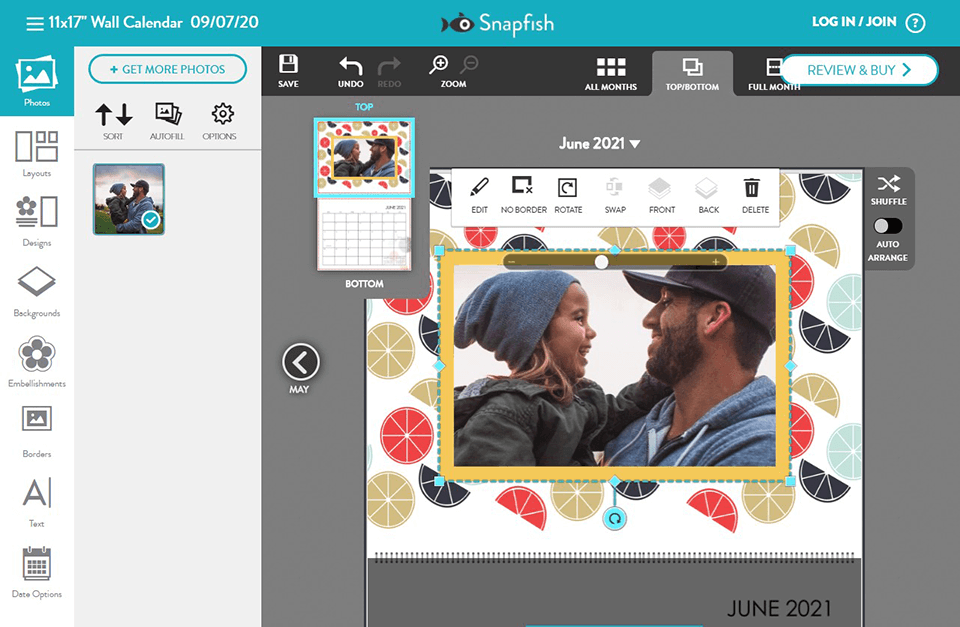
Verdict: Printique is universal personalized calendar software that allows you to express your creativity. The image reproduction is vivid and sharp, with rich colors, a high level of detail in shadows and highlights, boosted contrast, and natural skin tones. It is possible to adjust borders, shadows, and opacity. Also, you can resize and rotate pictures.
Printique offers a variety of cutout shapes that you will hardly find in other services. Apart from classic triangles, hearts, and circles, you can complement your calendar project with heraldic shields, alphabet letters, and freeform shapes.
You can also adjust fonts, color, style, shadow, and size of the text, edit images and clip art objects, change the fill for clip art, and set up the size and color for borders. There are also additional settings that allow you to switch between 13 grid styles.
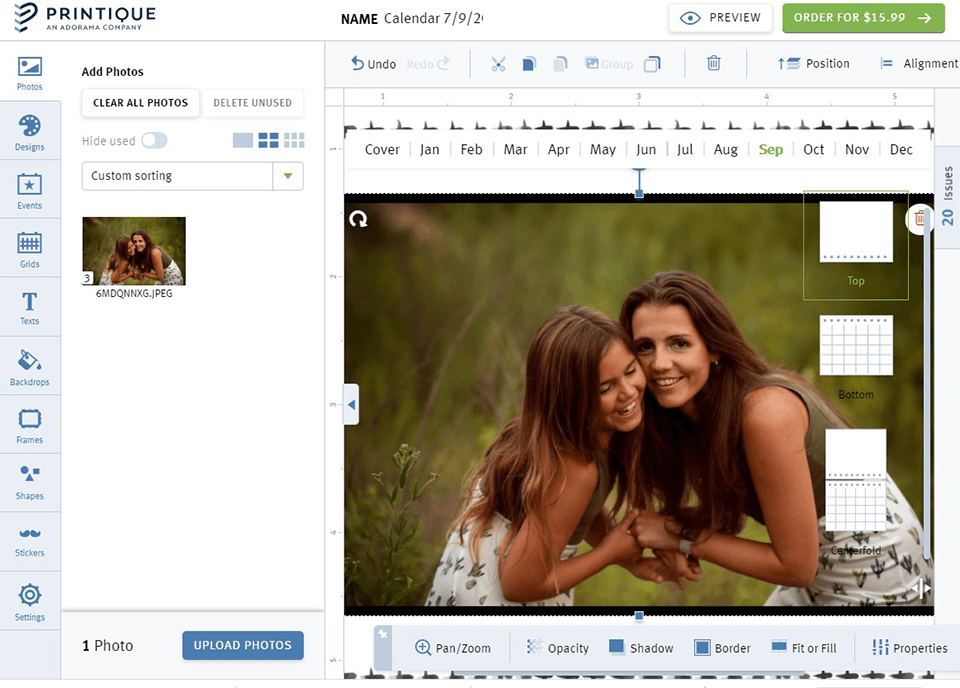
Verdict: Picaboo is a feature-rich online calendar maker that allows you to accomplish all your creative goals with ease. Forget about boring 12-month viewers since this program allows you to create a calendar that will look awe-aspiring. Whether you are going to memorize the baby’s first year or your family's birthdays and anniversaries, you can always rely on Picaboo calendar maker.
Sometimes the resulting product may not be that satisfying. The images may appear not so vibrant, or the background doesn't match the project's overall idea. With this software, you can get just what you’ve expected since all the features and parameters are customizable.
You can move, rotate, resize, reshape, and delete the captions, text fields, and clip art objects. No matter how you arrange the layout, you can always add new pictures or text. Once you drag and drop an image onto a date box, it will be resized automatically.
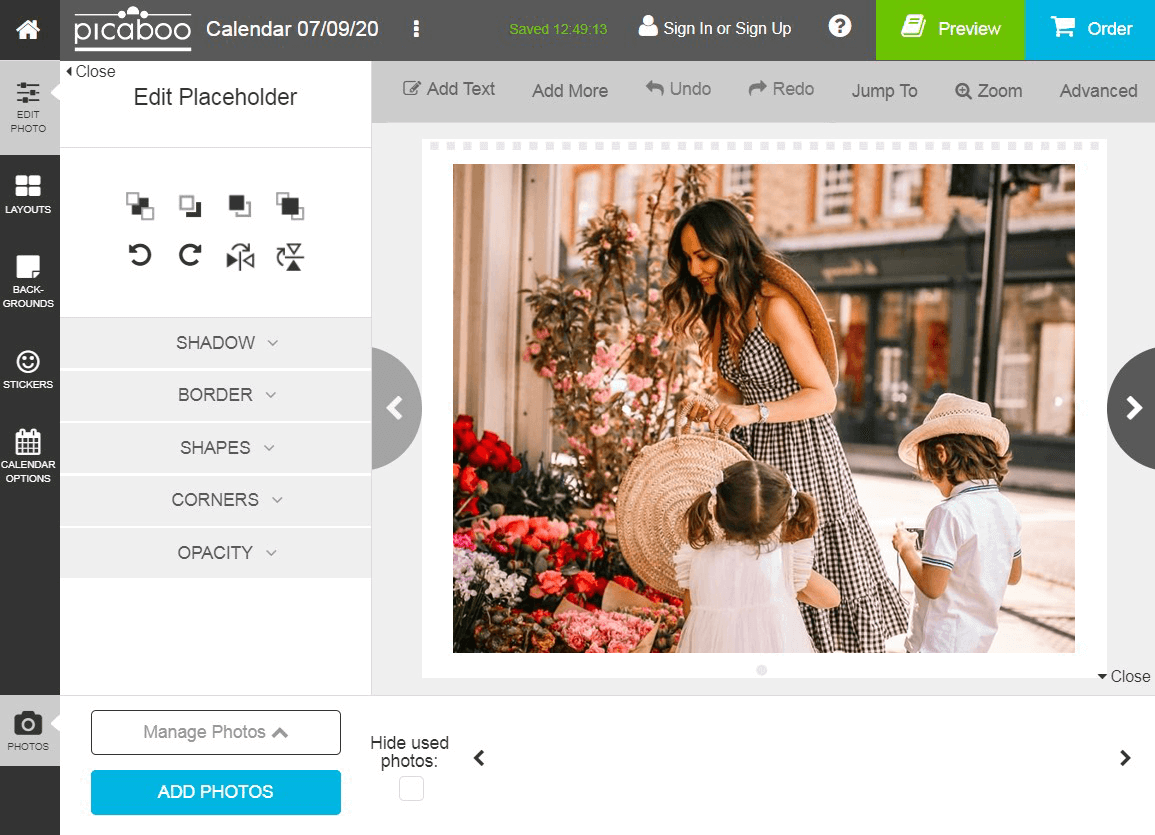
Verdict: Shutterfly is an excellent service to create the best-personalized calendars in terms of features and cost. The prices on Shutterfly start from $20. The site offers attention-grabbing layouts, appealing fonts and color combinations that will embellish any project.
You can choose from 60 different layouts. Whether you want a spiraled wall, standard desk calendar, or easel style calendar, you will definitely find something to your taste. Shutterfly offers completely editable layouts, so feel free to express your creative vision. However, the customization of borders and colors is rather limited. If compare Shutterfly and Mixbook, the later service offers more opportunities for developing custom projects.
When organizing a calendar layout, you can move, resize, delete, reshape, and rotate all the elements. No matter which design of your calendar you stick to, you can add and remove pictures, captions, and clip art as well as change backgrounds to give your project a unique look.
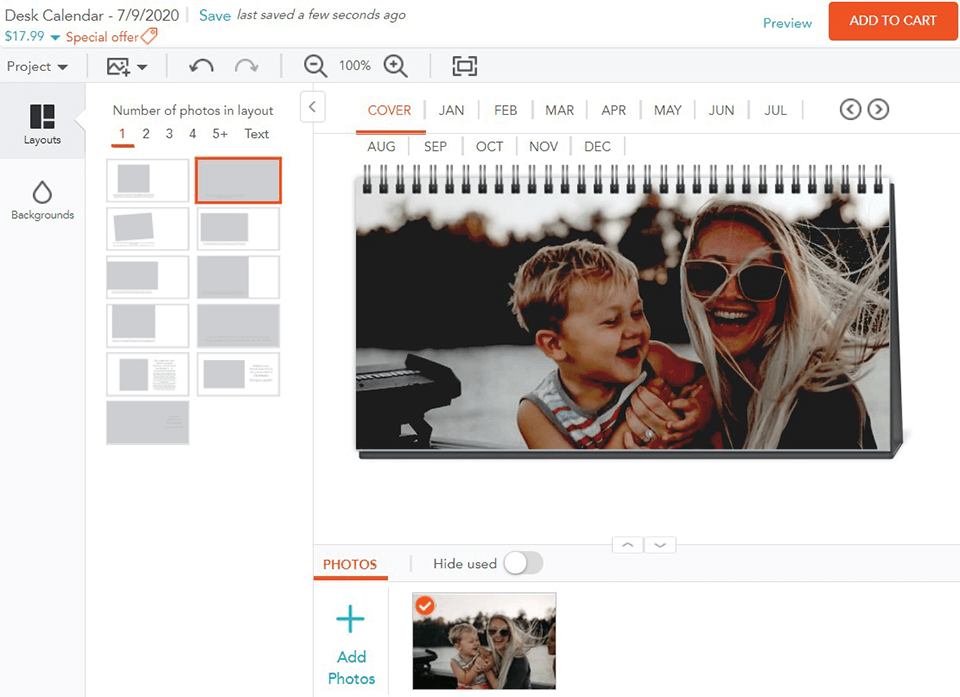
Verdict: On 101 Planners, you can find 1 template for a daily calendar, 6 designs for a monthly calendar, and 5 layouts for a two-month calendar. The templates are editable. You can change the font, style, and size of your project.
Depending on the design you select, it is possible to add one or multiple pictures. The calendar is printable. You can print directly from the site or save the project on your computer for later printing. The majority of the calendars can be saved in PDF format.
What makes 101 Planners one of the best photo calendar services is that it is completely free. Although the templates are somewhat limited, you can choose the appealing one and edit it so that your project will stand out. The site offers a comprehensive FAQ section that describes all the nuances of creating and printing your custom calendar. Moreover, you can pick the best image format for printing.
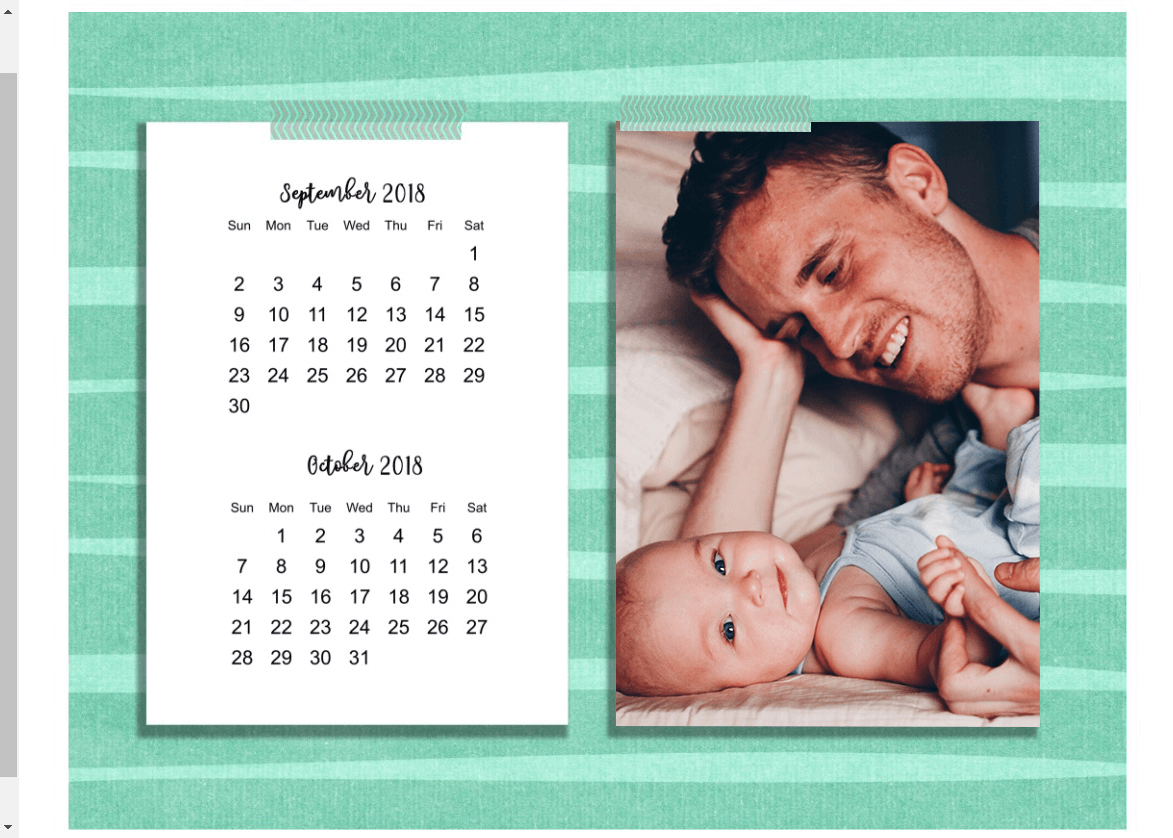
Verdict: If you are on the lookout for the best photo calendar site, you can approach Amazon. Apart from adding, resizing, moving, rotating, and deleting images, you can choose various backgrounds and templates for your calendar project.
Nevertheless, you can easily add images and text to the date boxes. Once you drag and drop a picture onto a date box, it will be automatically resized. If you double-click the date box, there will pop up the window where you can find such features as add, zoom, or pan an image.
The majority of photo calendar projects designed by Amazon are of good quality. However, they lack vibrancy. The light areas in the pictures are often overexposed and lose saturation. Even though the customization type is excellent, some captions may have blurred and jagged edges.
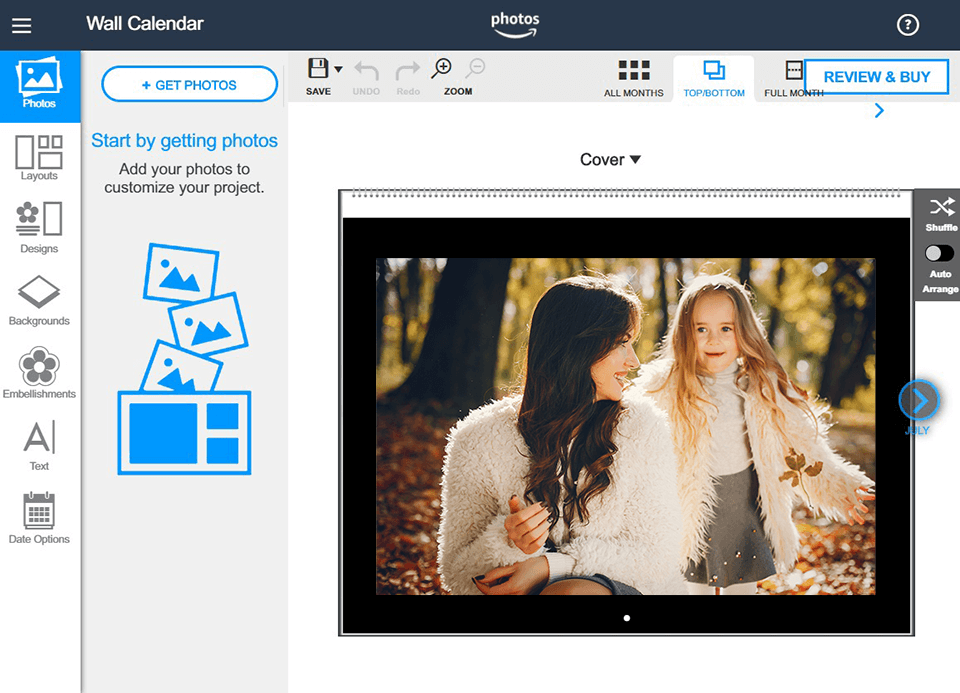
Verdict: Although the tools offered by Walmart aren’t as advanced as those delivered by Mixbook, you can easily access them without any hassle. Just click on the photo and crop or zoom it with the help of the mouse wheel. After that, you can pan the image using click/drag options.
Walmart photos editing tools are quite basic. You can tilt the image, adjust brightness, remove a red-eye effect and apply a sepia filter. If you insert the image into a date box, the system will automatically resize it so that the photo has a natural look.
Also, you can zoom and pan the picture within the date box. There is also an option of specifying a particular date with wedding captions for photos, for instance. You can do it by double-clicking a date box. Unfortunately, these are all text options available on Walmart.
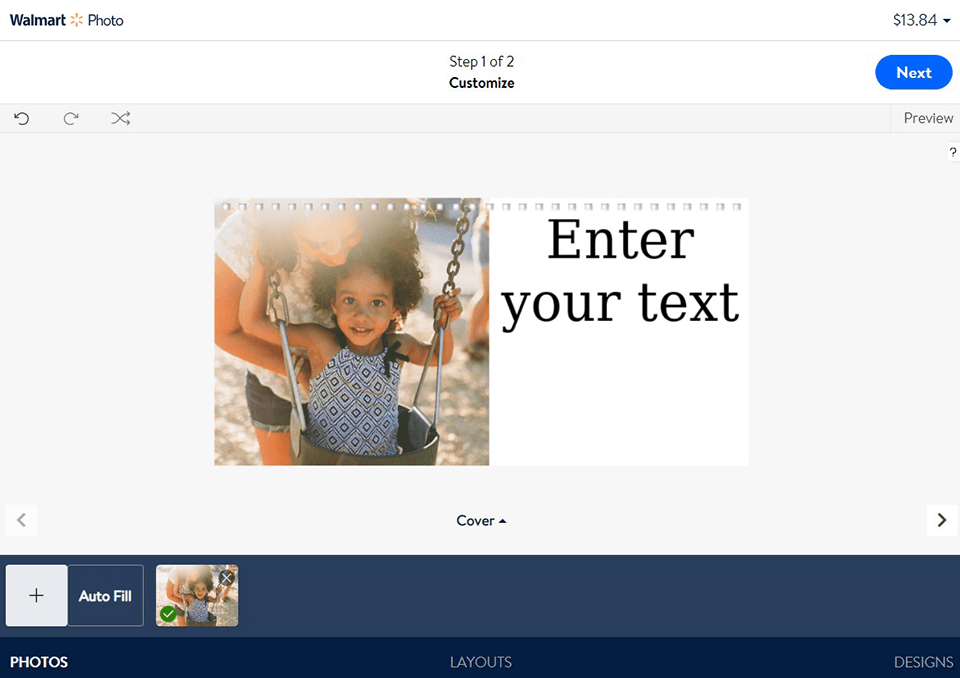
Verdict: Social Print Studio is a personalized calendar maker that offers a streamlined process of developing projects without any bells and whistles. Although there is only one format option, the result will amaze you with the striking layout.
You don’t need to have any special skills to deal with Social Print Studio features. The only strange thing here is that you have to upload a picture for the cover of the calendar and the photos for interior pages separately.
The service resizes all the pictures automatically so that they neatly fit each box. Also, you can order photos according to your preferences. Unfortunately, it is impossible to add a JPEG as a background for your project.
Nevertheless, you can create a calendar with or without national holidays marked. Mind that the service offers only American national holidays. If you don’t need many customization options but are all about creating an appealing photo calendar online, Social Print Service is a decent service to consider.
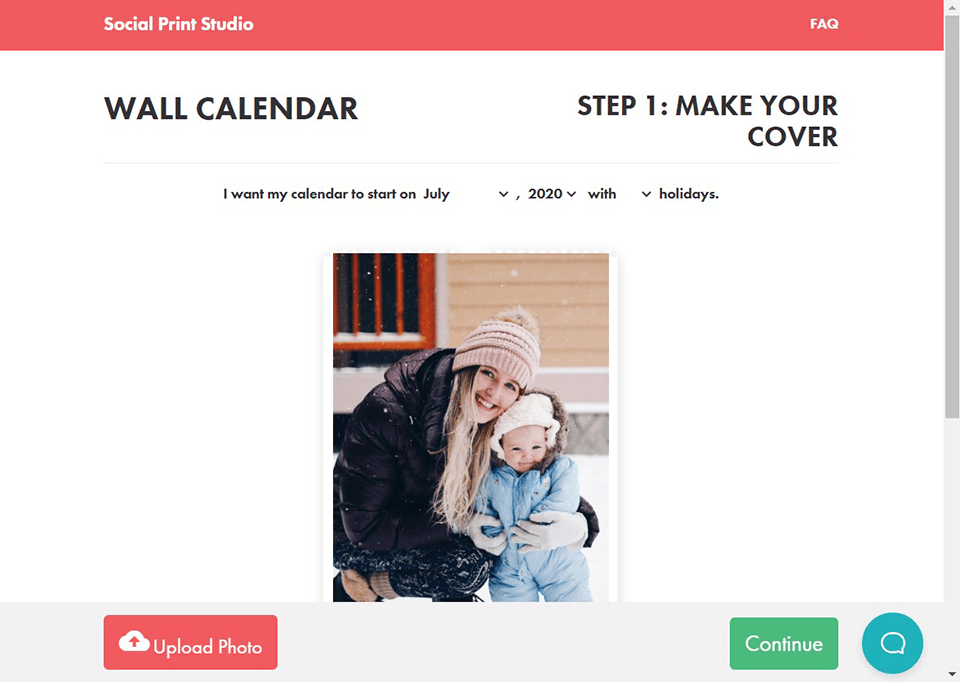
Verdict: You can install Photo Calendar Creator on your PC and print your projects using your photo printer for photographers. This is one of the best calendar making software that allows you to change the format, design of your calendar, and complement it with interesting objects to give it a unique feel. Photo Calendar Creator offers an extensive template library with 180+ designs. You can use them not only for personal but also for commercial purposes.
Just pick the layout, add your pictures, adjust the necessary parameters and print. You can enhance your calendar with extraordinary photo frames, masks and clip art projects. The program allows you to add special events, holidays and mark all the days you want, whether they are national or family holidays.
You can even choose different colors for each event. To produce a high-quality project, you don’t need to have special designer skills, since Photo Calendar Creator has all the necessary tools to do this work for you.