Walmart Photos Review 2026

VERDICT: In this Walmart Photos review, I’ll talk about popular printing services offered by this service. The company stands out for its affordable prices for the products, including image printing services. I have studied many in-store printing services and I can confidently say that Walmart has the most reasonable pricing policy.
Mail prints also compete on equal terms with the cheapest options on the market. Walmart Photo printing quality is at the top level and, in combination with the low cost, this may be the best choice for users on a tight budget.
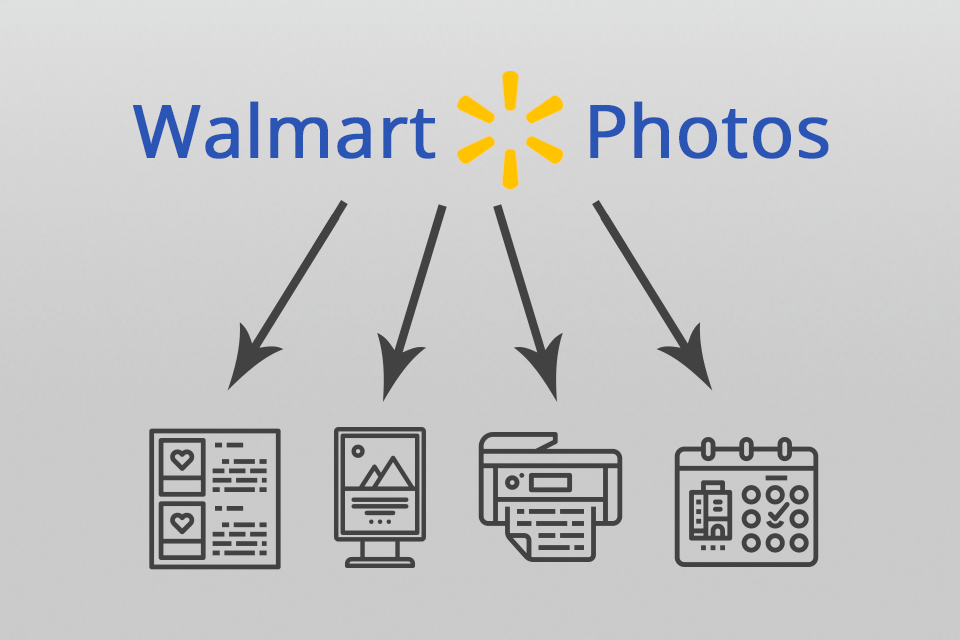
I am satisfied with the quality of the execution of my order. The service offers a wide variety of photo products. Besides, affordable Walmart picture printing prices are very hard to surpass.
If the value of your order is $35 or more, then you can expect free shipping. Otherwise, you will receive your order for not much money.
Another advantage of this service is the ability to get some items on the day of placing the order. You are not limited by the minimum order size for photo cards. However, you may have some difficulties with a photobook.
- Learn more about the best photo printing apps.
Offered Services

Next in my Walmart Photo review, I will consider some disadvantages of their photo book. Its construction leaves much to be desired. The lack of end pages and the inclined back cover are obvious minuses. The gluing quality was also poor.
The front-cover images were too soft and high contrast so shadow detail was lost. I had questions about interior pictures. Some of them had excellent color balance and exposure. At the same time, I noticed blocky shadows in images that were too dark. Besides, some photos looked too cold and others –too warm. Soft edges did not match the solid cover type.
The calendar created by Walmart Photo did not have any highlights. It was printed on regular card stock. Despite the pretty good color palette, it was lifeless and faded. Most images had no exposure issues. Although some photos looked blurry with blocked shadows while others were overexposed. Overall, the type looked pretty good. But the slightly jagged edges ruined everything.
Walmart's photo card also lacked brightness even though it was printed on a light, smooth card. All skin tones had the same sharpness and exposure. Color balance slightly inclined to magenta, and shadows seemed a bit blocky. A slight jaggedness spoils the solid type.
Convenient Photo Editing
You can edit photos before printing with Snapfish's software. The same program is used by other services, such as CVS Photo and Amazon Print. However, you have the smallest set of tools and features at your disposal. Interfaces for working with calendars, photo books and photo cards are quite simple and straightforward.
Unlike the Mixbook, image editing tools and features are simpler and easier to access. All you need to do is click on the picture. After the appearance of a crop/zoom slider, you can pan the photo using click/drag.
You will not find many photo editing features here. You can use only basic tools, such as brightness, a sepia filter, tilt and redeye.
When creating a calendar, you can stop worrying about the size of your pictures. They will be automatically configured when you move the photo to the calendar grid. If necessary, you can pan and zoom the picture in the box.
The text dialog box opens when you double-click on the date field. Thus, you can enter information about a specific date. But text options are poor.
- Find out what is the highest quality image format.
No Customization
You cannot change any elements on the template page. It is not possible to resize, rotate, reshape, delete or move images and text placeholders. Template design includes text and clip art that are located in a specific place.
Layout and Background Frustrations
Although you will find several additional layouts, they are not enough, and you will have problems working with them. Besides, their categorization could be better. According to the industry standard, all layouts are ordered by the number of images per page.
When I decided to browse the three-photos layout section in the photo book interface, I saw only one option. It was a template with one photo per page. If you have added a photo to the layout, it is not possible to replace it. To select a new layout, you must delete the photo first.
They only offer backgrounds for your chosen template. Unfortunately, there are quite a few of them. If you like the background from another layout, then all the photos you uploaded, and the selected settings will be lost when you switch to another option. You will have to repeat all the steps.
Walmart Photos Pricing
| Print Size | Quantity | Pick up in 1-Hour | Ship to Store | Ship to Home |
| 4x6 | 1-74 | $0.25 | $0.09 | $0.09 |
| 75+ | $0.19 | $0.09 | $0.09 | |
| 5x7 | 1-10 | $1.44 | $0.69 |
| 11+ | $1.44 | $0.59 | |
| 8x10 | 1+ | $2.84 | $1.79 |
| 2x3 Wallet | 1+ | $0.58 | $0.49 |
| 4x5.3 | 1-99 | $0.19 | $0.09 | $0.09 |
| 100+ | $0.15 | $0.09 | $0.09 | |
| 4x4 | 1+ | $0.25 | $0.18 |
| 5x5 | 1+ | $1.44 | $0.58 |
| 8x8 | 1+ | $2.84 | $2.39 |
You can choose between several options offered by Walmart. The cost of regular printing is $0.09 per image of 4-by-6. If you want to receive your order in an hour, the price will be $0.25 per 4-by-6. Ready prints can be picked up at the store or via home shipping.
Walmart’s prices are the lowest in this segment. You will pay $0.31 for in-store prints in Target, the cost of CVS Photo and Walgreens is $0.33 per picture. Walmart charges only 9 cents per mail order. The cost of large prints is also surprisingly pleasant. You pay 69 cents for 5-by-7s and $1.79 for 8-by-10s.
Walgreens Photo can print your dearest pictures on various objects. They will provide you not only with traditional photo products like cards, calendars, photo books and mugs. But you can also place an order for printing images on a blanket, clothing, a canvas bag, jewelry, etc.
Despite a fairly wide range of offers from Walgreens, York and Shutterfly can do more. They will put your photos even on a tie and a shower curtain.
You can send photos to Walmart directly from social networks. To send a photo from your desktop, you just need to drag and drop it. The site supports JPG and PNG files. Also, I should note that you do not need to create a photo gallery from the uploaded photos yourself, like RitzPix and CVS require. The service will do this automatically.
- Read about the best photo printing software.











