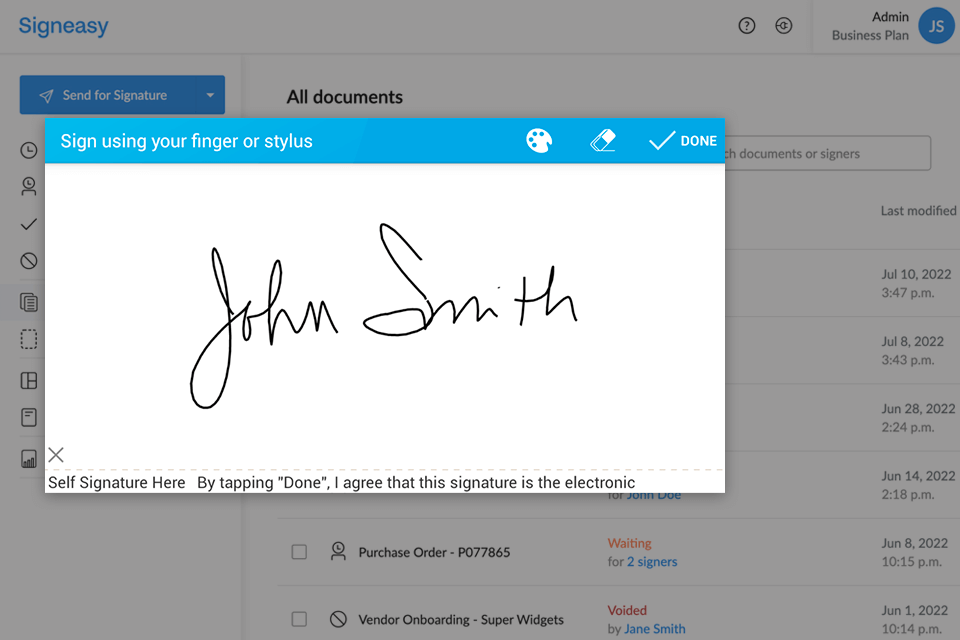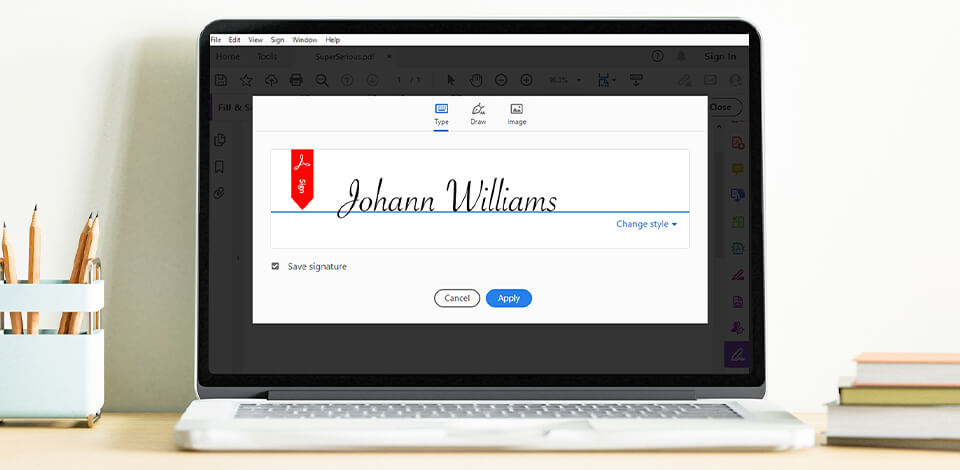
If you want to add an eSignature to a document that your business partners have just sent to you or want to send your documents to multiple recipients for signing, you will need to use the best eSignature apps to streamline your workflow.
Using free and paid signature software, you can be sure that your documents won’t be accessed by third parties. These apps guarantee your full privacy.
Besides, they have intuitive interfaces, which makes them suitable even for beginners. Using them, you can sign documents in a few seconds.
Not only I studied the reviews of other users, but conducted my own research and tested these programs to narrow down the choice to these eSignature apps that allow you to handle your business papers on the go. Check this overview, learn about the pros and cons of each app and make an informed choice.
Verdict: Adobe Sign is a free application that is available to users of Microsoft Word, Excel, and PowerPoint. It is the best way for you to manage your documents and make sure that your confidential information remains private and out of the wrong hands.
This is because free Adobe software provides you with the ability to create your signature file, which is used to authenticate your electronic documents so that the person viewing the document can confirm that it is from you and not some other unknown third party.
If you take a look at the pricing options, you will see that Adobe Sign offers different subscription plans. Their prices start at $13 a month and might reach $24 per month if you decide to use the Acrobat Pro subscription. This app also has a 30-day free trial version.
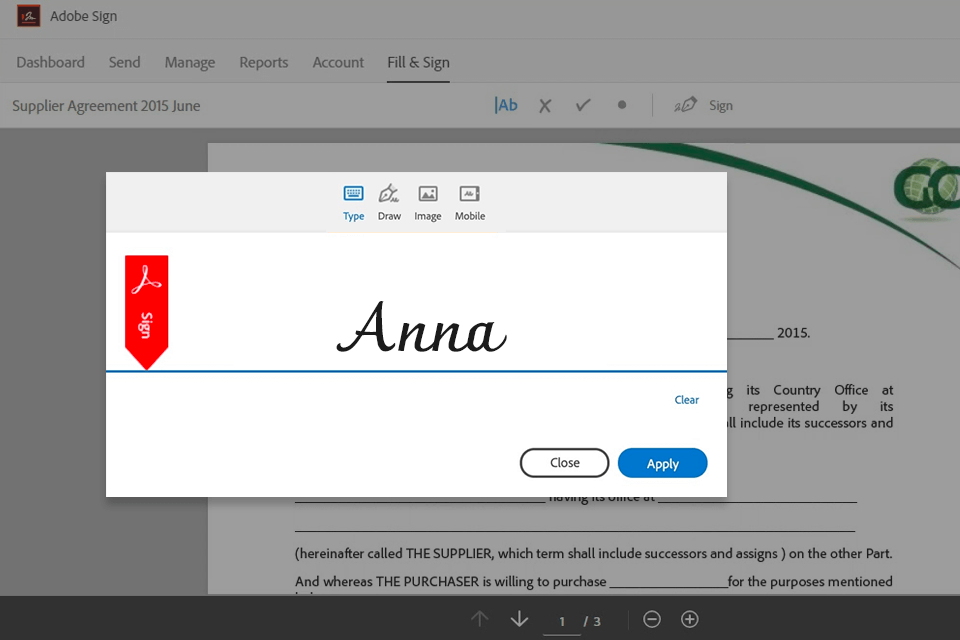
Verdict: Dropbox Sign, formerly known as HelloSign, is one of the most intuitive eSignature apps available today. It allows premium users to send an unlimited number of signature requests. However, while the application is quite useful, you might be distracted by seeing its name everywhere, including in URLs. This is why it might be inconvenient to use it with password managers. However, after future upgrades, this app will be more convenient to use.
If you compare Adobe Sign vs Dropbox Sign, you will see that the latter has quite advanced features despite its basic user interface. Among the applications that I have tested, it has the best integration with cloud services. Besides Dropbox, it supports Google Drive, Box, Microsoft SharePoint, Microsoft Word, OneDrive, and even Evernote.
Another important thing that is worth mentioning is that it allows premium Dropbox users to send 3 signature requests every month and sign an unlimited number of documents. If you are looking for a more extensive list of features, you need to pay $15 per month.
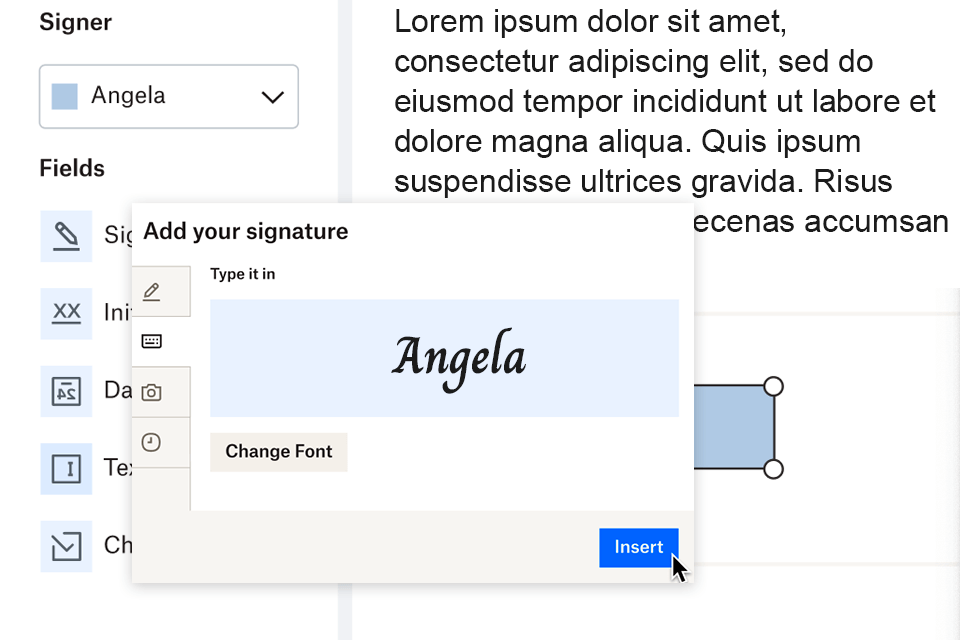
Verdict: DocuSign is your number one secure way to digitally sign and deliver a PDF document to any recipient. This is the easiest way to secure documents digitally with a one-time license fee. Similarly to other DocuSign alternatives, this web-based service integrates with over 350 platforms, including such tools as Salesforce, Box, and Google Suite.
Additionally, users are allowed to specify which versions of the documents they would like to be signed - the same as with the auto-signatures option. Finally, there is a DocuSignatories tab that allows users to assign their own account to be used for signing documents.
You can get a free e signature version of the app, which allows you to sign any number of documents you want. However, it doesn’t support file sending and lacks other features that are available only in a paid version. To use the premium version, you need to pay $10 per month for a subscription. There is a 30-day trial for those who want to test out all the tools before paying.
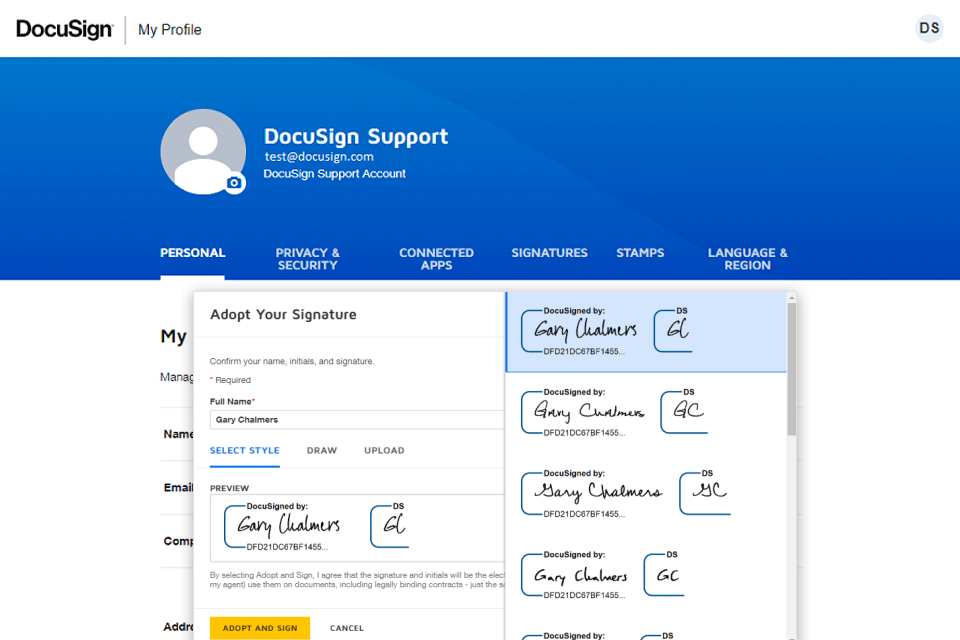
Verdict: Signaturely is a popular app for signing electronic documents that has a well-thought-out interface and allows users to quickly upload PDF documents. Using the library of templates, your team can quickly create documents and customize them depending on its needs. These templates are suitable for creating different kinds of documents, including contracts and proposals.
Besides making it easier for users to manage documents, Signaturely also streamlines the task of document signing. Using a convenient dashboard, you can choose different options for signing your documents, such as initials, pictures, or drawn signatures. In addition, you can change the signing order of your documents.
You can use a free version of this document signing app for as long as you need, however, it allows you to sign only up to 3 documents per month. This version also doesn’t allow you to utilize templates. Paid versions cost from $20 per month. They let you request an unlimited number of signatures.
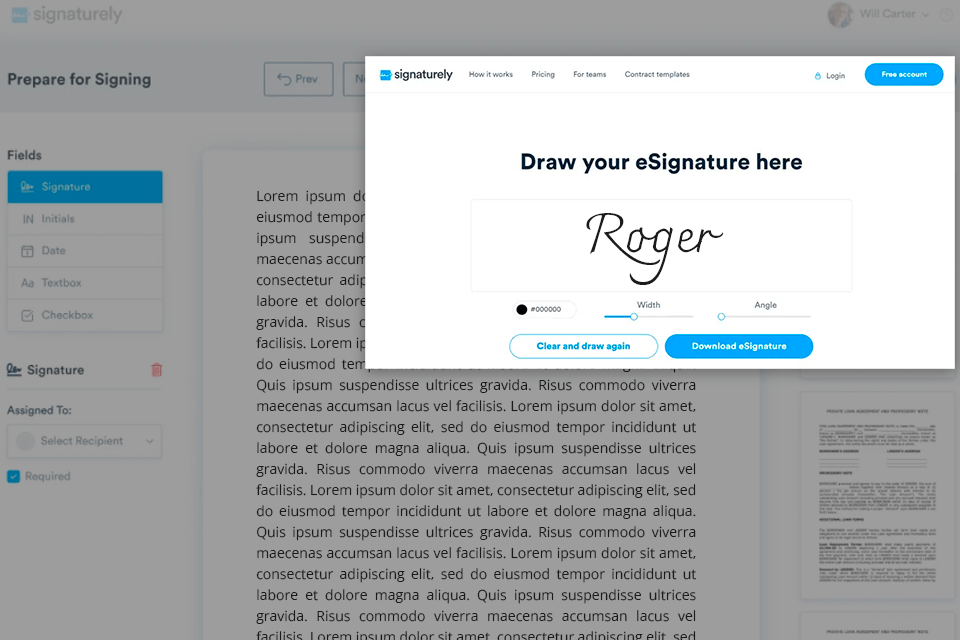
Verdict: Oneflow covers the whole contract life cycle — from creation and real-time collaboration to signing, archiving, and tracking in a secure way. Using templates, approval flows, and audit trails, it makes it possible to automatize routine work and have full control over each step.
It also integrates directly with software like Salesforce, HubSpot, Google Workspace, and Microsoft 365, enabling effortless linking of contracts to your daily workflow. I used it for remote digital contract approvals and had flexible signing options — click-to-sign, SMS verification, drawn signing, and eIDs like BankID.
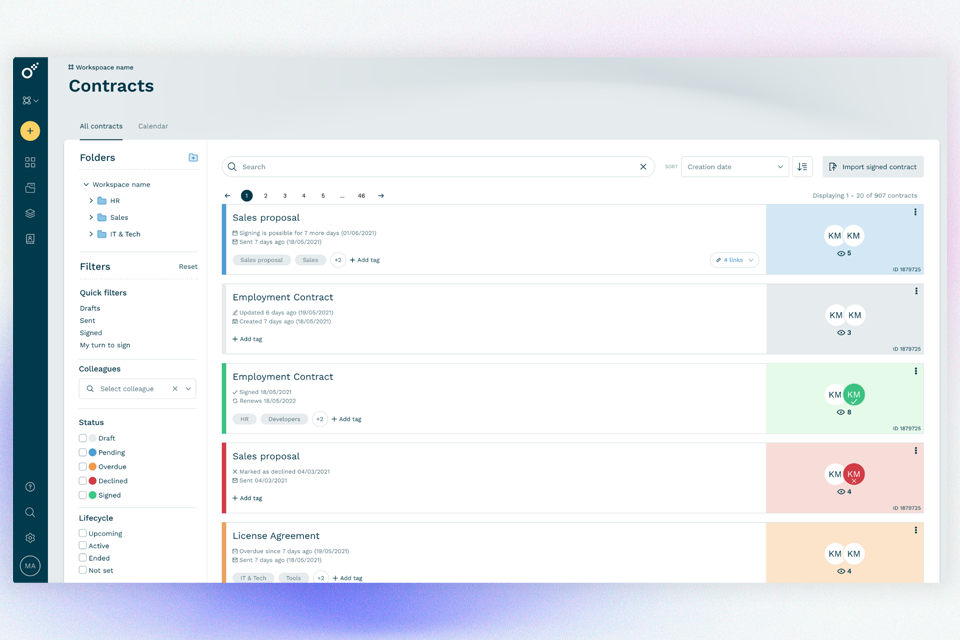
Verdict: eSignatures.io is a streamlined application for online document signing that allows users to pay only for the services they need. You don’t have to buy a monthly subscription, as you can pay just for the documents you send. It makes it perfect for companies that are at the end of a contract with their partners.
The key feature of the app allows users to create batch templates to streamline the process of sending documents to multiple recipients. You can send documents via SMS or QR code, use the bulk sending option, select any of the supported languages, control access rights, use 2FA, and audit trails.
To use the available services, you have to pay with credits, each of which costs $0.49. Sending one contract costs 1 credit. There is no need to pay for a monthly subscription. The credits never expire unless you use them. Nonprofit organizations can get a 40% discount.
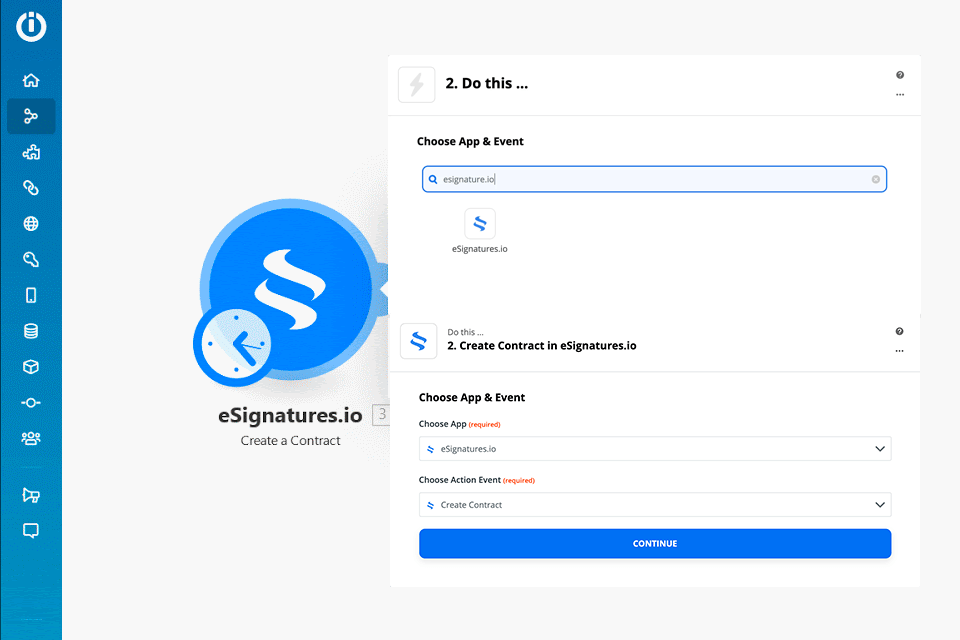
Verdict: This option will be especially suitable for those who don’t need to send many contracts every month. SignWell, formerly known as Docsketch, allows you to send up to 3 documents when using its free version.
Another advantage of this e sign app is that it supports integration with Zapier. It allows you to get automated Slack notifications and upload your files to Google Drive after signing them using SignWell.
Known as the best document management software, SignWell offers a range of features for the users of its free plan. If you want to send more files, make sure to pay for a premium version. The $10/month Personal plan allows you to use 5 templates and send an unlimited number of documents. The $30/month Business plan lets users utilize an unlimited number of templates, add up to 3 team members, use custom branding elements, validate data, and perform other tasks.
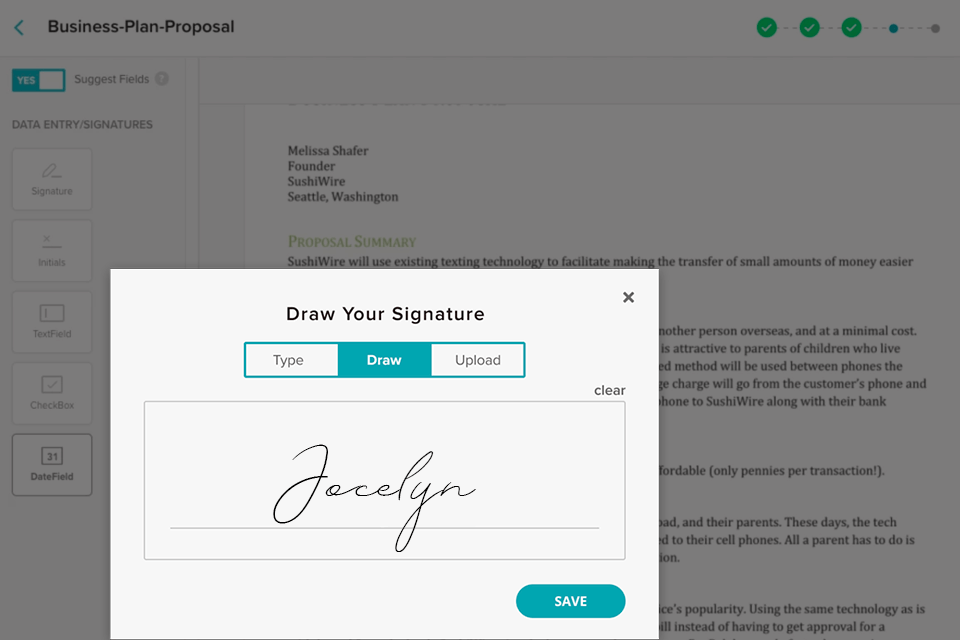
Verdict: OneSpan Sign is a professional personal document management software that got awarded for its powerful functionality. It comes with an extensive choice of features that allow people to manage and search a variety of documents, contacts, and other files.
The newly released version of this advanced electronic signature app stands out for its pro-level features. It has an in-built multimedia player and a drag-and-drop UI. Besides, you can use it to format and edit your documents using automated tools. Using it, you can also protect your documents with a secure password and protect metadata.
To test out all the tools, you can utilize a demo version. To use a premium version, you need to pay from $20/month per user.
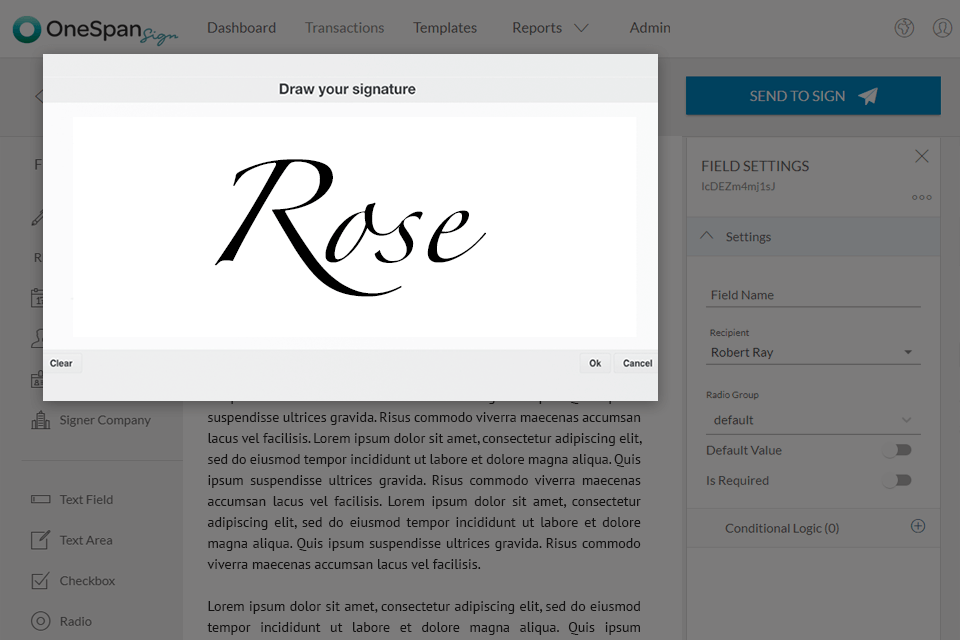
Verdict: SignEasy is a convenient service for creating digital signatures that was created for companies that need to streamline the signing process and use secure authentication. Using SignEasy, every side can quickly add a signature that will be legally binding. This service follows all established regulatory requirements, which makes it perfect for businesses of all kinds.
People who use this service can sign digital documents regardless of their location and the device they are using, be it a workstation, tablet, mobile phone, or laptop. When using the app, your clients, partners, and team members will be able to sign documents with ease.
You can start with a 14-day free document signing version. Paid plans start from $10/month.