
With a color palette tester, designers can mix and match colors to make stunning and coordinated palettes. Being engaged in this sphere, I use usually Adobe Color only to create eye-pleasing color combos, try out offbeat ideas, and delve deeper into color details for my design projects.
Using these Clip Studio Paint alternatives, you can work with multiple files at the same time, rotate and scale the canvas for drawing, and adjust the instruments according to your preferences. The ground-breaking functions of the best free vector graphics software allow you to achieve all your creative goals.
For creative professionals
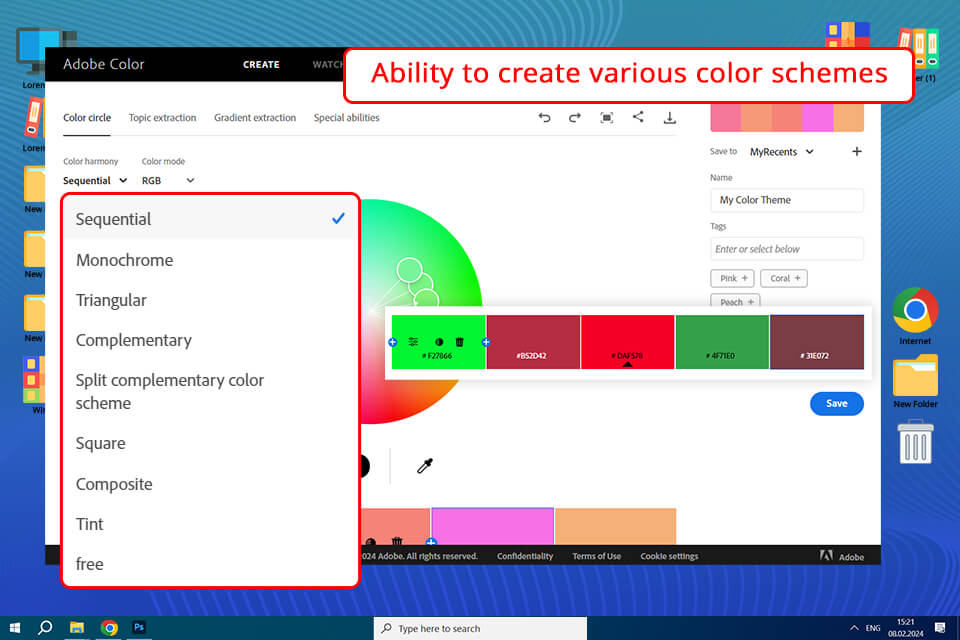
Adobe Color, previously named Adobe Kuler is a modern tool used by professional designers to adjust color palettes. With it, you can create anywhere from 2 to 20 color themes by adding or eliminating color swatches.
Adobe Color provides a range of color rules, like complementary, analogous, triad, and more. This is incredibly useful because I want to make harmonious color palettes. This program simplifies the process of exploring various color schemes. I can easily find a perfect combination for any project.
 Adobe Color is a part of the Creative Cloud All Apps plan. I highly recommend this package to expert designers. The main advantage is that you get 20 desktop and mobile apps suitable for fulfilling a wide range of tasks.
Adobe Color is a part of the Creative Cloud All Apps plan. I highly recommend this package to expert designers. The main advantage is that you get 20 desktop and mobile apps suitable for fulfilling a wide range of tasks.
When using the program, you can tweak hue, saturation, and brightness. In other words, you have complete control over your color selections. Such extensive customization is important for me, so I use this tool on a day-to-day basis.
Allows to preview designs
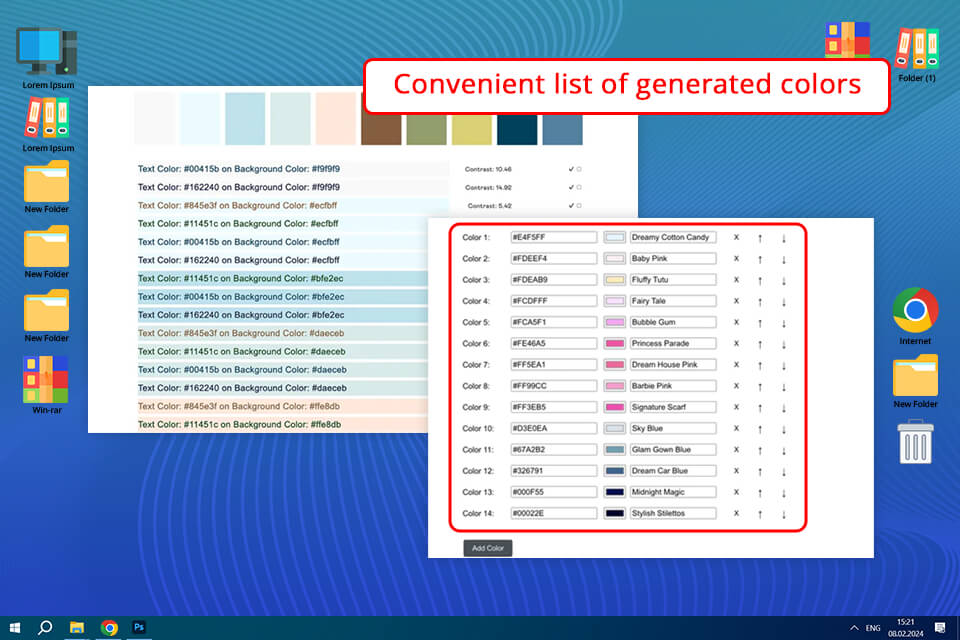
The Color Palette Studio is a flexible tool that makes it easier to create and experiment with color palettes for different purposes. The interface is user-friendly and the variety of features is far beyond average. That’s the main reason why designers of any skill level opt for it. I appreciate the possibility to see a real-time preview of color palettes. This is convenient because I can see how the colors will look in my final design.
When working in a color palette tester, you’ll probably like how easy saving color palettes in different formats is. The most popular choices are PNG, JPEG, and SVG. Further, you can incorporate them into your designs.
Free for beginners
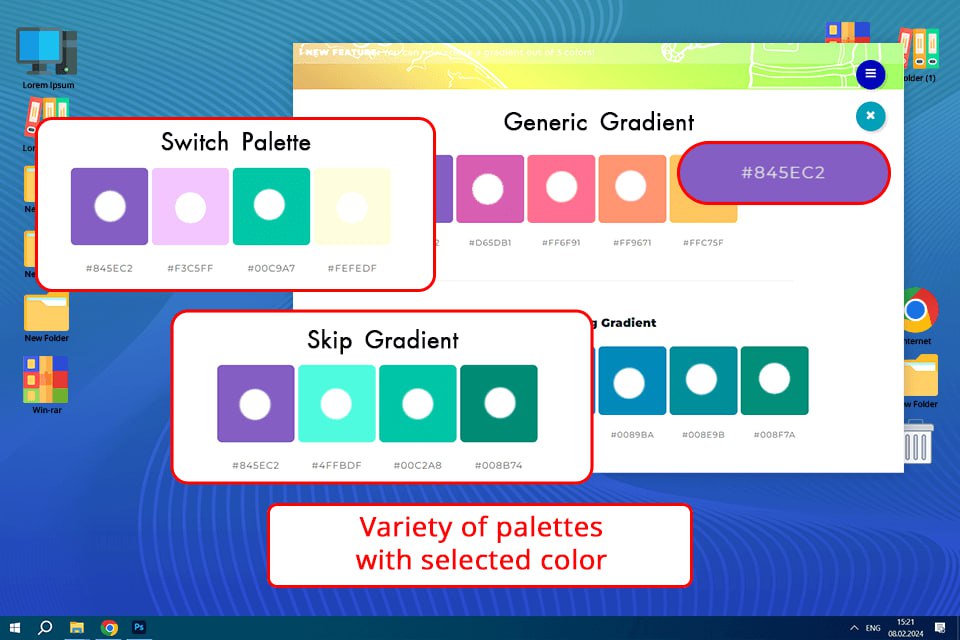
Most of all I like how intuitive the interface in ColorSpace is. You just need to enter a color code and start the generation process. Usually, the program creates many different color palettes, which look rather harmonious.
This colorized software will surely come in handy for web and graphic designers who are all about adding gradients to their projects. Once you've selected the shades for your gradient, you can view different gradient orientations directly on the website. This is extremely helpful when choosing a fitting color palette.
Rich feature set
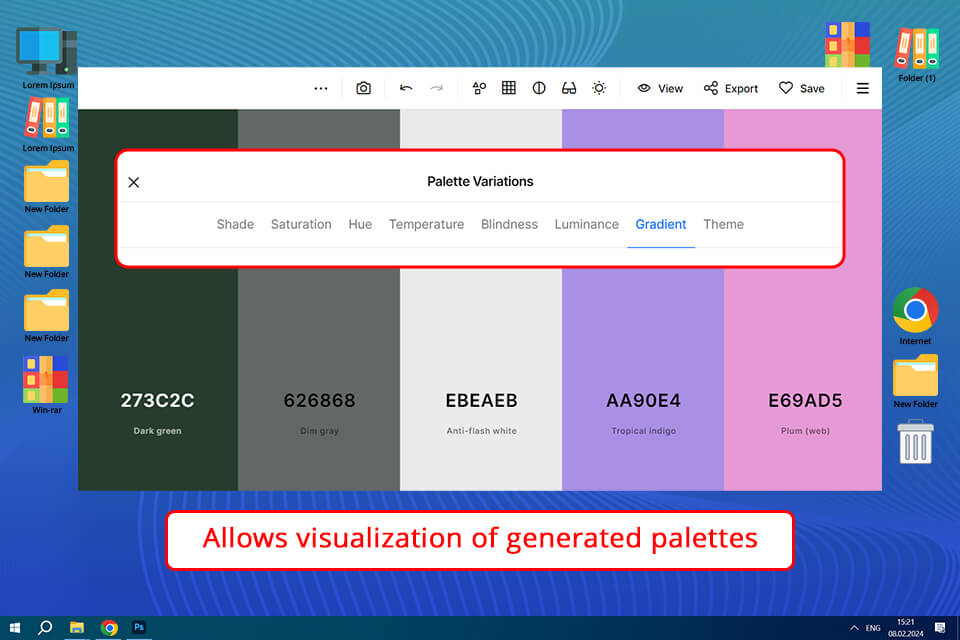
Coolors is a simple tool that will generate lots of different combinations of color just in several simple clicks. So, this really is an application to give a try if you are ready to experiment with different combinations of colors. On the website, the examples of generated palettes are already very helpful which helped me to understand how to use it.
If you have no idea about the colors to be used in your design, then any palette from the presented examples can be chosen. Besides, this color grading software gives you trendy color palettes by years to copy, save, or share. If needed, you can check contrast, find similar tones, and even visualize the colors.
Based on AI
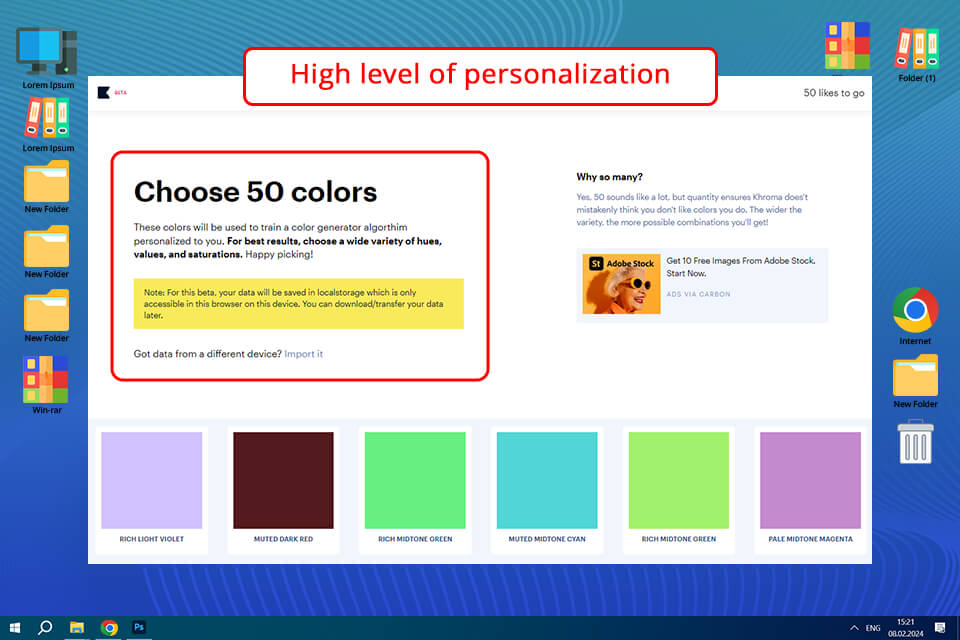
Khroma harnesses artificial intelligence to figure out your preferred colors and produces countless palettes for you to explore, search through, and save. This tool generates bespoke color combinations that match your specific tastes and requirements.
I often use this platform when working on large complex projects. I particularly appreciate that the platform generates color palettes similar to the previous ones. So, selecting the needed colors is very fast.
Custom brand tones

When I was getting a set ready to present to a client, I experimented with Zoviz to tense up the visual identity around the images. This color palette tester provided me with AI-made nuances that I could instantly relate to the mood of my frames, whether I was experimenting with warm lifestyle edits or cold, minimalist portraits.
Having palettes that matched the style of photos I shoot assisted in linking the visuals as well as the branding aspects together in one step. I toggled through various palettes until I came up with one that worked nicely on the highlights in my images, then pasted the codes directly into the editing process.
Vibe-based palette selection
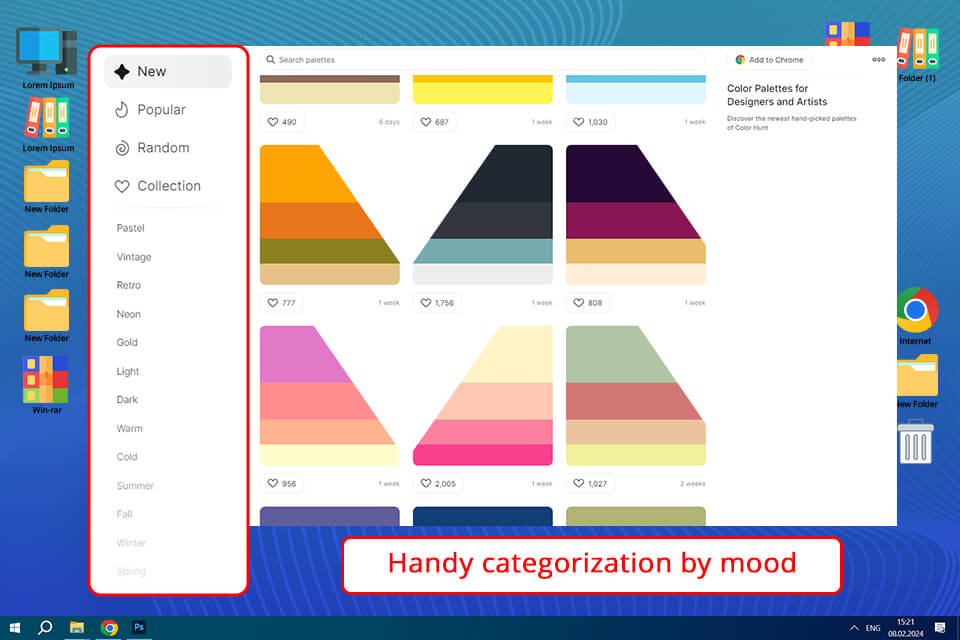
Color Hunt is my go-to tool for testing color palettes when I want to select colors that convey a specific mood. The organization of colors by categories makes this task much easier. For instance, you can choose from categories like Pastel, Vintage, Summer, Dark, or Warm palettes.
You can also filter the popular color palettes used during the last month, year, or all-time. Unlike other color calibration software, there are no complex settings here. Therefore, Color Hunt can be the best color palette tester for beginner artists.
Generates palettes based on pics
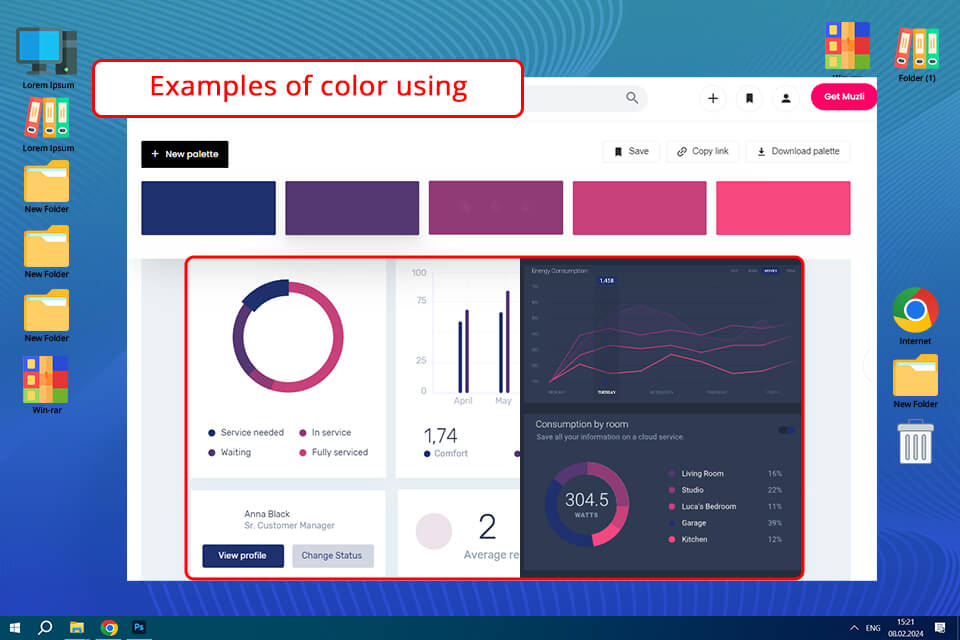
I use Muzli Colors when I need to generate a color palette from an image. I often have to do so at the stage of selecting references for future designs. Particularly, when you like colors in the picture and don’t feel like selecting shades manually.
Muzli Colors lets you upload images and then use a built-in online photo color editor to discern the palette. You can save or share it with other team members if you want.
For web designers
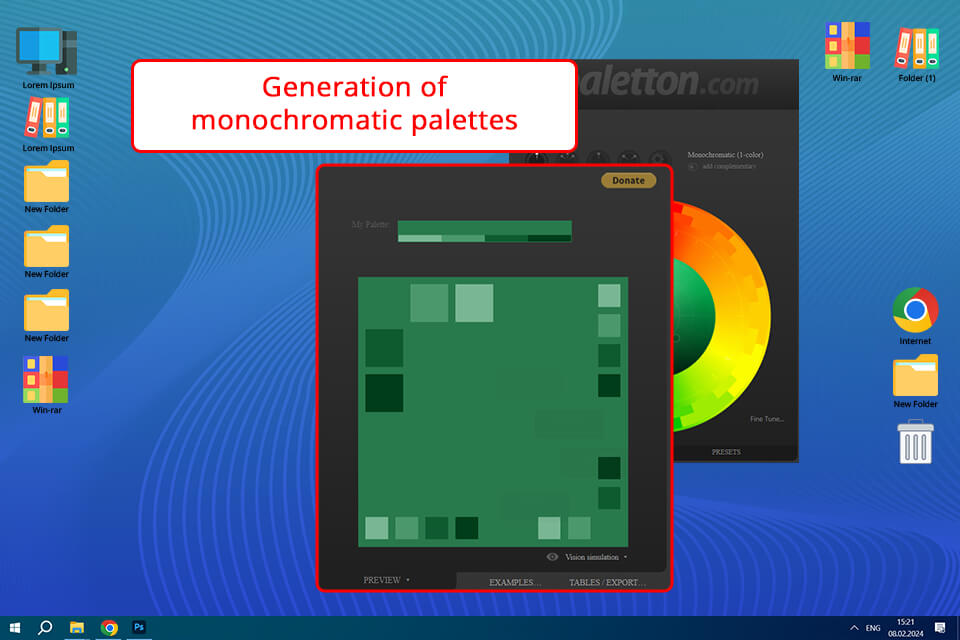
I resort to Paletton is handy when I want to select complementary colors or design a monochromatic scheme. The program shows examples of how the chosen palette can be used, so you can assess whether it looks harmonious or not.
Paletton is popular among web designers because it offers examples of web pages (where you can switch between light or dark themes). I also like that the platform provides color presets generated based on the chosen color.
Copy-paste color values
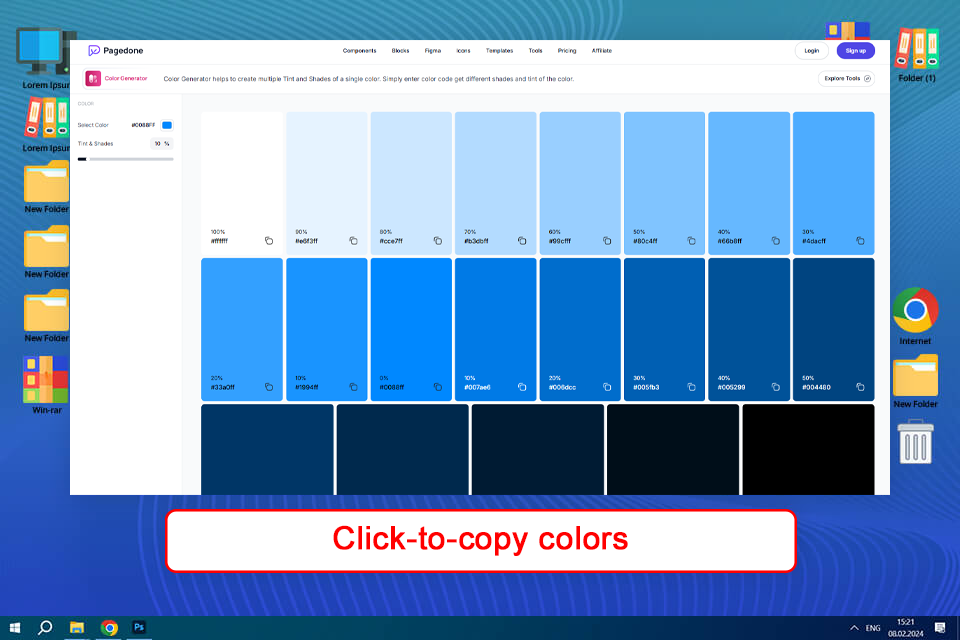
Pagedone was a lifesaver when I had to create harmonious themes for a landing page design. Their color tester allowed me to easily create the whole range of shades and tints from a single base color, which helped save time and keep the graphics neat and well-balanced.
Simple interface — literally paste a hex code and get instant smooth gradients from light shades through dark shades. Used to test instantly how different versions of background and text would function without having to toggle back and forth in design programs.
Specified for Android developers
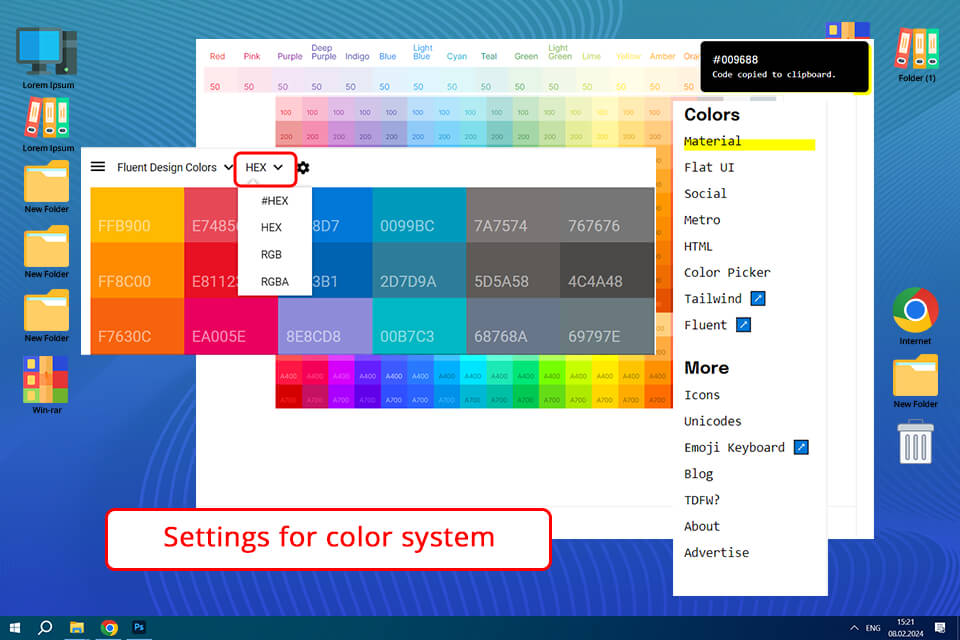
Material Colors is a tool aimed at Android app developers following the Material Design Guidelines. It contains all the colors used in designing Android-based mobile apps.
In addition, the platform stores brand colors of various social networks and popular brands, e.g., WhatsApp, WordPress, Pinterest, Reddit, and popular video color correction apps. This is a life-saver when I need to create slides for a presentation about the color solutions of well-known companies, explaining the topic to students in a course on color theory.
Provides detailed color info
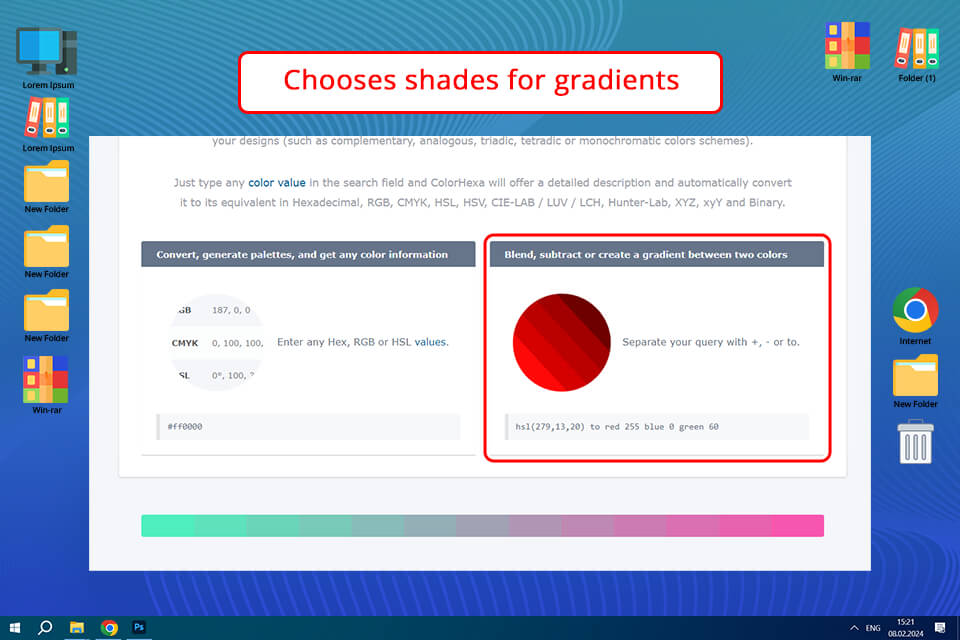
Color Hexa is a free tool that provides details on any color in your project. Besides, with it, you can create palettes that match your designs. These palettes include complementary, analogous, triadic, tetradic, or monochromatic color schemes.
Simply enter any color value into the search field, and ColorHexa will provide a detailed description and automatically convert it to its equivalent in Hexadecimal, RGB, CMYK, HSL, HSV, CIE-LAB/LUV/LCH, Hunter-Lab, XYZ, xyY, and Binary formats.