Adobe Kuler Review

VERDICT: Adobe Kuler is a color mixer with advanced features. This web app allows you to create, edit and save color schemes that perfectly harmonize with each other. Also, Kuler features a gallery with themes where you can access ready-made color palettes.

Adobe Kuler is an online tool that lets you generate a cohesive color palette for your design. The color wheel works as follows. You select the base color code and the app generates the most harmonious colors and shades using the best practices of leading experts in the sphere of color perception.
Adobe Kuler was developed specifically to capture harmonious and appealing color themes and palettes. Instead of trying to figure it out on your own, the app helps you quickly discover which colors are used in a certain palette. There is no need to upload photos to Photoshop and use the color picker. Just run the application and it will do everything for you.
Adobe Kuler Review

The Adobe Kuler app allows you to easily experiment with color. This application will be useful for digital designers, enthusiasts, crafters, developers and anyone who want to effectively combine colors for their projects. It is worth mentioning that Adobe Kuler has been recently renamed to Adobe Color.
Compatibility with Adobe Software
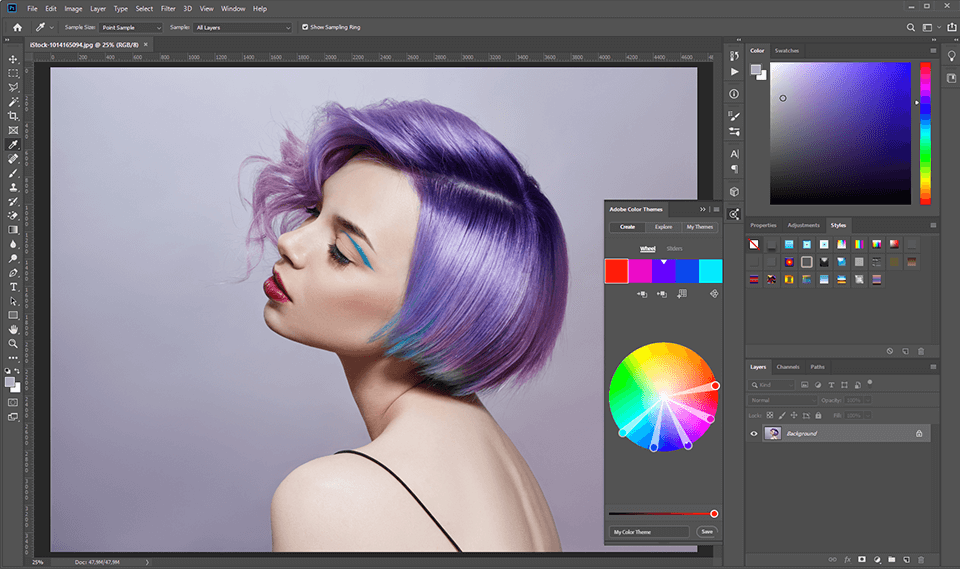
Kuler Adobe is compatible with many Creative Suite applications. It supports exporting an ASE Color Palette, which allows you to upload the created colors to Photoshop, Adobe Ideas and Illustrator using the SWATCHES palette. Also, if you have an Internet connection, you can use the Kuler panel in Photoshop. To do this, go to Windows – Extension - Kuler.
- Learn more in Complete Photoshop Elements 2026 Review.
Six Pre-Set Color Rules
Kuler has a variety of features. Apart from choosing and adjusting custom color schemes, you can change colors in your themes using RGB color sliders. You can use six pre-set color rules in the Kuler wheel (such as monochromatic and complementary) and five pre-set color moods included in a camera mode. Also, it is possible to set the base color to easily identify other colors that will harmonize together.
Create a Color Palette from an Image
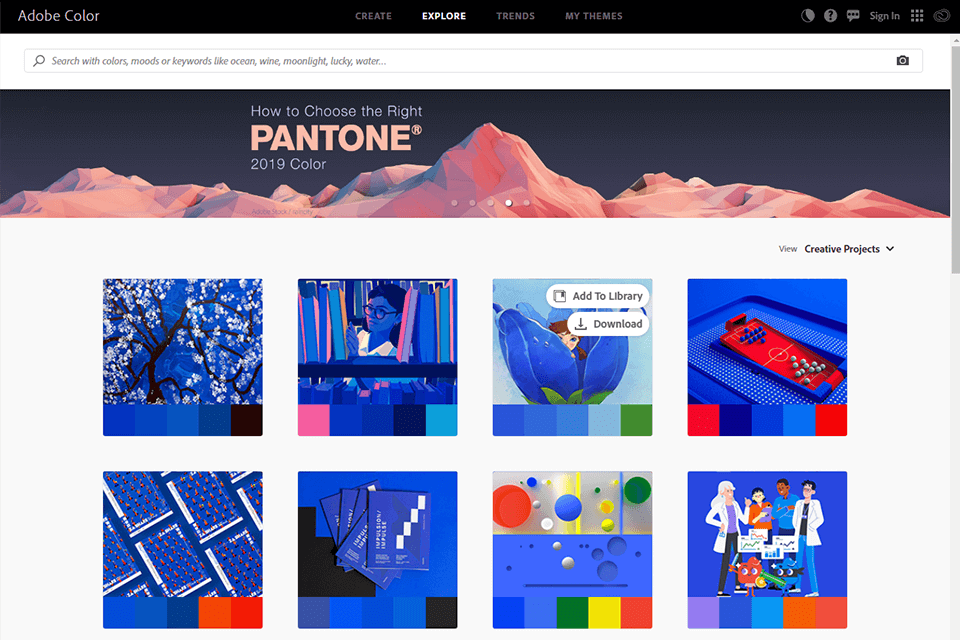
Adobe Kuler allows you to create a color palette from an image. It supports such file formats as TIFF, JPEG, GIF, PNG and BMP. Also, you can browse the picture in the Flickr catalog.
User-Centered Approach
This is not just a static tool, but an awesome collection of ready-made color combinations that are created and discussed by Adobe users in real-time. Each color theme in Kuler is submitted and rated by users. If you have a lack of inspiration, you can always find something to your taste on the Adobe Color website.
Adobe Capture Is an Excellent App for iOS
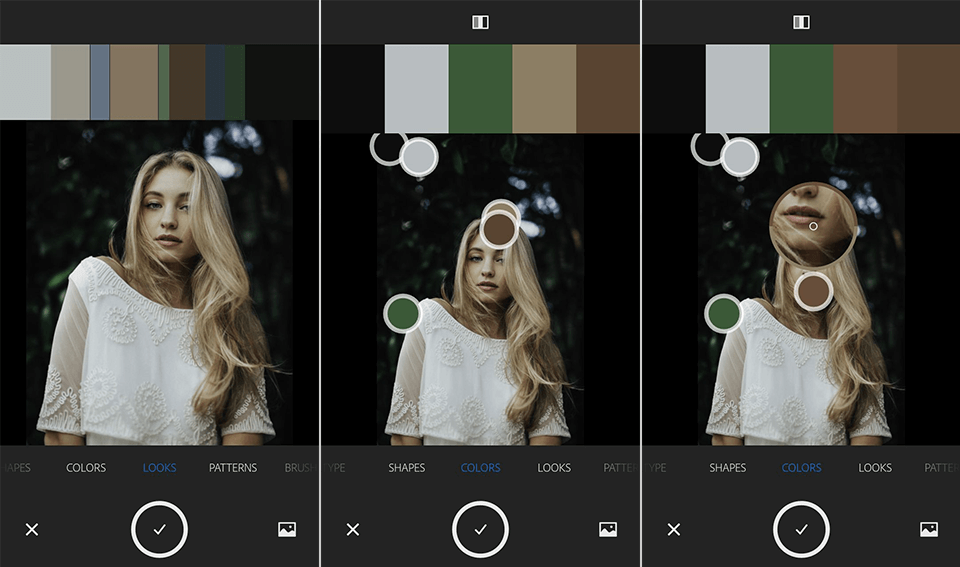
Adobe Capture (formerly Adobe Color) was created specifically for capturing color themes and palettes that you can add to the app just by taking a picture. Moreover, Adobe has boosted the search experience which allows you to precisely find the color you like.
- Read my Complete Photoshop Camera Review.










