iFinD Data Recovery
Verdict: As I specialize in portrait photography, I consider iFinD Data Recovery an invaluable tool for ensuring that I won’t lose important data. This service allows me to quickly restore incidentally deleted files or retrieve lost pictures. Besides, I like the fact that it allows me to recover RAW images from my camera or pictures stored on my hard disks and external drives.
This data recovery software has a well-thought-out interface, which enables users to scan their devices in one click. I like the “Resume” option as it enables me to explore different folders, which makes the data recovery process more effective. In this iFind Data Recovery review, I will share my experience of using this software.
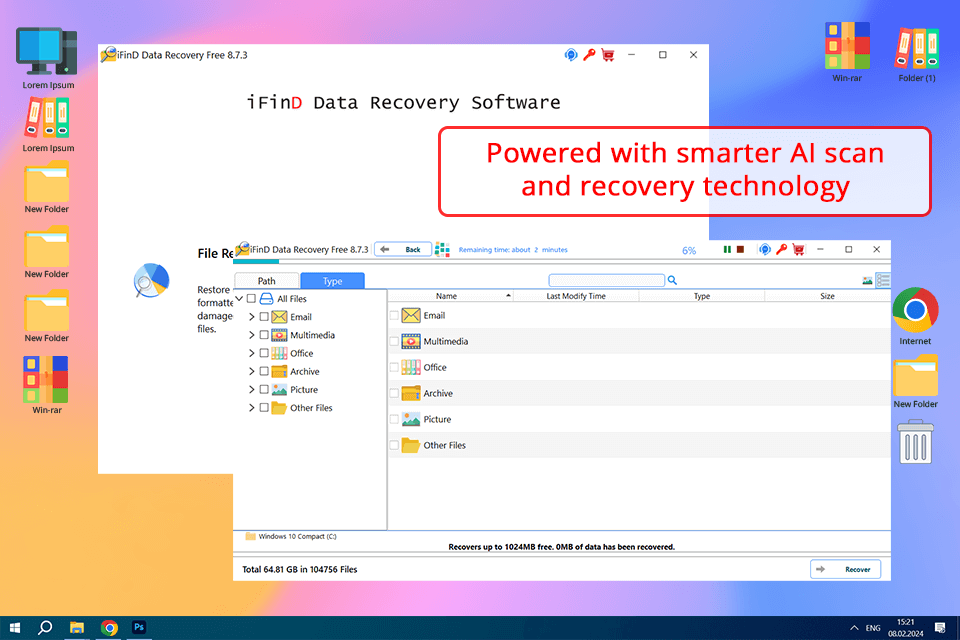
iFinD Data Recovery is a useful software for recovering incidentally deleted pics, restoring data from formatted or corrupted drives, finding lost or deleted partitions, as well as recovering files stored on external memory cards or cameras. Besides photos, you can recover media files, email attachments, office documents, and files in other formats.
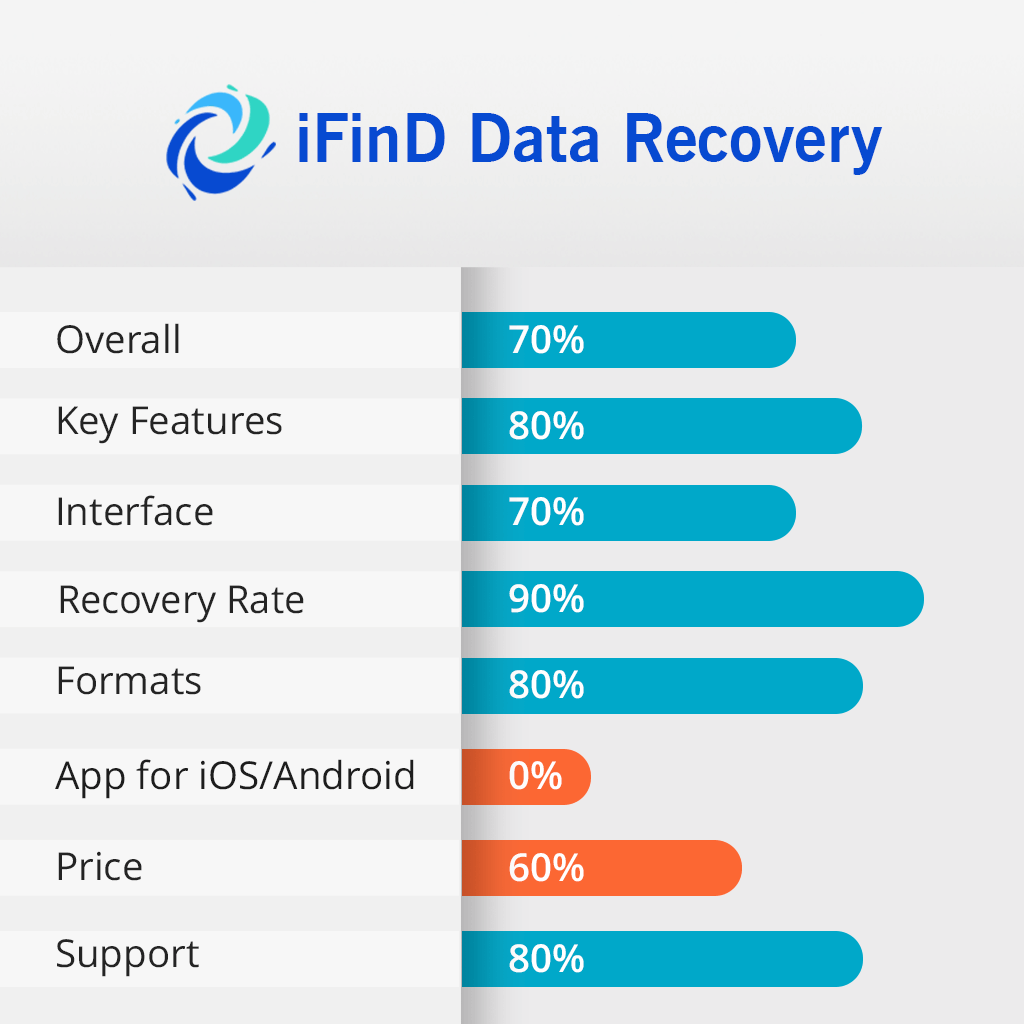
Thanks to edgy Artificial Intelligence technology, iFinD Recovery uses powerful algorithms to restore lost information. It can quickly scan your device for lost data and restore files with high accuracy, which makes it a better option than its alternatives.
Using this software, you can restore specific files or folders. It supports more than 2000 file formats and allows users to work with different file systems, including NTFS, FAT, FAT16, FAT32, EXFAT, HFS+, and APFS. With it, you can save the result of a scanning session. Besides, it allows users to recover 1 GB without paying a dime.
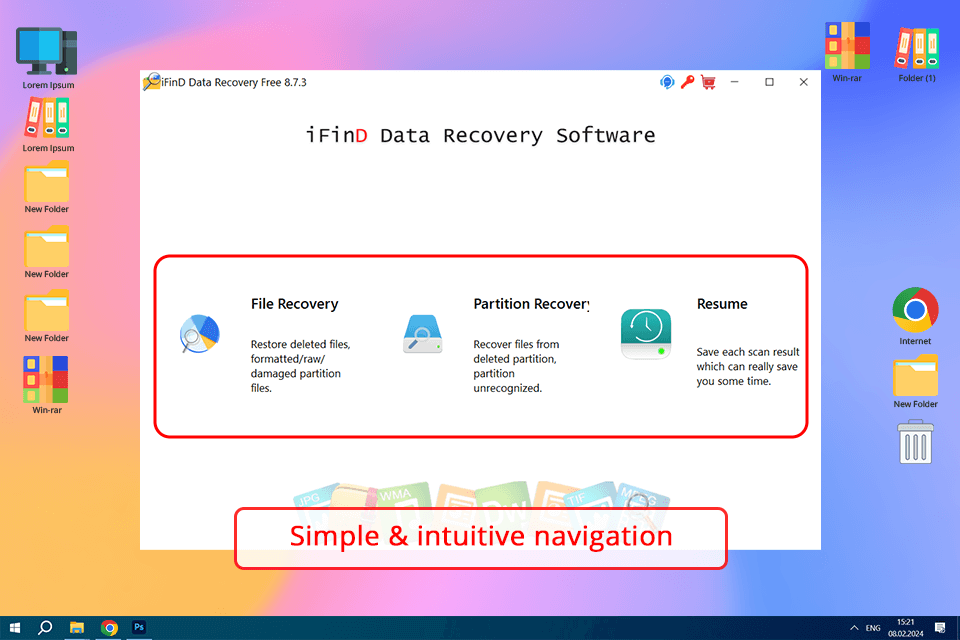
1. I started by installing and running iFinD Data Recovery.
2. Users can choose between different options, including File Recovery, Partition Recovery, and Resume. As I was interested in the first option, I clicked “File Recovery” to find the images that I deleted by mistake.
3. Then, I selected the disk that I wanted to check and clicked “Scan” to search for images available for recovery. After the process was completed, I saw a list of the files and was able to select the ones that I wanted to keep.
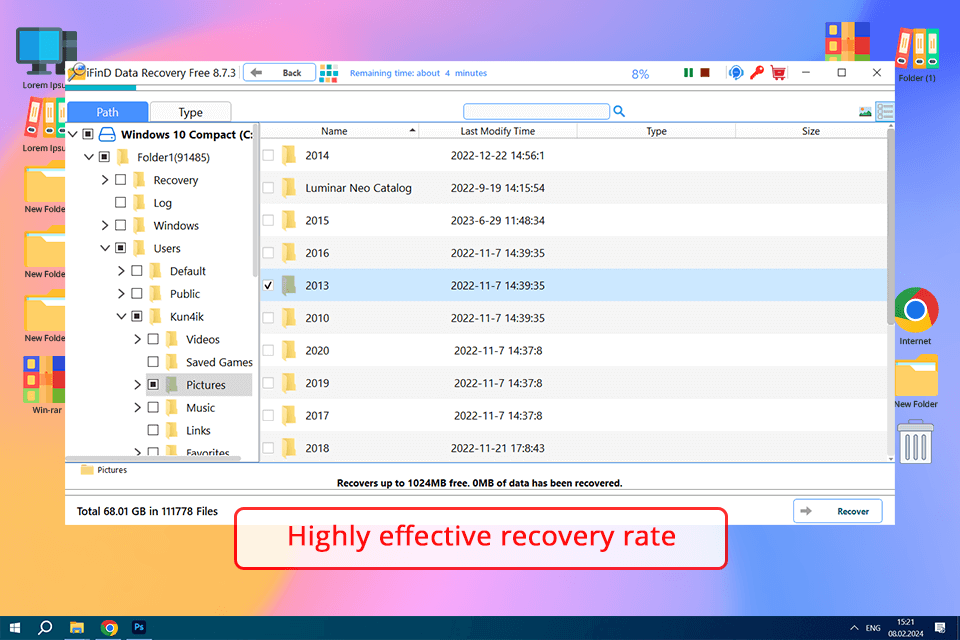
Using the recently released version of iFinD Data Recovery, I can quickly recover my files leveraging edgy data recovery technology. This partition recovery software has an impressive file recovery rate of 99%, which allows users to use it to restore different types of files, including pictures.
What makes the upgraded version so unique is that it allows users to recover lost data without any delays. This powerful performance becomes possible thanks to AI-based tools. Besides, I like the fact that I can restore 1GB of files in one minute. Due to this, I do not need to wait for hours until the scanning and recovery processes are completed.
When you start scanning your device for lost partitions, the program will show you the files that can be restored. At this stage, you can select the files that you want to keep.
iFinD Data Recovery comes with in-built file organization tools, which allow users to sort their files by type and other parameters to restore the information they are interested in. You can view lost files as a list or preview their thumbnails, which streamlines the search process and enables you to find specific files.
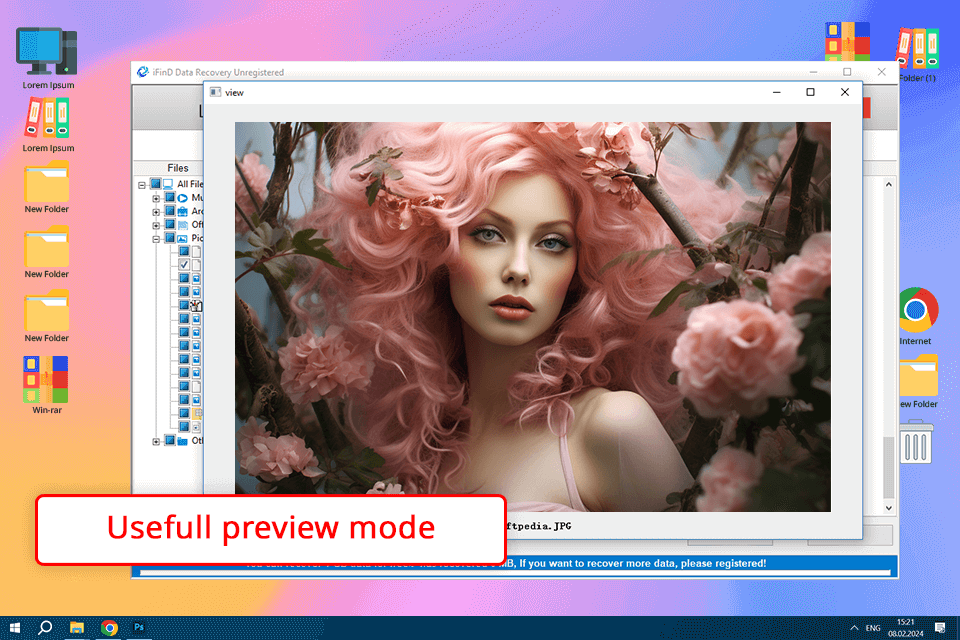
The key selling point of this software is that it enables me to preview the discovered pics, which makes it easier for me to decide whether I need to restore them. It also enables me to sort the lost files to restore only those that I need.
The program supports a variety of widely-used formats. You can use it to recover files in 2000+ formats. Besides, it allows you to work with different file systems, including NTFS, FAT, FAT16, FAT32, EXFAT, HFS+, APFS, and others.
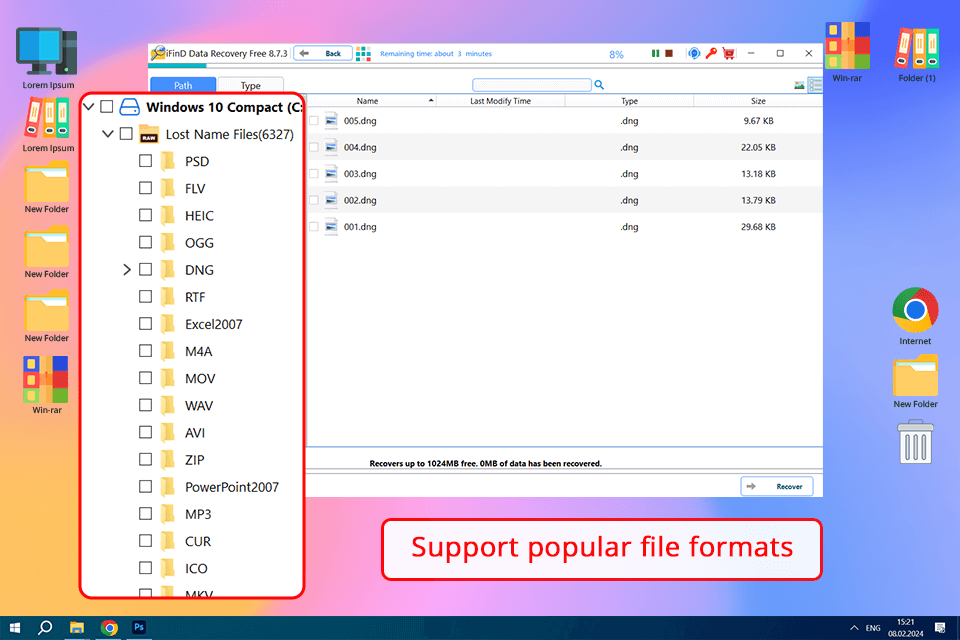
This SD card recovery software is suitable for those who want to recover information from local or external drives of different types. Besides, you can use it to recover pictures from your camera or camcorder.
Another advantage of this service is that it allows users to restore RAW images from cameras released by such popular brands as Fujifilm, Panasonic, Canon, Sony, Nikon, Olympus, and Pentax. You can use it to restore files from corrupted or formatted drives, as iFinD Data Recovery software is suitable for finding any type of data.
Besides, this photo recovery software allows you to preview lost files and restore only the information you need. This feature will help you speed up your workflow.
You will be pleased with the quality of the services provided by the customer support team. They are available 24/7 to help users solve all the issues they might face. These experts know how to solve complex cases and can restore lost files in any situation. They provide custom solutions and do everything to ensure user satisfaction.
The team promptly answered all my questions and provided me with invaluable insights that enabled me to solve difficult issues.
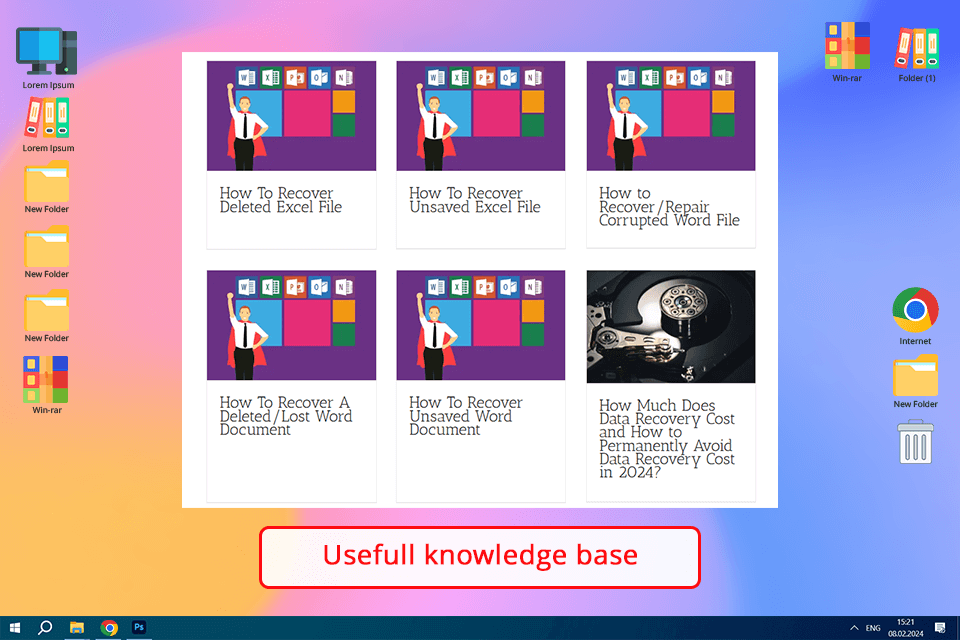
Users can access an extensive knowledge base with detailed instructions and tutorials. Using it, you will learn how to utilize every tool correctly. For instance, I discovered how to restore unsaved Word or Excel files, improve scan settings, boost recovery rates, and report performance issues. Besides, you can read information on how to protect your data from unauthorized access and create backups to minimize the risk of losing your files in the future.
iFinD Data Recovery allows users to choose between different subscription plans. It has separate versions for Windows and Mac users who want to use the service for personal or business purposes. You can choose between single- or multi-user licenses and select the package that suits your requirements. For instance, I decided to use a lifetime plan for Windows users.
If you need a version for Windows, you will have to pay $59.90 per month or $69.90 for lifetime access. Mac users can purchase a lifetime license for $69.90. To use this service for business purposes, you will have to pay $299.90 per PC for lifetime access.
While there is no free version available, you can recover 1GB of data for free to test out the functionality of this service.