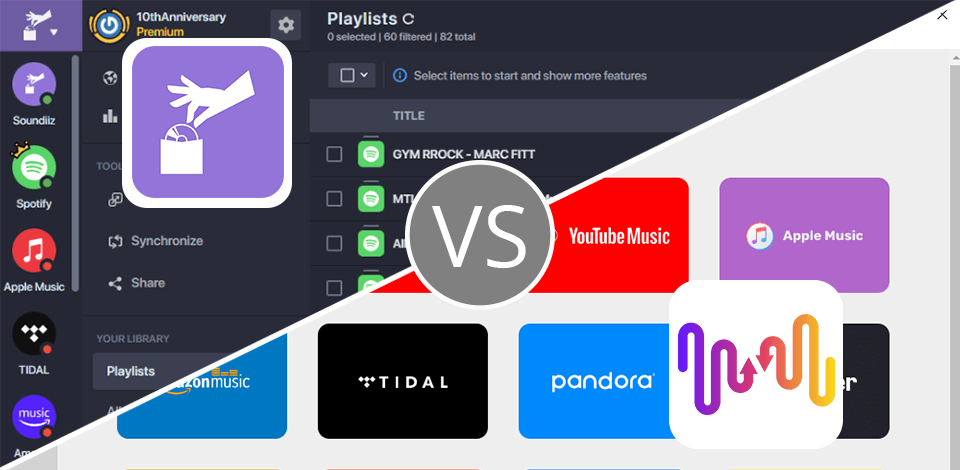
As an avid music fan who constantly juggles multiple playlists, I decided to compare FreeYourMusic vs Soundiiz to determine which option is better suited for my needs.
Based on my experience I can say that FreeYourMusic is a better fit for beginners, as it has a more intuitive UI and simple controls. With it, I managed to copy playlists between different services. This solution is available across all popular platforms, meaning I can easily switch between various devices.
Meanwhile, Soundiiz is a good option with some functions similar to those in FreeYourMusic. For instance, there is playlist syncing, smart-link creation, and statistics monitoring. Its biggest flaw is potential risks due to compromised data privacy during transfer.
FreeYourMusic offers a convenient and intuitive experience for users interested in finding tools to streamline playlist transfers. It lets me synchronize playlists, which is a lifesaver if I like to keep all my playlists up to date on different platforms.
|
|

FreeYourMusic |

Soundiiz |
|
Rating |
★★★★☆ 4.5/5 |
★★★★☆ 4/5 |
|
Platforms |
Mac, Windows, Linux, iOS, Android |
Web, Android |
|
Free Version |
✔️ |
✔️ |
|
Price |
3.33 €/mo |
4.50 €/mo |
|
Pros |
|
|
|
Cons |
|
|
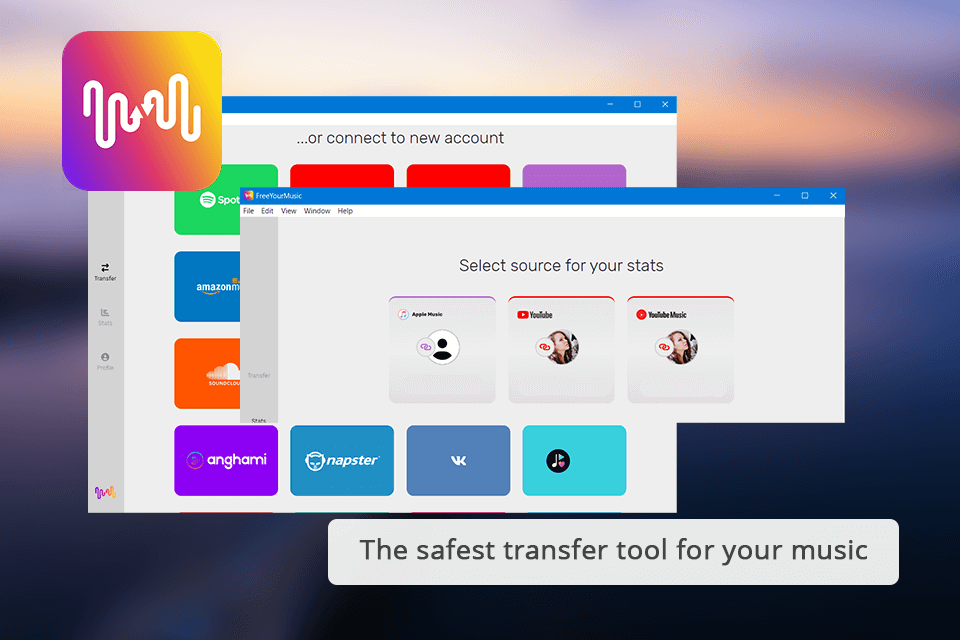
FreeYourMusic has been incredibly useful for copying my playlists. I can transfer my song lists between different platforms and devices while also creating backups of my entire music collection. The controls are intuitive and the process of connecting accounts and handling playlists is pleasantly straightforward.
I picked FreeYourMusic because it allows me to switch between different music streaming platforms and listen to my favorite songs on different services very promptly.
I think it’s a great addition to the app collection of any music fan who’d like to keep their playlists organized across a variety of streaming services.
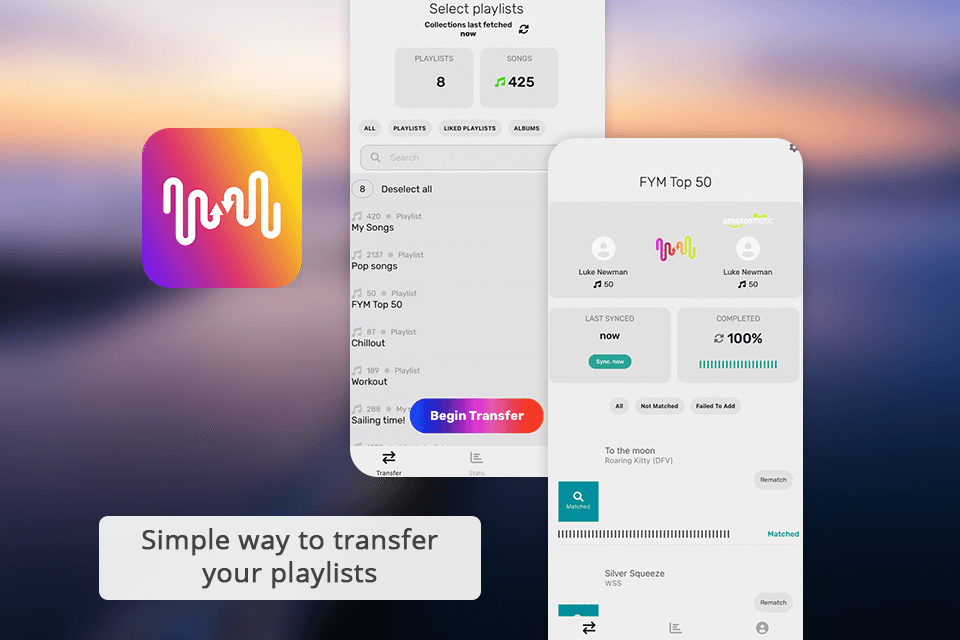
With this application, I don’t need to spend hours, managing playlists manually. It’s an essential addition to a toolkit if you want a convenient solution that will help you transfer music from iTunes to iPhone without computer. It only took me about 40 seconds to copy my playlist.
I was amazed that this program offers a cost-free transfer of up to 300 songs. Once you reach this limit, you can sign up for the SongsBrew newsletter with your email address to receive an additional 300 bonus songs, totaling 600 free songs.
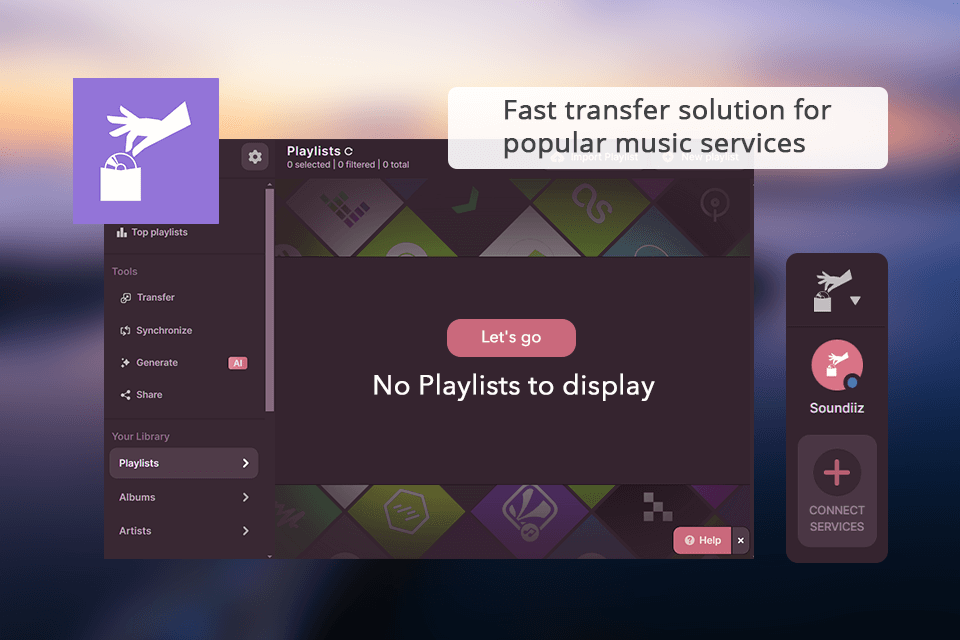
Soundiiz has some cutting-edge features besides playlist transferring. It offers automated synching, and smart links that simplify the process of organizing any song library. These features are similar to those in FreeYourMusic.
If you’re interested in AI-based functionality, then this solution is definitely the winner in the Soundiiz vs FreeYourMusic battle, as it lets users to simply type in a keyword or phrase and t a playlist will be generated automatically.
However, this solution also has downsides like potential data leaks and subpar transferring speeds. Copying a playlist from Spotify to Apple Music took me over 60 seconds.
|
|

FreeYourMusic |

Soundiiz |
|
|
|
|
One-click transfer |
✔️ |
✔️ |
|
|
|
|
Manual selection of playlists |
✔️ |
✔️ |
|
|
|
|
Transfer limits |
600 tracks in the free version |
200 tracks in the free version |
|
|
|
|
Automatically skips duplicates |
✔️ |
✔️ |
|
|
|
|
Auto-sync |
✔️ |
✔️ |
|
|
|
|
Edit playlists after transfer |
✔️ |
✔️ |
|
|
|
|
Rematch |
✔️ |
❌ |
|
|
|
|
Stats |
✔️ |
✔️ |
|
|
|
|
Smart links |
✔️ |
✔️ |
|
|
|
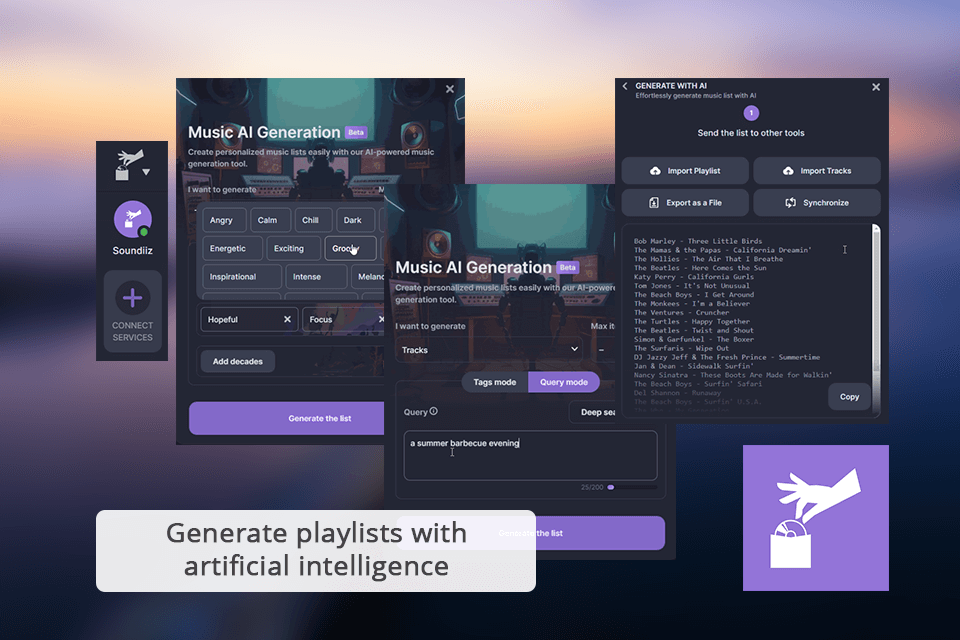
FreeYourMusic appeals to me more with its automated synchronization that updates my playlists every 15 minutes, reliable support team, rematching feature and the cloud backup tool for preserving my song collection.
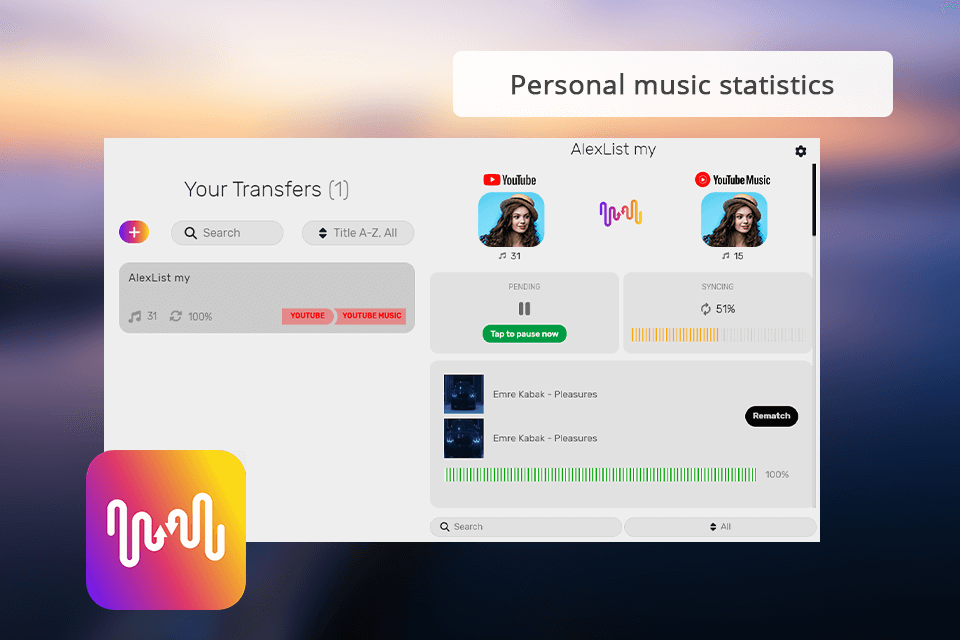
It also integrates with the SmartLinks platform, so you can guide listeners to your music effortlessly. The unrestricted transfers, multi-account support, and compatibility with all popular streaming platforms ensure it’s a multifunctional flexible tool for simplifying playlist management, saving me a ton of time and effort in the long run.
I think FreeYourMusic is far superior compared to Soundiiz when it comes to protecting my data. It limits the transferring process to my device, ensuring there are no leak risks. I can rest assured my login information and other data never get exposed.
|
|

FreeYourMusic |

Soundiiz |
|
|
|
|
Spotify |
✔️ |
✔️ |
|
|
|
|
TIDAL |
✔️ |
✔️ |
|
|
|
|
Apple Music |
✔️ |
✔️ |
|
|
|
|
Amazon Music |
✔️ |
✔️ |
|
|
|
|
YouTube Music |
✔️ |
✔️ |
|
|
|
|
Backup |
✔️ |
❌ |
|
|
|
|
|

FreeYourMusic |

Soundiiz |
|
|
|
|
Free Version |
✔️ |
✔️ |
|
|
|
|
Premium |
€39.99/year |
€4.50/mo |
|
|
|
|
Lifetime |
€199.99 |
No lifetime plan |
|
|
|
After using both solutions for a long time, I found that FreeYourMusic suited my needs a lot better. It offers convenient controls and supports a lot of streaming platforms. It lets me easily transfer my playlists without having to go through a long and tedious process. Additionally, it meets GDPR standards and ensures my data remains private and secure, which is a big deal for me.