
The best YouTube looper should easily and conveniently support the repeating and looping of the user-defined parts of a YouTube clip. This could be applied in case you want to watch your favorite videos time and again, possibly when rehearsing the songs, when studying, and other cases when repetitive playback is needed.
Pleasantly user-friendly and intuitive
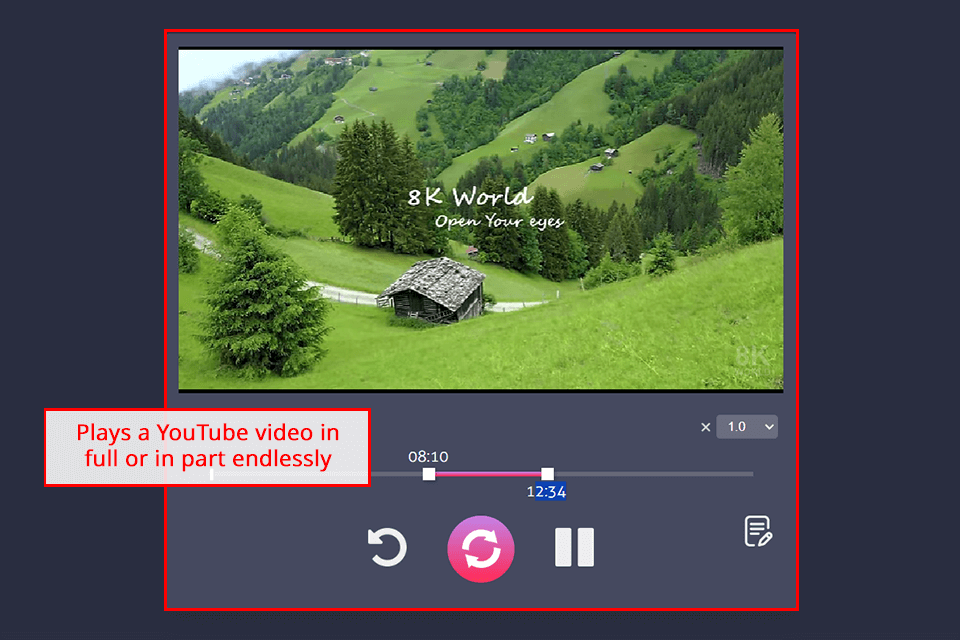
LoopTube is a free web-based solution that can easily loop any YouTube video you need. Simply copy the desired link into the search bar and establish the AB loop points wherever needed. Such functionality comes in handy if you’d like to master a certain skill (related to languages, sports, or music) by rewatching the same part over and over again.
Key Features:
For looping several clips
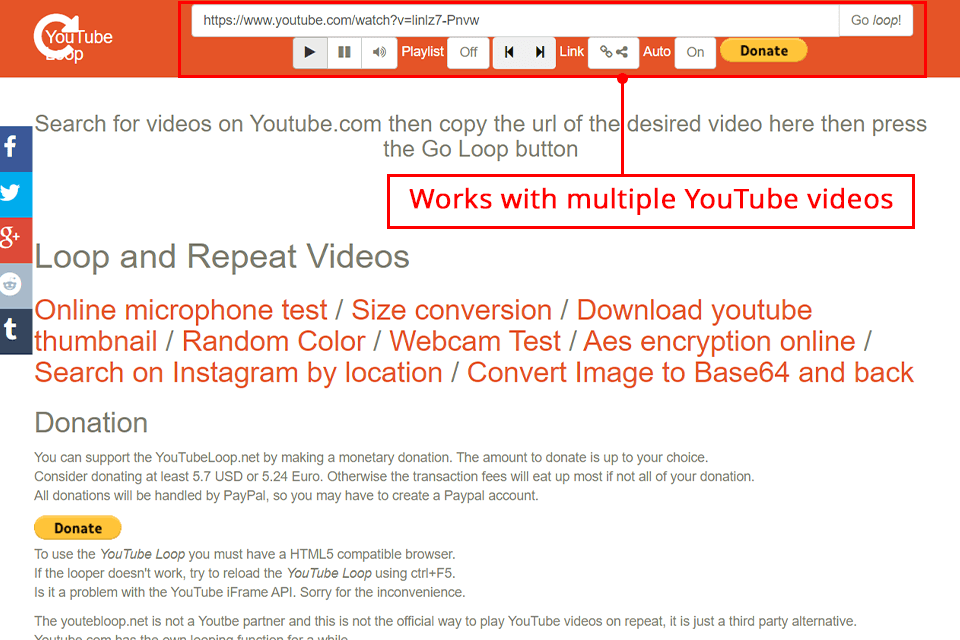
Other than some irritating ads, I think YouTube Loop is a fantastic choice for all your video looping needs. Akin to YouTube playlist downloaders, it is supported by all HTML5 compatible browsers. This service offers convenient controls and a minimalist UI. It allows you to add entire playlists to a loop or just a tiny part of one video – whatever you need.
Key Features:
Chrome extension
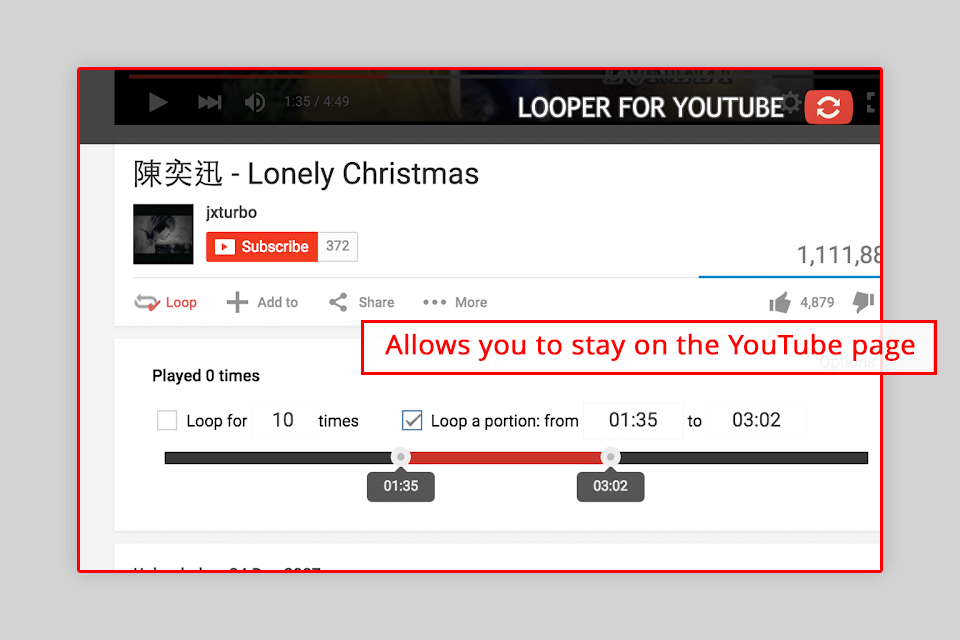
If you like enriching your browser with new, cool extensions, you’ll greatly appreciate this option. You can add Looper for YouTube to Chrome and start looping your favorite content in a matter of seconds without even having to click away from the YouTube webpage. After installing this extension, you’ll receive a convenient loop function right beneath YouTube’s dedicated player.
Key Features:
Ability to share loops

TubeReplay is an intuitive free YouTube video editor and a convenient solution developed for streamlining your YouTube watching experience as well as offering personalized looping functionality.
Regardless of whether you like to continuously listen to the same songs, rewatch a language lesson, or have another purpose in mind, TubeReplay can satisfy that requirement. This tool is supported by all popular device types and platforms, ensuring you can easily loop YouTube videos on your phone, PC, laptop, or tablet.
Key Features:
Single-click loop creation
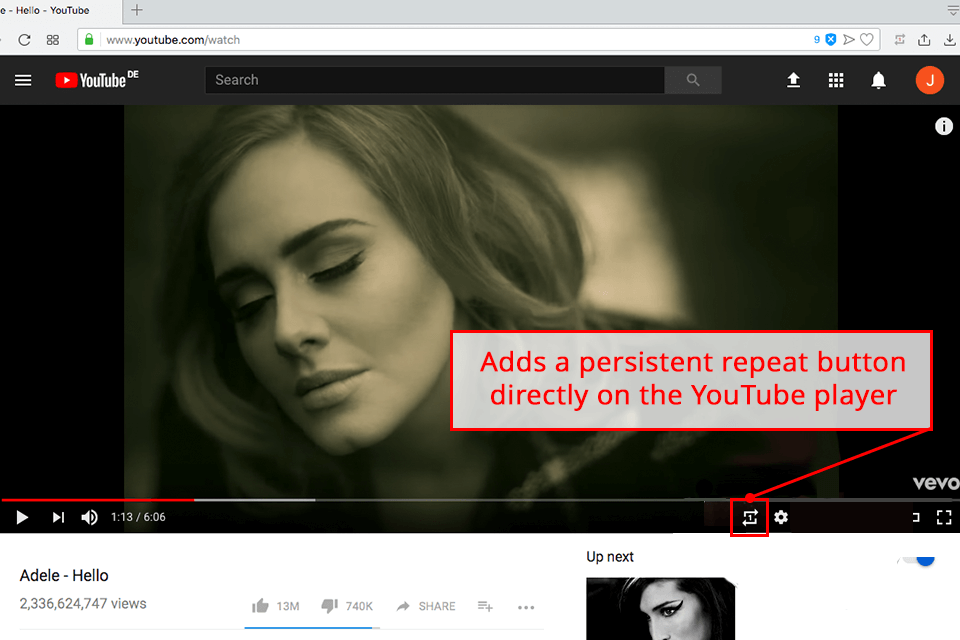
This extension is perfect if you’re looking for a basic solution to solve all your looping problems, just look at the screenshot above to see how simple it looks and easy to turn it on when you need it. It integrates a convenient repeat button right into YouTube's UI, making it extremely simple to watch the opened video on a loop without having to take any additional steps.
Key Features:
Doesn’t have any interruptions or advertisements
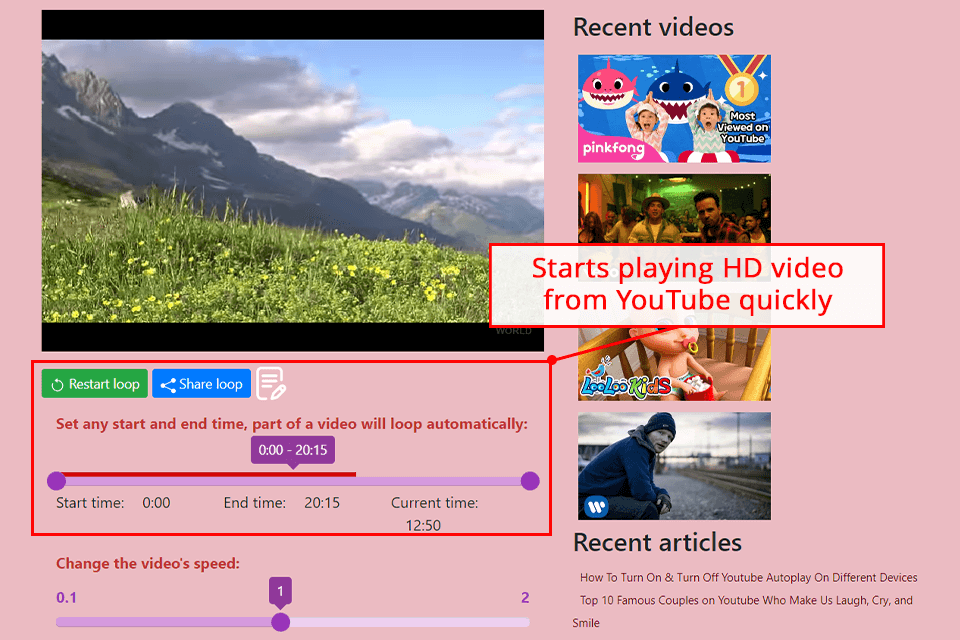
Repeattube is a free online YouTube looper that excels at performing its main and only duty: it can loop a single clip, add personalized playlists which will keep running through all the clips included till you stop the loop. When I tested, I started using Repeattube by entering the URL of the video and selecting the number of times it needs to be repeated or even setting it for an infinite loop.
Key Features:
Once you add a loop to a YouTube video, it will be continuously played over and over again until the user closes the page or deletes the loop. This way, you no longer have to keep pressing the replay button. Such a tool is particularly useful for rewatching your favorite videos, practicing songs and musical instruments, learning languages or various real-life or digital skills, etc.
The majority of looping software is free. That said, some of the extra features may be locked behind paywalls. Remember to read the terms and conditions of every option before committing to one.
Most YouTube looping tools along with YouTube downloaders are web-based and don’t need to be installed. You can use them via your browser regardless of what device you’re on.
Most looping solutions can be easily used on phones. Some options even offer dedicated applications, while the rest can be opened within your browser.
No, continuously rewatching the same video on your device won’t boost the view number, as YouTube dealt with this issue many years ago.
Certain services set an upper limit for the length of the video while others demand a fast internet connection or can lack support for some YouTube features like annotations.
Similar to YouTube recording software, loopers require you to adhere to copyright regulations. Such software has to be handled responsibly and only used for videos that you have permission to view and loop.
The most important aspects to account for include the UI, availability of extra features, and cross-platform support. You should also read some user reviews to ensure the option you’re planning to use will meet your expectations.