
The best music sync apps available today offer a broad range of features from synching music collections across different applications to synchronizing sound beats with videos and ensuring your Philips Hue lights are synched to the music you're listening to.
This detailed guide is a result of my tests and should help you find the optimal app for your budget and specific requirements.
Regardless of whether you want to stream synched music from several devices, turn your home into a pulsating dance party using synchronized lights, or are working on new social media content on your iOS or Android device, the selection below will ensure you can find the best music sync app for your needs.
Verdict: Rave, a multi-platform music-sync app, allows streaming and syncing of music from cloud sources, Vimeo, YouTube, among other video streaming services. It allows me to listen to my favorite songs, watch TikTok videos, chat with others, and send files to several devices all together from wherever you are.
You can freely chat with other users in between music listening or watch-along, using text or voice. You can even connect to public rave groups and listen to music with them which is cool.
Rave lets you add friends through Contacts, just in case not all of them have the same application. It is also available on iOS and Android in a free edition, but be ready to watch many ads. If you want to avoid that, you’ll need to purchase the premium version as usual.
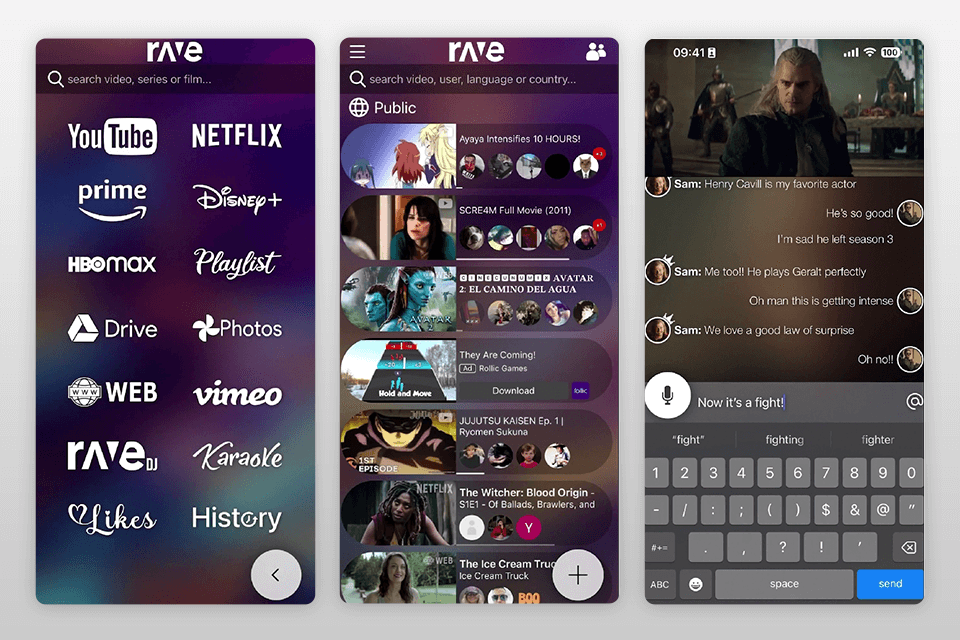
Rave key features I find useful:
Pricing: Free, from $1.99
Verdict: AmpMe is arguably the best app to sync music to videos you’re watching on YouTube or to synchronize the songs you’re playing on Spotify, Soundcloud, Deezer, Bandcamp, and other music streaming services across several devices.
It also lets you synchronize music with users who can be either in the same room as you or in a different country altogether. Moreover, you can begin a live party that other users can participate in.
If you’re the creator of the party, you act as the DJ and choose which songs are playing. However, invited users can add their playlists to the event as well. There’s also an integrated chat that lets you talk to the host.
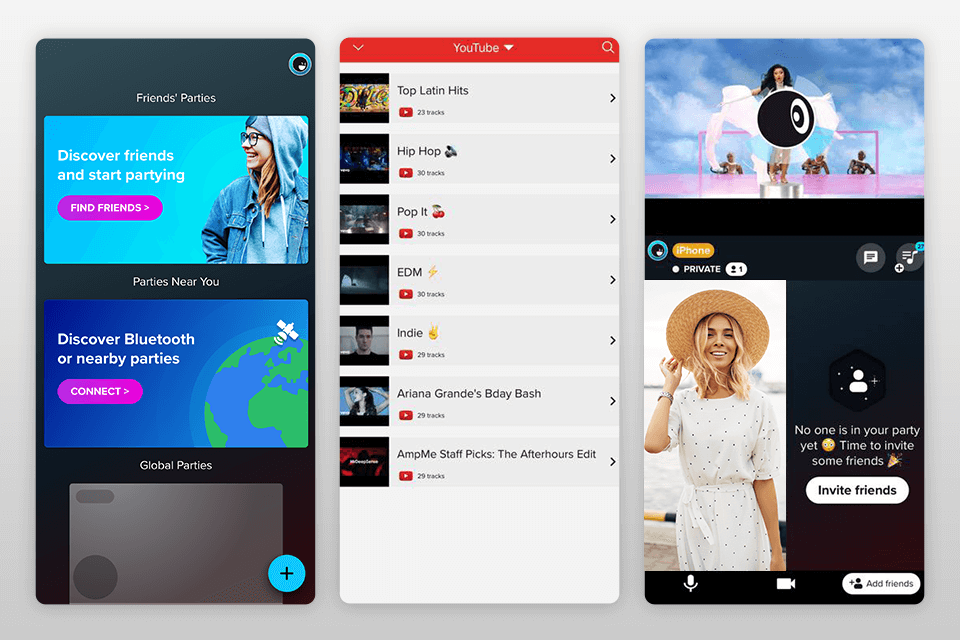
AmpMe key features I find useful:
Pricing: Free, from 4.99
Verdict: Jukebox is a completely free, straightforward, online solution that allows you to sync YouTube videos live. If that’s all you wanted, then you can’t go wrong with this option. It lets you connect to public rooms, add tracks to existing playlists, or create your own.
If you’d like to add a private room for you and selected users, that’s an option as well. Moreover, you can take advantage of global controls to pause, continue, and skip songs for everyone who has joined your room.
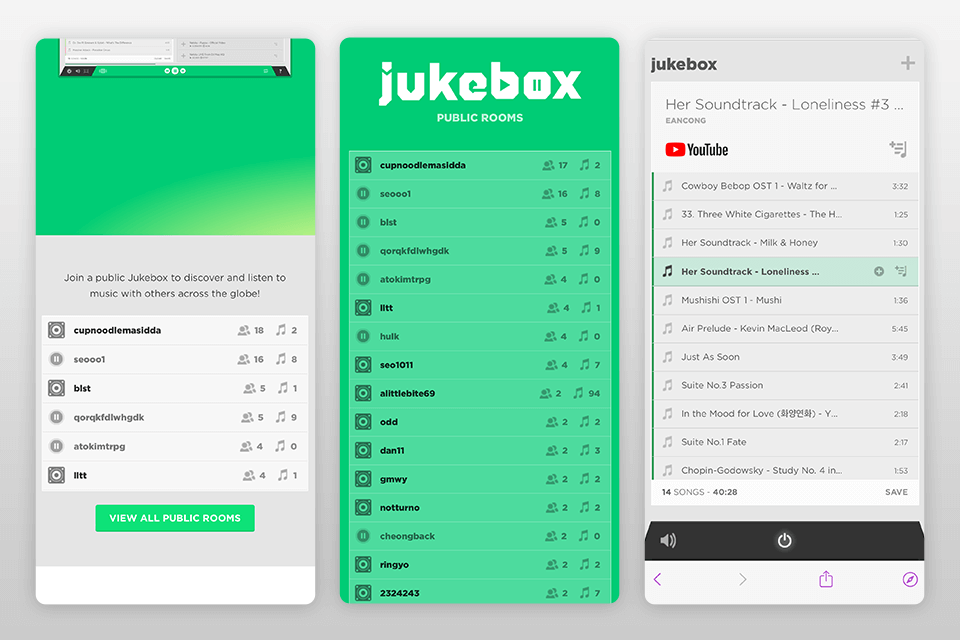
Jukebox key features I find useful:
Pricing: Free
Verdict: This is the only app you can install and use on your Linux PC. SoundSeeder comes with a Party Mode for friends to synchronize songs and control volume (for your neighbors’ sake). Paired together, all the devices act like one single wireless sound system, a perfect host for house parties.
Volume is adjustable, playback can be paused or resumed, and playlists are modifiable. Moreover, SoundSeeder supports the synchronization of about 16 devices together in one go, not even requiring the internet to be operational - all you need is a Wi-Fi network or an inbuilt portable hotspot.
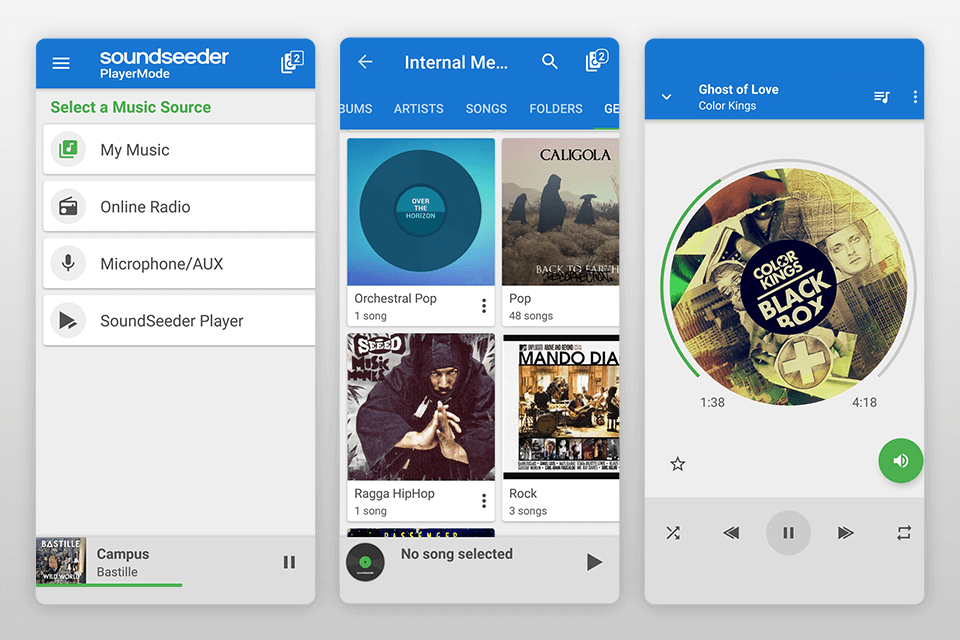
SoundSeeder key features I find useful:
Pricing: Free, from $4
Verdict: iConnect Hue comes with expansive functionality that includes automated timings, audio synchronization, basic light grouping, convenient color settings, and much more.
It provides a large selection of scenes and animations and you can tweak its parameters to ensure you’re getting the most out of this tool. It’s also the best music sync app for Philips Hue, as it’s compatible with all accessories out there, including the dimmer switch and motion sensors.
iConnect Hue key features I find useful:
Pricing: from $3.99
Verdict: hueDynamic is known for the unforgettable ambiance it can create, as this tool is frequently updated with new scenes and features that will ensure you never run out of new things to try.
The fact that it provides a variety of sound-to-light disco modes, makes hueDynamic possibly the best app for syncing hue lights with music. Not only that, but you can use it to design "ambiances" from images as well.
Another handy feature is the ability to point your phone at the TV to synchronize its footage with your lighting system and you can even manage lights on several bridges without the need to swap between them.
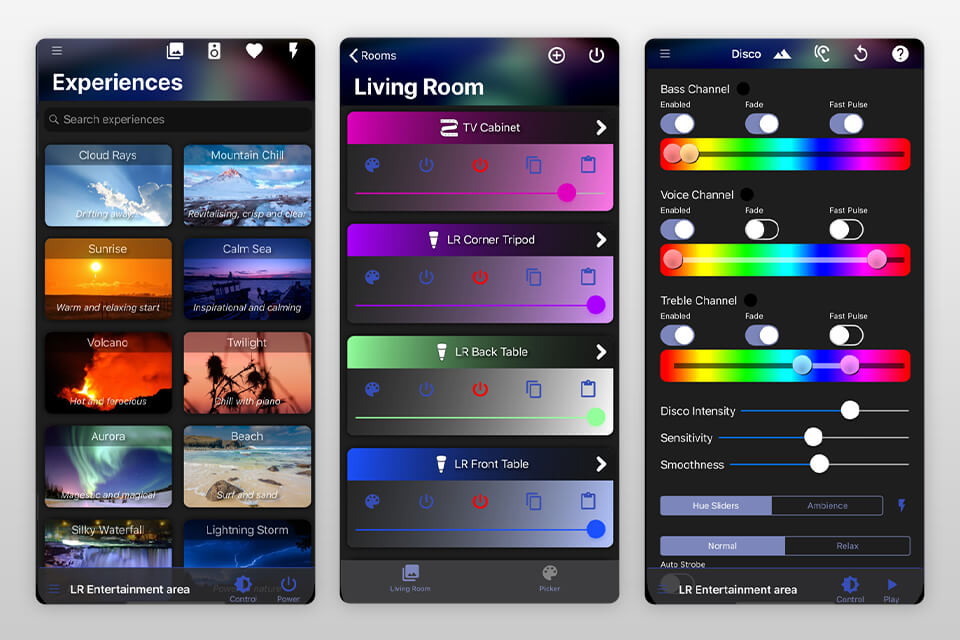
hueDynamic key features I find useful:
Pricing: Free version, from $4.99
Verdict: Hue Disco is a great option if you’re hosting a party or want to make your music listening experience more engaging and want to use a music sync app compatible with your hue lights. It utilizes the speaker in your smartphone while ensuring your lights match their intensity and rhythm to the beat of the music.
You can easily adjust the speed of the light shifts, the projected colors, and the brightness range. Moreover, you can pick which lights will be included in the disco while having the rest act as ambient lighting.
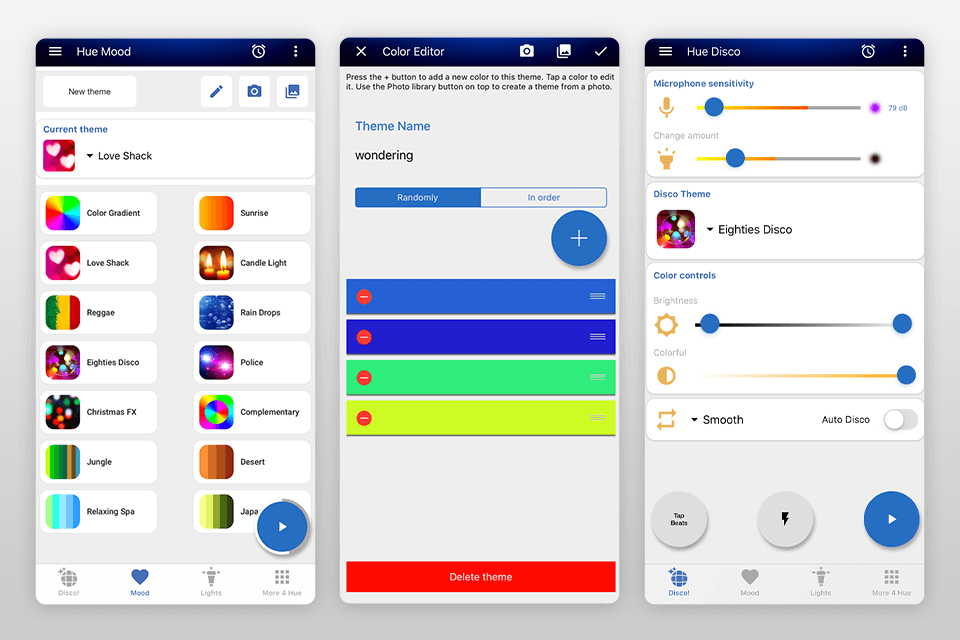
Hue Disco key features I find useful:
Pricing: $4.99
Verdict: As expected from an industry-leading developer, Adobe created Premiere Rush – a top-tier audio and video syncing solution for all mobile devices. It provides terrific functionality, allowing you to record pro-quality videos within the app. It lets you synchronize the video to the selected audio while enhancing the result with titles and transitions.
Another excellent addition is the offered multitrack editing and controls that allow you to produce stunning videos while employing effects like picture-in-picture and split viewing. Moreover, you can use Adobe Rush to resize videos and post the results on various social media platforms.
If you’d like to synchronize a video with the sound, go to the "Audio" toolset section, pick the auto-sync option, and start the rendering in real-time.
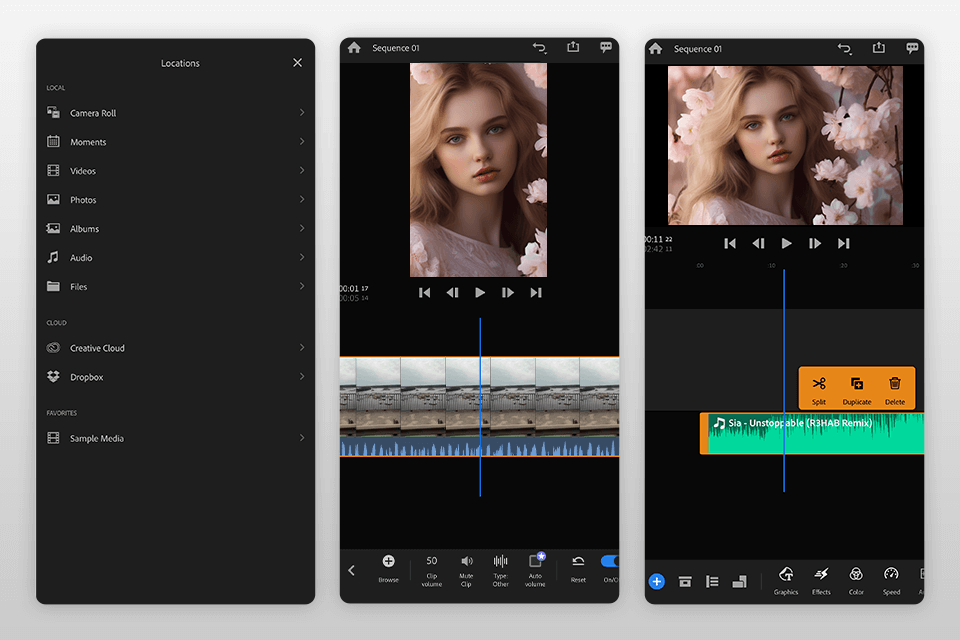
Adobe Premiere Rush key features I find useful:
Pricing: Limited free version, from $9.99/mo (Adobe Express plan).
Verdict: Filmora has recently been updated with an Automated Beat Sync feature that allows automatically matching the playback of music and videos, which can save a ton of time and simplify the video editing process.
To take advantage of this feature, pick Auto Beat Sync from the startup window. Open the desired video clip and audio file in Filmora, press Auto Beat Sync, and the app will do everything for you.
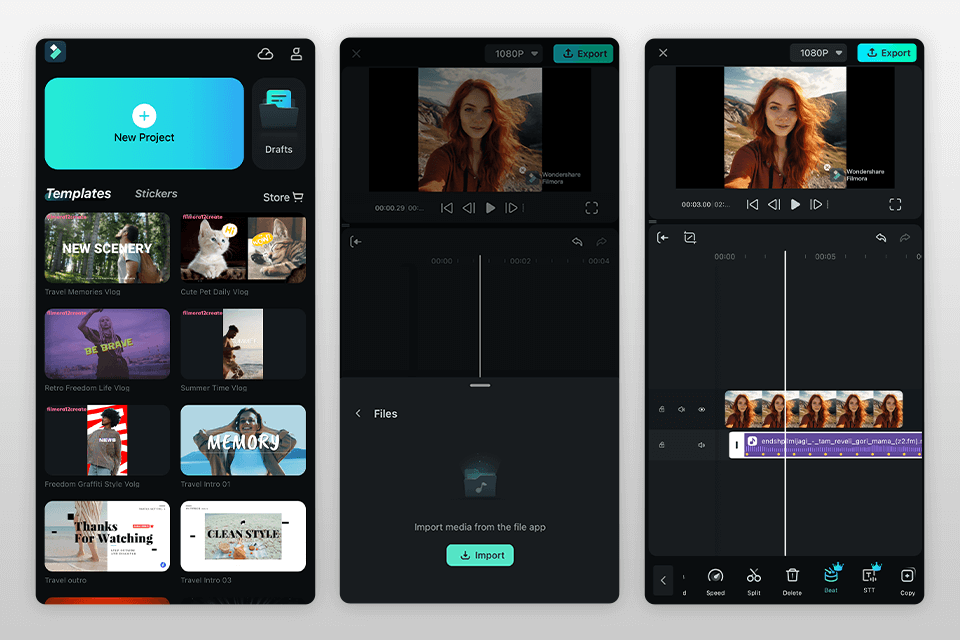
Wondershare Filmora key features I find useful:
Pricing: Free trial, from S$19.99 /mo.
Verdict: GoPro lets you pick between two video editing apps – GoPro Quik and GoPro Studio, and Quik is the option you should pick for your iPhone or Android device. It offers impressive editing functionality and allows you to receive pro-level results. Its standout features are AI-based algorithms and the 360-degree preview.
You can use it to examine the video to detect the color palette, faces, and included audio. Other than performing audio and video synchronization, you can also apply effects and transitions, rotate and trim clips, as well as choose one of the 26 offered themes.
If your goal is to synch the audio and video using this GoPro video editing software, simply pick the auto-sync to music tool or cut out the unwanted parts manually using the timeline section.
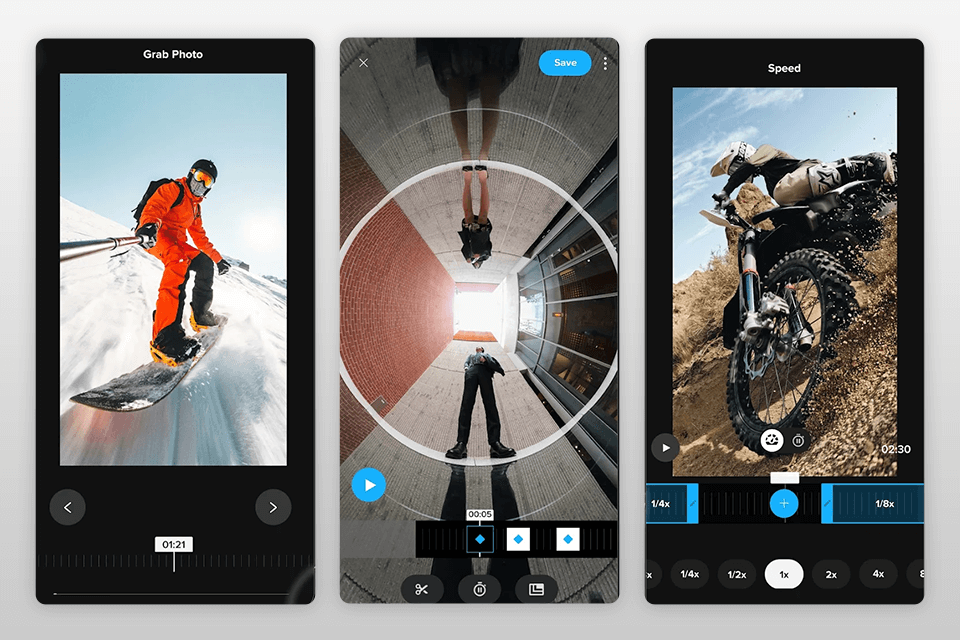
GoPro Quik key features I find useful:
Pricing: Free version, from $1.99.