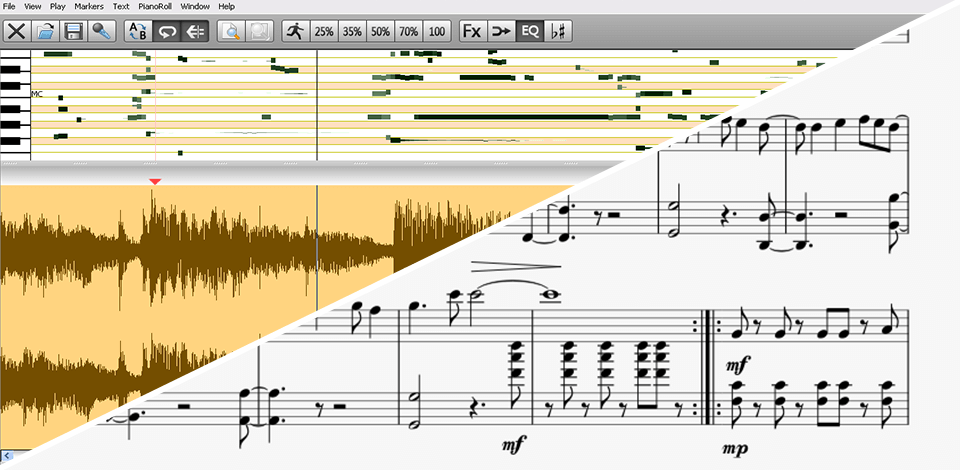
The best music transcription software can not only decipher sounds and teach you how to reproduce music by ear but also help you customize your music for accurate playback. Their library of sounds will help you find the perfect ensemble to create your piece. This is achieved by using MIDI keyboards that connect to your transcribe music software. The music will be recorded directly on the screen.
Musicians are often asked to transpose the key up or down to match a particular instrument, or to remake the music for ensembles with different instruments, or to create the score as close as possible to a handwritten melody. Music transcription involves recording the notes of a particular piece of music or an improvised solo.
Automatic music transcription is a complex AI process that involves automatic detection of notes and chords, as well as mathematical analysis of audio recordings in formats supported by the best WAV to MP3 converters. The recordings are displayed via a waveform and converted to a musical notation, usually in MIDI format.
Verdict: The developer claims that ScoreCloud is the equivalent of the best speech to text software adapted for music. Like Google Translate, ScoreCloud listens to what you play or sing and converts it into a musical notation with a simple session setup so that your keys and dimensions are suitable for successful transcription. This software will be useful for a songwriter who wants to create “charts” for musicians.
ScoreCloud can automatically save songs on the Internet so that when you edit the score, the changes are instantly synchronized across all devices. You can share songs, manage lists and collaborate on arrangements with your band and choir.

Verdict: Using Notion, you can enter notes from a MIDI keyboard, virtual piano or guitar. The design is intended to encourage music creation: from installing the software to ensuring compatibility with your MIDI device. It is easy to navigate, and you can even get started without an instruction manual.
The developers of Notion have recorded samples of the most sought-after musicians and orchestras in the world, including the London Symphony Orchestra, Neil Zaza and the Wooten brothers. After you finish writing the score, you can listen to it with stunningly accurate articulation and export a WAV or MP3 file to share with other composers.

Verdict: This open-source and free music transcription software is compatible with desktop OS. It includes many of the features and tools of similar paid software. Its interface is clear and easy to navigate while the visuals are straightforward. All the available input instruments are displayed on the left side of the screen.
If you don’t have a MIDI keyboard, you can use the MuseScore virtual piano to enter notes, use the mouse or keyboard shortcuts to add notes to the sheet music. MuseScore can import MusicXML files and standard MIDI files from other well-known music recording software. When your score is complete, you can export it as a graphic file, MusicXML file or audio file.

Verdict: AnthemScore automatically creates MusicXML notes from audio files, including WAV, MP3 and others, letting you view and edit them using any standard software that transcribes music. AnthemScore has an interesting process, using a neural network that is trained on millions of data samples to be able to achieve a high level of accuracy.
Pitch settings change the pitch of all notes up or down by a fixed number of octaves and semitones. It is possible to take advantage of robust editing tools to customize notes, fractions and sizes. You can print or save files in PDF, MIDI or XML formats.

Verdict: If you are new to music transcribing software, it is best to start with Sibelius. This multi-level music notation software offers an appealing and easy-to-use interface. Sibelius automatically adds the correct pauses and note appearances, so you can quickly work with the melody without having to worry about editing the score on the go.
You can share your pieces via Sibelius Cloud. The Avid MediaCentral platform processes them and sends you a URL that can be opened on any computer in any web browser. In this case, the co-author is automatically sent a link so that they can open it using any browser. If you collaborate with another Sibelius user, you can edit the score simultaneously.

Verdict: Finale is a recognizable name in music creation software. It is user-friendly and boasts a large selection of tools for recording notes. PrintMusic is designed specifically for beginners, even with a rich toolset for entering notes and editing options. You can enter notes using a MIDI keyboard, mouse or the best keyboard for transcription. The software comes with hundreds of integrated instruments, so playback gives a real feel.
Finale offers a decent list of common output formats for publishing quality printing, as well as PDF file and graphic files. You can also output an MP3 file to share the audio version of the final score. Finale PrintMusic is notable for an intuitive workflow and user-friendly interface.

Verdict: If you prefer writing music online, Noteflight will be the best music transcription software for you. The online platform lets you access your account from any computer connected to the Internet. Since the software is used online, it is very easy to share projects with other people. The toolbar is customizable and includes everything you need to create and edit simple arrangements.
The software’s volume mixer is intuitive and is a useful tool to properly adjust all sound levels before exporting an MP3 or WAV file for sharing. There is an audio recording function for adding audio segments to any score, as well as 85 integrated instrumental sounds. It is compatible with Google Classroom and many other learning management systems.

Verdict: Transcribe software serves as an assistant for people who wish to develop and decipher a piece of music from a recording to play it on their own or write it. Transcribe has a simple concept: it lets musicians loop fragments of audio files and use the integrated piano for accurate and easy transcription.
Transcribe is aimed at the true art of transcribing, not at having the software automatically do all the job for you. Performers who need to learn music for their concert practice can benefit greatly from this software. Teachers can put it to good use when arranging music for ensembles or private lessons. There are some tips regarding game practice in the help section of the software for you to check out.
