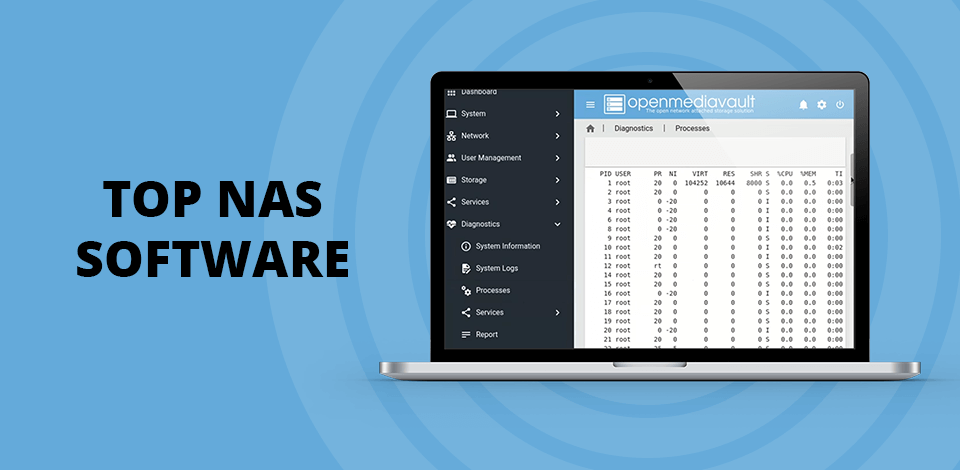
Have you felt the necessity of getting the best NAS software when you saw that your internal storage is full and you have no place to keep your new family photos and favorite videos? You are not alone.
Some people decide on purchasing a network-attached storage device, but that is a rather expensive way out. Alternatively, you can get NAS software, as there are many great options available – FreeNAS, Amahi, OpenMedia Vault, etc.
Not only NAS software provides you with more storage, but also keeps your data reliable protected. It is connected to your office/home network in order for each user to store files in one place. Such software imposes no limits on the amount of storage and appeals to users with many handy features.
Verdict: FreeNAS is a small FreeBSD-based distribution kit for organizing NAS (Free Network-Attached Storage) storage. The system can be installed not only on a hard disk, but also recorded on a flash drive or CD-card. For control, a web interface based on the developments of the M0n0wall project is used. Access to data (supported file systems ZFS, UFS, FAT32, NTFS) is carried out via CIFS (samba), FTP or NFS.

Verdict: When a business has a large number of networked computers, including servers and workstations, it's important to have XigmaNAS software installed. It is the ideal solution for storing, analyzing, managing, and sharing data in on-premise and remote data centers. The software has been designed for mission-critical applications. It's specifically engineered to deal with all kinds of file systems and network configurations. The software allows administrators to centrally manage multiple NAS systems through a single centralized console. Also, I recommend you using one of the best CPU monitoring software to control the processor temperature.

Verdict: The Rockstor NAS software is a very inexpensive way to back up your important data. It is compatible with both iSCSI and Fibre Channel, which are very useful for data backup. You can use the software to back up any kind of data and this is available in many different operating systems. It comes with advanced features like SMART check (for checking the health of your NAS), COW(non-volatile) drive, Jumbo Frames, encryption, built-in scheduler, Auto Reconfigure, and over 10Gbps uplinks.

Verdict: Amahi is an open source free software project that was developed from the ground up to act as a home server for the user to power in and source you. It promises to turn your personal computer into a dedicated Linux server for all your needs. Key features of this home server software include support for hard drive monitoring, Outlook integration, iCal integrations, calendar view, integrated search engine, personal wiki, Vista, calendar integration, plug-in support, dynamic DNS support, backups, and first-class networking.

Verdict: OpenMediaVault is a Novell-native software solution that provides a highly efficient and fully-featured file server for data storage, operation, and access. With the software solution, organizations can easily configure and customize it to their needs and can add a host of features like block-level and file system operation. This product comes with many benefits and has been designed to scale up to the latest storage hardware like RAID arrays. Besides, I recommend using one of the best VPNs to provide encryption and safe your data.
