Working with high-resolution photos and videos at FixThePhoto meant I constantly needed better solutions for storage, backups, and remote access. A home server turned out to be the perfect fix, providing organized file management, seamless media streaming, and cloud editing capabilities.
Setting up a home server proved more challenging than anticipated. Several operating systems had hardware compatibility issues, often needing additional tweaks. Managing storage also presented difficulties, as varying file systems impacted both speed and reliability.
Configuring remote access requires a thoughtful approach to ensure both security and ease of use. We test top 25 OS for home server found across Reddit, Google recommendations, Amazon reviews, etc.
Choosing the right OS is crucial for creatives who depend on smooth file access and dependable backups, even though the process can be challenging. After extensive learning of multiple home server operating systems, we tested each based on performance, setup simplicity, storage management, remote access, and software compatibility to identify the top options for various requirements.
I looked for something easy to use, secure, fast, and scalable. It needed to handle VMs, storage, and Docker well. I also cared about having good community help and learning materials, plus the cost.
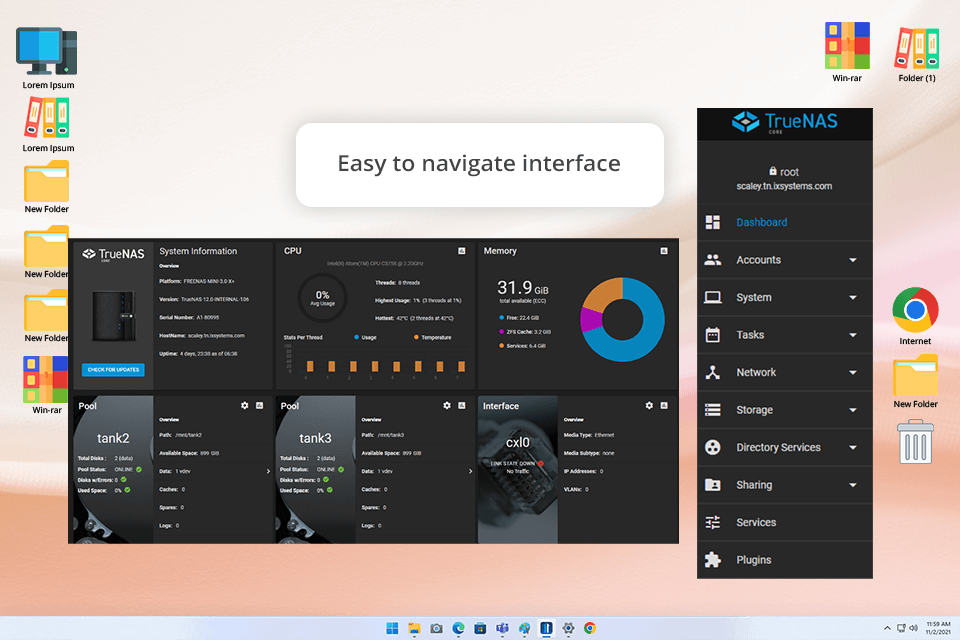
Trying out TrueNAS on my home server was a cool experience, especially since it’s known for great storage features. I liked how it uses ZFS to protect data, check for errors, and create backups. What I liked most was the flexibility of its storage system. Optimizing storage on Mac by mixing drives of different sizes was intuitive. Even when upgrading, everything kept running without any downtime.
TrueNAS CORE had its strengths and weaknesses. As for pluses, features like active-passive failover and replication provided solid data protection. Remote access and file sharing were easy to set up, thanks to its support for protocols like SMB and NFS. However, one major drawback was its hardware requirements. To take a full benefit of ZFS and its capabilities, you really need a system with at least 8GB of RAM.
The web interface of this software for home server is easy to use, but setting things up at the beginning takes some technical skill, especially when creating storage pools and setting permissions. My colleague from FixThePhoto team Vadym Antypenko liked the strong backup and data protection tools, like deduplication and encryption, which help keep data safe and save space. TrueNAS offers a free, open-source version called TrueNAS CORE, and there’s also a paid Enterprise version for businesses.
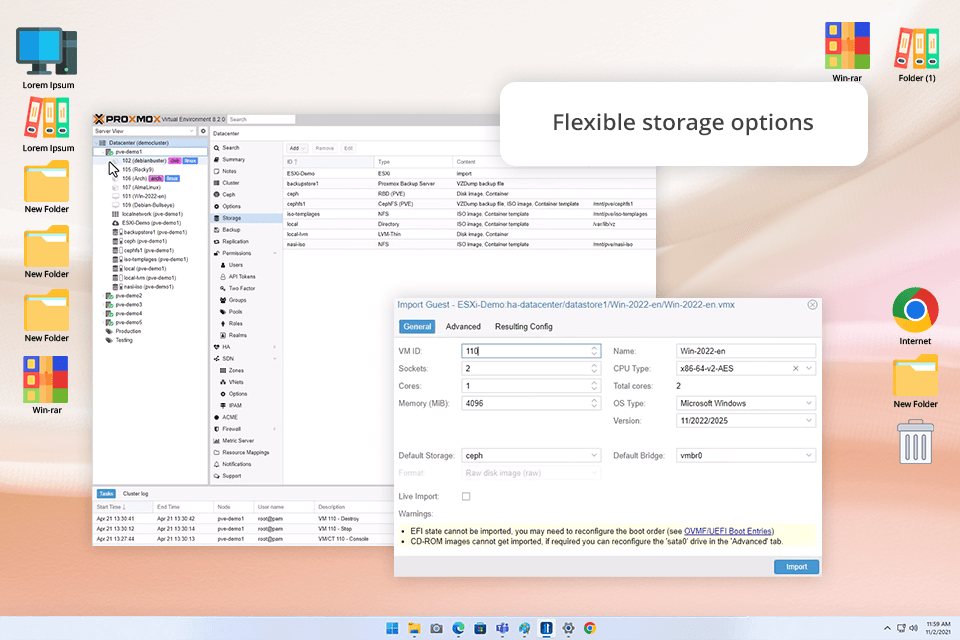
Proxmox caught my attention as a potential home server OS because it promised to deliver robust virtualization, seamless storage management, and reliable backup solutions - all in one platform. It uses KVM for virtual machines and LXC for containers, so I was able to run different systems like Ubuntu, Fedora, and Windows all on one machine. Installing Proxmox was quick and simple, as it took about 10 minutes with NVMe SSDs.
Proxmox really stood out for its user-friendly web interface, making it easy to manage virtual machines and containers with minimal use of the terminal. Its strengths included built-in ZFS support, high availability, and live migration, all of which helped ensure reliable and secure performance.
While Vadym found Proxmox user-friendly and appreciated its reliable backup, snapshot features, and data protection, the platform does have its downsides. I found Proxmox’s clustering harder to configure than anticipated. Though the basic functionality is free, unlocking features like official repos costs $124 per year.
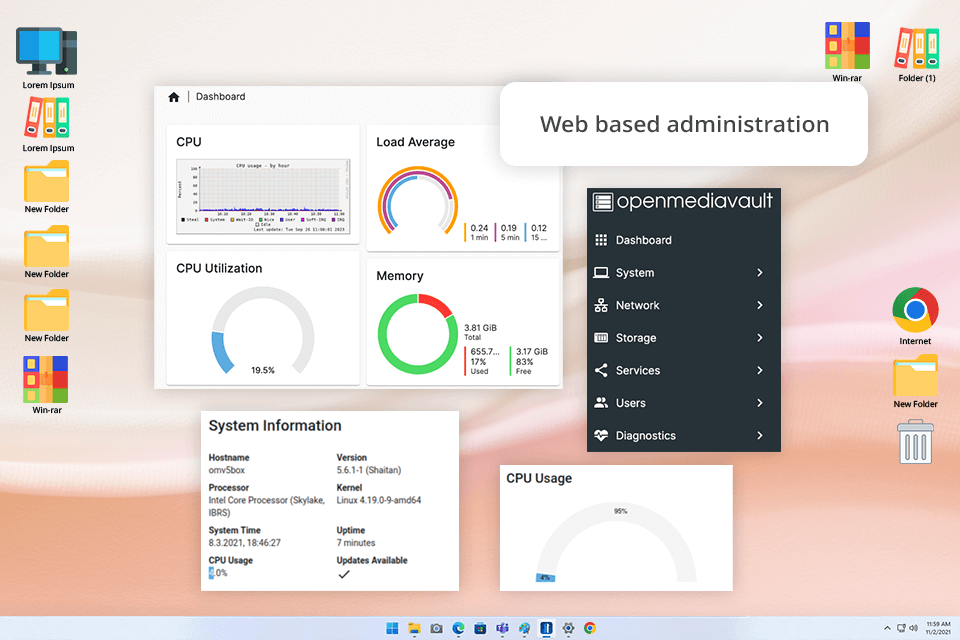
To manage large media files, I needed a server OS that was both user-friendly and adaptable like the digital asset management software for photographers to rely on. Built on Debian Linux, OMV comes with a web interface that makes managing everything straightforward. The best part? It’s entirely free.
Installing OMV was easy, and in just a few steps, I had a working NAS. I quickly set up file sharing using SMB/CIFS and FTP, and used RSync for backups. One feature I really liked was the snapshot support for shared folders: it made me feel confident that my data was safe. There are also plenty of helpful guides, forums, and tips from other users.
OMV's true advantage lies in its universal compatibility. It performs flawlessly whether installed on a compact Raspberry Pi or a high-powered server setup. That meant I could reuse some old devices I had and build a home server that fit my needs without spending much. It's pretty easy to use, but some advanced settings like managing storage or combining network connections can be a bit tricky if you do not have much experience.
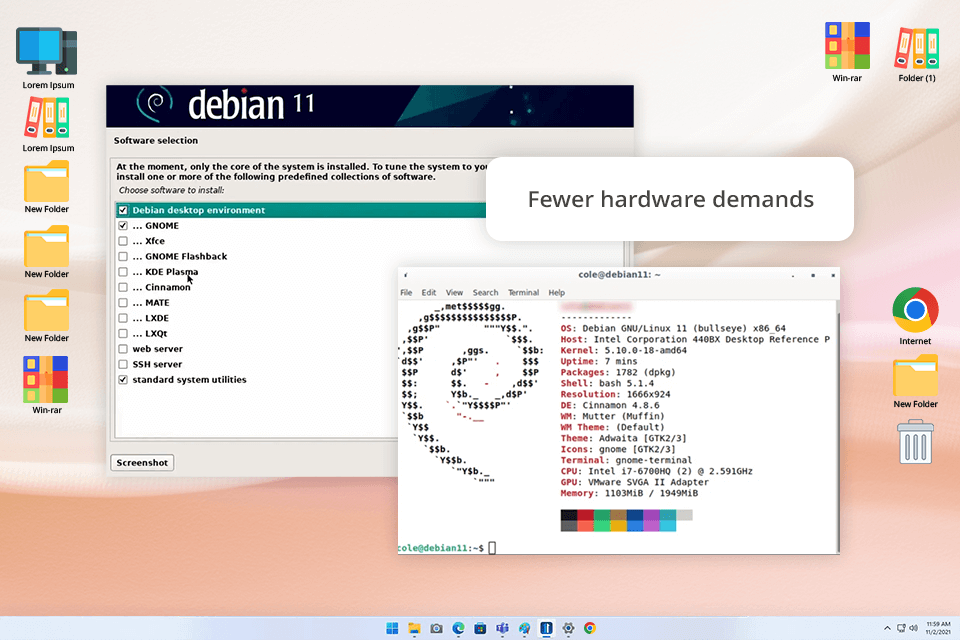
I chose Debian as my home server software because it's free, open-source, stable, and has a lightweight nature. What really impressed me was how reliably it ran, even with multiple services running at once. Whether handling file storage or photo sharing apps, it never failed.
Debian's lightweight nature makes it perfect for running on older hardware, which is ideal if you want to turn an old computer into a server. I actually used an old desktop with basic specs, and it handled everything smoothly. However, not getting frequent updates can be both a blessing and a drawback. On one hand, it keeps the system stable and consistent, but on the other, you might miss out on new features or timely security patches compared to other Linux distributions.
Setting up Debian was relatively easy, though it did involve using the command line. Vadym chose it to create a file server and appreciated how its minimal system requirements allowed him to run important services like file sharing and backups without using too many resources. He also liked having complete control over how her server was configured and managed.
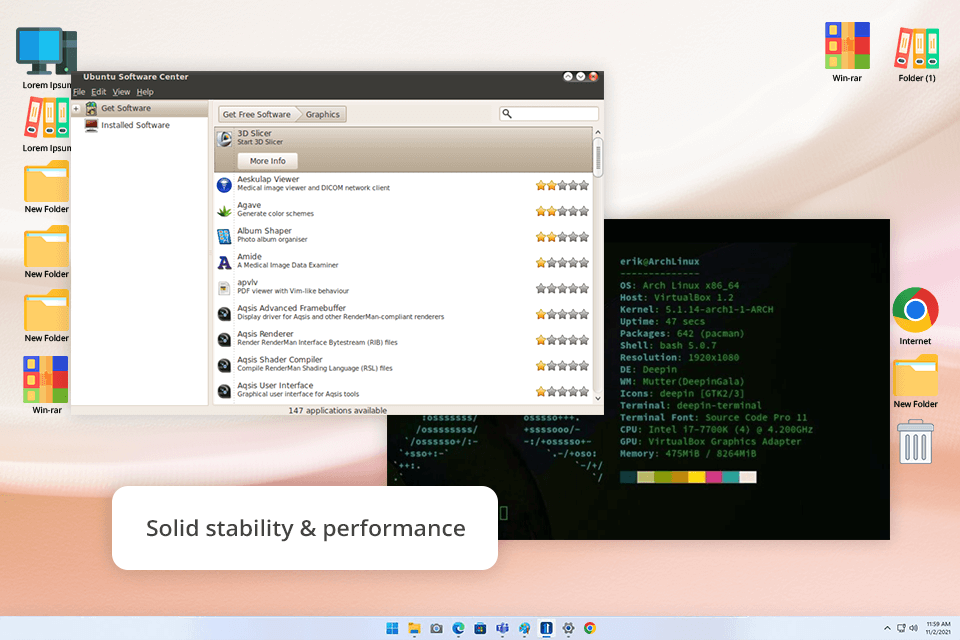
Setting up Ubuntu was easy because the installation steps were clear and the interface was user-friendly. I used it to store files, as a replacement for remote desktop software, and even tried running a Nextcloud server to manage my photos and videos. It also gets frequent updates, so I always had the newest security fixes and software, which was really helpful.
One thing I really liked about Ubuntu is how well it works with the software. It supports lots of home server apps, and I had no problems installing the tools I needed. For example, I used Docker to run different services separately, and it worked perfectly. Ubuntu’s compatibility with many programs made it a strong and flexible choice.
Vadym liked Ubuntu’s clean and user-friendly design, and she valued the built-in security that helped protect his data. But we did face a few drawbacks. Ubuntu used up more system resources, which isn’t great for older computers. And while Ubuntu itself is free, getting extra security updates and compliance features through Ubuntu Pro comes with extra costs.
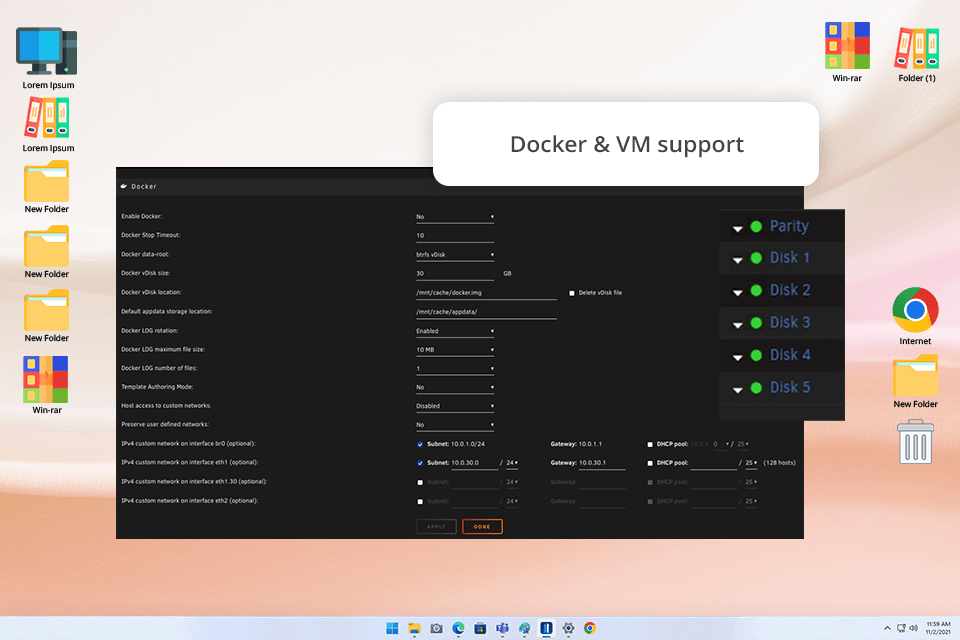
Since I depend a lot on home server services to store and organize large photo and video collections, I wanted to try out Unraid to see how it fit into my setup. One of the things that really stood out was its special storage system, which lets me use drives of different sizes together in the same array.
Getting Unraid up and running was pretty straightforward because of its easy-to-use web interface. Installing home server apps like backup tools and media services was simple and didn’t require any complicated setup. The built-in Docker support was a big advantage too. I could easily launch containers for things like photo syncing and cloud storage, which helped me stay organized.
Vadym thought Unraid’s interface was simple to use and appreciated the flexible storage choices it offered. He mainly used it to back up photos and videos and to run a personal media server for streaming. Unraid’s pricing starts at $49, with more expensive licenses available for setups with more storage devices. However, the license is linked to a USB drive, which was a bit inconvenient. If the USB drive fails, getting the license reactivated can be a bit of a hassle.
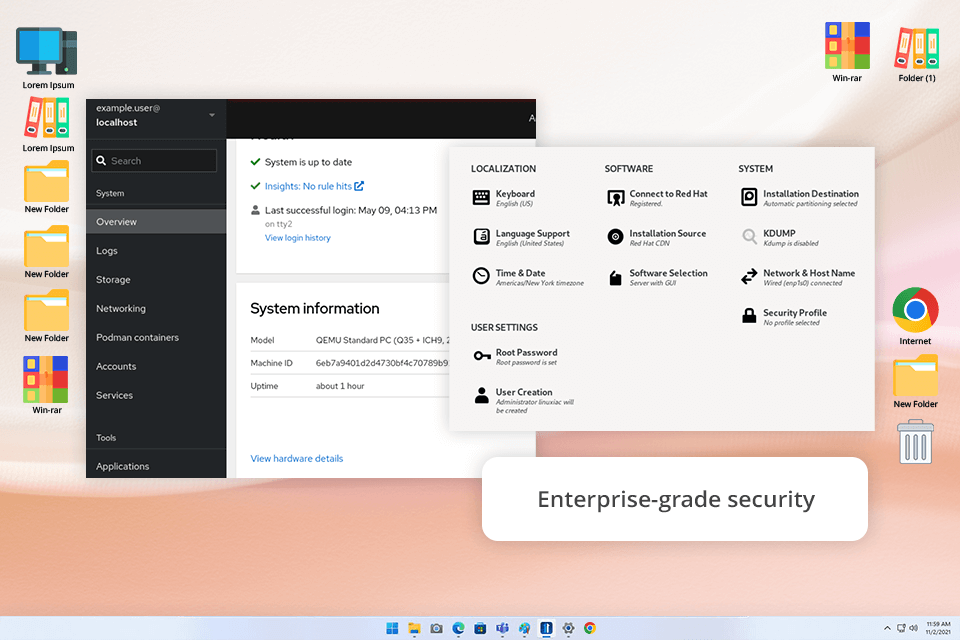
I tried out Red Hat Enterprise Linux (RHEL) to see if it would work well with my setup. Right away, I was impressed by how reliable it was. Since it’s made for business use, it’s very stable and secure, which makes it great for storing data and creating backups over the long term. I mainly used it instead of cloud storage for photos, handling large video projects, and running virtual machines and Docker containers for apps like Nextcloud and Jellyfin.
What I like most about Red Hat is the top-notch help when you need it. Any time I had issues like fixing network settings or speeding up my system, I found quick, accurate answers in their guides and forums.
Vadym appreciated Red Hat's strong security and stability, especially when it came to managing important backups. He used it for storing files and running home server apps, including a private cloud for syncing photos. We both felt that Red Hat's support system was top-notch, which made solving problems easier. However, he also found that some server setups were more complex and took more effort compared to more user-friendly systems like Ubuntu or Unraid.
While standard operating systems like Windows and macOS are built for desktop use, they aren’t optimized for server management. They can perform basic server functions, but they lack efficiency in handling multiple server tasks, are not so reliable in terms of security, and may suffer performance issues as more devices or services connect.
Switching or upgrading your home server OS is possible, but it involves careful preparation, including backups, reconfiguration, and data migration. Always secure your files before making any changes to avoid potential data loss.
The best home server OS depends on your specific requirements - there's no universal solution. Options like TrueNAS excel at storage management, Proxmox is ideal for virtualization, Ubuntu Server offers versatility, and Red Hat provides robust enterprise features with professional support.
Both Ubuntu Server and Debian are excellent Linux-based options for home servers. Ubuntu Server stands out for its extensive software compatibility and strong community support. Meanwhile, Debian is renowned for its rock-solid stability, perfect for those prioritizing reliability over cutting-edge features.
If you need Docker support, Ubuntu Server is a reliable choice with excellent container compatibility. Proxmox works well if you want to run both virtual machines and containers together. Unraid is the simplest option with its user-friendly web interface for managing Docker containers.
We tried more than 20 different OS for home servers. Some popular ones were Windows Server, Fedora, and CentOS, plus newer options like Umbrel and CasaOS. After testing them on different setups, I found that while each had something special to offer, some didn't get on my favorites list because they had certain drawbacks for home use.
My top pick was TrueNAS, thanks to its enterprise-level storage, reliable ZFS system, strong backup features, and the fact that it has a free version. Next was Proxmox, which stood out for its flexibility and powerful virtualization options. In third place, I put OpenMediaVault (OMV). It’s lightweight and user-friendly, but it falls short when it comes to advanced storage features and virtual machine support.
To ensure a fair examination, we tested everything on a dedicated home server using both Intel and AMD processors, along with NVMe SSDs, HDDs, and different network setups. To guarantee fair testing conditions, we began with clean installations of each OS. After updating all components, we set up common home server tasks to measure actual performance.
Performance & stability. To check how stable each OS was, I kept them running for several weeks and watched how well they handled heavy use like large file transfers, several people streaming media, and running virtual machines. Vadym also tested how each system reacted to crashes or sudden shutdowns, looking at how quickly they recovered and how well they protected the data.
To check performance, we focused on a few key areas. First, we conducted network speed tests over both wired and wireless connections. Then, we looked at how the storage performed when dealing with large files, RAID setups, and multiple read/write tasks. Finally, we monitored CPU and RAM usage while running several services at once, such as virtual machines, web servers, and database applications.
Ease of use & administration. Since not every home server OS is beginner-friendly, we looked at how easy they were to install, use, and navigate. A good system should let users set up storage, manage accounts, and handle updates easily, without needing to know a lot of command-line commands.
We checked the initial setup, starting from booting the installer to having it fully running. We looked at the web-based management tools to see how simple they were to use for managing the server. We also evaluated software availability, including app stores, package managers, and third-party tools. Lastly, we looked at the community support and documentation, including forums, guides, and help for solving problems.
Security & long-term viability. Vadym focused on security since home servers usually store private or sensitive data. He checked each system's built-in firewall settings, user access controls, encryption support, and update policies. Regular updates are especially important to fix security flaws and keep the system reliable in the long run.