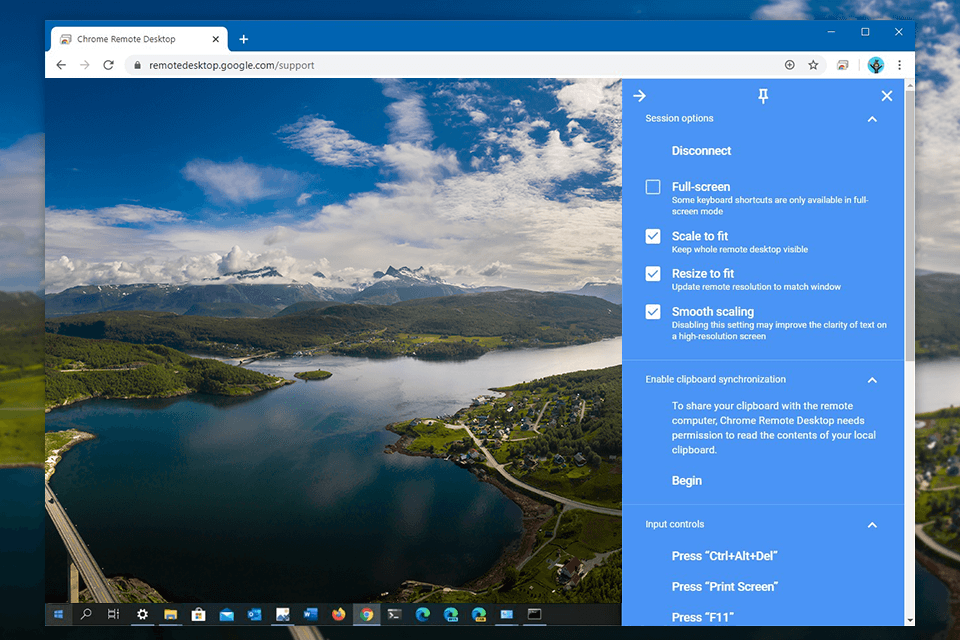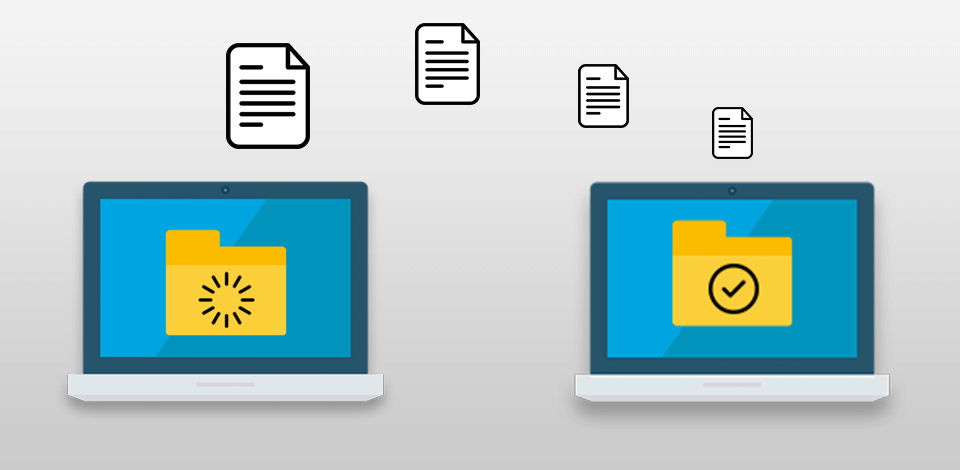
For system administrators, it’s crucial to stay in touch with their clients all the time to ensure that any issue will be solved quickly and efficiently. Thanks to VNC clients, they can quickly assist users with any software-related problems, diagnose and troubleshoot issues and perform other tasks that require remote access to a desktop computer or other device.
Keep in mind that you need to install and run a VNC server on a host computer beforehand. It will allow you to quickly connect to it if any problem arises. Since there are all too many remote access available, I have hand-picked the best options that allow you to connect to a VNC server.
On this list, you will find the best free VNC software. Typically, every such program includes a client UI and a VNC server that shares a user’s desktop and sends a system administrator images of some parts of a screen. While some programs run only under Windows, there are plenty of portable cross-platform solutions as well.
Verdict: The software application gives remote access to other computers and personal computers running the same host software. It can be run on any operating system such as Windows, Linux and Mac.
There are also a number of other features available to the user which include a password protect file, secure backup and recovery, and auto update feature. Some of the added features include the ability to manage multiple files from the same desktops, create a virtual keyboard or mouse, change the screen resolution, and customize the toolbar. Most of the features available in the software are customizable by the user to the individual needs of the user and to the preferences of the user.
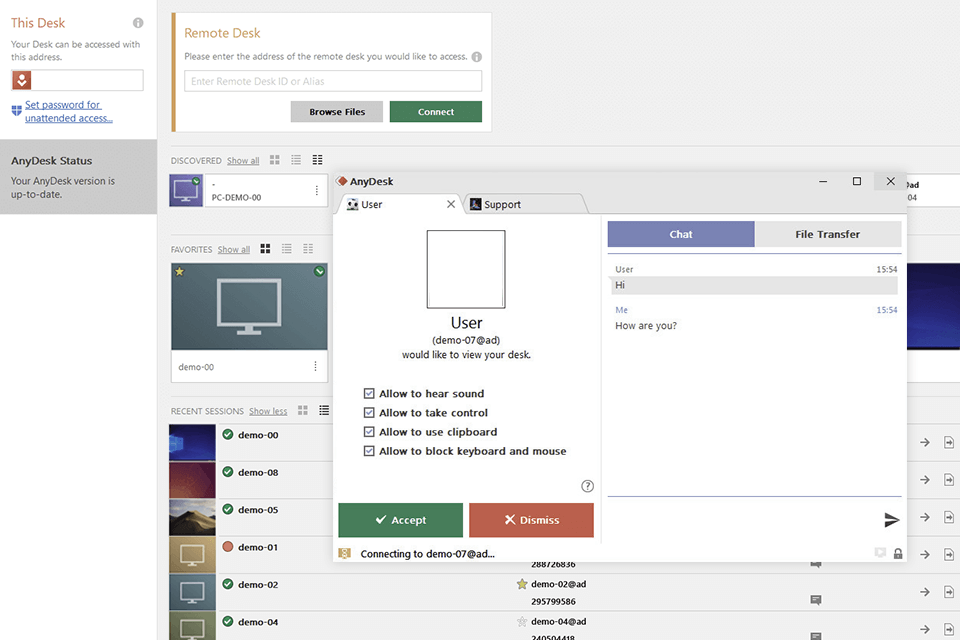
Verdict: TeamViewer is an open source software application for live remote control, file sharing, online conferences, web conferencing, video conferencing, and desktop sharing. It is an application that is based on the Remote Desktop software. What the software does is it allows two or more computers to share files and data between them. The use of this software is quite widespread. Many business organizations are using this software because of its many advantages.
The main advantage of the TeamViewer software is that it gives the users the convenience to be able to work from any part of the world. The users can connect to this software from any other location in the world. Thus they will be able to enjoy the benefits that the Remote Desktop software can provide.
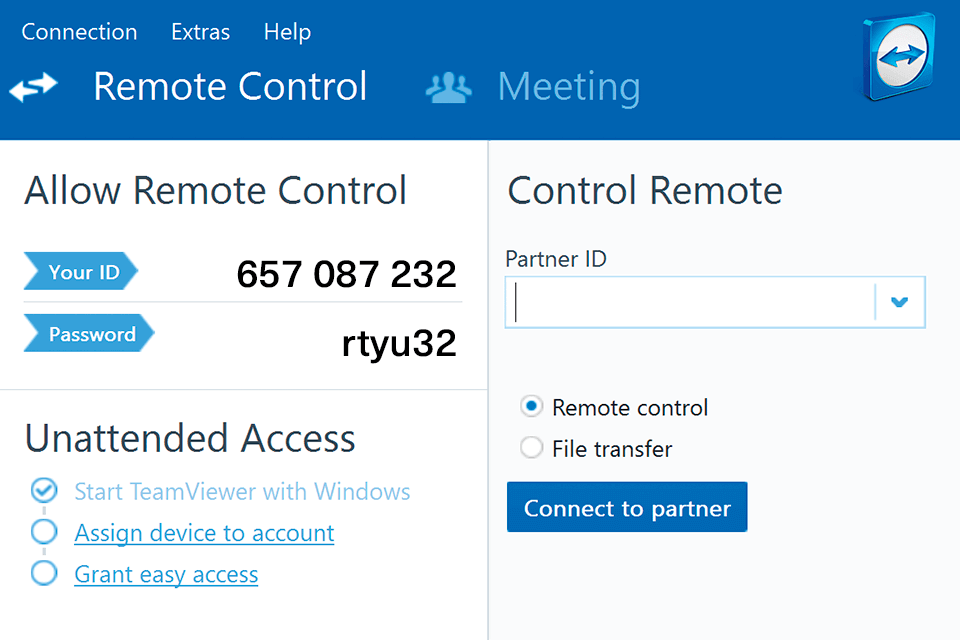
Verdict: UltraVNC is an enterprise remote access system designed to facilitate collaboration among workers, clients, and remote systems, all over the world. The software allows administrators to communicate with remote users and monitor desktops using the web or internal networks. The software is also used in classrooms to allow students to interact and share information with one another.
The software was developed by a group of technology experts who are devoted to providing their clients with the most efficient systems available. The UltraVNC team has been testing and maintaining the system for several years. The software is highly recommended by companies worldwide because it is easy to use, reliable, and customizable.
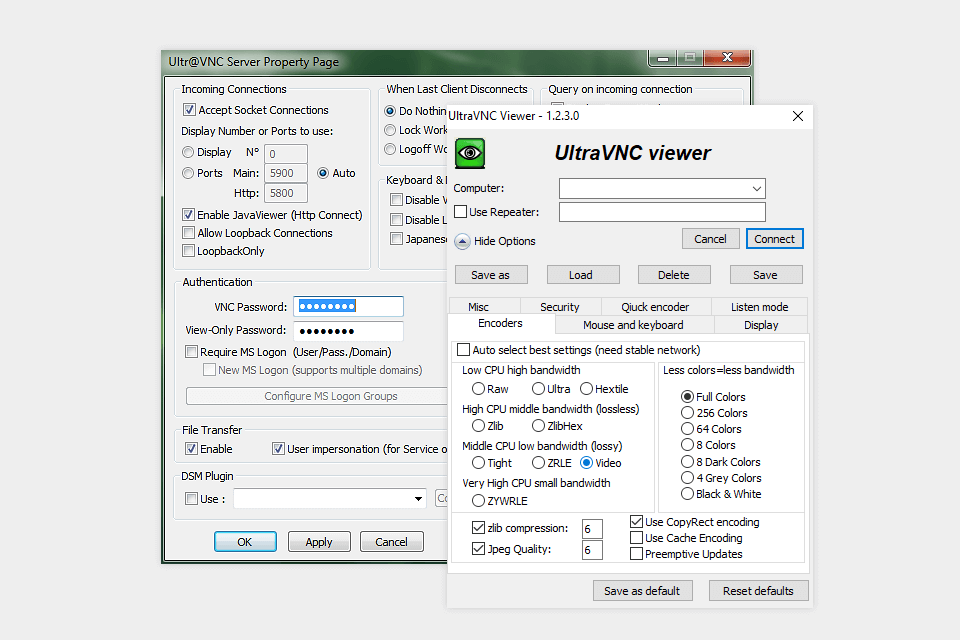
Verdict: TigerVNC is an open source Virtual Private Networking server and client software created by a team of software developers based in the United States. It was originally created for use in conferences and events but now is also being used for corporate video conferencing. The server allows multiple people to talk to each other at the same time.
In addition, there is also an application that you can use that is specifically meant for remote meetings. This type of application will allow you to set up a conference room on your phone that you will invite your clients to and will also allow them to call their own phones to get in touch with you.
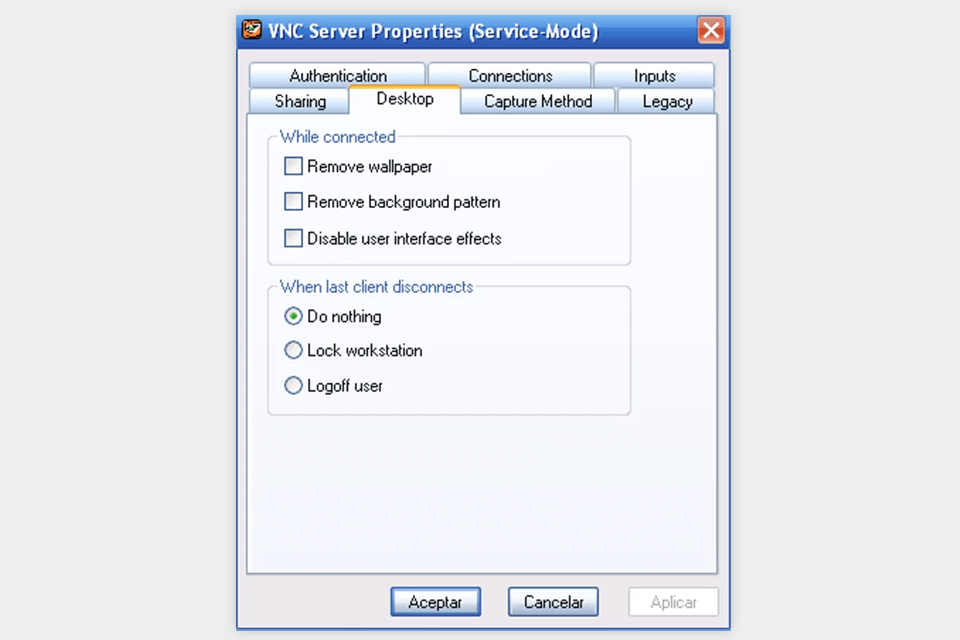
Verdict: RealVNC is an innovative company that offers remote desktop software. The software includes a control panel (RealVNC Server), client (Virtual Network Viewer), and remote connection software (Remote Access Manager). The Remote Access Manager software has advanced capabilities that allows users to view their screens in real-time through an internet browser from their desktops. The RealVNC software is very effective in transferring data and controlling systems and computers across the virtual network or local network.
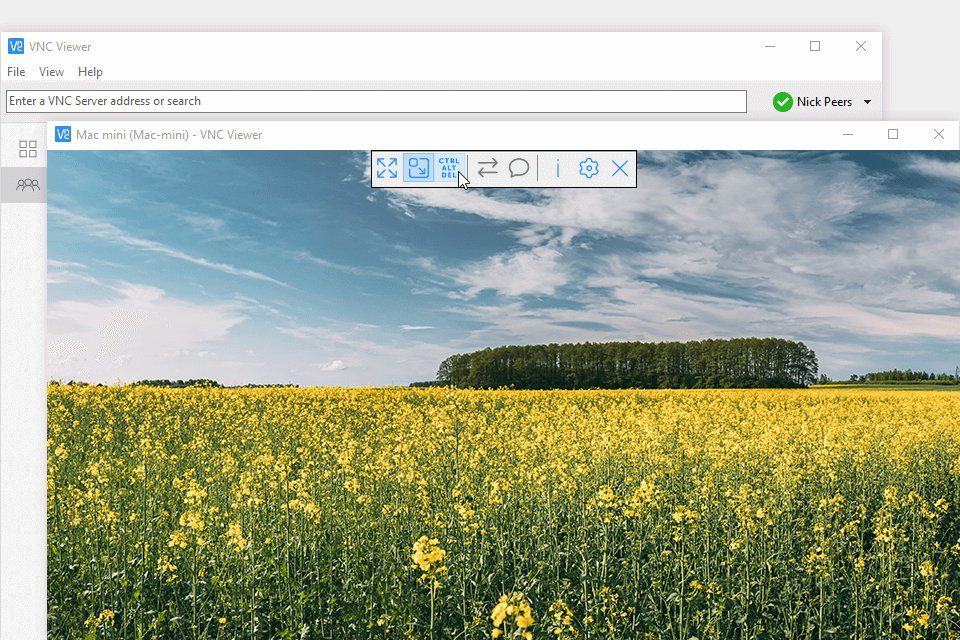
Verdict: The main function of this software is to be able to use it as a conferencing tool but also as a video conference tool. There are different types of conferencing programs that you can find on the market such as Windows based and Mac OS based. Windows based conferencing programs are much more secure than those that you find in the Mac OS, especially if you are going to use JollysFastVNC.
In fact, it is the only type of conferencing program that uses encryption so that all the participants on your team can use the same computer and share files between them. That is a feature many people use when they are working on a project together because it helps them keep their information secure and can ensure everyone has access to it even when they are not using it together.
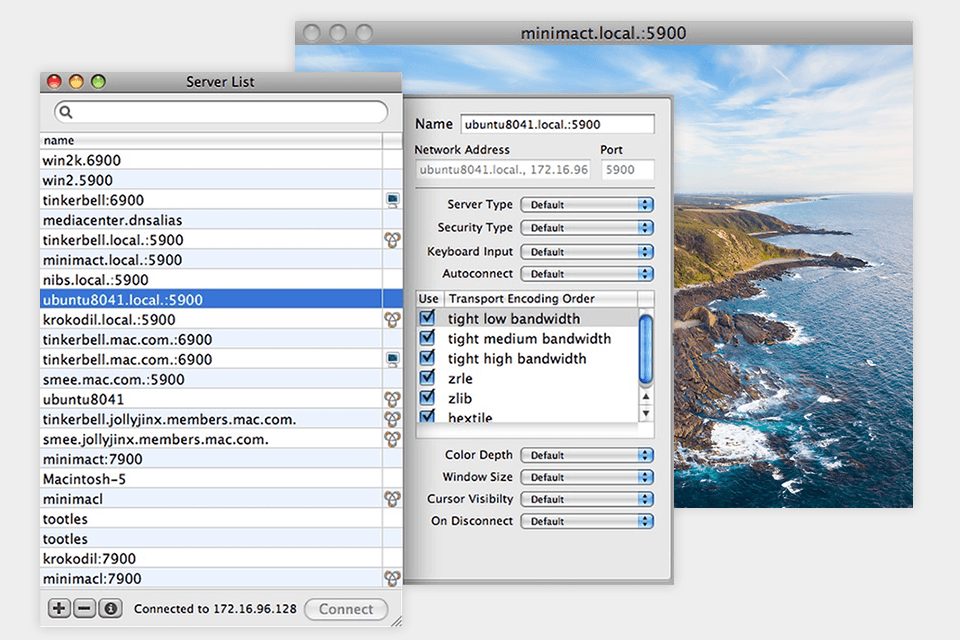
Verdict: Chrome Remote desktop allows you to connect multiple computers to an internet connection in a single desktop. The software makes use of a standard remote desktop service. The remote desktop feature allows you to connect to your desktop from any computer in the world. You can even use it from multiple locations at once. Once connected, you can view your desktop, edit documents, open files, open programs, use the keyboard, or send a command, such as Ctrl-ALT-Del. There are two different setups available: Always-allow and one-way.