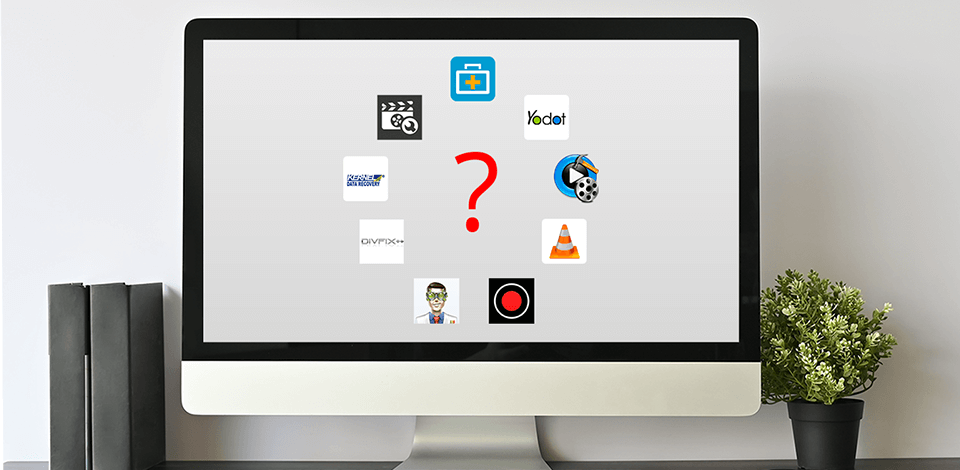
A video repair software will help you restore a video that can no longer be played. Such problems arise when you run infected software, your system crashes or a hard drive fails.
The playback errors can occur at any time and be very disappointing. Using a video repair tool you can stop worrying, restore your unique footage and save it in a required format.
Verdict: This effective and powerful program can fix any issues with media files on both Windows and macOS, even when processing a large bulk of files. However, launching the video repair software, beware that you will be able only to view your file, as it will be impossible to export it.
The program has a comprehensive library of formats it can restore that includes all the popular and some rare extensions. Additionally, it can process a multitude of files in one session. After you run the preview to ensure everything is right again, you can save your video in any format.
For further processing of the restored footage, try contacting the specialists of the video editing service where you can order post production from $80.

Verdict: This program is slightly different because, apart from being a video repairing software, it can also process corrupted images and recover any kind of data on a Windows or Mac computer.
Sometimes users successfully recover lost files from a camera or some other device only to discover that they can’t be played. This program will swiftly revive them.
It supports a wide range of modern cameras, from the standard ones to GoPro or DJI, and the regenerated files can be further improved in the free video editing software.

Verdict: This free program has all the benefits in the world to earn the name of the best video repair software. To begin with, it is an open-source project that is also supported across all platforms. It can recognize almost any format, play footage from various devices and even stream videos using the most efficient protocols.
Obviously, it can also repair an impressive array of formats. The program can generate a temporary version of the fixed footage and export the file to your PC. To make a corrected copy, you only need to use the Save or Convert feature under the Media tab.
VLC also works on smartphones, but if you need to process the filmed material instead of repairing it, I advise you to study the list of the best free video editing apps.

Verdict: You can use this video repair tool free of charge to easily restore MOV or AVI files, depending on the specific version you get. It performs any kind of restoration work, returning your footage back to life.
The good news for the inexperienced users who encountered this problem unexpectedly is that the program has a great design and requires no prior knowledge. You can connect any device, and the program will fix whatever ruined files it finds as long as the device was recording in the supported format.

Verdict: Launch the corrupted video file repair software and you will get a simple but powerful everyday solution. Besides restoring MOV files, it also supports the MP4 and M4V file formats.
It is remarkable if you compare its success ratio with that of the similar programs, as the numbers are much higher here. The process is also straightforward and quick, you can check the outcome before saving your file.
During the processing, the program separates video and audio tracks and then merges them back for a better result. You can feed it a simple clip shot with your phone or some HD footage from a CCTV camera and you will get a great result. It can be used virtually with any filming or storage device.

Verdict: This video repair software is fairly popular among users as it comes with numerous helpful features. If you have an issue with the access to a file, because it was corrupted or otherwise damaged due to a crash, it will be effectively resolved without much activity on your side.
As there is no size restriction, you can restore even large or severely damaged files that will become perfectly viewable. The program has the most convenient interface supplied with easy-to-use features.
In addition, just like any decent video editing software for Windows, it supports Windows 10, 8.1, 8. 7, XP and Vista.

Verdict: If you need an absolutely free video repair app for your AVI files, you can hardly find a better option on the market. You can preview the footage to ensure that everything is correct, both the file and the restoration quality.
There are multiple ways to add a file, by dragging it into the program or by using the Add Files button. The program can also save you much time and effort if you need to process a lot of files simultaneously. For batch processing, just choose the Multiple AVI files option.

Verdict: Normally, you would use this program to record your screen, and the majority of tools are aimed at that. However, you can also find a video repair tool called Bandifix within.
If the damage was caused to some AVI files, there is no easier way of repairing them. True, the recovery utility here is more of an auxiliary function but if you already have the program installed, you will appreciate how easily and quickly it achieves results.

Verdict: Besides the useful Preview option, this digital video repair program has a number of useful extended features, such as Recovery Vault and Guaranteed Recovery. They make it one of the best options for Mac users, who can’t afford to pay for BitRecover data recovery services.
You can use Disk Drill to restore files from any external storage device, from a tiny microSD to a huge hard drive. In addition to the various types of video, you can recover images, audio, text files, etc.
