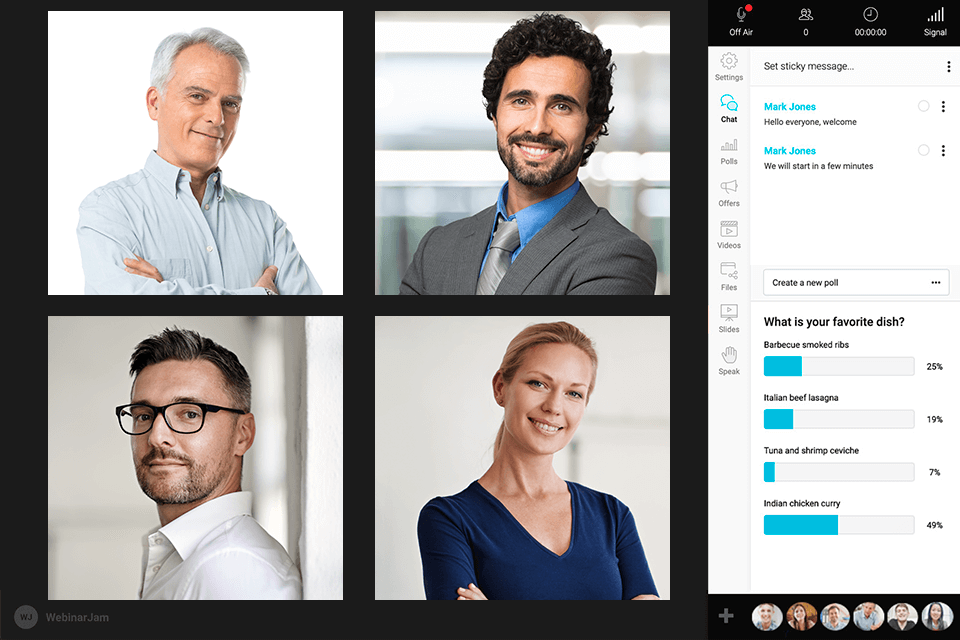Protect your information during quarantine with the help of free webinar software. By using it you can conduct lessons, communicate with your colleagues, take dozens of surveys and exchange files and ideas, without worrying about data leaks.
Whether you are a business owner, organization representative or a private individual, you need to use free webinar software that meets your needs and requirements.
I have compiled the list of the most reliable products that fully meet the highest requirements and can save you a trip to your office. With them you can communicate with your team from anywhere in the world using your laptop or smartphone.
Verdict: ON24 is an interactive and easy-to-customize software product that is extremely useful when you need to gather data on your customers. This service is also suitable for organizing educational seminars.
What makes this free webinar software different is a feature that allows you to customize virtual layouts. You can change template colors, add your company’s logo and use more than 30 widgets.
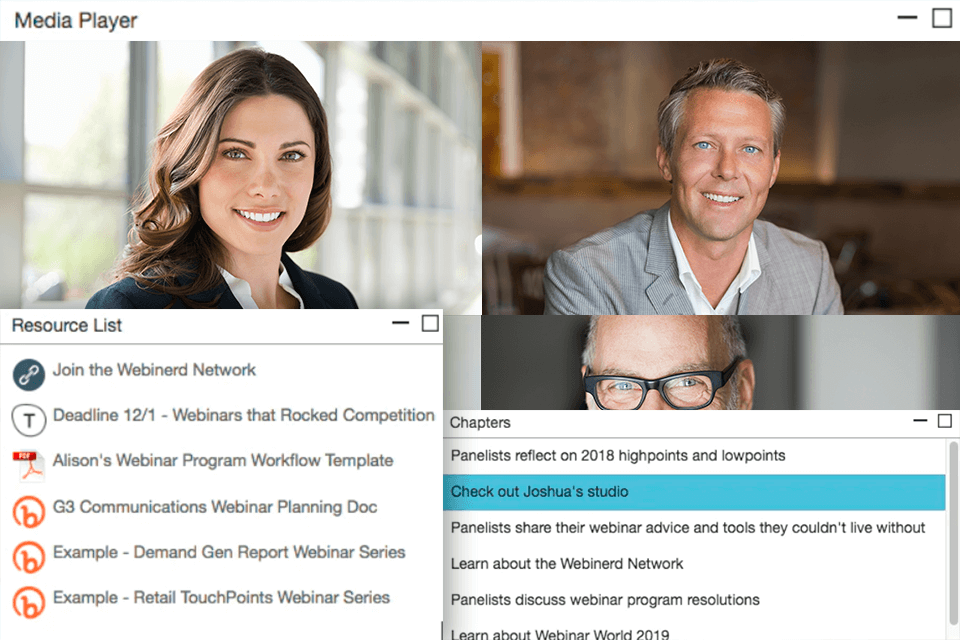
Verdict: Cisco Webex Meetings is a powerful videoconferencing platform for business use that comes with a wide array of features. It was designed specifically for large companies that need to find a worthy alternative to third-party file sharing services.
This free webinar platform allows you to conduct an unlimited number of meetings with up to 100 participants. You will have access to the full set of features during video calls, while your connection will be safely protected with end-to-end encryption. To get access to extra features, you need to pay for one of its subscription plans.
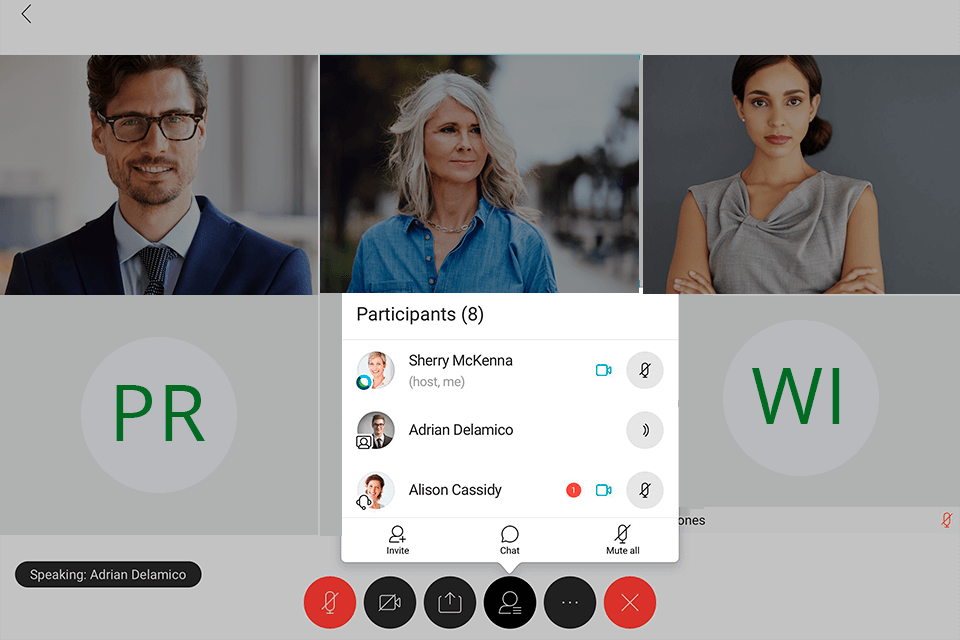
Verdict: Zoho Meeting can easily beat its competitors when it comes to price policy, as it has a free version that is extremely easy to use. However, this service has several disadvantages as well, such as limited integration with third-party tools.
Since Zoho Meeting can be accessed directly from your browser, you won’t need to install this free webinar software on your PC. When you send invites to participants, they will be able to schedule an event in the Google Calendar app. What’s more, your video calls will be automatically recorded. Once a meeting is closed, you will receive a detailed report with full analysis.
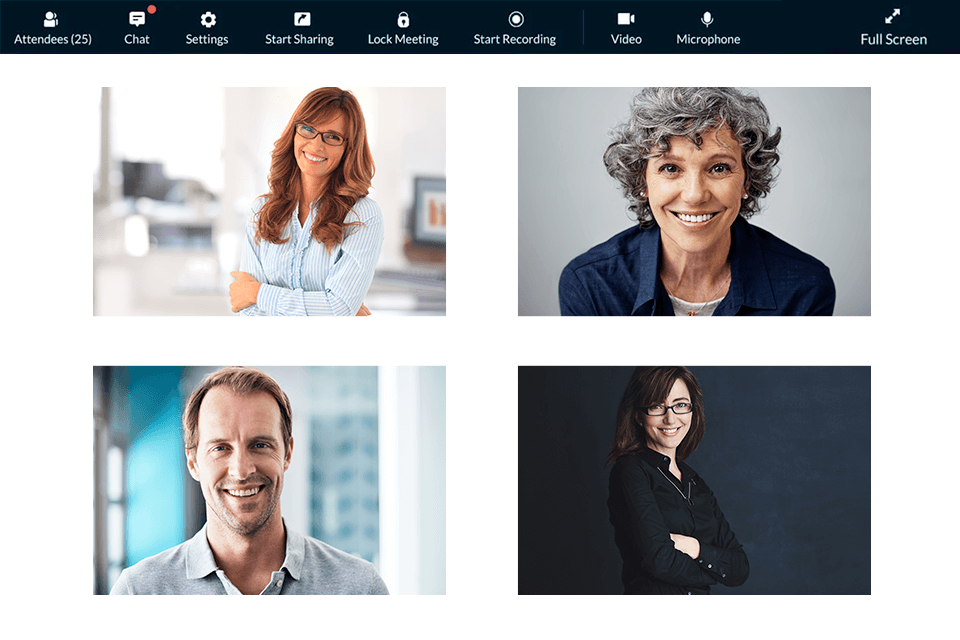
Verdict: Regardless of the size of your company, ClickMeeting allows you to organize webinars easily, whether you work at a private business or transnational corporation. With it, you can schedule events and use a wide variety of tools to interact with your audience. This free webinar software is also integrated with popular cloud services and data analysis platforms.
Conduct surveys, start chats and share your screen in a few simple clicks. This online service provides you with detailed webinar statistics. Another advantage is shared access to your desktop. There are also tools for recording your webinars.

Verdict: BigMarker is a powerful software product that comes with advanced marketing tools. Unlike GoToWebinar and Zoom, it’s a full-fledged cloud system that doesn’t require installing any additional programs.
BigMarker is integrated with other software products, API-interfaces and white-label services that allow companies to integrate powerful interactive video materials into their marketing, sales and educational systems.
What I like most about this free webinar service, it the feature that allows you to live stream videos to Facebook. Besides, you can embed a webinar on your website to increase traffic to your platform.

Verdict: Nunify is a perfect solution for those who are looking for a reliable platform for hosting their webinars and other virtual events. You can use it to organize a variety of online events, including product launches, conferences, meetings, and training sessions without spending much time. After becoming a host, you can also create networking events with specific rules and moderate them to ensure that all the participants follow them.
Another advantage of Nunify is that users can utilize this platform for streaming their online events without any delays. It supports HD quality, which makes it suitable for live broadcasting. This service enables you to stream your events to social media and popular streaming platforms. You can create interactive rooms for chat, handouts, and QA sessions. The participants of your events can upvote the questions they are interested in the most.
One of the most useful features available on this platform enables a host to create pop-up polls that become available before and after broadcasts. A host can see the results in real time. The site has an interactive UI and enables users to host an unlimited number of events with up to 1 million viewers. All the participants will get a URL for accessing the event.
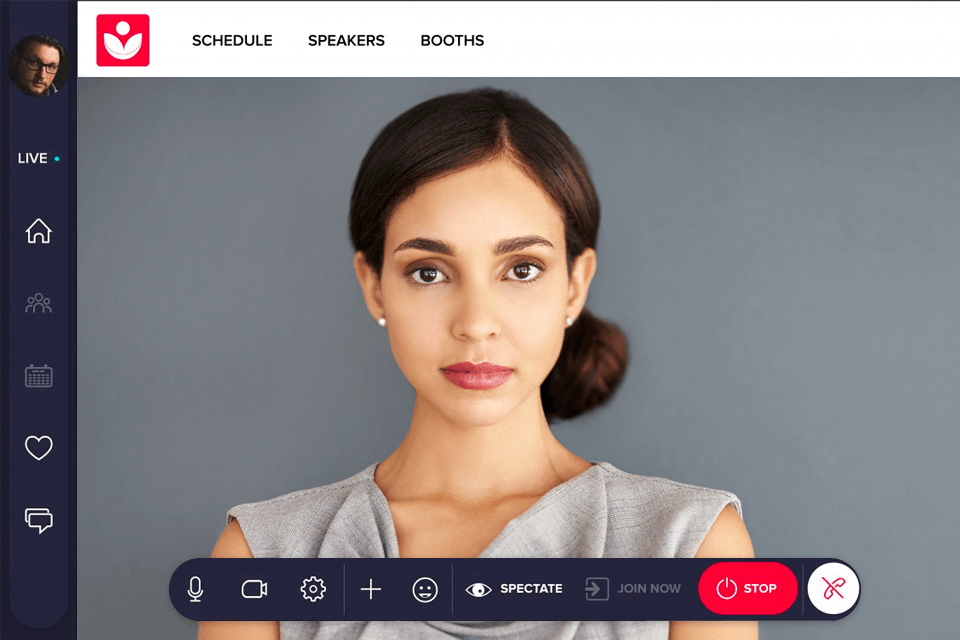
Verdict: Livestorm is the best free webinar software as it enables you to invite up to 1000 participants and organize an unlimited number of webinars per one account. With Livestorm, you can create a webinar with a beautifully designed landing page and customized automated emails in a few minutes.
Livestorm analytics and enriched data on your contacts will help you evaluate involvement and access other attendee information during a webinar. If there are any sound issues, you can fix them with the help of podcast recording software, before uploading videos to your website or social network profile.
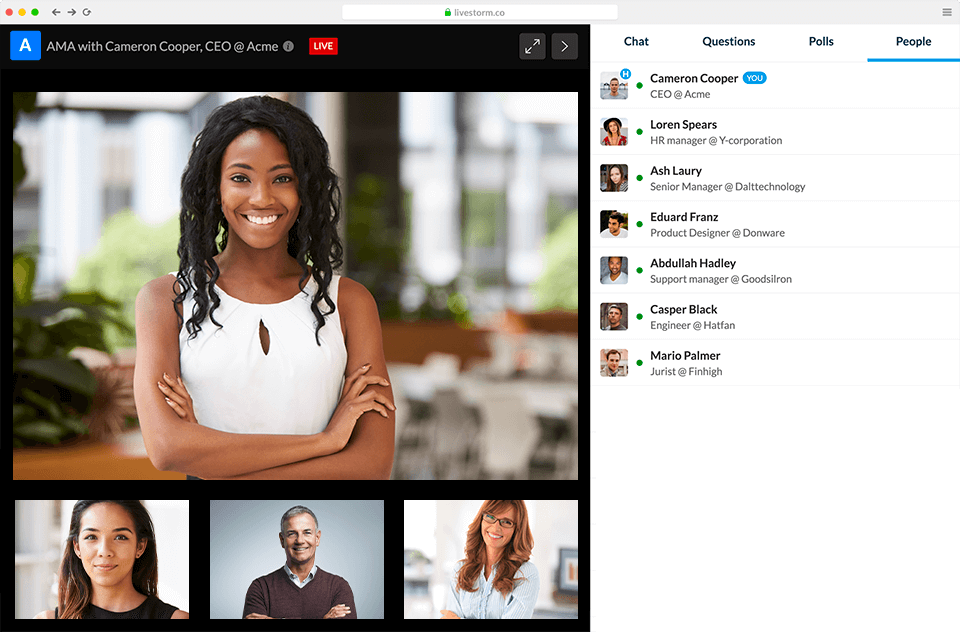
Verdict: GoToWebinar is a secure and highly effective software product that enables you to reach a broad audience from anywhere around the globe. It is especially useful during the COVID-19 pandemic. You can easily adjust settings, add foreign phone numbers and download detailed reports.
With the help of this free webinar software with recording, you can broadcast videos by using your digital camera. It’s also possible to share your desktop screen, which is especially useful for those who work with charts and tables. This program delivers perfect quality, so you can buy the best webcam to record your events in HD.
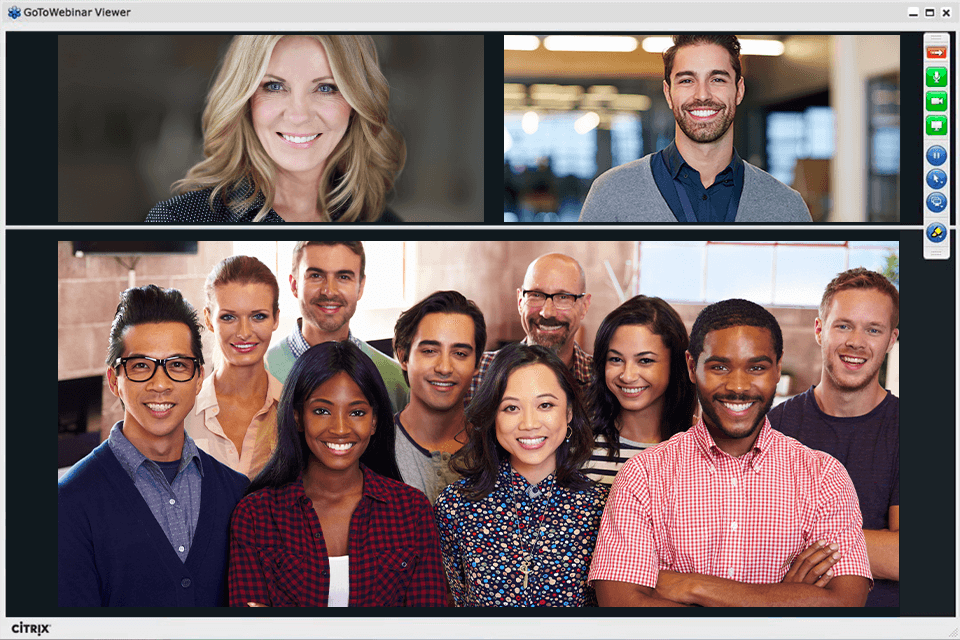
Verdict: In Adobe Connect, you can use such features as dynamic participation, video editing and recording, meeting room layouts. It was designed specifically for teachers and small companies.
Adobe Connect supports integration with email services and has customizable meeting rooms. This free webinar software also has complex visualization tools, surveys, chats, overlay whiteboards and a virtual video mixing console for better participant engagement.
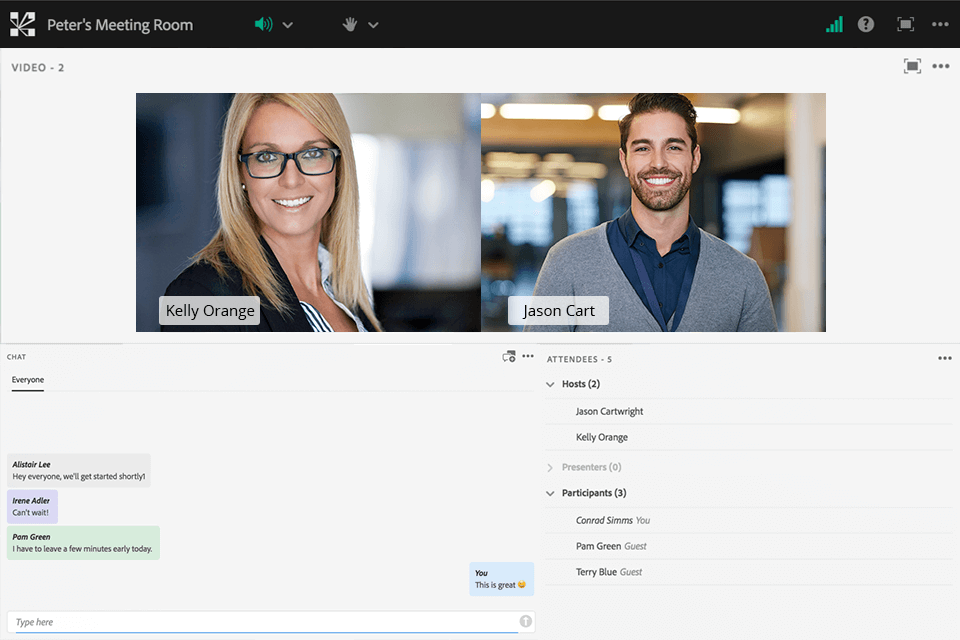
Verdict: Zoom Webinar is one of the best-known services among free webinar hosting platforms and the famous video conferencing software. It is a reliable solution for conducting webinars in real-time, however, it lacks some advanced automated marketing features.
You don’t need to remember when to call your colleagues, as there is an option for scheduling an automated call. It’s possible to invite up to 100 attendees and organize a 40-minute group meeting. There are such features as shared screen access and meeting rooms.

Verdict: LiveWebinar is a perfect platform for webinars, meetings, lessons and other online events. You can create discussions, surveys, whiteboards, etc. The interface is easy to customize, you can enhance your meeting room design by adding branded elements, such as logos, and adjusting colors.
Live Webinar is integrated with such automated marketing tools as MailChimp, Campaign Monitor, iContact, Constant Contact, Sales Manago, Active Campaign, Moodle, Microsoft Office 365, Slack and Freshmail. If you prefer to keep your privacy, you can use a voice changer for Discord to distort your voice.
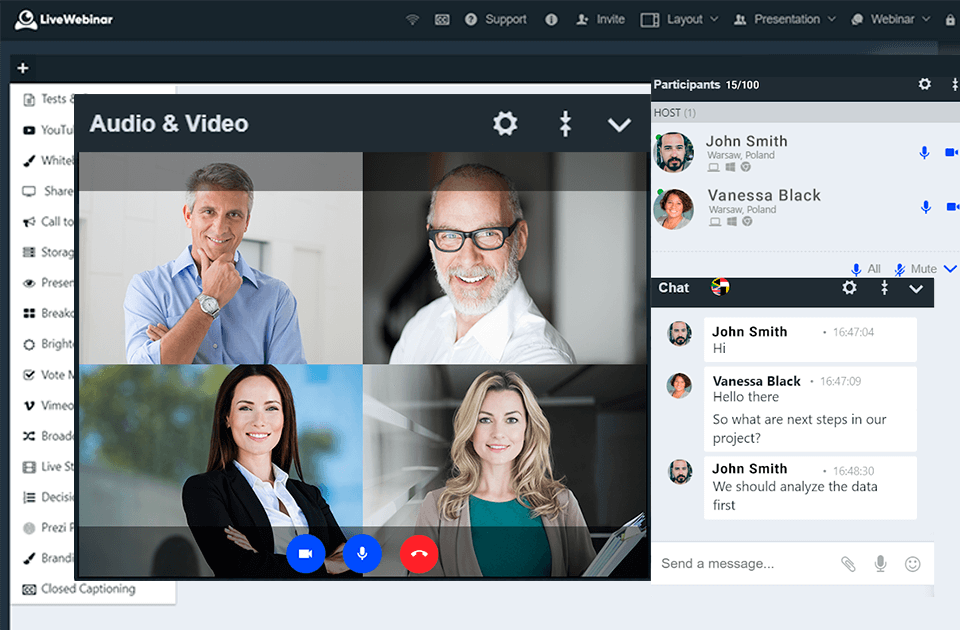
Verdict: While Facebook Live can be considered as one of the best options for organizing webinars, it is not everyone’s cup of tea, as it doesn’t support some useful live streaming features and you can stream for 90 minutes only.
During the live stream, your Facebook subscribers and other users can watch your video in real-time. Videos will show up in their news feeds during and after a live broadcast.

Verdict: YouTube Live is considered to be the most effective broadcasting service. According to the stats, about 1 billion people visit YouTube daily, on average. More than 200 million watch live streams.
This service can be used both for webinars and lessons. There is a well-thought-out chat option as well. Once you have ended your stream, you can upload a video to your YouTube channel.
With YouTube Live, you can turn on monetization options, such as donations. Thanks to it, you can organize free webinar courses and support various charities.
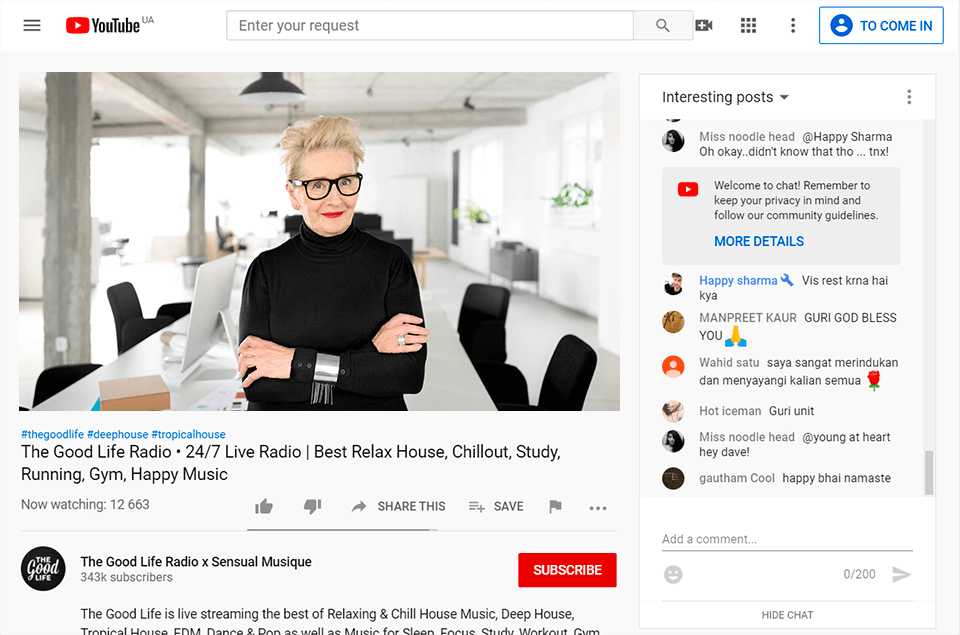
Verdict: Skype is a secure option for small- and medium-sized companies that need to improve their videoconferencing experience. Just like other similar services, Skype allows you to record video calls and store records for 30 days after the end of a meeting.
One of the strong points of this free webinar service is a feature for adding subtitles and using translation tools in real-time, which makes it possible to use dozens of languages simultaneously. Besides, your chats will be completely secure thanks to end-to-end encryption.
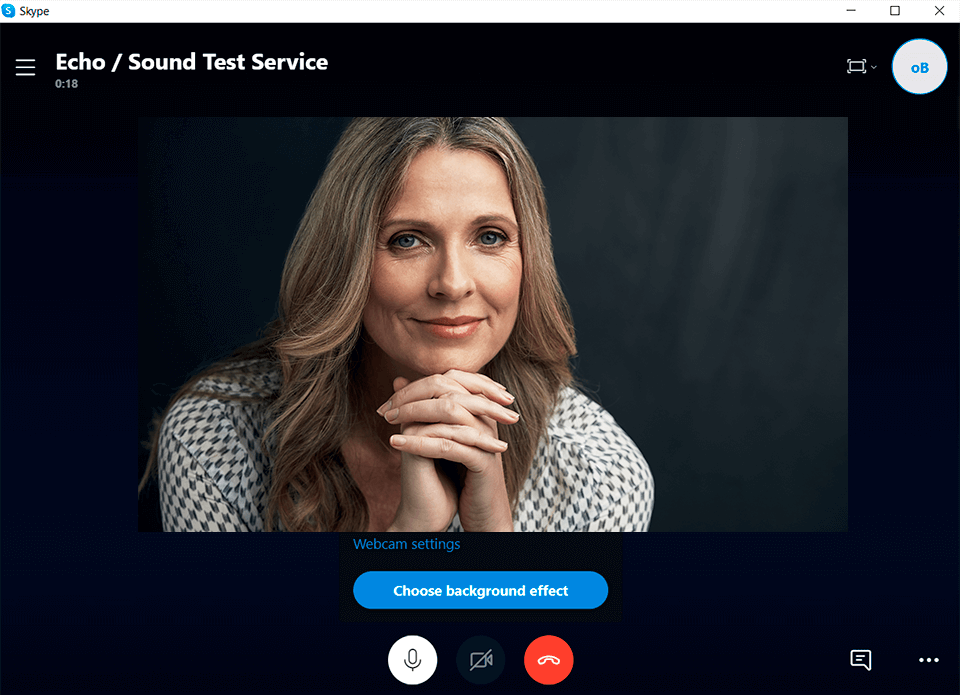
Verdict: GoToMeeting features a wide array of options for scheduling webinars, communicating with colleagues and publishing content, which is perfect for organizing large-scale events. Here, you will find such features as customizable registration pages, event management and file-sharing options, templates, surveys, audience control tools, etc.
There are 4 subscription plans, depending on the number of participants that ranges from 100 to 3000. This free webinar platform is a great option if you need to store a lot of data. Regardless of your tier-level, you will receive detailed reports and analytics.
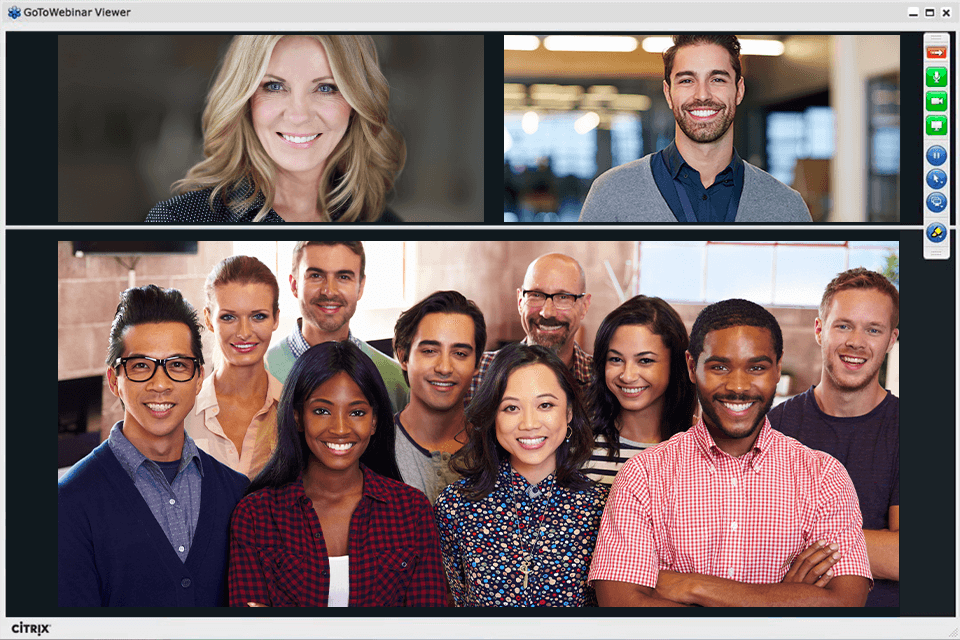
Verdict: Livestream is a great live stream service that enables you to invite an unlimited number of people. For better effectiveness, you can embed the live chat module and moderate conversations in real-time.
Livestream enables users to broadcast live videos with multiple sources to various platforms, such as Facebook and YouTube. You can also add a watermark to follow your brand’s signature style and prevent your content from being copied.
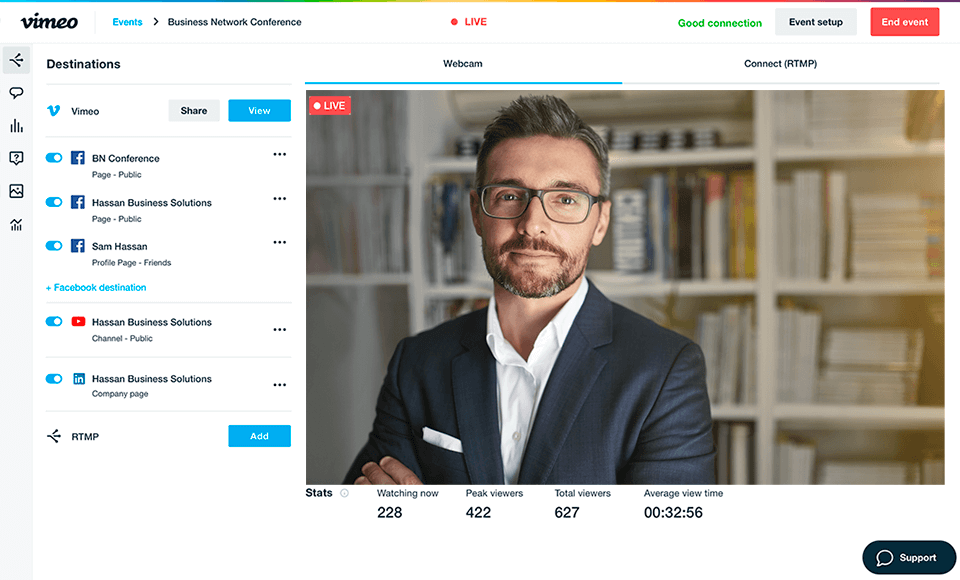
Verdict: WebinarJam is a cloud-based solution that enables companies to conduct webinars, including live streams on YouTube and Facebook, and use private meeting rooms.
You can fully customize the registration process and the content of automated emails. WebinarJam is fully integrated with Google Hangouts, which allows companies to schedule sessions for webinars and use a Google Hangout chat.