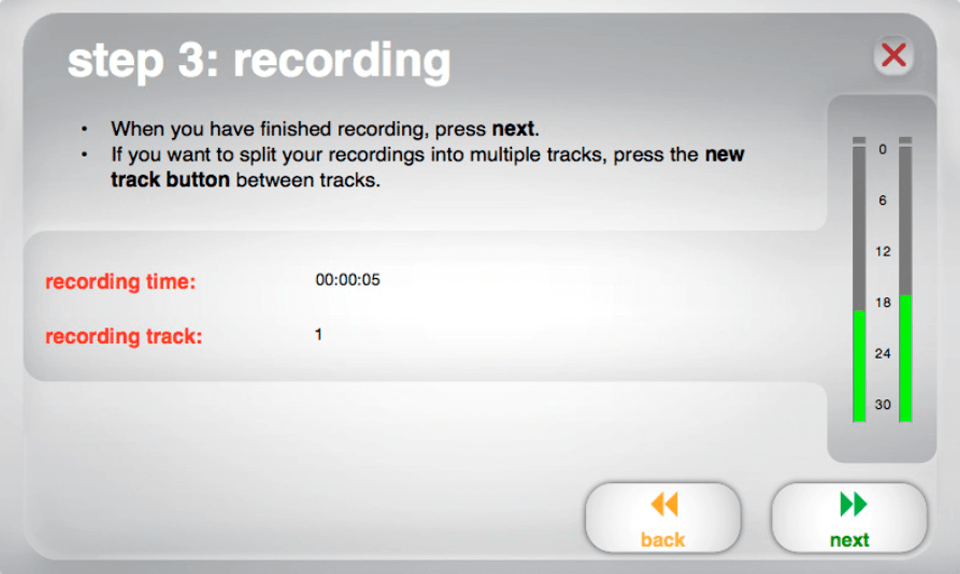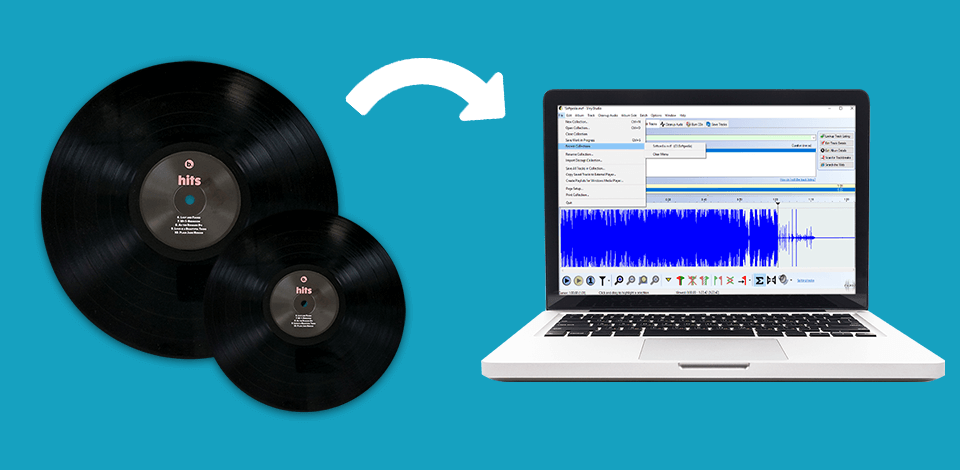
In most cases, the master record is subjected to a softer compression during recording. That’s why using a vinyl to digital software can lead to a less compressed and dynamic sound of the old record.
With some older recordings or little-known artists, it is often the case that the record has never been reissued. Digitizing vinyl will make things right and let you listen to old-school tracks without a turntable and recording artifacts like hiss.
Not all vinyl records feature audio file download codes. But if you have already bought one, you might not like the idea of paying for the same music for a digital device again.
It is also possible that the old recordings are still not digitally reissued. That’s why it may be relevant to record vinyl to digital. Many recording packages are now available, and some audio interfaces come with their own vinyl record to digital converters.
Verdict: This software is easier to use than a regular audio editor. It is capable of transferring your albums to a PC, converting recordings and cassettes to digital format. VinylStudio comes with a fast and efficient de-clicker to make the most of your vinyl’s features. You can normalize your recordings so that they all play at the same volume.
You will be able to monitor your recording through the computer speakers of your PC. This vinyl to digital converter provides powerful and efficient track splitting functions that are easy to use. The waveform display will quickly determine the track boundaries. The graphic equalizer and presets make it easy to call up your favorite settings.
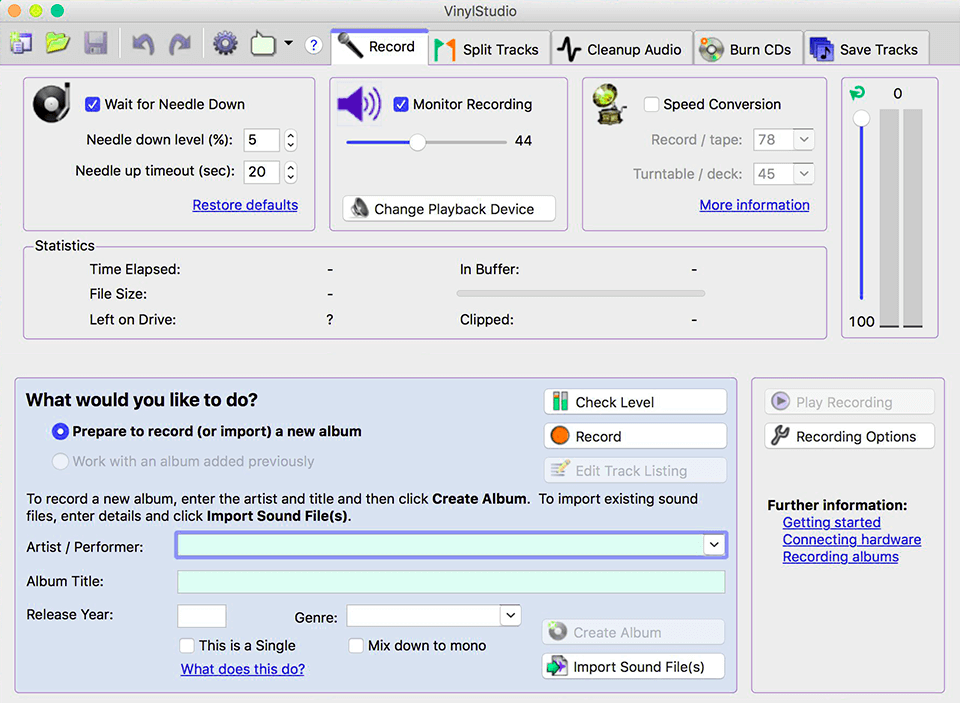
Verdict: High-resolution vinyl LP archival, playback, editing and music server software offers an integrated phono amplifier. You can feed the player output directly to the computer in the signal path. The Pure Vinyl software boasts an excellent feature-set to help optimize recording in AIFF, Sound Designer II, m4a (losslessly compressed) and Apple CoreAudio format (either uncompressed or losslessly compressed), at sample rates up to 192 kHz (or higher).
During recording, Pure Vinyl automatically download samples and mirrors to CD or DVD-A formats for digital jukebox use. Once you are done editing, you can automatically extract and export individual tracks from the original file. Peak Detection, Normalization, Pop and Click Removal are one of the most prominent features of this software.
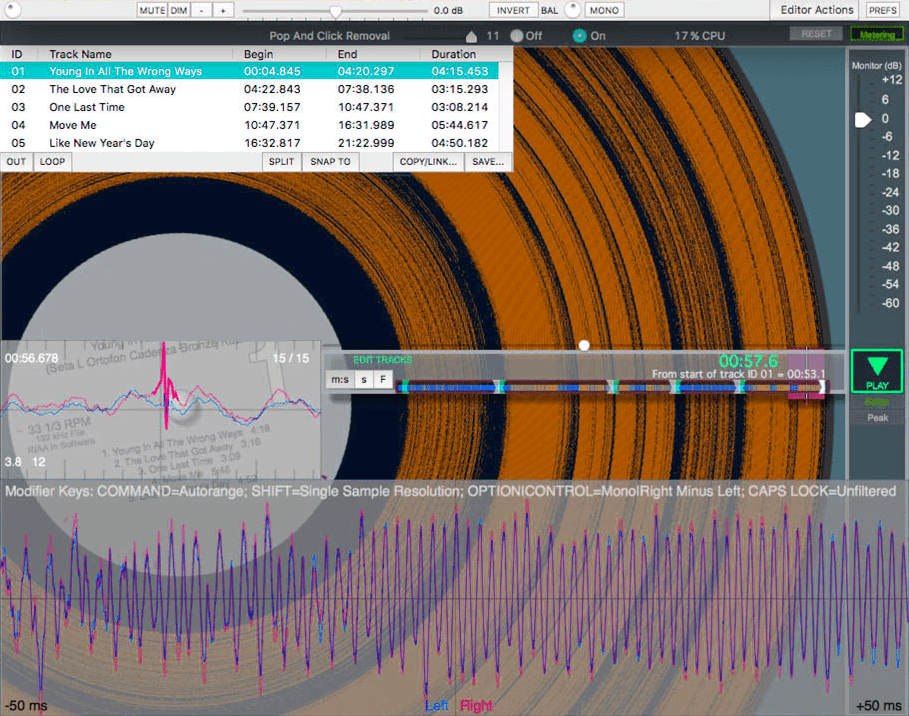
Verdict: Golden Records is a decent tool to convert and digitize vinyl records. The main interface of the software is simple and efficient, and it includes a list of converted files. The software provides more flexibility to adapt to the different sound quality of records.
It is possible to record 33 rpm disks at 45 rpm, convert 78 RPM records playing on a 45 RPM player. Recording sessions are controlled by a dialog box that resembles the media player interface.
The automatic track separator works perfectly even with scratched old records. Phono RIAA eq can be applied in the software so no pre-amplifier is required. You can connect a record player straight to the PC. Besides, Golden Records gives an opportunity to transfer audio files to such portable devices as iPhone, iPod or PSP. Audio files created using this software sound good regardless of the source you use.
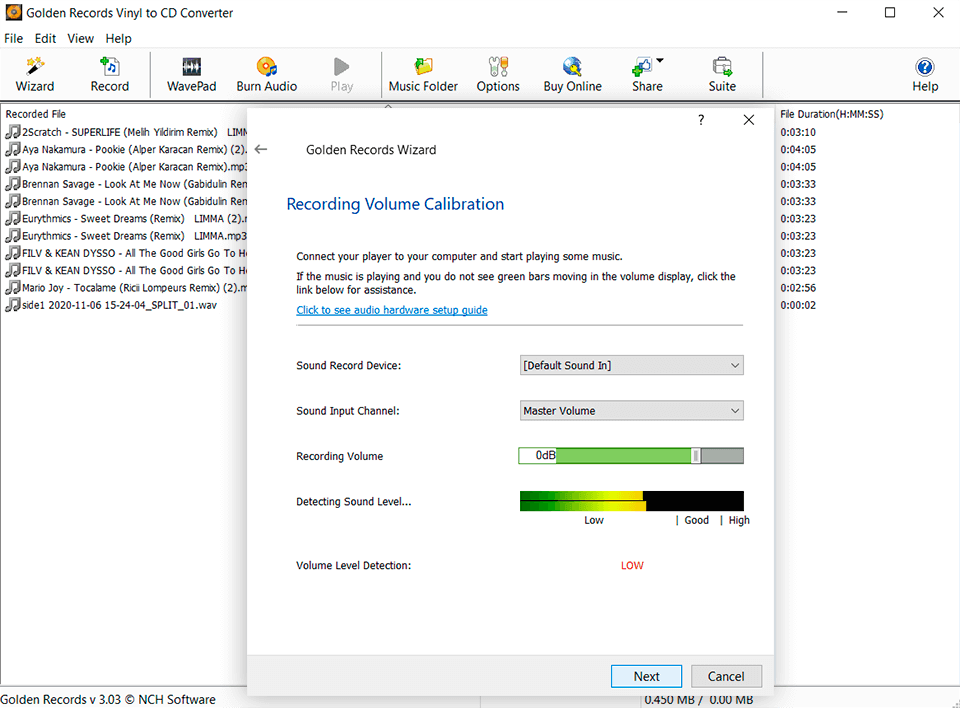
Verdict: To make the digitization process run smoothly, Audio Cleaning Lab includes the necessary software and a pre-amp. This package contains everything you need to quickly and easily record vinyl to digital. A vast array of presets and program wizards are available to help you in all aspects of using the software.
The spectral display lets you see the sound in your videos, creating a visual representation of all the different frequencies so you can quickly identify the noise. The automatic cleaning feature does most of the cleaning work for you. It automatically scans and analyzes your audio content and offers a number of optimization settings that can be used to enhance the sound.
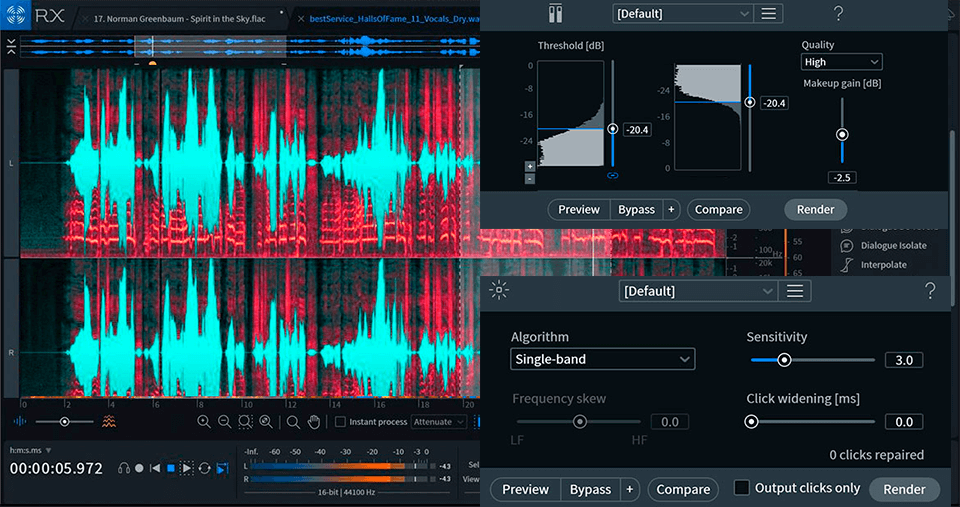
Verdict: Here is another good option for converting your recordings to CDs and MP3s. Spin It Again from Acoustica can easily burn any vinyl LP to CD, simplifying the entire process of recording and splitting tracks. The software clears your recordings considerably, getting rid of the noise of clicks and pops, hissing and hum, letting you change the volume of each track.
Using this vinyl recording software, you will be able to record twice as long, and you will get about 13.52 hours with CD quality. Visual and audio wizards guide you through setting up the recording level, connecting equipment, recording and editing. The software can record in hi-fi sampling rates and bit depth and render out to hi-fi DVD audio ready files. Besides, it records tracks longer than one CD.
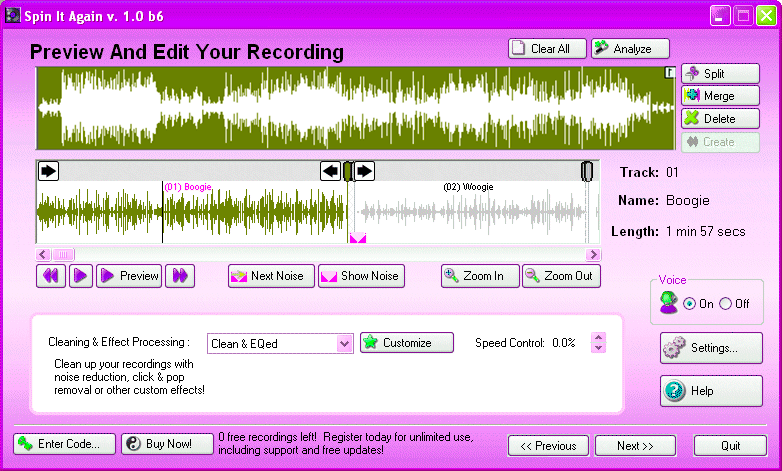
Verdict: The toolset of one of the best free audio editing software will be enough for most users. It can record at up to 192 kHz sampling rate, 16-bit, 24-bit or 32-bit audio quality, as well as export the resulting audio files to MP3, AIFF, FLAC, AU or WAV formats for playback on a variety of well-known platforms. This vinyl to digital software offers noise cancellation, and you can add extra plug-ins for signal processing.
Aside from the standard cut, copy, paste and delete operations, the audio editing capabilities include an unlimited number of undo/redo, labeling tracks with selectable Sync-Lock Tracks feature for keeping tracks and labels synchronized. Audacity can also record live audio via a microphone or mixer.
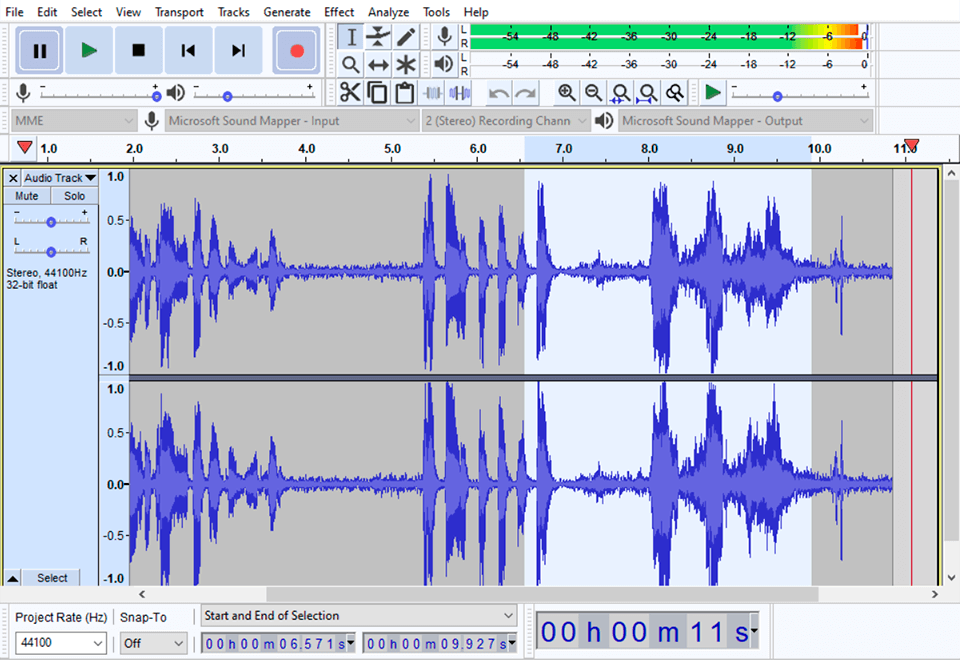
Verdict: Studio One offers everything you need to start creating content and audio production. Create your own music and podcasts intuitively with a single drag and drop workflow window, as well as music production mice. Studio One Prime provides effective virtual tools that don’t pile up when you aren’t using them.
Guitarists will love the new third-generation Empire technology, which features the most realistic amp models and cabinet simulations. EDM fans will appreciate the Studio One pattern editor, which allows for creating an intuitive composition of drums and melodies using a familiar drum machine-inspired user interface.
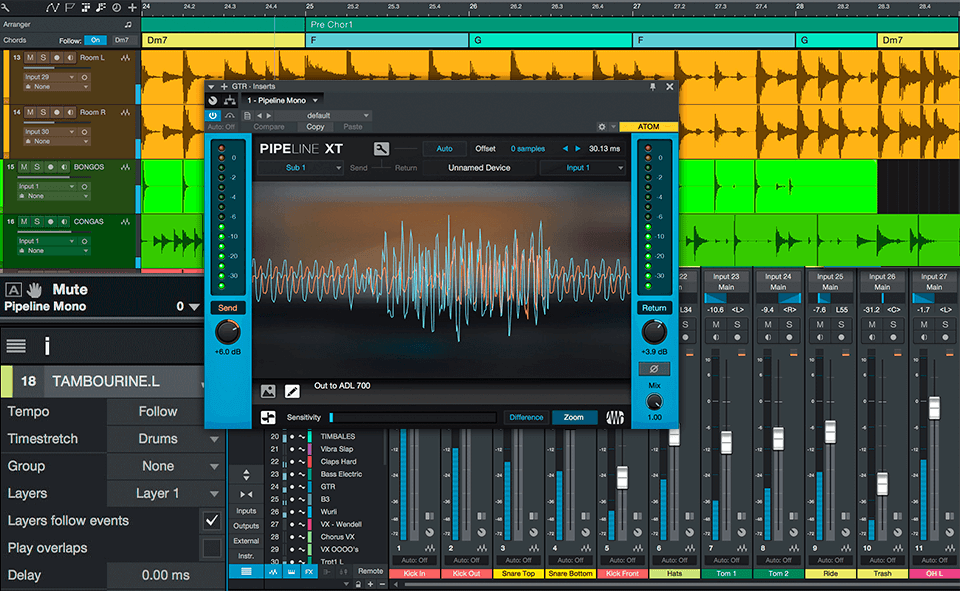
Verdict: Here is a convenient software solution that makes it easy to convert vinyl recordings to digital files that can be burned to a CD. The software offers an intuitive interface and lets you capture an audio stream from a player or cassette player. You just need to follow the steps of the wizard, which starts with connecting the audio device and connecting it to your computer.
EZ Converter includes controls, and you can adjust the audio gain to avoid unwanted volume peaks or sound that is barely audible. When it comes to personalizing songs before saving them to a CD, this software will give you the option to select the output location, track number, album, artist and title from a special location. Overall, it is the best vinyl to digital software for owners of the ION USB recording devices.