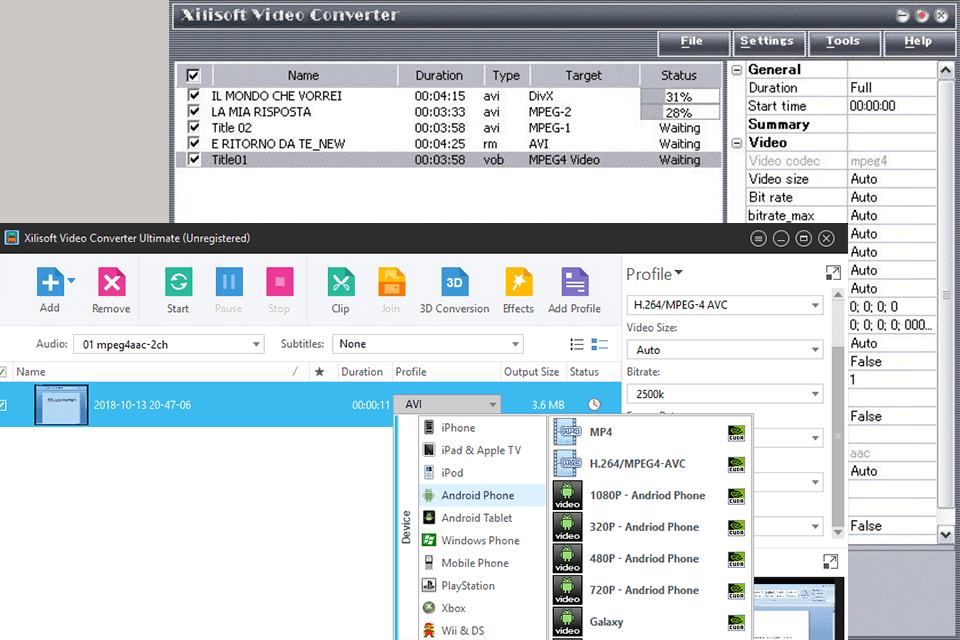Still don’t own the best Blu ray authoring software? To begin with, you need to understand why a Blu-ray is better than a DVD. Blu-ray is the HD disc format that will come in handy whenever you have to store a few hours of videos on a single disc in HD quality. If you are going to play those videos on a large screen, only the Blu-ray disc will give you that sought-after high quality.
Why can’t you use a regular DVD for the task? In fact, because of quality restrictions, DVD video can end up being pixelated. That is unlikely to happen with Blu-ray video, so you can expect excellent video clarity.
If you wish to record videos on a Blu-ray, specialized software is required. It will create Blu-ray discs by means of burning videos into a Blu-ray disc, or saving Blu-ray ISO files or folders on HDD. Now let’s take a look at the list of the 5 best Blu ray authoring software for Windows and Mac.
Verdict: Leawo Blu-ray Creator is a well-known Bluray authoring software free. It excels at converting practically any video format to Blu-ray. Apart from creating Blu-ray videos, Leawo can successfully burn photo slideshows or screenshots on DVD discs.
This software offers support for more than 180 video/picture formats, such as MKV, MP4, VOB, MPEG, MOV, JPG, etc. It is capable of creating Blu-ray videos/pics from downloaded HD videos, camcorder videos, screenshots, as well as phone/web cam-recorded videos.
On the whole, Leawo is notable for 40+ preset disc options, support for numerous video/picture formats, slideshow/photo editor, robust video editor, integrated Blu ray media player, built-in camera, 3D creator, 4K support, quick preview, batch file conversion and other functions.
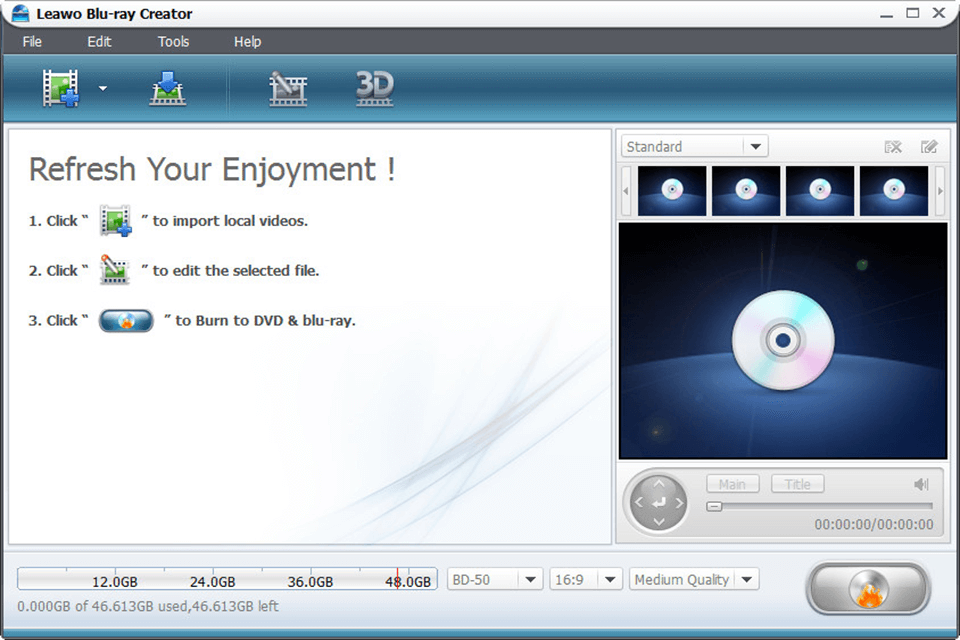
Verdict: VDFab is rightfully called the best free Blu ray authoring software. With its help, it becomes possible to burn almost any video format on Blu-ray discs. Besides, users have an opportunity to convert videos to a Blu-ray ISO file or Blu-ray folder before creating a backup on the PC.
You are bound to enjoy awesome Blu-ray video quality even if the video wasn’t initially a Blu-ray one. DVDFab boasts support for such widely used Blu ray output formats as BD-R, BD-RE, BD-50, BD-25, BD-5 and BD-9.
Among the prominent features of this software are support for numerous formats (MKV, MP4, FLV, WMA, 3GP, etc.), ISO backup support, Intel Quick Sync support, an automatic shut down and others.
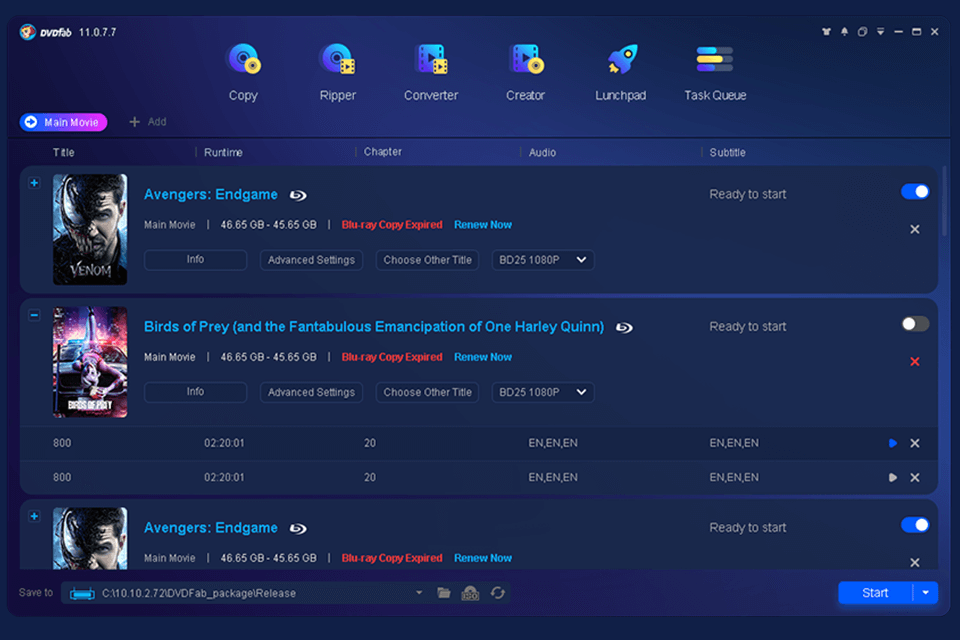
Verdict: StarBurn is a free Blu ray authoring software from Rocket Division. It is fully functional and pleases users with an excellent GUI interface. The interface comprises individual functions for burning data, video and audio files on Blu-ray discs.
StarBurn makes it possible to compress audio and erase discs – these features are absent in many other similar software. Don’t be scared off by its extensive feature set since the interface is actually intuitive and straightforward.
It won’t be difficult for proficient users to figure out what is what in this software. But if you are a novice user, get ready to invest some time in mastering StarBurn with a comprehensive Help file. The main window displays a number of icons responsible for a particular function, like Burn Data, Burn Audio, Add local device, etc.
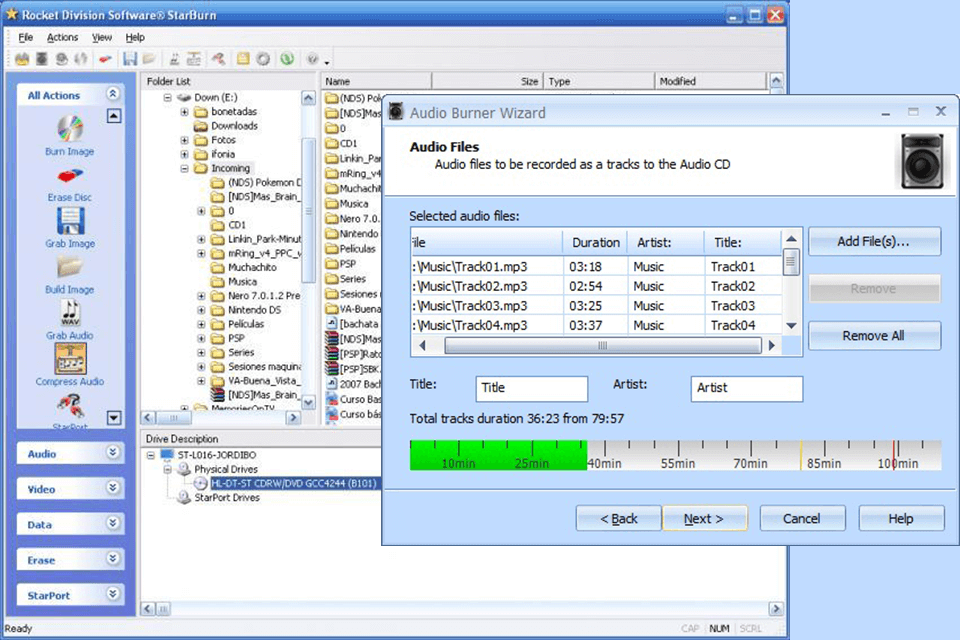
Verdict: Aiseesoft Blu-ray Creator belongs to the list of the most widespread software for Blu ray authoring, creating ISO files and folders from regular videos. It is compatible with Windows OS only.
This software attracts attention with its support for an array of video formats, ability to convert videos to ISO, external subtitles & audio tracks (customizable), BD-50/BD-25 output formats, customizable template/interface, video editing, batch burning capabilities and others.
The interface is incredibly user-friendly, so you won’t have a hard time creating Blu-ray videos in Aiseesoft. Besides, for proper operation, no powerful system specifications are required. Ensure that you have at least 1GB of RAM, more than 1 GHz 64-bit processor and 200MB of hard disk space – then proceed to download.
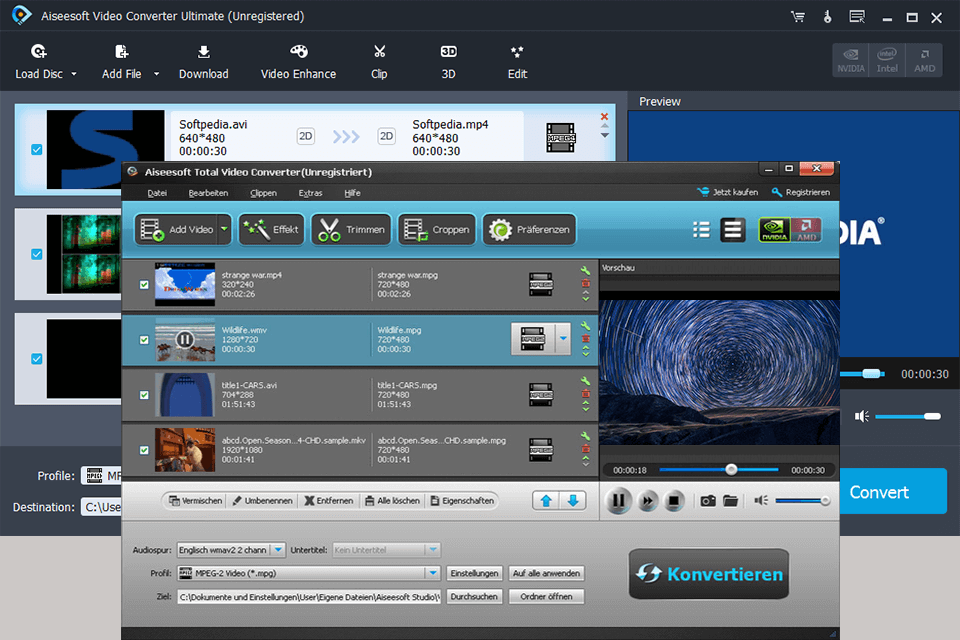
Verdict: Xilisoft is the best Blu ray authoring software in case you are interested in creating Blu-ray movies and videos on Windows PC. It is capable of converting all available video formats Blu ray (and even DVD). Blu-ray discs, ISO image and DVD discs are supported as well. Then you can watch any output video in a free DVD player software of your choice.
Since the support for all sorts of devices is vast as well, Xilisoft can effectively cope with converting camcorder, camera, phone and downloaded videos to Blu ray format videos.
This software is worth trying due to the multi-core CPU support, multi-format input and output support, optimal video conversion rate, video/image preview, customizable UI/settings/profile, subtitles and audio file import, video editing, etc.