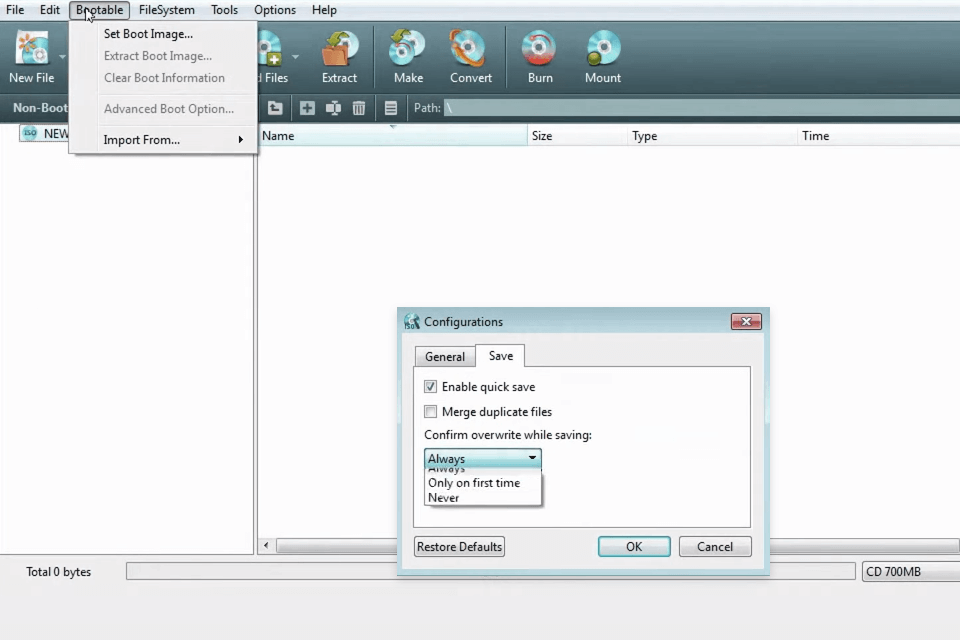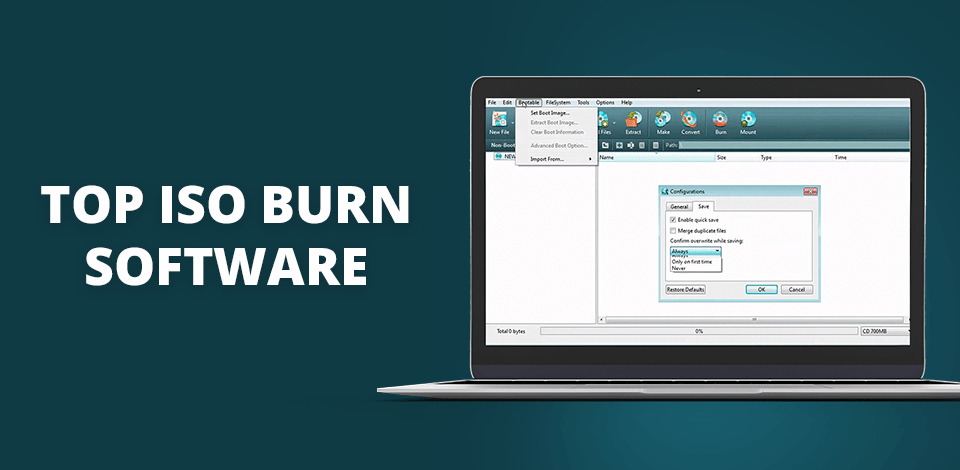
An ISO is a single file, also referred to as an image, with the entire content of a disc inside. It is a convenient way of backing up information from discs. By using the best ISO burn software, you can make such a copy by pressing a couple of buttons. Below are some reliable free options with different extra tools for you to pick from.
A software of this kind is normally capable of processing any type of disk regardless of what data it contains. With access to a Windows computer, you can have any of them installed and running with no issue, but other OSs have fewer programs to support them. There can also be additional helpful features, for instance, if you’re processing a large number of disks, the automatic recording will be a huge relief.
Verdict: You will call this the best ISO burn software once you see all the possibilities it opens. For starters, it can burn files to any kind of disc without quality loss, which makes many users claim that it’s their favorite free DVD burning software.
The program supports many file formats. Apart from recording, it can also do any other action possible with a disc. There are great tools for working with images as well as more advanced features. For instance, you can choose where the layer will be broken if your disc supports the double-layer burning.
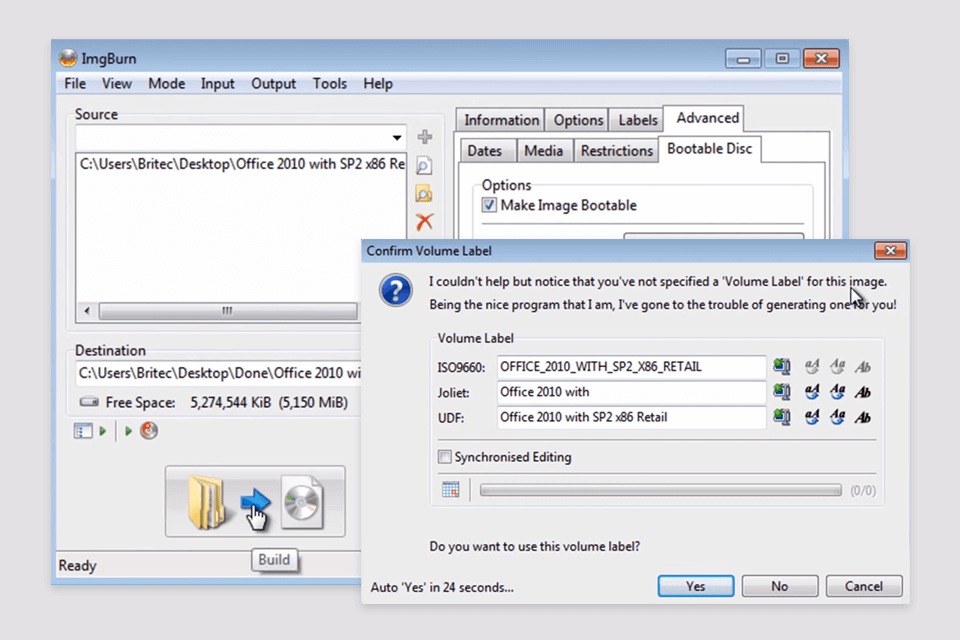
Verdict: Another top ISO burner with all the functions in free access. You can record anything, from a simple CD to a proper Blu-Ray. Alternatively, you can create ISOs to make physical or virtual copies. The CD burning software is quite popular and supports many languages, which attracts companies as well as regular people. It helps that it supports all Windows versions, from Windows XP to Windows 10.
When creating images, you can select the output format.
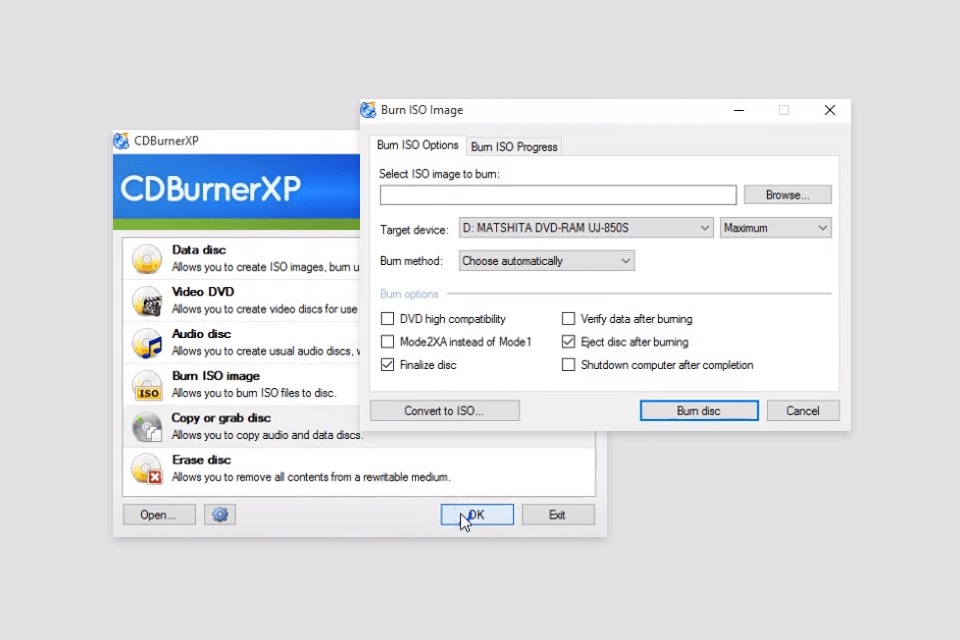
Verdict: This is the best image burner for those who don’t have much space available in their system. In fact, the program can be installed on a USB key and launched on any computer.
Despite being lightweight, the program performs well and has some higher-level features to offer. Novices can easily operate it and burn simple projects or create images of existing discs.
A person with higher needs will find some useful features for customizing the process, like adjusting the write cache capacity or burning speed. It’s not as stable as the earlier entries, but that’s the downside of portability. The developers did their best to keep errors to a minimum.
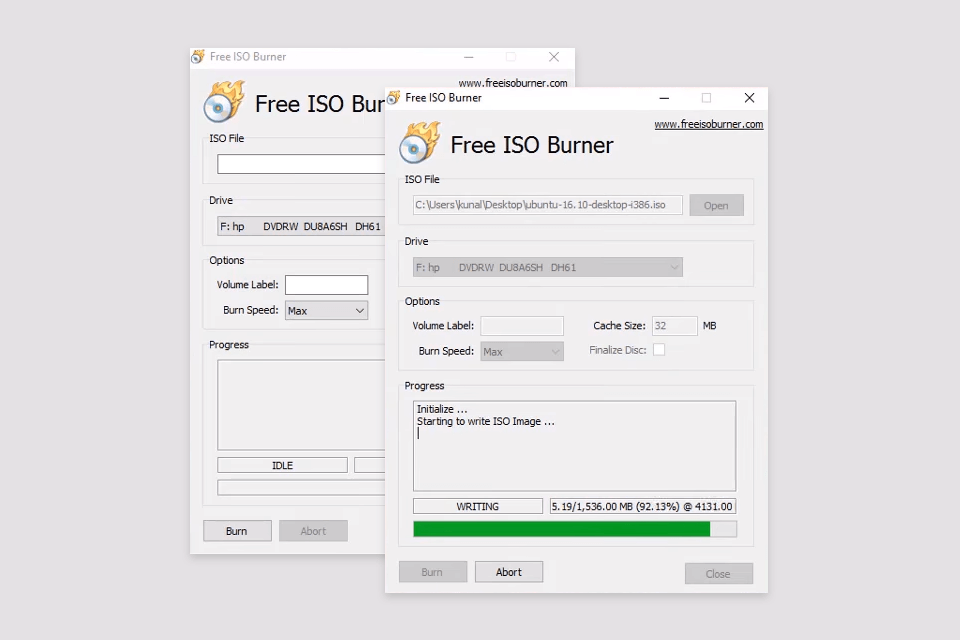
Verdict: This is the best ISO burning software for simple projects as it is equipped with several pass-through interfaces. If you want to have a properly working disc, this is the best option.
It is literally as easy as dragging your ISO into the main screen and clicking one button to launch the process. Any preparatory steps will be automatically taken by the program itself. This software also optimizes the burning process.
This is one of the rarer programs that can work with erasable discs as well as regular ones. You can learn extended info about the device, media and ISO files during the burning progress.
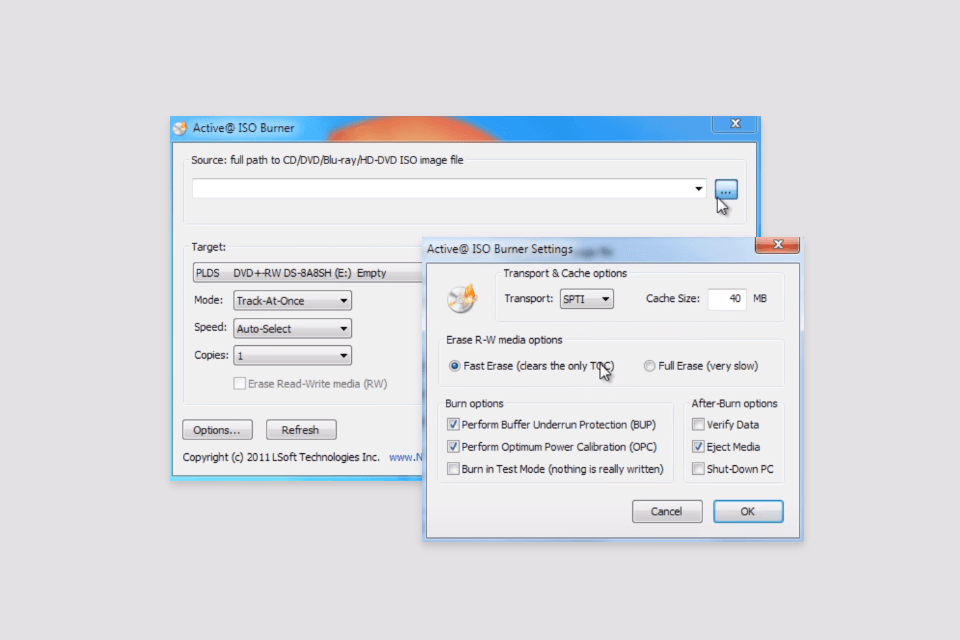
Verdict: The best free ISO burning software option for those who want simple usability with no frills. It lets you work with both single- and multiple-use discs of any format, from CD to Blu-Ray.
Like the previous entry, it can be turned portable and work from a USB stick, taking little space on it.
With the boot file functionality, you can make your discs easier to use and the process requires no in-depth knowledge, only selecting the needed files and features. You can keep an eye on the burning progress to make sure things are going as planned.
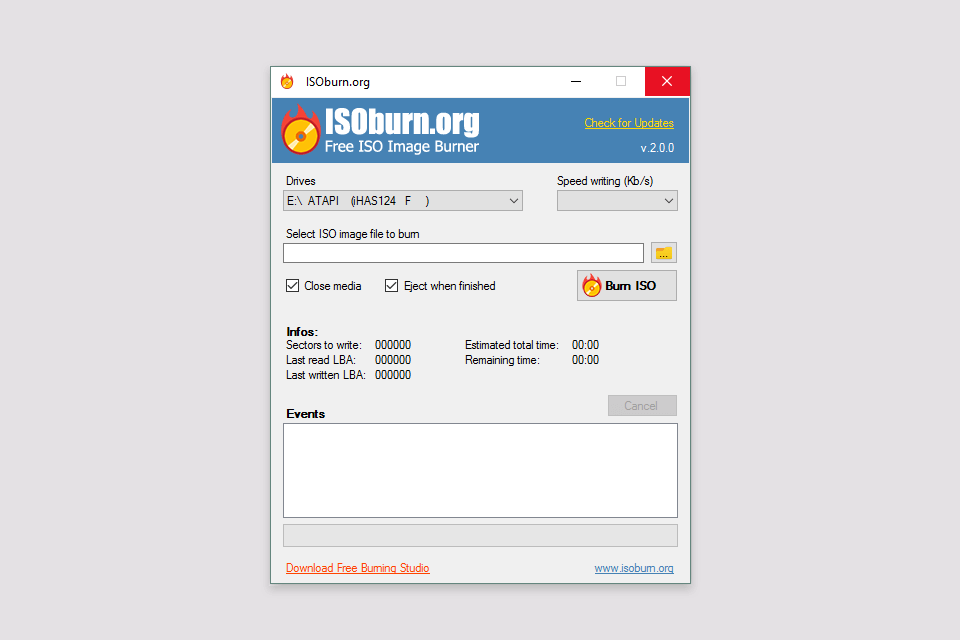
Verdict: This is the best ISO burn software for those users who work with not only discs but other data carriers as well. For those who have no disc drive in the system, this is practically the only decent solution with Direct Hardware Access.
It can pick up a device from the USB port, be it a small key or a large hard drive. Despite such flexibility, the program is easy to manipulate and you can make your way through without prior experience.
No installation process is needed, the program does not modify the storage or registry of your computer. Just pick your ISO image and record it anywhere, creating a proper bootable disc.
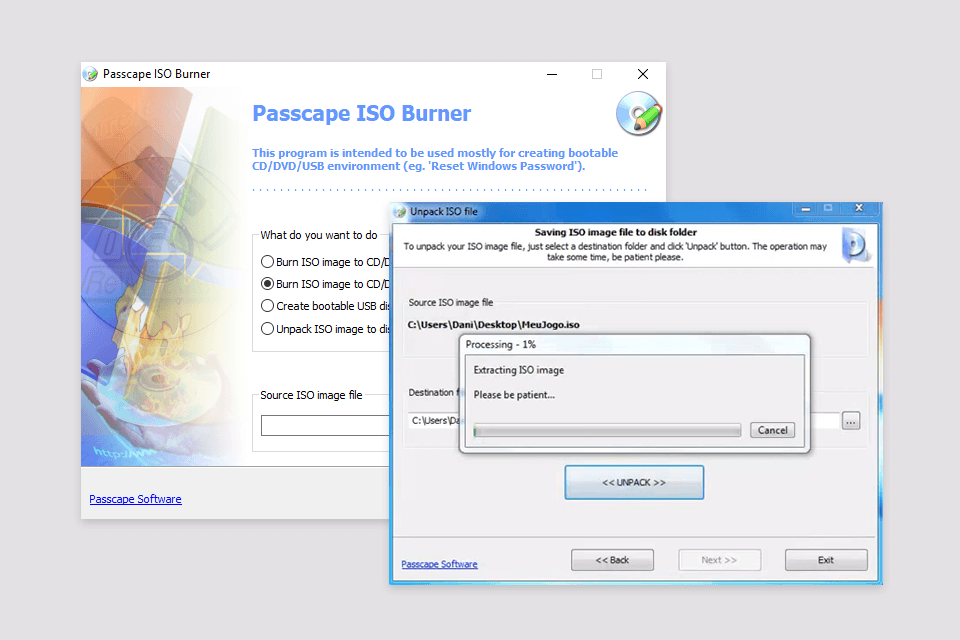
Verdict: This is the best ISO burner software for those who can’t afford to make a mistake. The program has a special feature for testing the validity of the data recorded and warning you if some issues were detected.
The program itself has a very intuitive layout and the abundance of features does not overwhelm users. They are abundant and helpful, like the real-time update, parameter overview, automatic extraction.
There is a step-by-step wizard with tutorials to guide users to burn files by simply pressing buttons. The processing log can be viewed and saved as a .txt or .log file for professional analysis (if necessary).
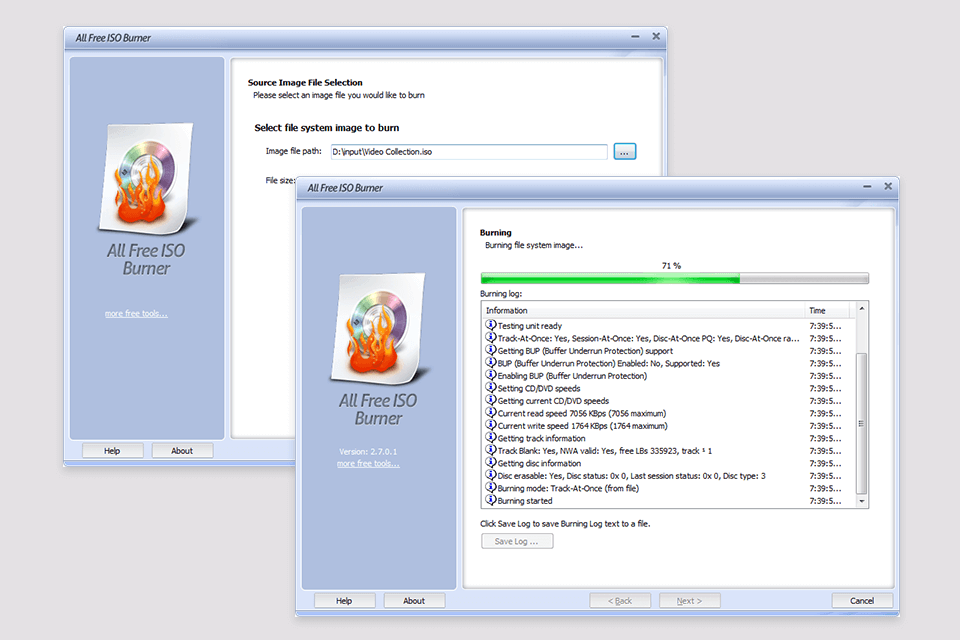
Verdict: This is a good option for working with audio, but all the ISO file functionality is also at your disposal. It’s one of the most praiseworthy free DVD rippers thanks to a wide array of supported features.
In short, it allows creating, storing or burning images of existing discs using any of the widely-used formats. If you work with audios, you can create proper music albums from any popular format. Other kinds of data can also be burnt or copied.
An unusual feature is the ability to create a bootable USB key that will be recognized by Linux and a few of the more recent versions of Windows.
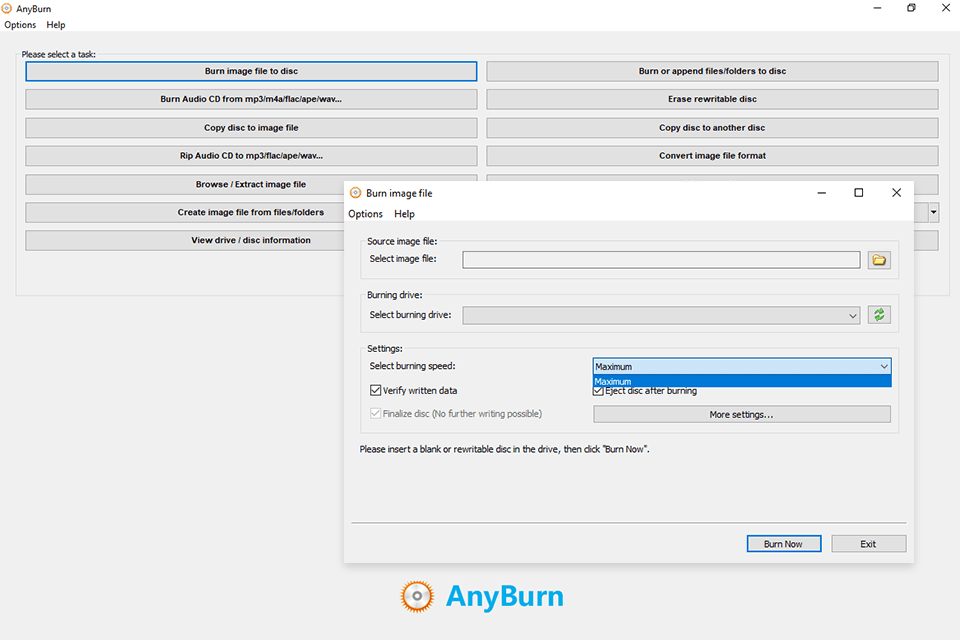
Verdict: This is the best image burning software for creating disk backups. Copies of all the important files will be created automatically. It is suitable for professional use because of the multi-burning feature.
You have 20 slots for mounting ISOs or burning them all at the same time. An ISO can be copied from an existing CD, a special tab in the program is devoted to that.
Afterward, instead of making another disc, you can make a virtual one. Windows Explorer will have no issues with letting you browse its contents.
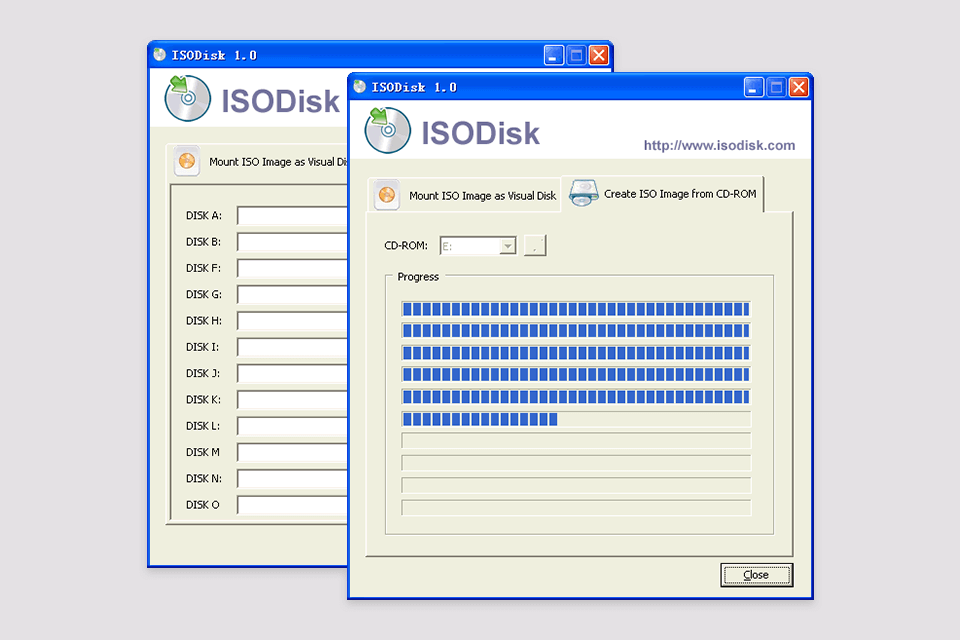
Verdict: This is a Windows-oriented program with impressive capabilities. With an existing ISO file, you can do literally anything, from simply transferring it on another disc to introducing complicated changes in its content and even applying encryption.
Burning on any kind of disk is supported and carried out with swiftness. The same goes for mounting, you can use the program to emulate the images you’ve created earlier.
The developers did a great job, and you can enjoy the drag-and-drop interface together with a few other perks like shell integration, context menu, etc. Despite being feature-rich, the program does not overwhelm novice users because of a logical layout and well-placed accents on important tools.
A person with moderate needs will be perfectly happy with free access, but those premium instruments come with a price.
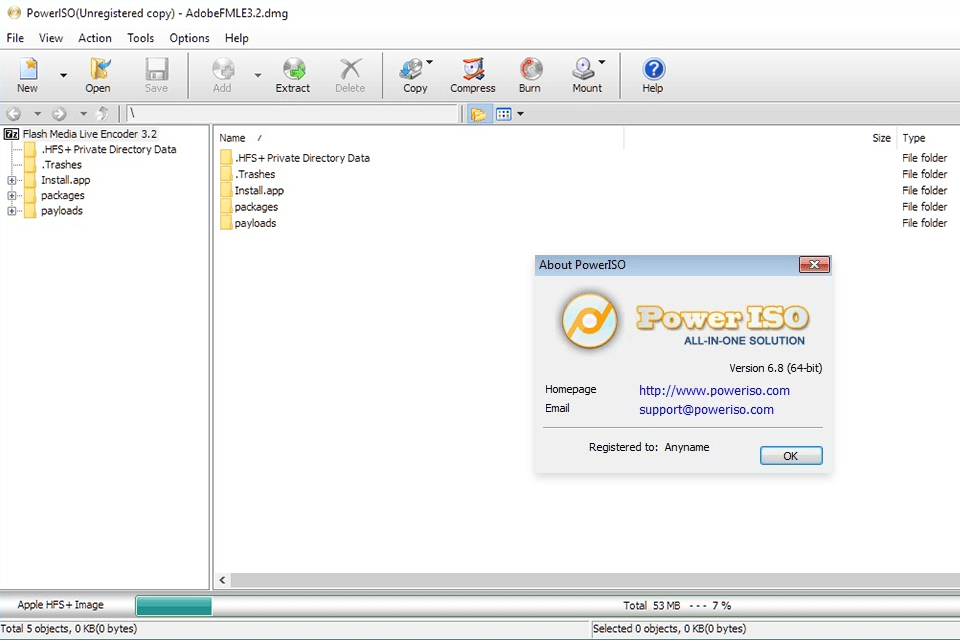
Verdict: This entry ranks among the best ISO image burner programs. It can recognize any of the image file types currently in use as well as any kind of source disk type. The created image can be transferred to another disk or copied to the computer to be mounted afterward.
If some alterations are necessary, you can edit the image. You can delete or add files, change file names, etc. There is also a dedicated section for making bootable disks that creates a special file to be imported with the data.