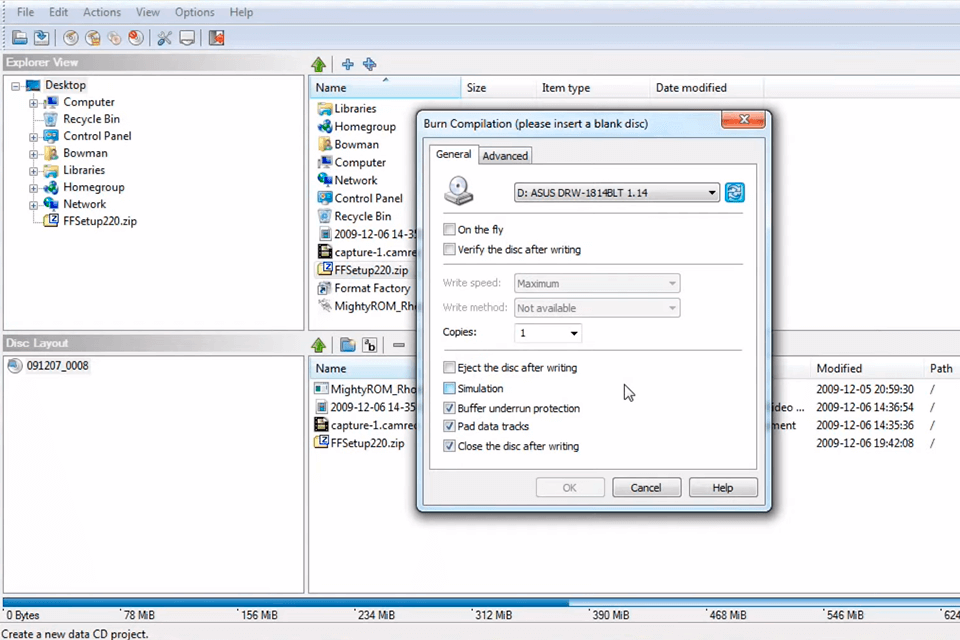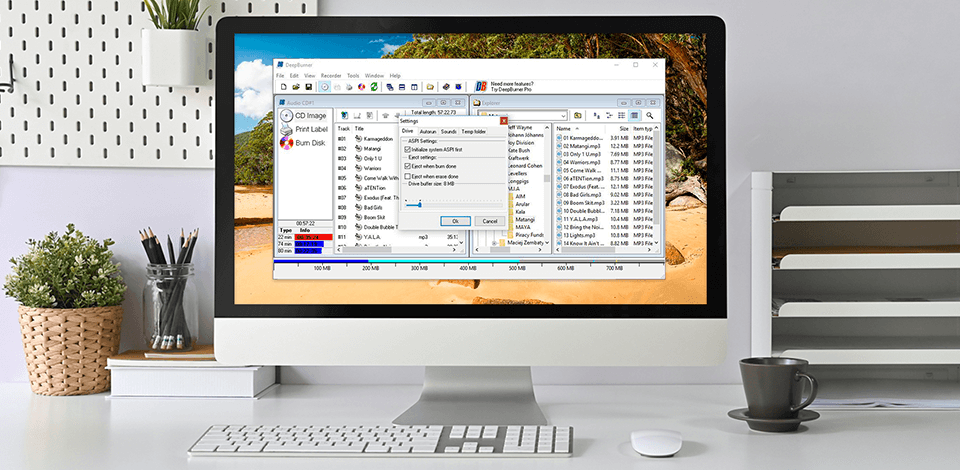
Few people still actively use CDs, but for some professionals, this is an important storage device. Getting the best free CD burning software is enough for safely recording important media. It is simple but one that can protect you from unpredicted hardware failures. Those who care about backing up will benefit from reading this article.
If you want your digital media to be stored safely, I recommend using CD burning software. Today, you will find many free services with ease. Before downloading a program, make sure that it suits your needs. In this article, you will find a list of the best free CD burning software that allows you to burn both video and audio files to CD, DVD or Blu-ray discs.
Verdict: This is the best free CD burner because it provides you with the widest possibilities at no cost. The program is so well-made that demand for it already caused multiple translations to appear. You can burn on anything from a simple CD up to Blu-ray itself.
If you’re working with audio, no ripping will be required to add new tracks from a disk to your collection. Alternatively, the program provides you with a convenient player to listen to that music. Lastly, ISO files that are somewhat hard to deal with in free software are supported here as well, and you can create your own images with ease.
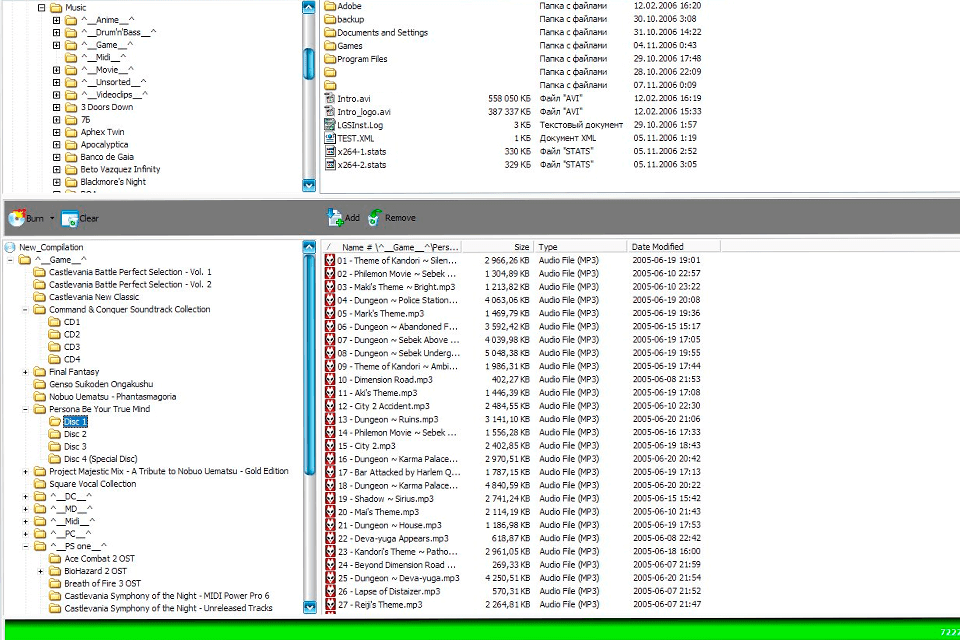
Verdict: This is the best audio CD burning software that has an advanced paid version but allows the users to do many things with the free one.
This particular feature is out of free access but any other kind of data, including audio and even images, is free to burn. You don’t even need to use a paid version to create bootable discs.
This program amply covers the needs of those working with mundane burning tasks so if your intended use is backing up, it’s a great tool. You will be extra happy if your work requires switching devices because the program has a portable version. It can be recorded on a USB and launched anywhere to burn discs on the go.
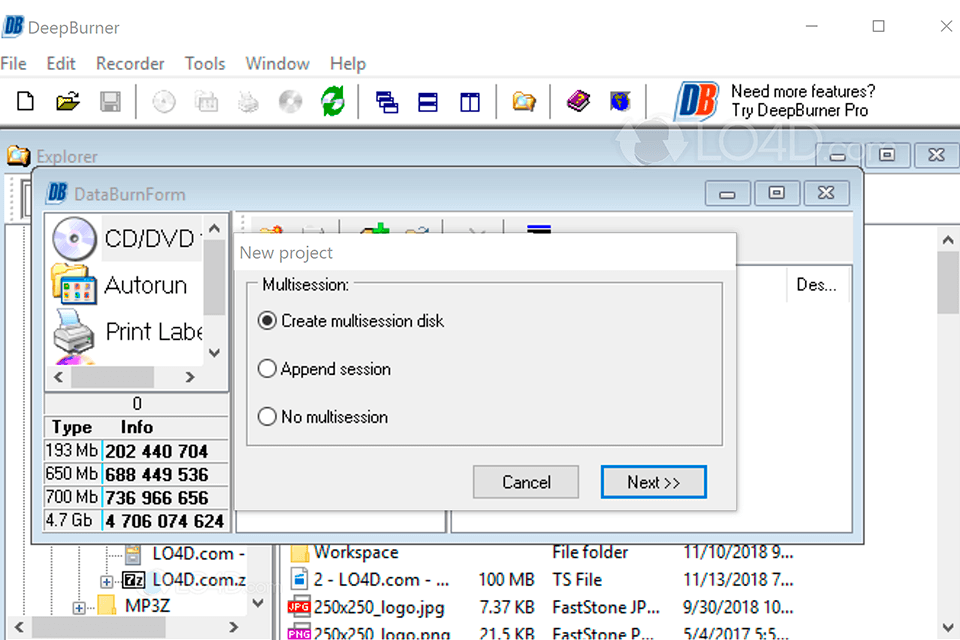
Verdict: This little program has a whole toolkit for working with decoding and rewriting. For this CD burning software for Windows 10 to XP versions are available and a large variety of audio extensions are supported.
In addition, its features save both time and space for those who work with audio because it performs real-time decoding of WMA and MP3. If you use erasable discs, you will like all the convenient options at your disposal.
Naturally, a quick and efficient erasing tool is available. Plus, you can pick between track-by-track writing and whole CD burning, either option coming out properly finalized.
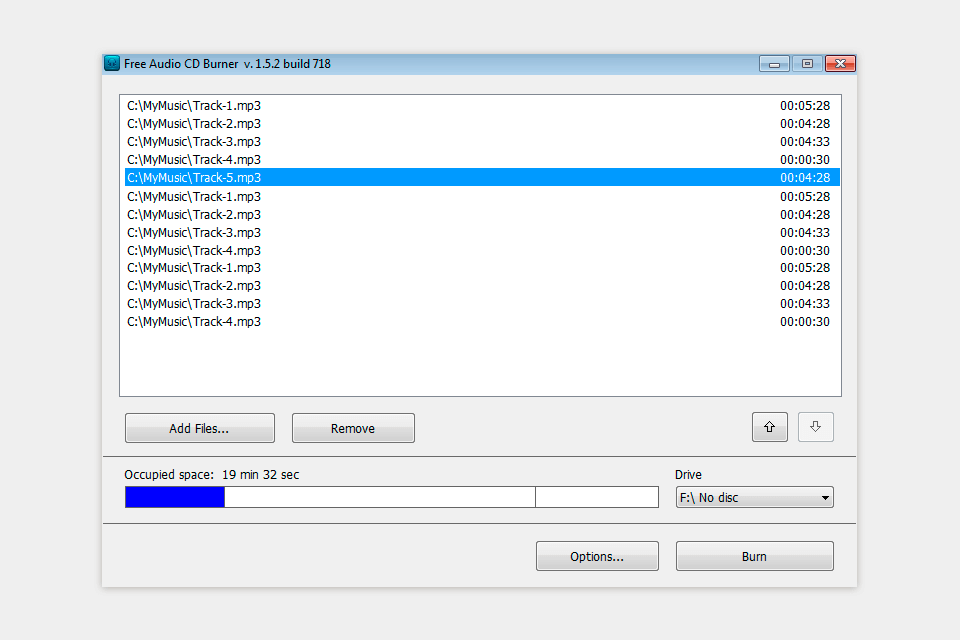
Verdict: Here is a great free CD burner for Mac that is not burdened with various deeply professional features. There is great backward compatibility in this program, and for regular use, you have all the tools incorporated.
It is easier than ever to burn an audio disc. If you’re working with video, instead, you will be glad to see interactive menus supported. There are nice customization features, and if combined with a decent video editing software for Mac, you can even record proper DVDs for your clients.
With little effects and overlays from the latter and interesting menu themes from this program, your DVD will look professional.
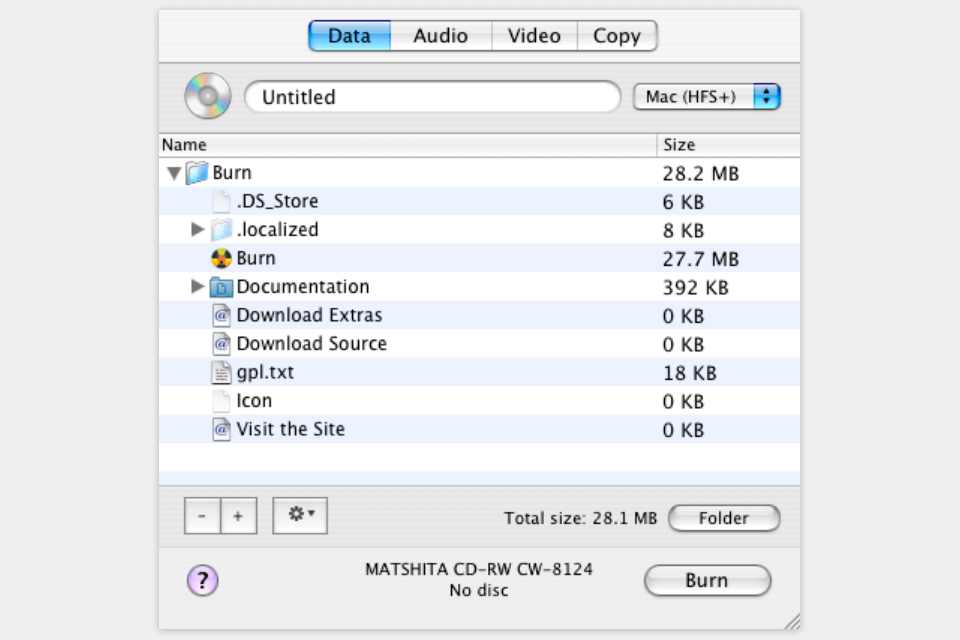
Verdict: iTunes is the best audio CD burning software by Apple that will surprise you with its practicality. By using it, you can collect and store songs, podcasts, movies, TV shows. Moreover, it has a friendly and intuitive interface. Along with the beautiful design, iTunes does a great job when it comes to burning music CDs so Mac users are sure to have an enjoyable experience.
It helps you burn films and audio to DVDs fast, and the process will not cause any difficulties. The huge advantage is constant updates and improved burning options.
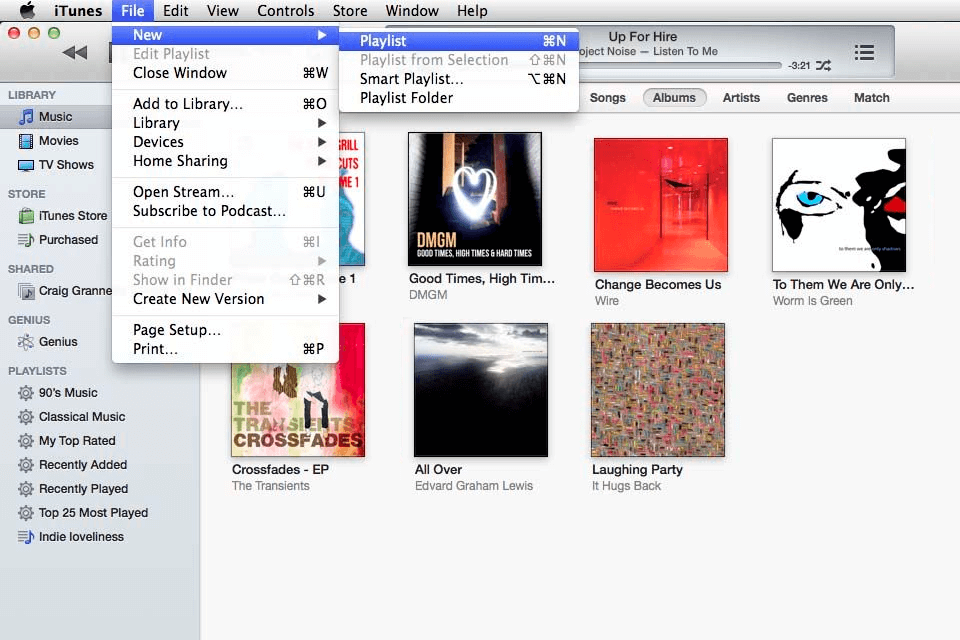
Verdict: LiquidCD allows you to create hybrid discs. You can specify the type of files available on different systems, such as Mac-exclusive content, and add custom icons, BIN elements, etc.
By using this free CD burner, you can manage folders, create and save disk profiles. Besides, you can record audio tracks edited in the podcast recording software.
What makes it unique is that it supports hybrid disks or CUE/BIN files. You do not need technical skills to use LiquidCD, which makes it suitable for all-level users.
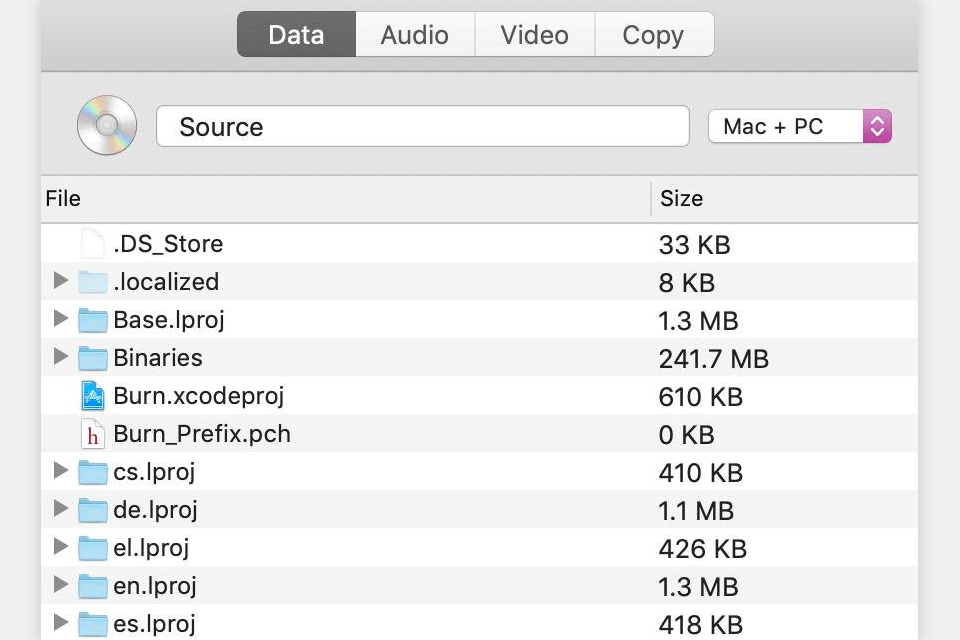
Verdict: Express Burn is an easy-to-use CD burning software for Windows 10 and Mac. It has various options, such as recording and burning audio CDs and Blu-rays. Express Burn also supports DVD authoring. Burning won’t take much time, due to the fast performance of this software.
Besides burning audio CDs, you can burn data discs. If data has been lost, I recommend considering one of the free data recovery software.
Express Burn supports CD, DVD and Blu-ray discs. This software comes with advanced options for burning professional-grade discs, lets you create menus and chapter breaks.
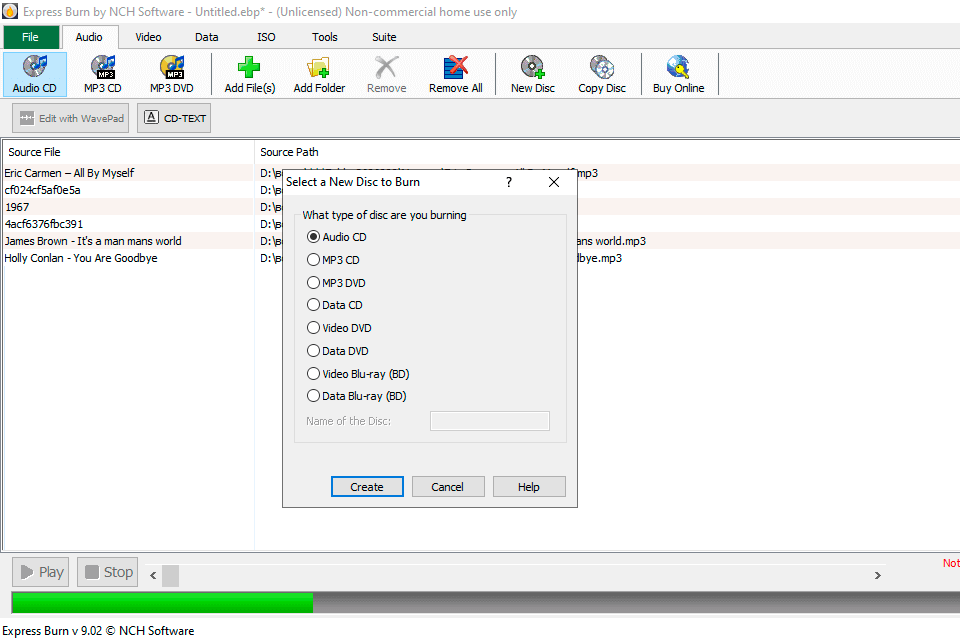
Verdict: With Ashampoo Burning Studio Free, you can perform all burning tasks, such as creating data CDs or DVDs, audio CDs and disc images.
Besides, it has an integrated CD ripper and backup options. Despite being completely free, it supports many audio and video formats.
Along with decent functionality, the service has a user-friendly interface. Unlike the described counterparts, this free CD burner has easy-to-configure backup options.
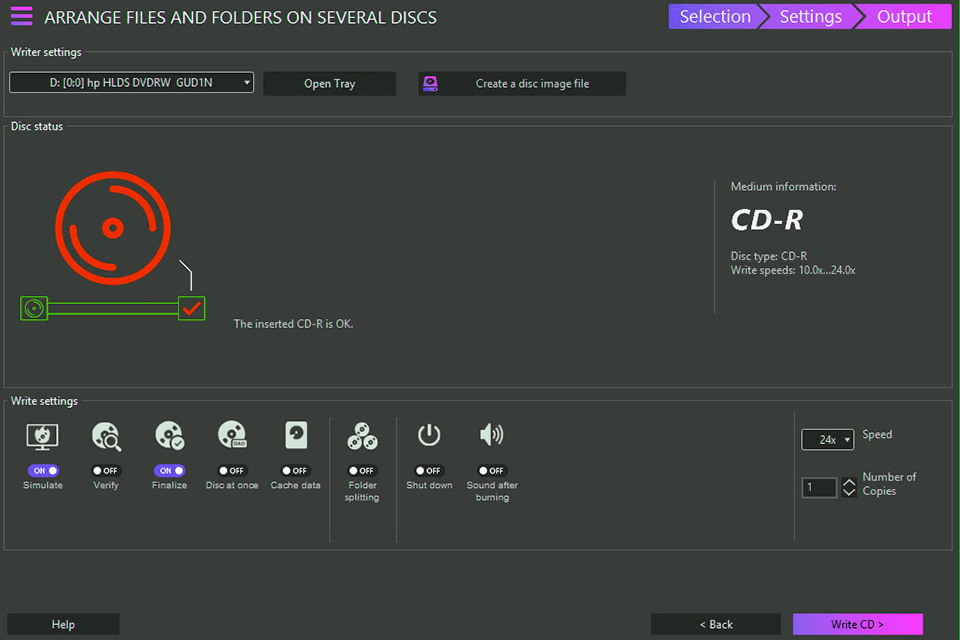
Verdict: InfraRecorder is a CD burning program that runs under Windows. It has an intuitive interface and offers a great choice of decent features, due to the integration with Windows Explorer. The free CD burner software lets you burn various audio recordings to disks with ease and edit them with the help of free audio editing software.
InfraRecorder is similar to the majority of CD and DVD authoring software. It allows creating and burning data and audio discs, rewritable and multisession discs, supports file extraction from WAV and ISO-image disks.