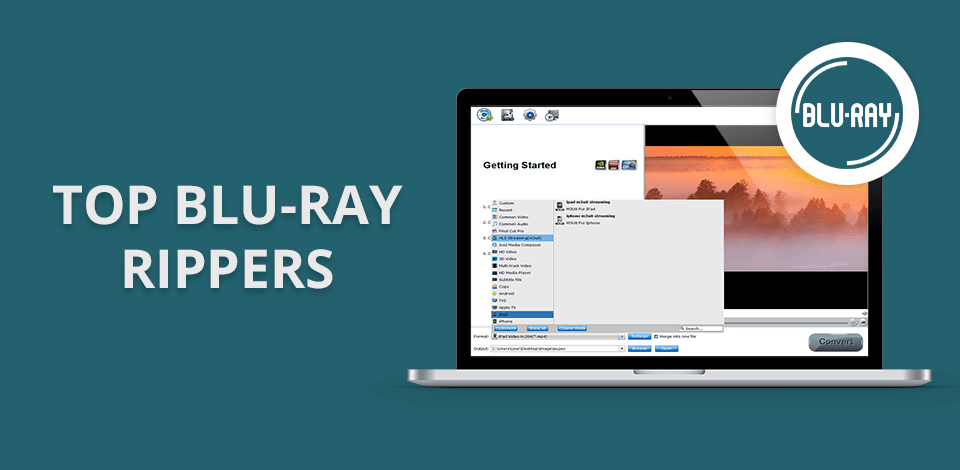
Whether you're a movie lover, a filmmaker, or just someone who wants to digitize their collection, Blu-ray ripper is a game-changer. Imagine having all your favorite movies stored on your portable devices, ready to watch anytime, anywhere. It's like carrying a mini movie theater in your pocket. Blu-ray rippers give you the power to edit and convert your videos into different formats.
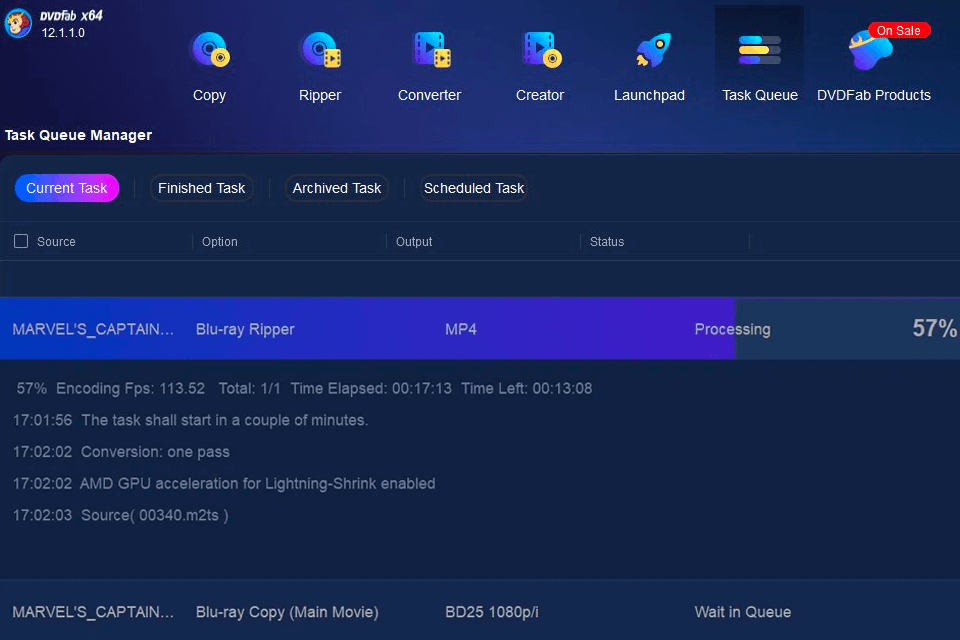
DVDFab Blu-ray Ripper is the best option for users, who watch movies not only in a Blu-ray player but also on mobile devices. Using this software, you may back up 2D/3D Blu-ray into popular video formats, including H.265 videos to play on smartphones. The program processes most encrypted formats and allows you to adjust the quality of your videos on your own, depending on the file size.
This Blu-ray ripper software has a batch conversion feature, multithreading, and multi-core. You may convert several videos simultaneously and, thanks to the newest technologies, the process won’t take much time.
Copying Blu-ray, the program automatically corrects received videos and add such info as a name, season, and episode number.
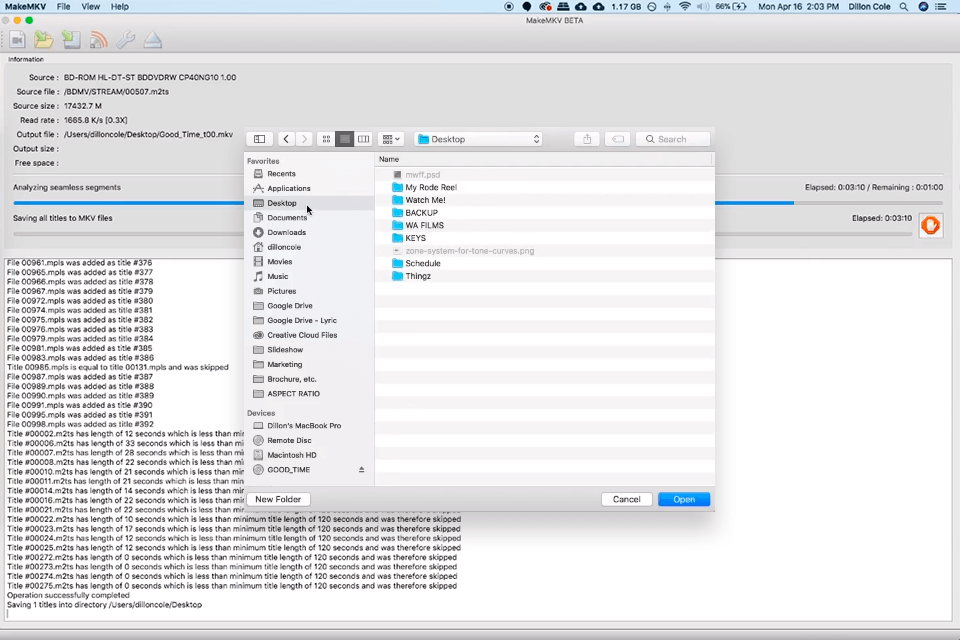
If you are looking for the best Blu-ray ripper that preserving the original quality of files, MakeMKV is just what you need. It handles audio and video files without any complex configurations. You launch the program, analyze the disk, choose what track you want to copy, and indicate where an output file should be saved.
It bypasses digital rights management, allowing you to make backup copies of your Blu-ray discs without any pesky protection. This is especially important because physical discs can get damaged, and having a digital backup ensures you don't lose your precious movies.
This free DVD ripper is a rather popular program but its possibility to export files only in MKV format scares off some users.

This Blu-ray ripper by EaseFab can help you quickly play and convert encrypted and non-encrypted discs. The program converts Blu-ray in H.265, H.264, MP4, MOV, MKV, and AVI without quality loss. You may copy Blu-ray and backup it in the same program.
Once the backing up process is over, you will get a multi-track MKV with all meta-information and chapters.
To copy a disk, you need to download it, choose an output folder, and launch the conversion. Users get access to more than 200 pre-adjusted device profiles. Additional tools include split, trim, slip, merge, adding audio and subtitles, and snapshots.
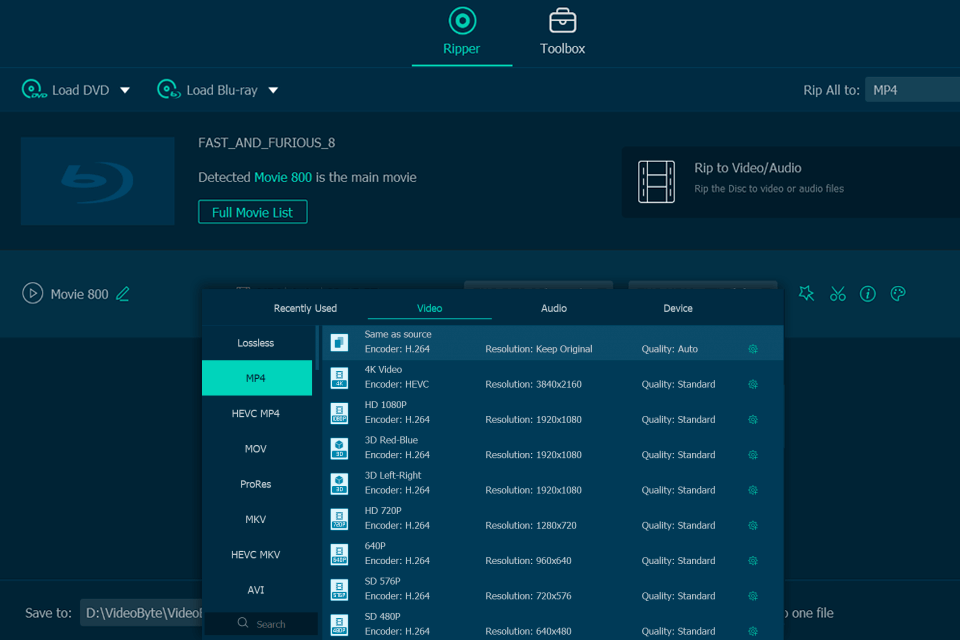
VideoByte BD-DVD Ripper offers a powerful and user-friendly solution for ripping DVDs and Blu-rays. With its extensive format support, preservation of subtitles, and lossless quality extraction, it's a great tool for converting your media files.
This Blu-ray ripper software also offers basic editing features, such as cutting, cropping, rotating, merging, adding filters, and inserting watermarks. This gives you the ability to enhance your final videos and make them unique.
The advanced acceleration technologies and video decoding technology ensure high-quality videos at fast speeds. Despite potential compatibility issues, the software's wide range of features and support for various devices make it a solid choice for DVD and Blu-ray ripping.
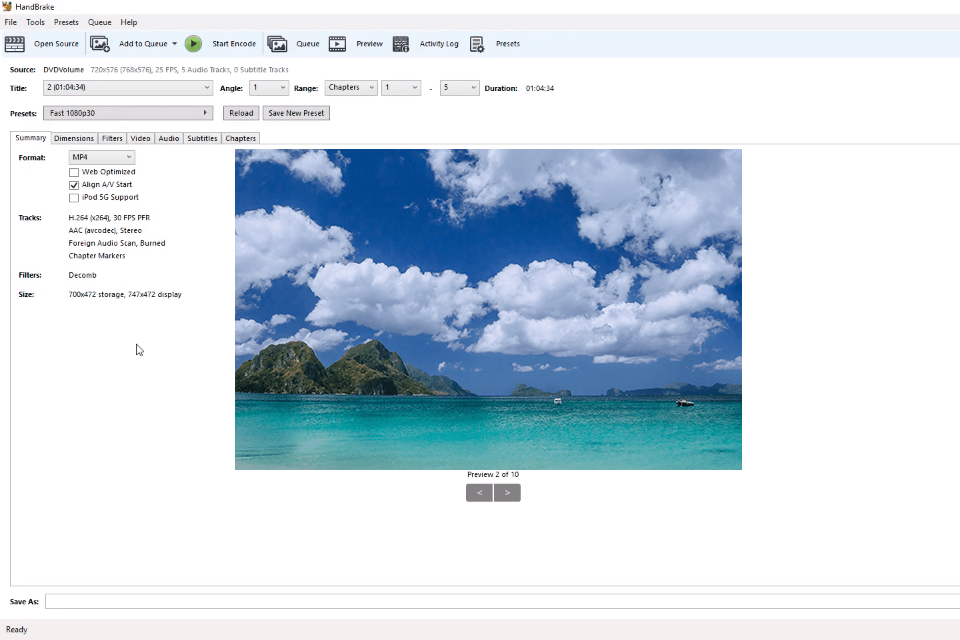
If you don’t want to spend money on the software, Handbrake is the best Blu-ray ripper software for you. First off, it is free and has an open source. You can choose from numerous output formats, including MP4 and MKV ones.
You may also set up copying in several mouse clicks by choosing a necessary device among built-in device presets.
Apart from Blu-ray copy, this free video converter allows you to convert videos, add subtitles to films, etc. In the presets, you may adjust parameters for particular devices, including iPad and iPod, as well as video quality and its format.
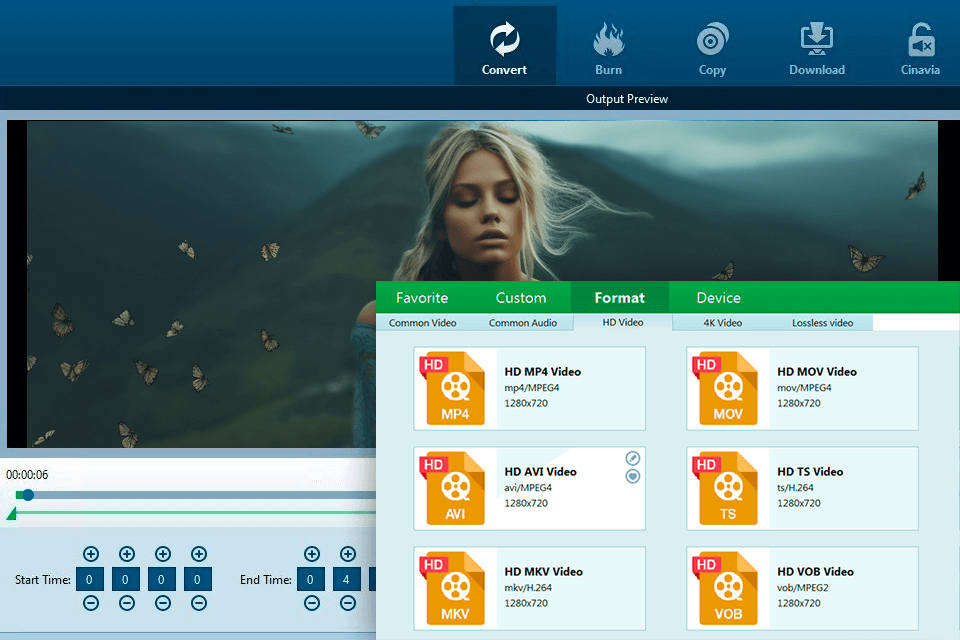
Leawo Blu-ray Ripper can help you copy a Blue-ray disk or Blu-ray folders into any video format preserving original quality. Thanks to an excellent decryption technology, it easily deletes standard Blu-ray copy protection and region codes that prevent disc copying. Among additional functions, there are different subtitles and audio tracks, conversion of 2D into 3D, and video editing.
This Blu-ray ripper allows adjusting a video codec, data transfer speed, aspect ratio, resolution, quality, audio codec, sampling rate, frame rate, channel and other parameters before the conversion. It supports more than 180 audio and video formats.
Moreover, this Blu-ray copy software allows converting 4 /4K UHD/3D Blu-ray/DVD in 4K, 1080P, 720P video to watch it on 4K TVs and mobile devices.
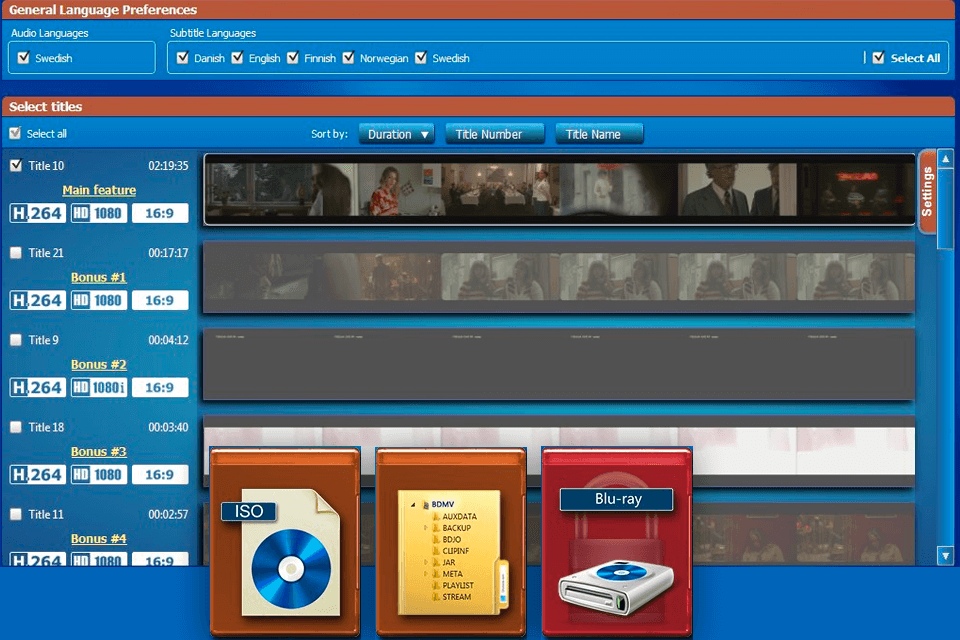
CloneBD is the best Blu-ray ripper for those seeking simplicity. It is a simple program providing a vast array of output formats. Using this tool, you may copy an unprotected Blu-ray disc to the hard drive of your PC or any blank Blu-ray disc.
You may also partially copy some selected titles, audio languages, and subtitle languages as well as create a full copy of a disk.
CloneBD converts Blu-ray disks into standard file formats and for any device. You don’t need any third-party drivers to use the program. Plus, thanks to the multi-core processor support and hardware acceleration, you may copy disks faster.
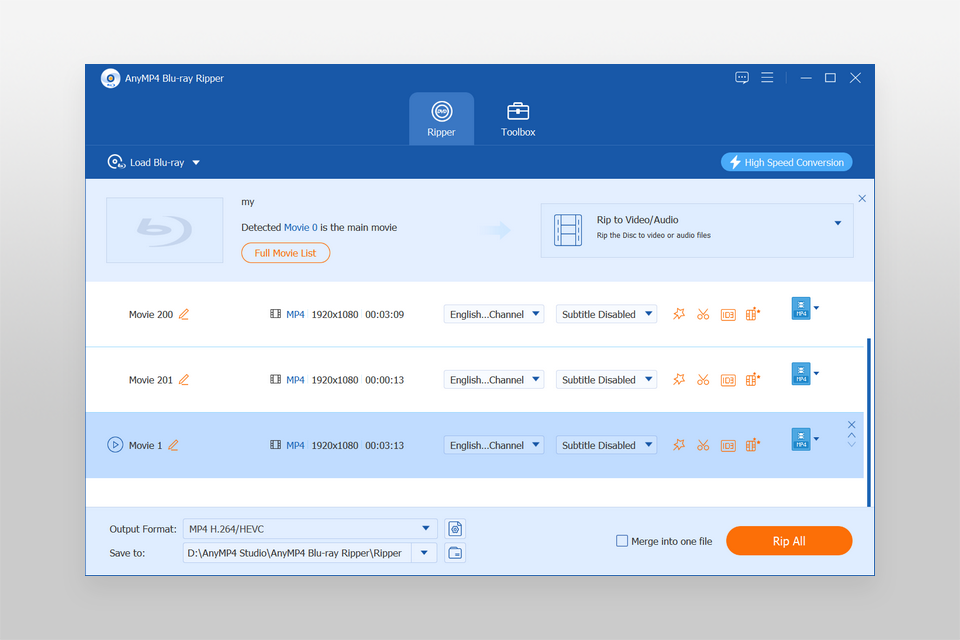
AnyMP4 is one of the reliable software in this domain to provide lossless 4k ripping with supported formats like 4k MP4, MOV, MKV, and WebM. With a versatile capability to convert Blu-ray into 500+ formats, including 3D movies, it provides convenience for diverse preferences.
The software is the best for extracting audio to convert Blu-ray in various formats. Speaking of 3D, AnyMP4's ability to copy those superhero movies flawlessly in top form is like movie magic.
I can practically transport the cinema right to my living room, minus the popcorn and moving-armrest awkwardness. And let's not forget the MKV Lossless ripping – a great feature.
When selecting a Blu-ray ripper software, it's important to consider factors such as compatibility with your device, supported output formats, user-friendly interface, and customer reviews. Look for a reliable and reputable software that meets your specific needs.
Both free and paid Blu-ray rippers have their pros and cons. Free software may have limited features and support, while paid options often provide more advanced functionalities, customer support, and regular updates. Consider your requirements and budget before making a decision.
It's essential to respect copyright laws. While it may be legal to digitize your own home videos, ripping copyrighted Blu-ray movies without permission is illegal. Always check local laws and obtain proper authorization before proceeding.
To use a Blu-ray ripper, you'll typically need to install the software, insert your Blu-ray disc, and select the desired output format. Some popular Blu-ray rippers include MakeMKV, which allows you to rip to an MKV file, and EaseFab LosslessCopy, which offers additional features such as ripping to ISO files.
Yes, a good Blu-ray ripper will allow you to convert your movies into formats compatible with various devices, such as media players for Windows 10 (Windows Media Player, QuickTime, iTunes), mobile devices (iPhone, iPad, Android phones and tablets), gaming consoles (Xbox), and more.
It's important to be cautious when downloading software from unknown sources. Some Blu-ray rippers may contain malware or viruses. Always read Blu-ray ripper reviews, choose reputable software, and ensure your computer has proper security measures in place.