
MakeMKV
Freeware *1.17.6 Beta* Editor’s Rating ★★★★☆
| Reviews: | 1939 |
| License: | Free |
| Downloads: | 28K |
| Version: | 1.17.6 Beta (January 20, 2024) |
| Compatible: | macOS, Windows, Linux |
| Operating System: | Windows XP or later, x86 or x64 / x64 or ARM64 Mac OS X 10.7 or later |
| Processor: | No specific requirements |
| Storage: | 1 GB |
| RAM: | 1 GB |
| Screen Resolution: | Any |
MakeMKV converts DVDs, Blu-rays, and UHD discs to an MKV format keeping information, soundtracks, and subtitles intact to lead them to a more space-saving digital archive. This extensively viable software runs on all major operating systems including Windows, Mac, and Linux.
Personally I highly recommend this free video converter for movie collectors and geeks like I am, for people who wanted to build a digital archive of the content of their disc-based media. MakeMKV is a go-to app by most people who want to convert their physical disckit into the more convenient and space-saving format.
|
File name: |
Setup_MakeMKV_v1.17.6.exe (download)
|
|
File size: |
14.6MB |
|
File name: |
makemkv_v1.17.6_osx.dmg (download)
|
|
File size: |
14.6MB |
|
File name: |
makemkv_v1.17.6_tar.gz (download)
|
|
File size: |
9MB |
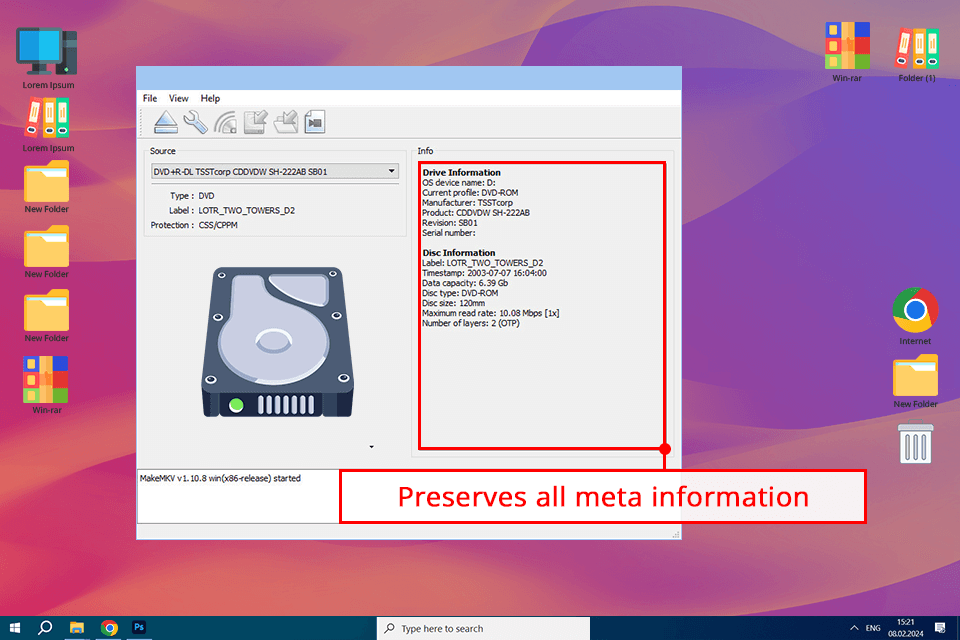
Blu-ray and DVD ripping
MakeMKV is one of the best Blu-ray rippers currently available. I use this app for ripping my collection of DVDs and Blu-rays into a digital format. Thanks to the program, I can watch different American old movies on various devices without storying physical discs in my one-bedroom apartment. I have been using MakeMKV for a long time and it always produces copies of my favorite films in good quality.
Converts to MP4
One of the main reasons why people are interested in MakeMKV download is its ability to convert video files to an MP4 format. Thus, I can play my movies on any device, whether it's s smartphone, tablet, or even a smart TV. The converting process is smooth, and the produced MP4 files have clear video and sound. I really like this MKV player as I can watch my entire movie collection on any device.
Top quality output
MakeMKV maintains the original quality of video and sound during conversion. That means your processed MKV files will be similar to the copies of the discs, guaranteeing a pleasing watching experience. After comparing the converted files with the ones on a disc, I didn't find any difference between the quality of video and audio. It is amazing how MakeMKV has managed to preserve top standards in movies.
Regular updates and stable performance
MakeMKV is regularly updated, so it supports the latest technologies and disk formats.
The company is truly interested in making its software work stably in most situations. I have faced no major issues or crashes when using the program. Undoubtedly, this speaks a lot about the reliability and diligence of the developers themselves.
It cannot rip HD videos
One of the main drawbacks of MakeMKV is its inability to compress videos during conversion. This means that the resulting MKV files are relatively huge, so you may not store or play them on mobile gadgets with limited storage like mine. Such a limitation was frustrating because I couldn’t make compact digital archives of my disc-based media content. I had to either sacrifice high video quality or expand storage.
Can't rip subs
I discovered MakeMKV for Mac and Windows can't rip subtitles. It is quite disappointing. Especially when playing back videos on devices with codec support for subtitles but a limited one, like Apple TV. I watch the old movies with subtitles to get the contents of it very often and this drawback irritates me. Apart from this disadvantage, users have to pay for streaming services.