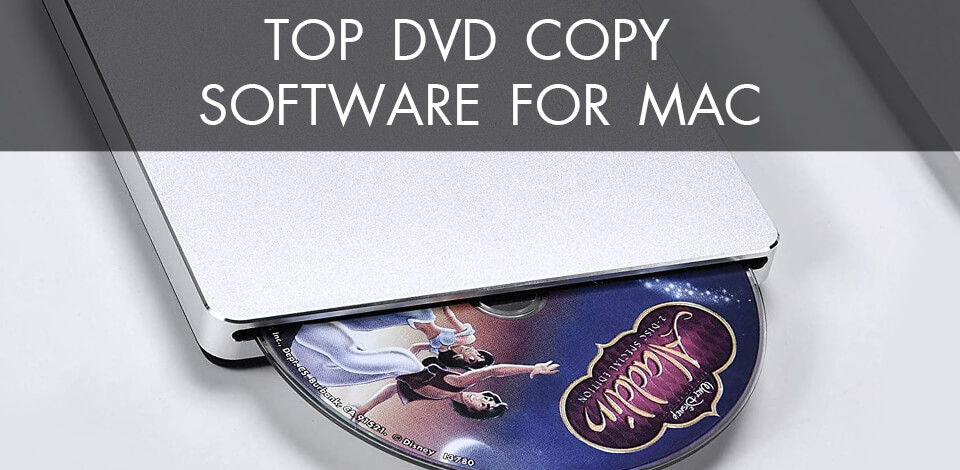
Save video clips from your DVDs on PC using the best DVD copy software for Mac. It is a reliable way to store your favorite films and videos and watch them whenever you want.
Each of these DVD rippers for Macs allows copying video clips from old DVDs to your PC in a matter of minutes. By the way, some of these apps enable you to perform basic video editing and convert clips into a necessary format.
Verdict: 4Videosoft DVD Copy is a popular program to convert DVDs on computers running Mac operation system. Any user may easily copy a file from a DVD disk to a Mac computer without in any format, including DVD-5, DVD-9, DVD-R, DVD + R, DVD-RAM. Moreover, you may copy all the data and some particular parts.
One more benefit is that this Mac free DVD ripper can save a video clip practically in any existent video file format. So, you may play it on any gadget regardless of the OS.

Verdict: Wondershare UniConverter is one of the best free video converters for Windows and Mac OS that is also used to copy DVDs. Even if you don’t know what format you eventually need, you may simply choose among more than 150 preset device profiles. This free DVD converter also brags about numerous tools to edit videos, crop them, add subtitles, etc.
The software offers all the necessary tools to convert videos into a 4K format and upload clips to YouTube. What is more, the conversion speed is 30 times higher than other free conversion programs offer.

Verdict: DVD Cloner for Mac is one of the best programs to copy DVDs to Apple computers. It helps users perform various operations, such as copying, cloning, recording DVD movies without quality loss. The main advantage of the program is its high speed.
This program is frequently used as free backup software enabling to reliably save all the data without quality loss. The software backups any recorded DVD without using an original disk for free. It is possible to copy a whole video clip or its particular part.

Verdict: MakeMKV is one of the best DVD copy software for Mac that supports lossless file processing. It allows you to easily convert videos, audio files and subtitles. A program can convert videos in such formats as MP4 or AVI.
MakeMKV deals with protected disks and easily reads them. By the way, this software allows storing video and audio files with all meta-information. With this program, you can also create disk backups to prevent data loss.
Verdict: Xilisoft is a program for copying DVD files to your computer. It may copy movies from a DVD to a clean DVD disk and create backups of DVD films in the form of ISO files or a folder on your Mac in a blink of an eye.
Copy all your films or particular video clips from a DVD with ease. Moreover, this Mac free DVD ripper allows creating subtitles, add audio tracks, etc. This software may copy DVD disks on Mac OS as quickly as possible preserving the sound and video quality of original files.

Verdict: Handbrake is an open-source program ideally suitable for copying DVD files to your PC. Besides, you may choose one of many video formats to save a video clip, including MP4 and MKV formats.
Apart from copying, Handbrake DVD ripper offers video editing options for a finished project, including video conversion, adding subtitles, cropping, etc. You may also set parameters for particular devices, including iPad and iPod, as well as indicate an optimal video quality and a required format.

Verdict: Video Solo is an intuitive and modern application for ripping DVD data from discs in 1:1 original quality in a few clicks. The available functionality allows you to decrypt protected discs, copy and burn DVD discs in 3 different modes: "Full Movie", "Main Movie" and "Custom", as well as create a DVD backup on your hard drive as a Video_TS folder or an ISO image file.
In addition to the above features, you can use a built-in video converter and Blu-ray player. Thus, it is possible to check what is stored on the chosen disk.
