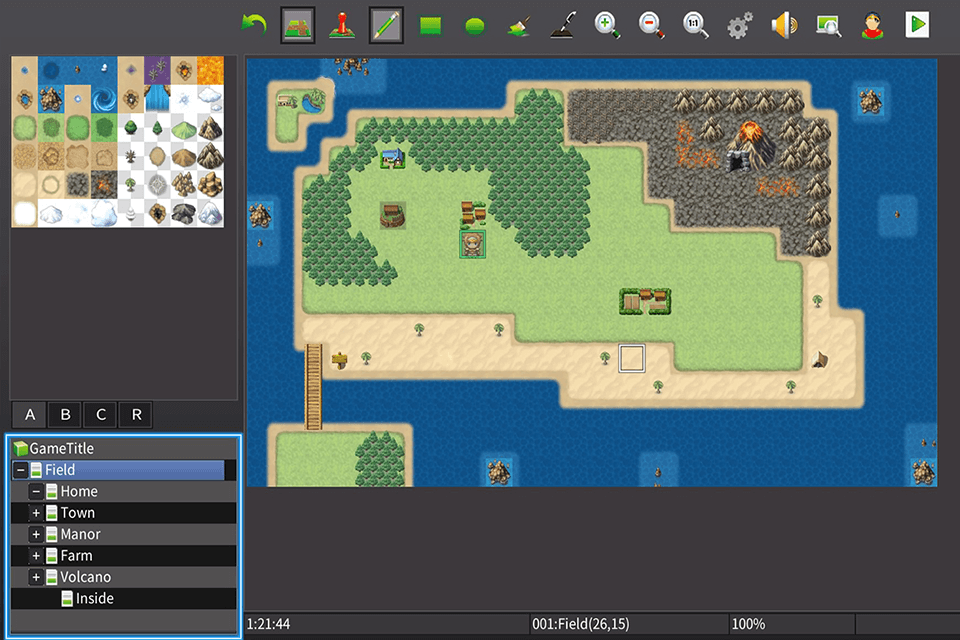If you are interested in game development, you will probably find it useful to learn more about the best free game making software. These programs are designed to help developers quickly implement game functions, such as physics, rendering, scripting and more without additional configurations. Thanks to it, you can easily develop games with an emphasis on maximum player comfort.
In this article, I described free video game making software that do not require programming skills and work on several platforms. I also considered programs that allow you to create 2D and 3D designs and have advanced functionality. Besides, these programs will suit beginners and more advanced users alike.
Verdict: If you want to use a decent game making software free of charge, take a closer look at Unreal Engine as it comes with good features. Even if you’re new to the industry and don’t know how to code, you can easily create a high-intensity game. Similarly to video editing software, the program delivers fast rendering and has good editing options, which allows you to make characters more realistic.
Unreal Engine comes with AI technology support and enables you to create advanced characters. Besides, AI allows you to use post-processing effects. Since this software is compatible with multiple platforms, you can create a game for Android, iOS, PlayStation 4 and Xbox One.
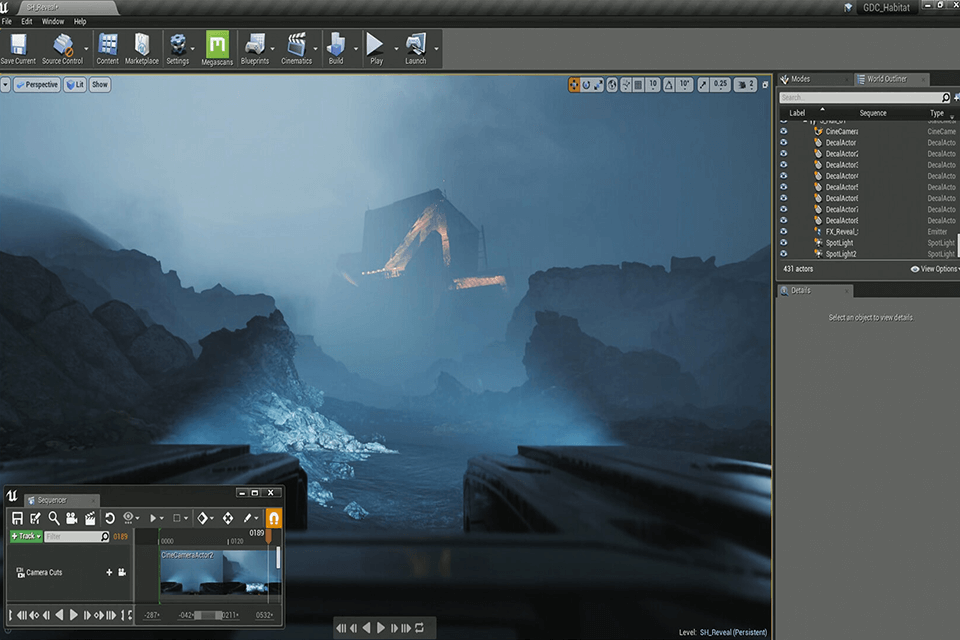
Verdict: GameSalad is a free games development software, which runs under iOS and Android platforms. This software was used to create games that focus on learning programming languages.
GameSalad stores a lot of data, like character actions and items, in spreadsheets and arrays.
As a source of additional income, developers can add in-app purchases or advertisements to their games. You can create games with an educational background, which is especially suitable for learning programming. GameSalad allows you to learn event-driven programming that will help you build a game or GUI applications in the future.
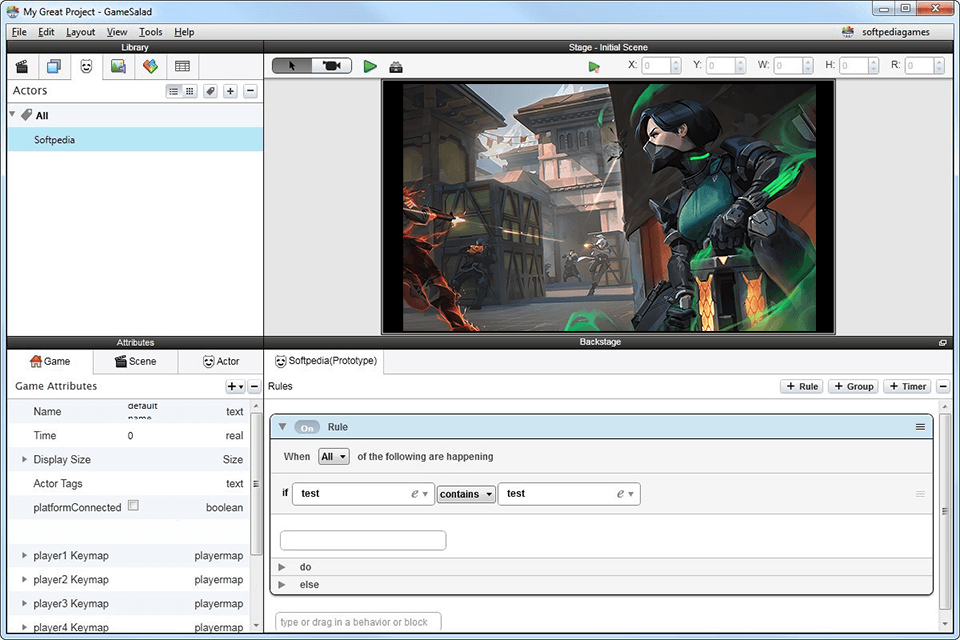
Verdict: Stencyl is a free game dev software suitable for newcomers. You can create 2D games for both mobile devices and tablets, or create online games. It’s pretty similar to free video editing software for gaming since users can create clear workflows that will help speed up the creation of a game. Since this software supports multiple platforms, you can publish your games on Android, iOS, Windows, macOS and Linux platforms.
You can use the selection, zoom and grid snapping options to create interactive backgrounds for games. If you want to monetize your game, you can add in-app purchases or ads. For this purpose, try using iAds and AdMob for mobile and Newgrounds for the web version. Stencyl has a large library of heroes that you can use in your games. When using ready-made characters, you can change their appearance and behavior.
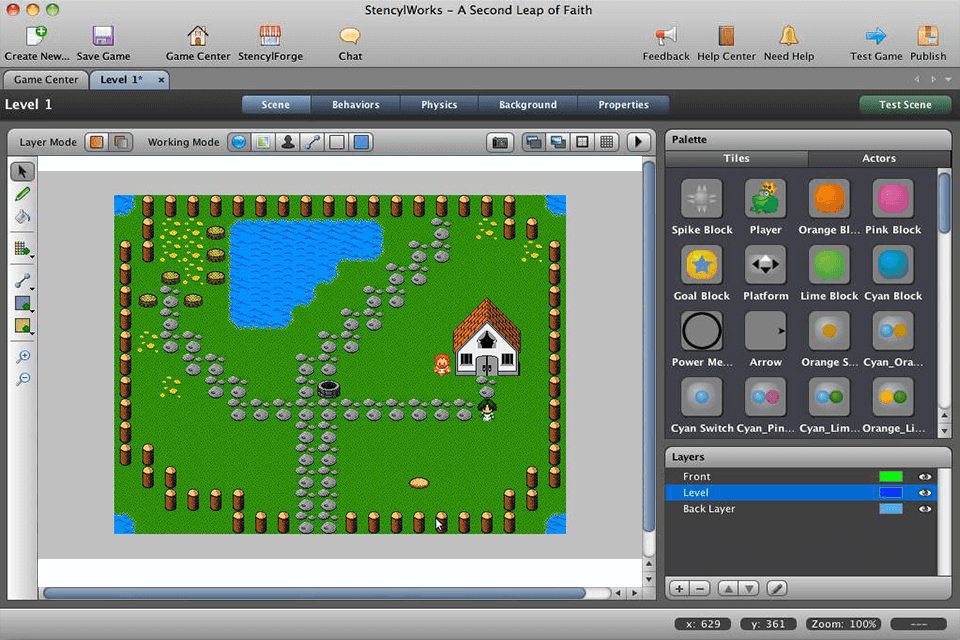
Verdict: Construct 3 is a free game creator software that allows you to use either a graphical or drag-and-drop interface. This software supports many platforms and formats, so you can create a game that supports HTML5, Android, iOS, Windows, Mac, Linux, Xbox One, Microsoft Store, etc.
You can easily create games after reading helpful guides. The tutorials are designed to help you master this software. Besides, there are active communities where people share information and are ready to help. Alternatively, you can purchase sample games with source-code to use them in your training. The laptop on which you create games plays an important role, which is why you need to find the best laptop for game development to reach better results.
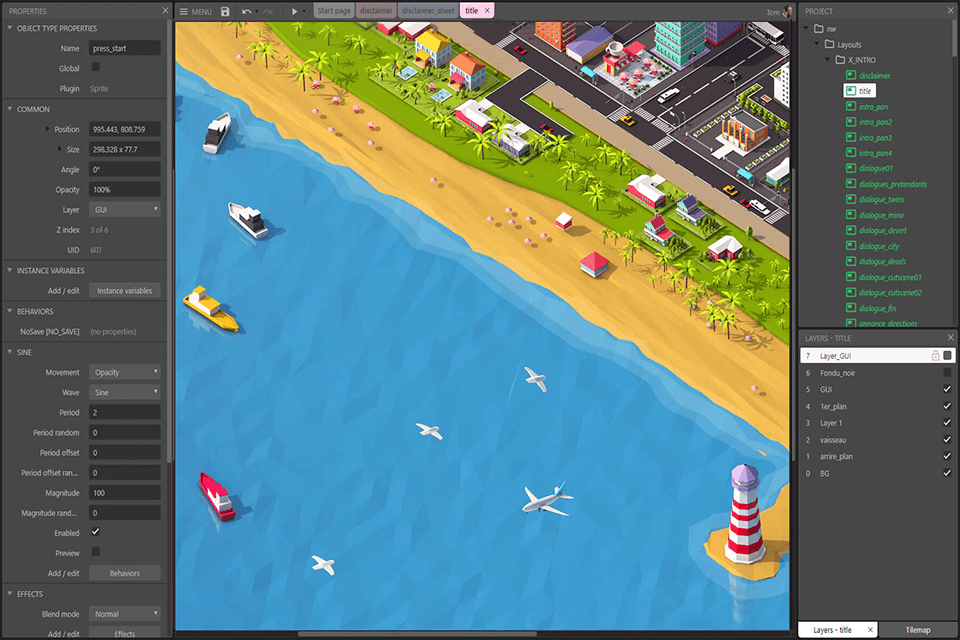
Verdict: GameMaker Studio 2 is a free games development software that will help you create a complete game using a graphical interface. GameMaker Studio 2 comes with a C-like scripting Game Maker Language, which offers great options to users.
Its key advantage is that it supports different formats and platforms, like Windows, Mac, Linux, HTML5, Android and iOS, so you can publish games without changing the code. You can add in-app purchases to the game and install analytics to track your game activity. Plus, you can control sources, create multiplayer networks or expand functionality. Moreover, this software comes with an integrated photo editor.
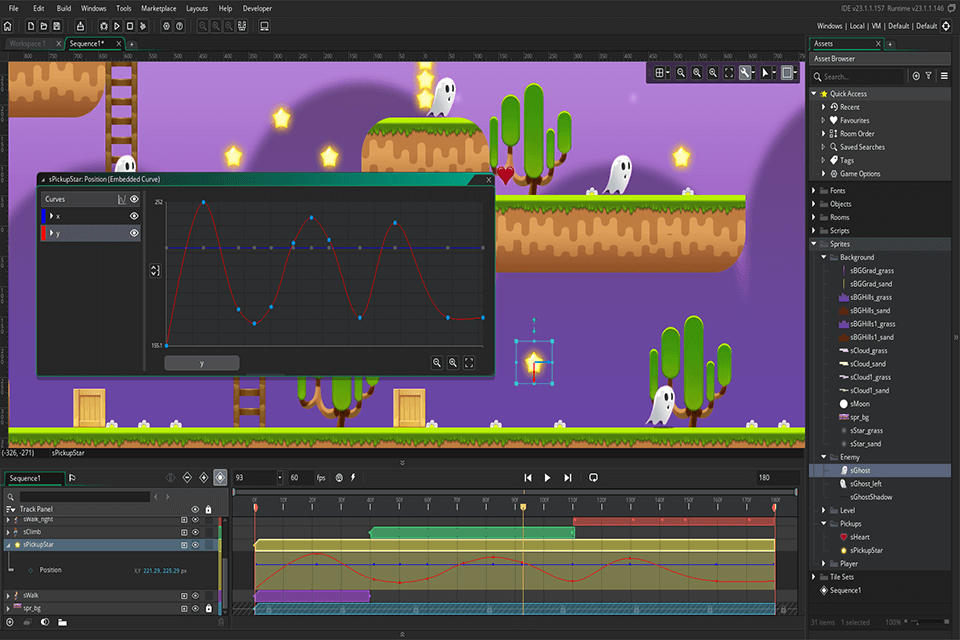
Verdict: If you are looking for free game creation software for creating 3D games, then CopperCube 5 is your choice. This software has a terrain editor and supports importing 3D objects from other platforms. CopperCube 5 has unique options and supports Oculus Rift, which allows you to create VR games.
Thanks to the terrain editor, you can create a terrain using various tools as well as apply textures by selecting a relevant option. Thanks to open access to various plugins and settings, you can easily create an experimental model of your future game.
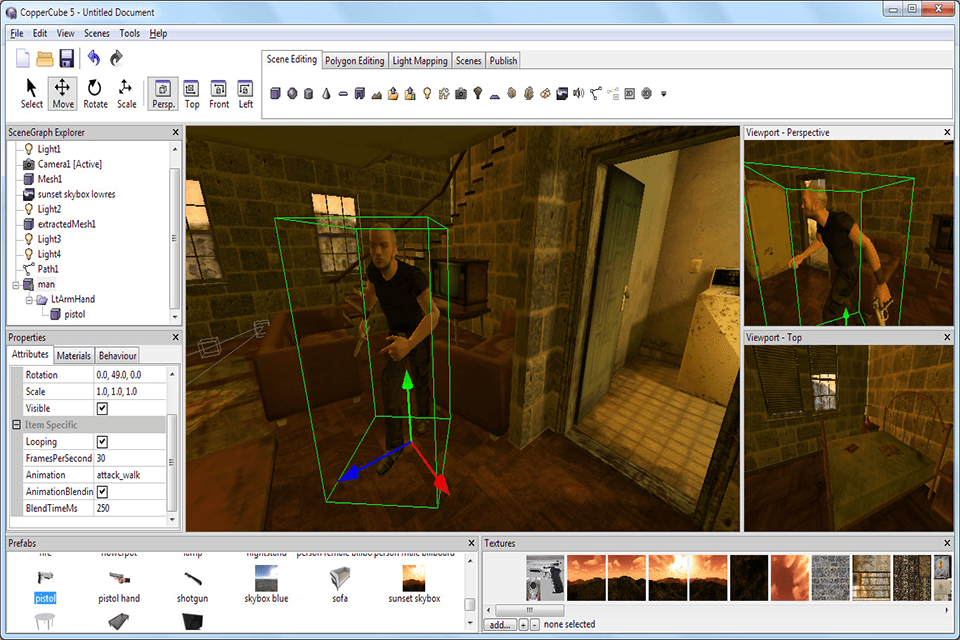
Verdict: GameGuru is a game design software that comes with 20 templates. With them, you can quickly create games of various genres, like shooters or horror games. Moreover, GameGuru supports a multiplayer mode. Just like video editing software for Windows, it allows users to create maps and change settings using a slider.
You can import 3D models or create your own using the Character Creator option. With standard building blocks, you can make large buildings and share them with colleagues. For example, there are many forums where developers create 3D objects and sell them to other users.
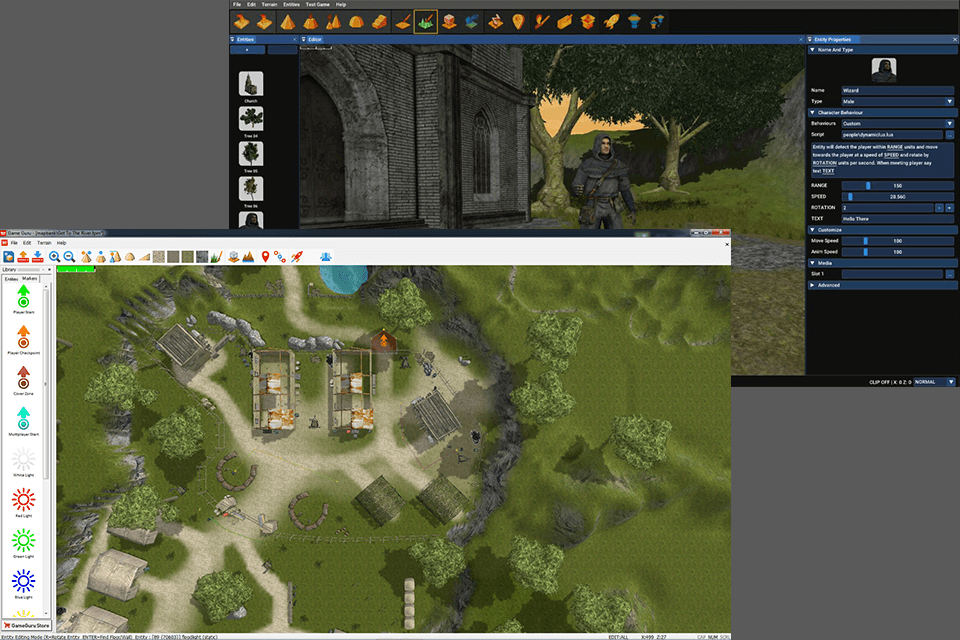
Verdict: Adventure Game Studio is a free game maker that helps you develop point-and-click games. This software uses a C programming language, which is suitable for both classic designs and high-definition adventure games.
Adventure Game Studio offers various backgrounds, plugins and other objects. You can also create new versions of the software on your own. Thanks to the support of different platforms, you can share your games with a large audience.
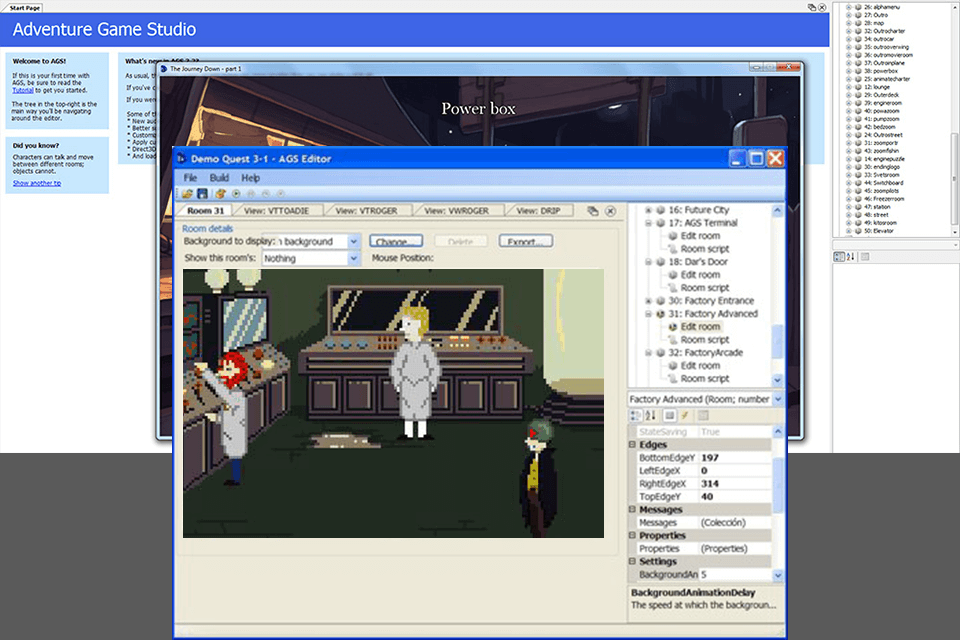
Verdict: Unity is the best free game making software as it supports 2D and 3D projects. This software works on the component-entity model, which means that a game has some objects that you can supplement with components to change their behavior.
Unity supports the largest number of platforms, such as Windows, macOS, Linux, Xbox One and PlayStation 4. Unity Game Maker provides developers with access to various models and settings in high resolution. Plus, you can create AR and VR-based games.
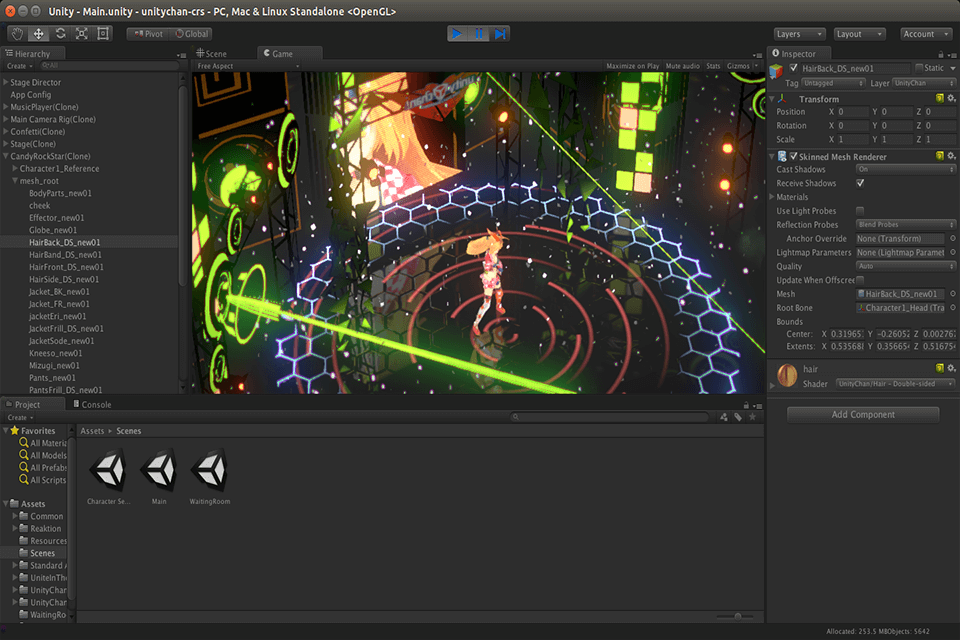
Verdict: If you’re looking for free game making software with an advanced toolkit for creating 2D and 3D games, I recommend considering Godot. This software comes with decent profilers and debuggers, allowing you to debug games that are running on a mobile phone. Thanks to the friendly C ++ API, you can optimize the game or extend the game engine.
This software comes with an intuitive interface and context-sensitive editors. Godot supports such platforms as Linux, macOS, Windows, BSD and Haiku. Due to the MIT license, you can develop games for mobile, web platforms and PC.
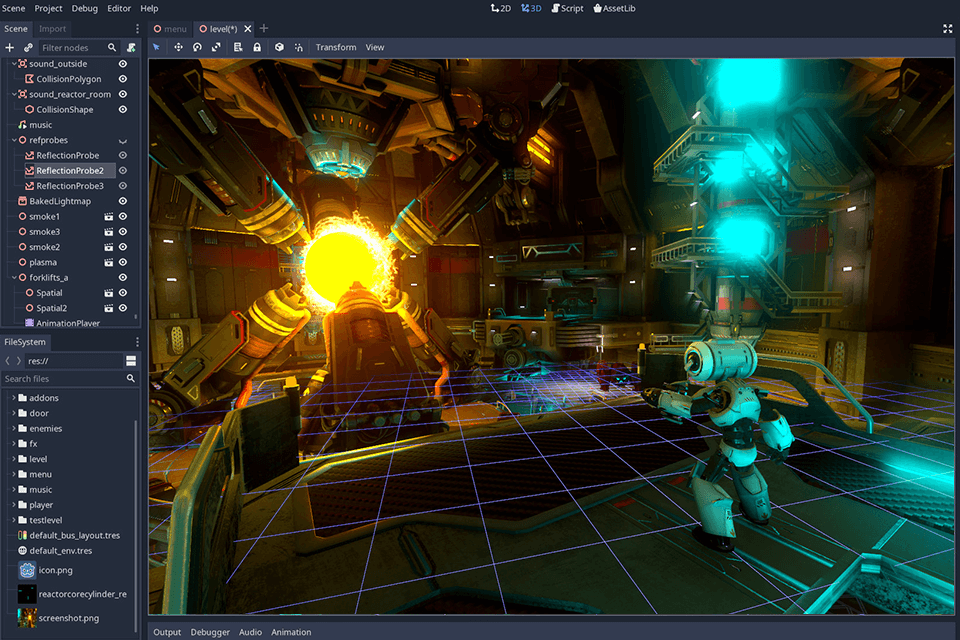
Verdict: RPG Maker is paired with a WYSIWYG editor that lets you create 2D images. This free game creator software supports additional programs like Photoshop where you can modify games. Graphics are installed automatically, so you won’t need to configure anything manually.
However, RPG Maker may seem a bit difficult for novices. It might be a bit confusing to work with the software as it offers 7 versions that support different features.