BitRecover
Verdict: BitRecover data recovery wizard is a great tool to recover files and data that have been deleted from your PC, smartphone, or other storage. I really like that the product offers several recovery modes for both permanently deleted files and lost data from different types of storage media.
I also want to highlight a user-friendly interface. With it, you can easily search for lost files and quickly understand the hard drive data. Another advantage is that you can recover the lost file as soon as possible if you immediately notice that it’s disappeared. In this case, you don’t need to completely scan the system.
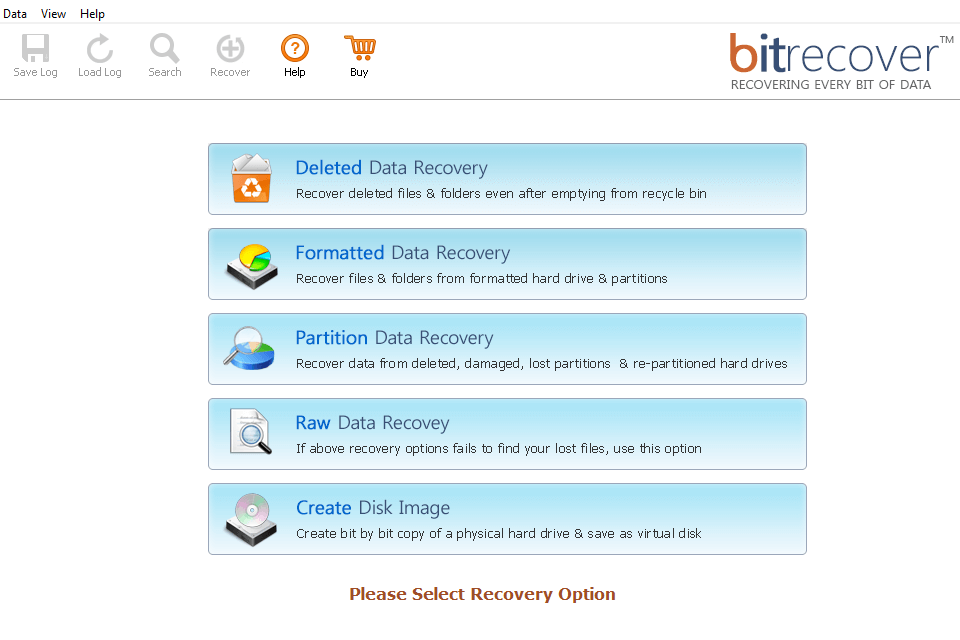
It’s very convenient that while recovering files, BitRecover shows it on drives in different colors. I also appreciated the possibility to contact customer support if any question arises. This is very important, as beginners may face various obstacles in the data recovery process. However, by contacting specialists, who are available around the clock, you can clarify any nuance.

Data loss can happen for various reasons. Perhaps your hardware or program has failed, or you accidentally deleted something important or even been cyber-hacked. The reason is not important, because the consequences are always unpleasant, and sometimes even costly.
The Internet abounds with a huge variety of data recovery products, and all of them promise excellent results. However, I have already tried more than three products, and I can state with confidence that all of them are significantly inferior to BitRecover Data Recovery software.
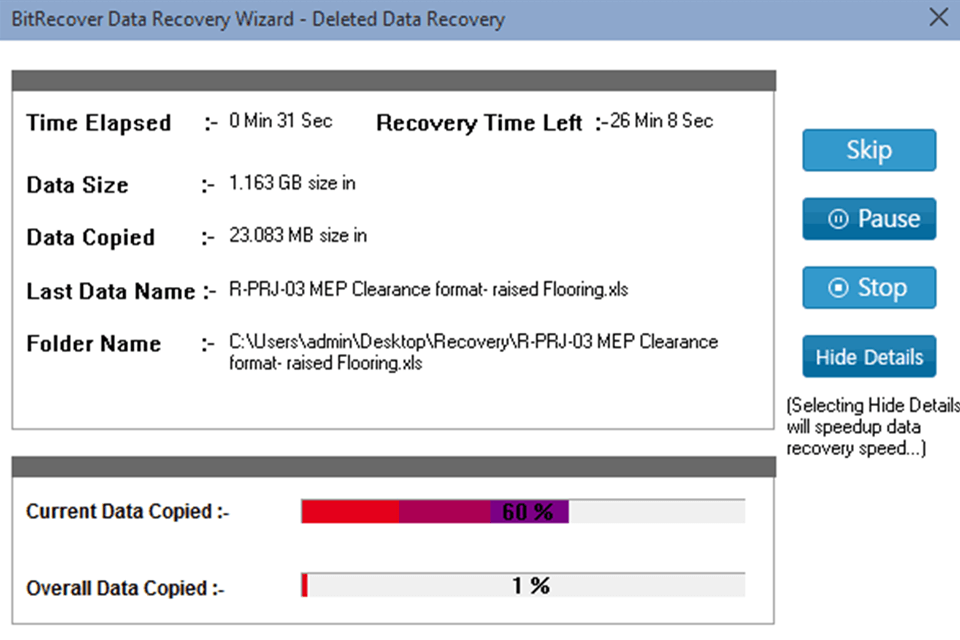
As I wrote before, this data and photo recovery software offers users an advanced feature set with 5 different recovery modes. You just need to choose the one that suits you best in the current situation.
Let’s say your recycle bin is empty and you need to recover data that was permanently deleted from your PC. BitRecover has a suitable mode that will do the job just fine. Just press Shift + Delete and the files will be restored. By selecting this option, the program will automatically scan your Windows computer.
This mode is suitable for those who have lost or deleted data on any type of drive. Data and folders with files can be recovered even from re-partitioned disks, as well as disks with NTFS and FAT partitions. These options are distinctive features of the Bitrecover data recovery wizard that are hard to find in a similar product.
What’s more, it supports absolutely all data formats and all types of drives. Try to run file recovery from an internal or external hard drive, memory card, flash drive, or any other media, and the result will undoubtedly please you.
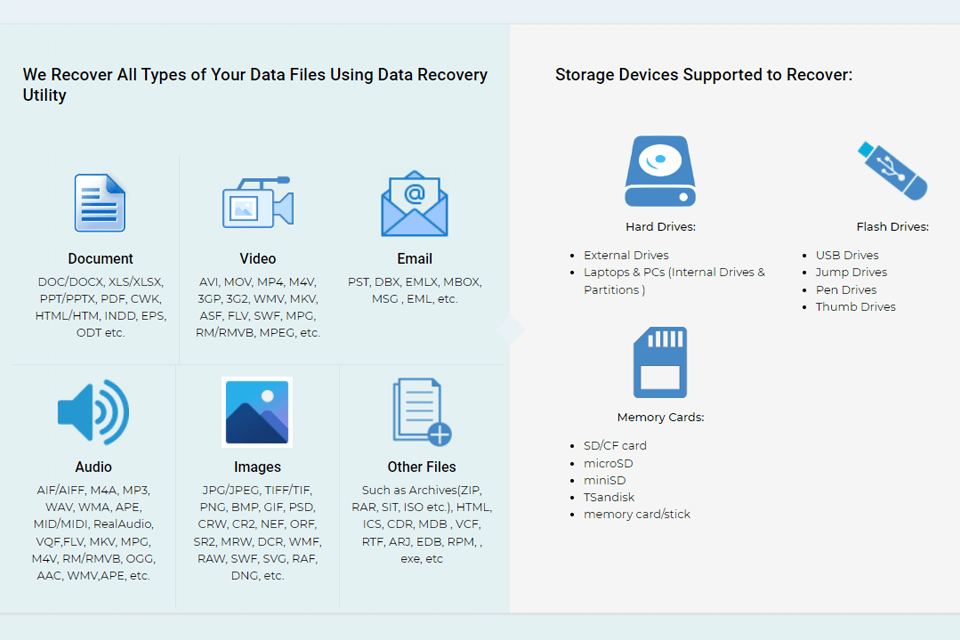
With the Data Recovery tool, you can get back deleted data and files without restrictions concerning formats and interruptions. Find and recover everything you need, from Excel, Word, and PowerPoint files to JPEG, PNG, GIF, and MP4.
Also, try BitRecover SD card recovery software to recover data in external storage media. These include your PC’s internal drives, external drives, USB drives, Firewire drives, and all other popular media.
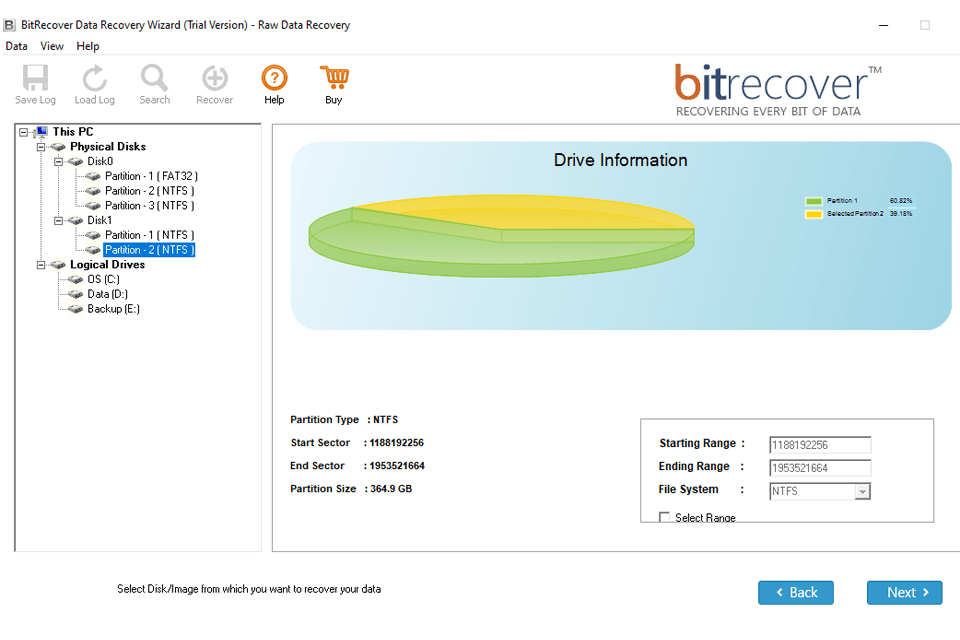
Similar to top-tier free partition recovery software, italso offers the partition mode, which is responsible for recovering invisible data. A user without special knowledge is unlikely to cope with retrieving files from the partition drive. This smart tool will help you get data from external NTFS and FAT32 devices. If you are faced with the problem of recovering files and folders from damaged or broken storage media, then this feature is what you need.
Any device stores raw data, also called primary data. A device collects it in its original state, not processed either by itself or by a person. They are in many different locations, such as databases, various tables, and the source devices themselves.
All this means that if you have irretrievably lost the necessary files, then there is still a way out. With BitRecover, you can recover primary data from any gadget. It is impossible to find such data without special software, but this program can easily cope with the restoration of all raw partition data.
Sometimes a user may encounter the problem of a sudden stop of a hard drive. One of the reasons may be bad sectors, which indicates that the disk is failing. Therefore, you need to quickly restore the disk image to save all your files. BitRecoverdata recovery wizard is great for this. It will restore the lost data from an image, and make a virtual sharable copy.
After testing this software, I made sure that all my files were restored to their original state. What’s more, not only new versions of Windows support this product but also OS starting with the 7th version.
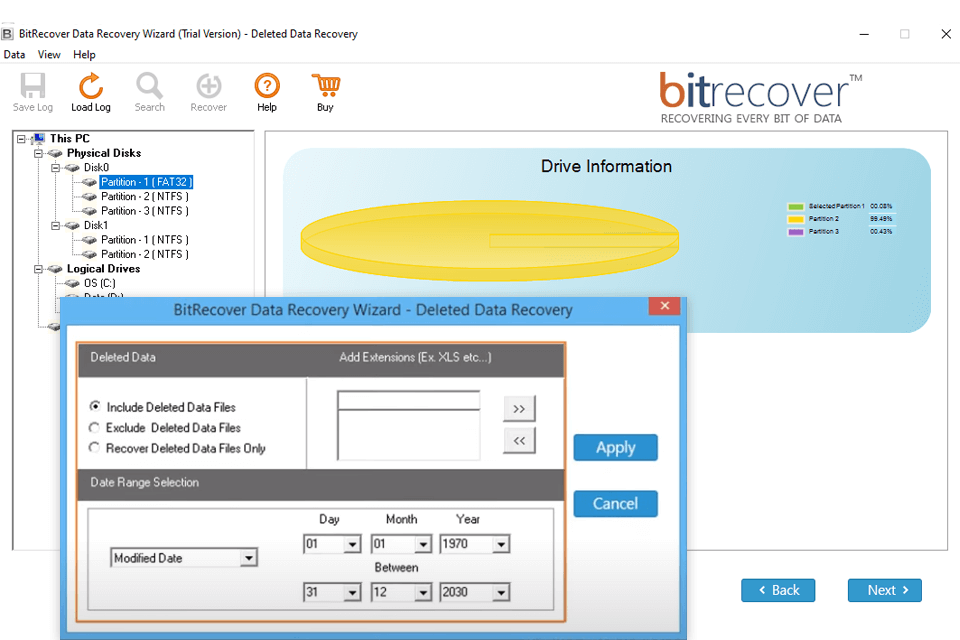
If you need to find a certain file or folder, the program can come in handy. To accelerate the search for the definite file, you can also set additional parameters, such as Data, Size, etc.
You can use the Data Recovery tool to restore and save collected data. Try such settings as date, size, inclusion/exclusion of deleted data, and save only deleted data or filtered data. The Recovery Filter feature aids in reducing the time and effort required to handle the located files.
During the retrieving process, the data recovery wizard will show a list of collected data in a Windows explorer-like format, from which users can quickly retrieve and save desired files and folders. The program will also keep the data’s inherent formatting.

When BitRecover data recovery wizard has finished data scanning and recovering, it will offer to flick them through before saving those you actually need.
In order not to get confused, the program will highlight the recovered data and folders with files in red. This will make it easier for you to figure out which files are regular ones and which are deleted ones you need to restore.
Thesoftware provides scanning and recovering data from hard disks that are larger than 3 TB. If you have a huge hard drive, BitRecover’s Windows Data Recovery service is the best option.
The data recovery tool not only restores data that has been lost, damaged, erased, or corrupted but also provides you with the possibility to save the data that you need to restore. It also has aselective file or folder saving option, which allows you to save only the content you are interested in and discard the rest.
Although BitRecover data recovery wizard has a free demo, it is not free data recovery software. In the trial version, you can see how the process of recovering damaged, deleted, or lost files and folders goes. However, tosave them, you have to buy one of the licenses.
ThePersonal license costs $39 and permits you to install the program on two PCs.It is aimedat non-commercial use only. It’s designed for people who will use this tool at home computers. This program doesn’t require any updates. You only have to pay once. Customer support is also available around-the-clock to help with any data recovery concerns.
TheTechnician license costs $69. Choosing it, you can operate the program on more than two computers. It is perfect for business use. To purchase any license, you only need to pay once. However, with this license, you can save the retrieved files in different file formats for further use.