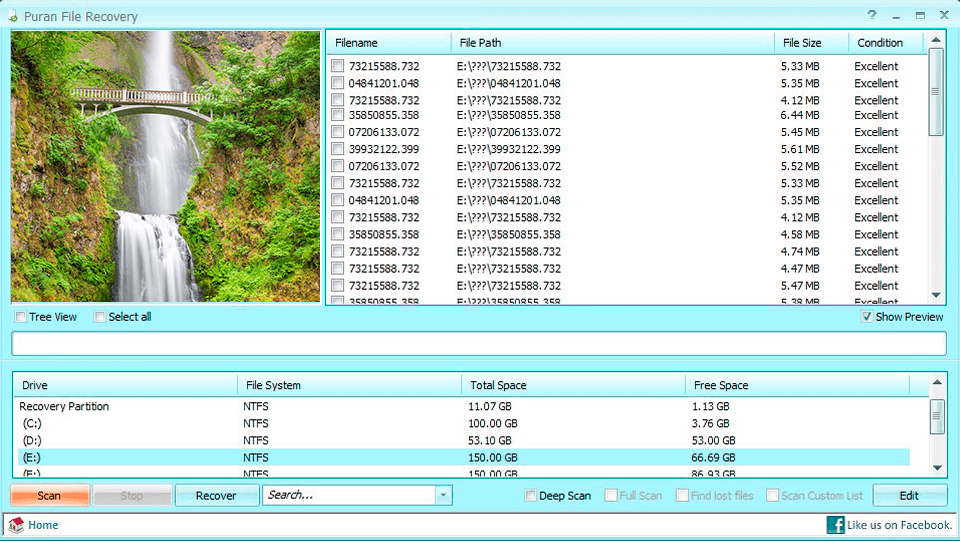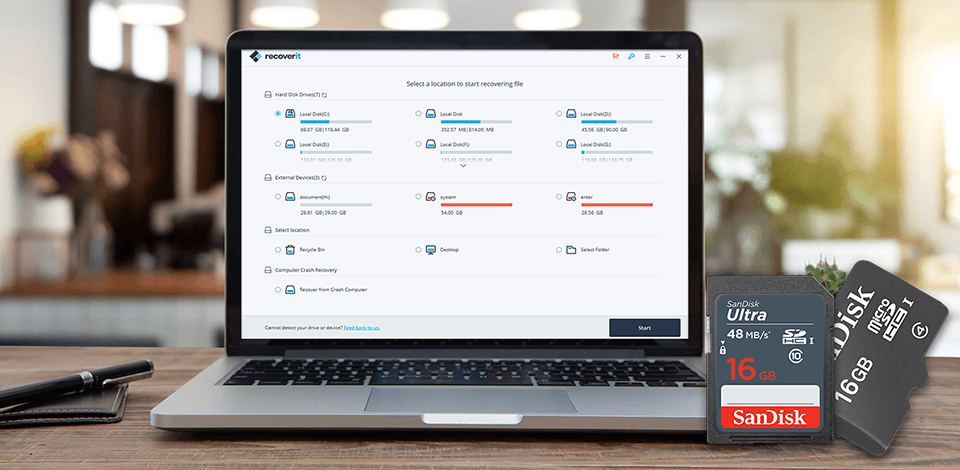
I believe that everyone had a sad experience when they had unintentionally formatted an SD card. However, you should not panic if it has happened. You can save the situation by applying the best SD card recovery software.
Such a problem is common for digital photographers since they can mistakenly delete an important photo or video while looking through their camera footage. Besides, another problem may occur, as your memory card can crush at any time.
It might be challenging to find the best SD card recovery software and recover your footage but after coping with this task, you will see that it was worth it. These programs scan chosen locations and detect all recoverable files. Then, they restore data from SD cards.
Such programs feature a convenient UI and don’t take much space. I have prepared the list of the best programs that will easily restore photos and videos in the most popular formats.
Verdict: Recoverit is decent data recovery software that will help you save any files without difficulties. It’ll also retrieve your photos or videos even if an SD card is corrupted or damaged. In addition, you can use it to restore files from your PC, external hard drives and other memory devices.
A free version has a limited number of features, but you still can easily restore deleted photos, videos, documents, music, emails, etc. If you need more functions, you will have to get a paid version which is not cheap. This is why some users are looking for the Recoverit crack, but mind that such software is often infected with viruses. I recommend using legal programs that will restore your data from Micro SD, CF or SDHC cards.
Recoverit retrieves files even when partitions are lost, deleted, saved in RAW format or inaccessible. It is the best SD card recovery software to save deleted, corrupted, formatted, virus-infected or inaccessible files.
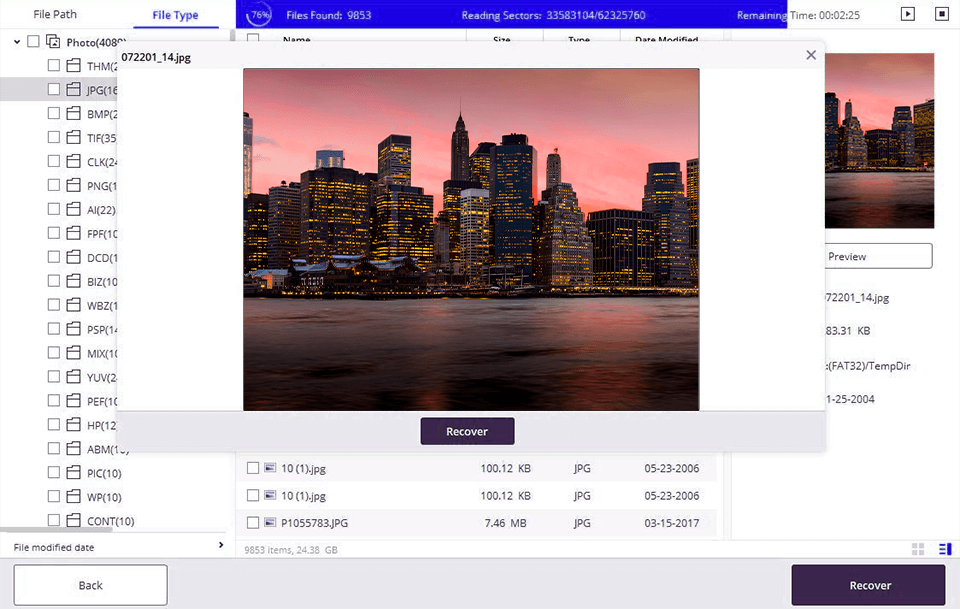
Verdict: Recuva detects and recovers files on internal or external storage devices. You can use either a Free or Pro version. It is the best choice in terms of simplicity. Recuva features a clear UI providing all the necessary info about the process.
Recuva restored 100% of my JPG pics. Moreover, it showed decent results in recovering other types of files. It is free SD card recovery software but you can also get a paid pro version. The program can be used with a virtual hard drive and supports auto-updates.
Recuva successfully copes with SD cards and USB sticks. After connecting a memory device to your PC, you can use it as a hard drive. The tool offers a Deep Scan feature that allows it to detect any file. You don’t have to buy a license and pay for saving the restored images or videos. Recuva doesn’t have a file size limit.
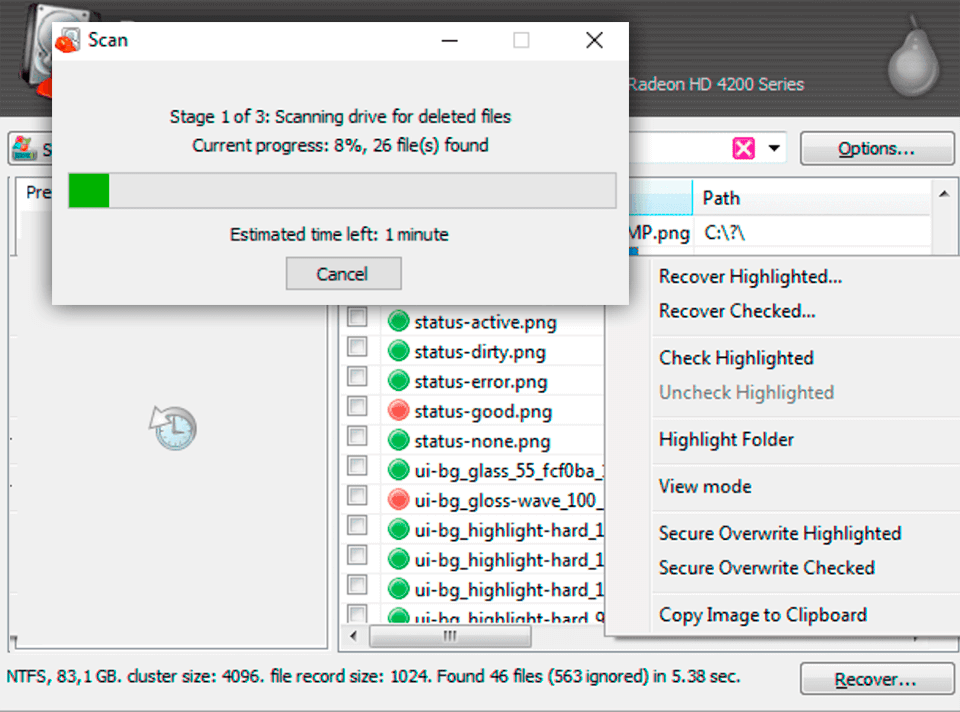
Verdict: Disk Drill will become a sheet anchor in any data-loss situation. If you have mistakenly formatted your device and lost important info, this free SD card recovery software will scan it and restore everything that disappeared. Developers provide users with a good mobile version that can be considered the best photo recovery app.
This tool will easily and quickly get all precious files back if you unintentionally deleted them. It will save the day even if your files were infected by viruses and lost. In such cases, a Disk Drill will fix the situation and help restore data.
Disk Drill restores your files and saves them to storage devices. With this free SD recovery software, you can retrieve both lightly and heavily damaged files. If you can’t view your files because your card’s filesystem changed to RAW, you need just to scan a device and restore your data.
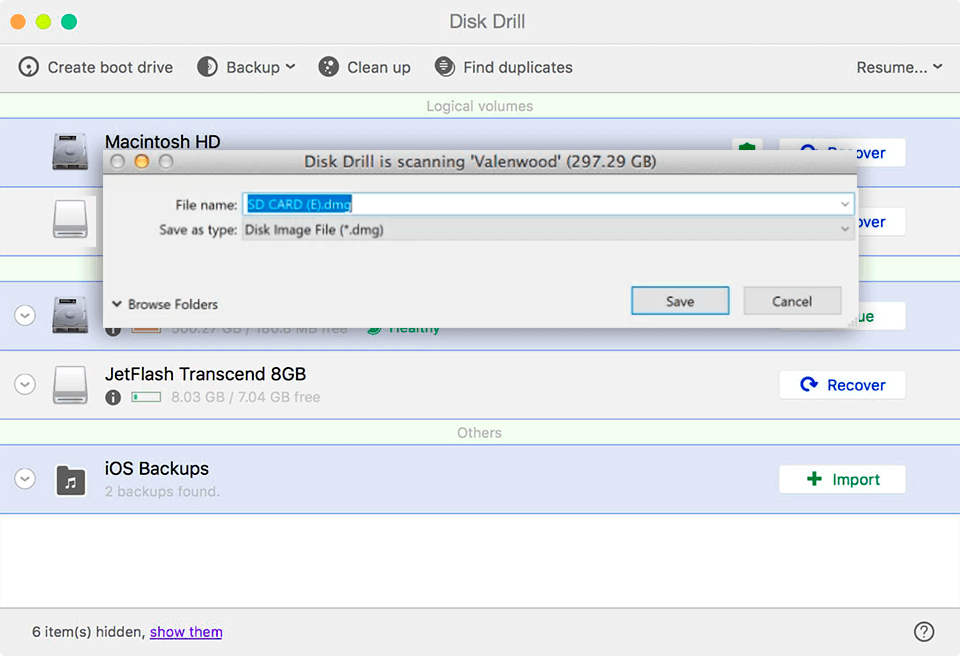
Verdict: EaseUS is one of the best free data recovery software providing data recovery tools. Using this SD card recovery software free, you won’t need to worry about your files. If something disappears, EaseUS will find it. It easily handles more than 100 real-life data-loss situations such as deletion, formatting, RAW, etc. This tool restores files from Micro SD, CF or SDHC cards.
There are two scanning modes, a quick scan and an advanced one. A first option enables you to get the results quickly; the speed depends on the size of the drive or partition. The second scan shows all files that can be potentially detected. This process might take hours if your hard drive is rather big. However, it is convenient that the program displays the time left.
You can’t recover documents larger than 2GB. However, if you work with media files, this limitation doesn’t apply. So, if you need to recover large files, you can still use this free SD recovery software and check the possibility of restoration. Then, you can purchase the paid version in several clicks.
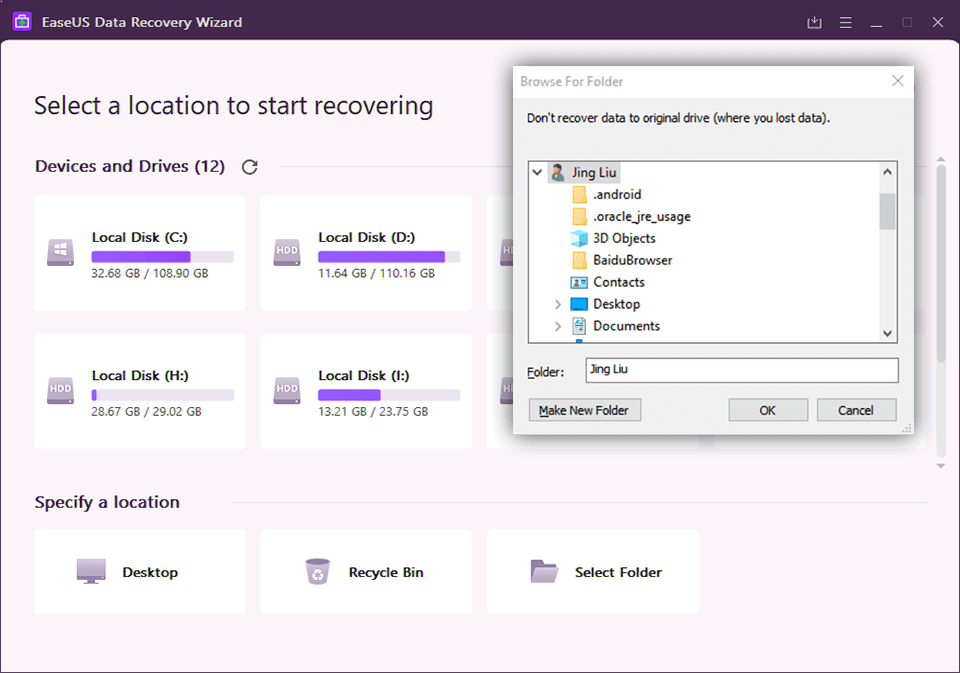
Verdict: This free SD card recovery software helps you restore files deleted from various devices, like computers, hard drives, flash drives, etc. It is an impressive tool that quickly and efficiently saves your valuable files. Use this software to recover all file types, whether they are damaged or corrupted.
You can launch iSkysoft Data Recovery from anywhere. Even when the restoration is paused, you can save your progress to restore the saved data automatically later. Thanks to the preview option, you can decide which documents, photos or emails you need to restore.
This software boasts some impressive functions allowing users to restore more than 1000 types of data on different storage devices. Finally, iSkysoft is an intuitive software that helps retrieve files damaged by system crashes, malicious software, viruses.
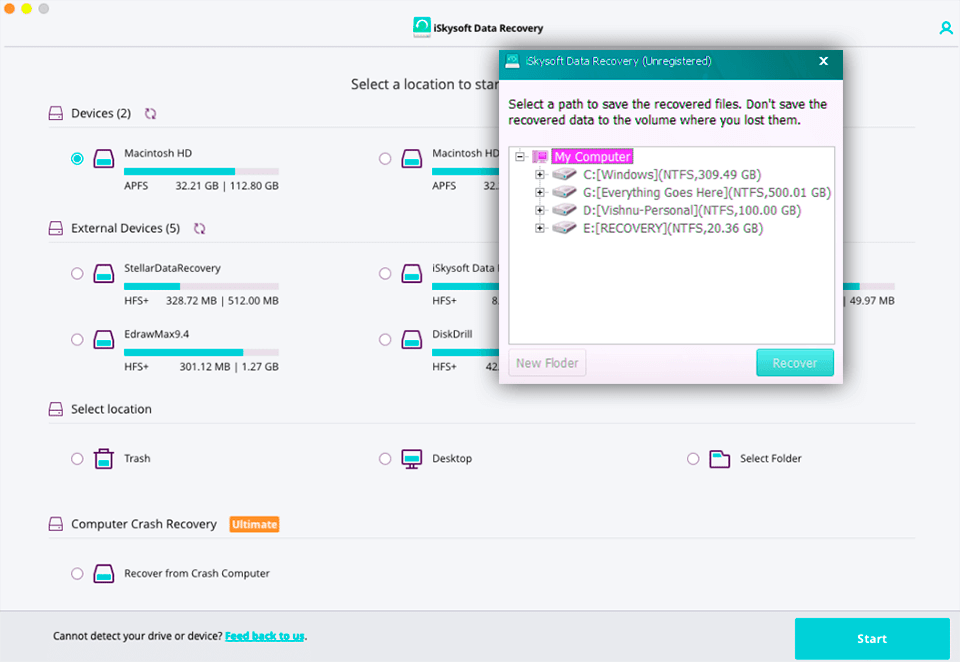
Verdict: IObit Undelete evaluates a file’s integrity before restoration. To provide the best experience, it marks lost files as excellent, good or poor quality. The preview feature makes it very easy to identify a necessary file.
This free SD card recovery software provides the simplest way to retrieve lost pics. Its main advantage is that it restores all files without a data cap. You don’t have to install the program to recover your files. This program got many positive reviews.
Regardless of the amount of data you are going to restore, this software remains free. It is a significant advantage since sometimes users need to retrieve big files, and it is great when you don’t need to pay for a subscription plan.
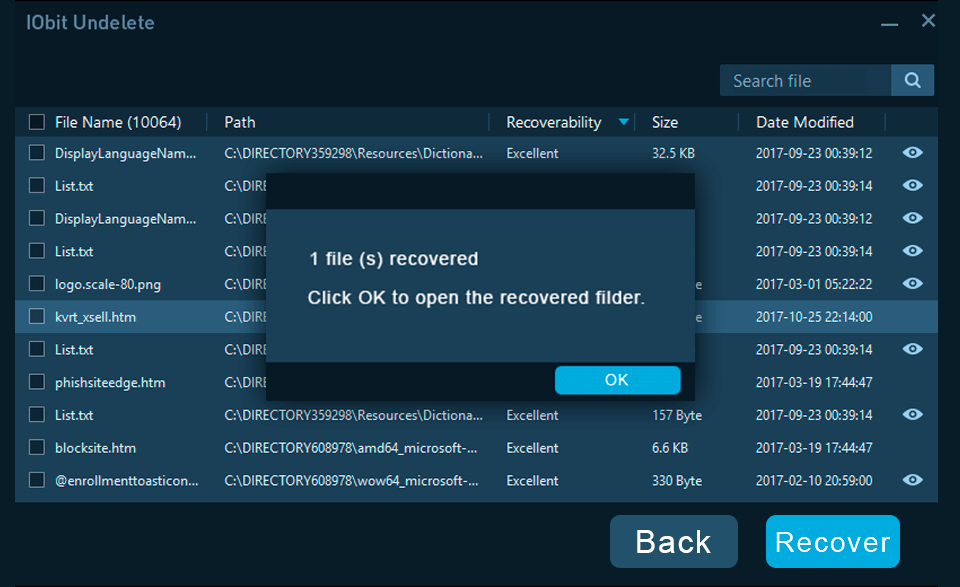
Verdict: iCare Data Recovery is a great tool to restore files from hardware RAID and hard drives, USB drives, SD and memory cards, etc. The process is very simple and fast.
This software is compatible with all types of memory cards, like Mobile or Camera SD memory cards, Micro SD/TF, XD, CF card and SDXC. With a deep scan, you will find all lost, deleted or formatted files. You can also restore data lost due to other situations. The tool lets you find images, videos, Microsoft documents, emails, music, etc.
It’s important that this SD card recover freeware can restore your data without damaging your device or other files. Thanks to the preview feature, you can look through the files after scanning is complete. Then, you need just to select the ones you want to restore.
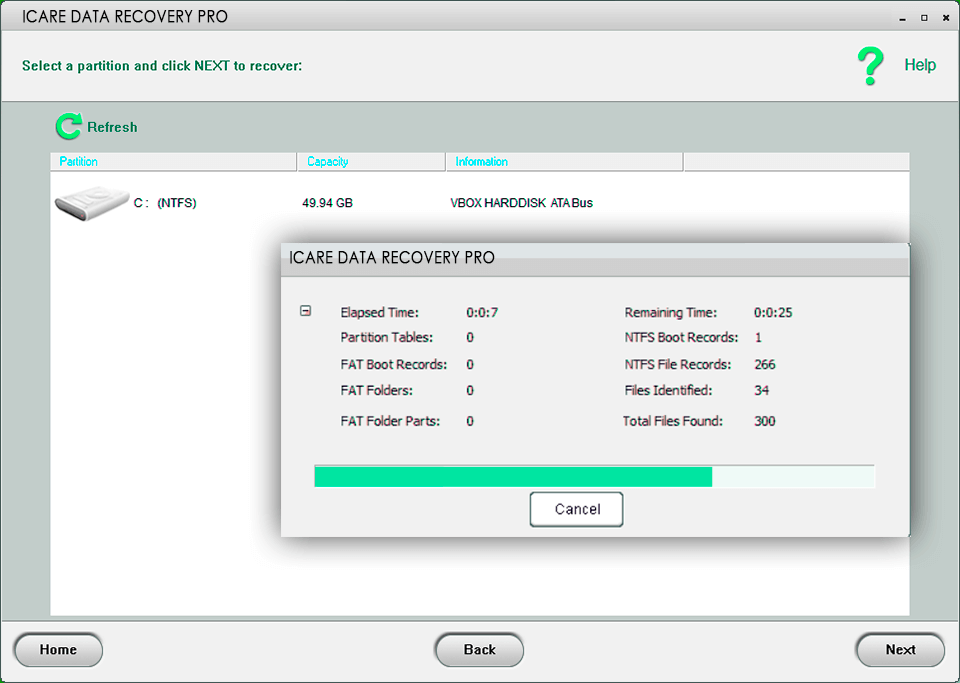
Verdict: Thanks to its impressive features, CardRecovery is one of the best photo recovery software today. It is a convenient tool that will easily get your lost or deleted files back.
This SD card recovery software restores mistakenly deleted or lost photos. In addition, it also retrieves data from damaged, corrupted memory cards. It finds JPG and RAW format files supported by DSLRs. CardRecovery restores AVI, MOV, MP4, 3GP and AVCHD videos.
This program works smoothly with microSD cards used by Android smartphones. Thanks to the exclusive SmartScan technology, this tool successfully recovers the files that seemed impossible to retrieve. This technology enables it to detect files that other software can’t possibly find. CardRecovery boasts of a step-by-step wizard-style GUI that makes it one of the best solutions in terms of simplicity.
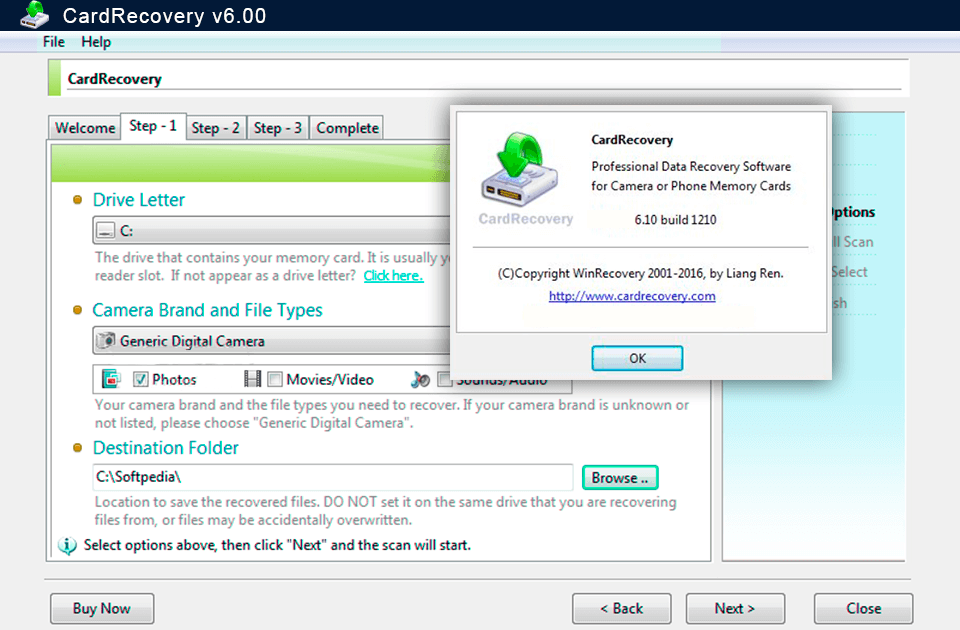
Verdict: Puran restores data that was lost or incidentally deleted. The software is very simple and easy-to-use. You will quickly navigate its UI and effortlessly retrieve your important files.
Users choose this free SD card recovery software since the scanning process is really fast. When you use the deep scan feature, the tool detects files in various formats based on their data patterns. If Windows detects a storage device as a drive, the program will scan it regardless of its file system. It analyzes hard and pen drives, memory cards, smartphones, CDs, DVDs and other memory devices.
You can explore files using its file manager. It allows searching by parameters like name, path, size, etc. This SD card recover freeware opens more than 50 formats. It shows the restored files in a list or tree view.