
As a videographer, I often need to choose between blue and green screens, which are the types of chroma key backgrounds.
A Chroma key is a technique for replacing a specific color in a video or image with another image or video background. Although, at first glance, these backgrounds may seem interchangeable, they actually have significant differences, which affect the shooting and post-production process.
The right choice between the blue and green screen depends on different aspects like lighting, the outfit, scene details, and even the type of cameras, which were used. Understanding the difference helps you create better visual effects, allows you to optimize your workflow for the cleanest possible end result.
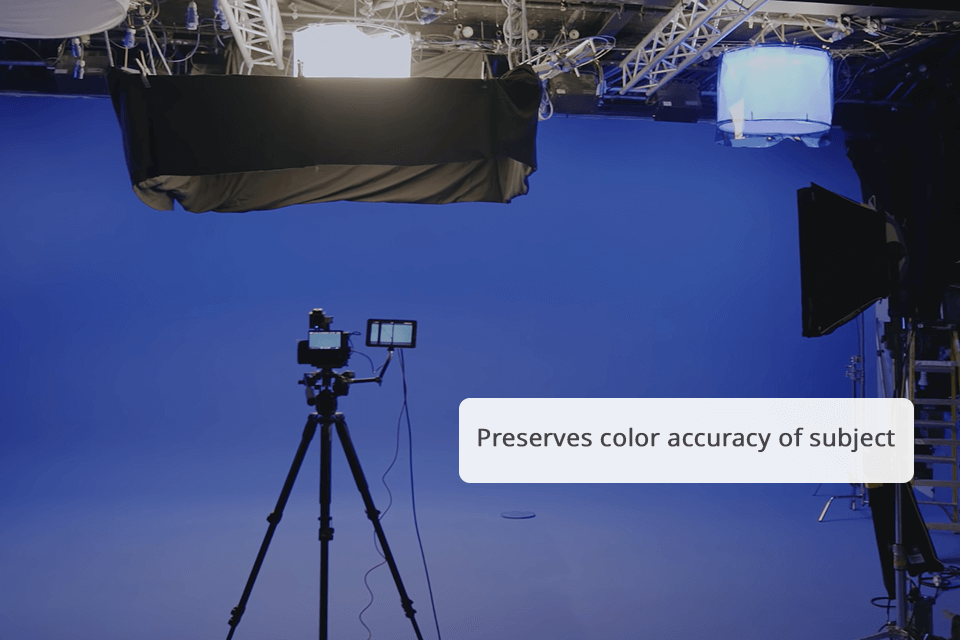
✔️ Reducing color spill
✔️ Improved detail for hair and textures
✔️ Greater wardrobe flexibility
✔️ Color accuracy of the subject remains unchanged
❌ Needs more lighting
❌ The risk of noise appearance in digital footage is higher
Blue screens are one of the best filmmaking techniques, which are often used in film production for scenes that should be as detailed and precise as possible. It comes in handy for capturing close-ups or complex textures. The soft and deep tone of a blue screen is not so reflective as the green screen, which is essential for preventing undesired color spill onto the subject.
A color spill is one of the difficulties in chroma keying when the colored light subtly reflects onto your subject from the surface. The reduced reflectivity makes a blue screen a perfect option for scenes that involve intricate details like strands of hair, transparent materials, or such textures as lace or fur.
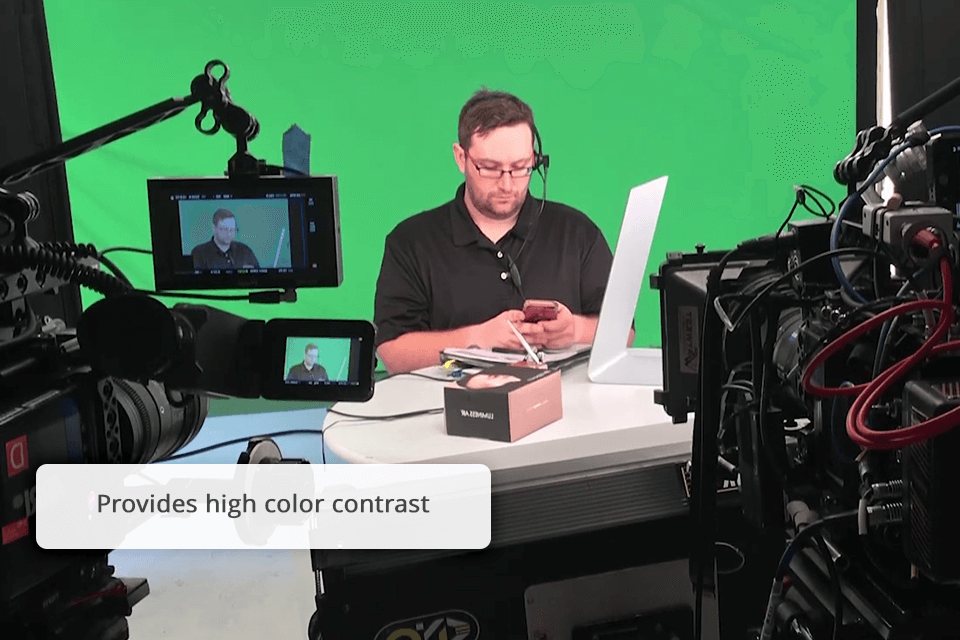
✔️ Not much lighting is needed
✔️ Simpler post-production keying
✔️ Great option for outdoor or daytime scenes
✔️ Highly contrasted
❌ Color spill is more plausible
❌ Interference with other bright colors
High brightness and rich compatibility with different digital cameras are what make green screens so popular among filmmakers and video producers. A green color is vibrant therefore it better reflects light. That said, you will need less lighting to get an even background, which also means less time, energy, and budget spent on a particular project.
Modern video cameras are highly sensitive to green, which allows for a cleaner key that makes the subject stand out from the background. Such a vivid color contrast results in rough edges around the subject, making green screens perfect for creating impressive visual effects.
Blue Screen: Blue screens require more lighting as blue takes in more light than green, which often leads to a more consistent backdrop with minimal shadows. Provided the conditions are right, the top-level result is guaranteed.
Green Screen: Green is quite a bright color, so it is more reflective, providing enough illumination with minimal equipment. This advantage makes green screens the best option for low-cost or quick shoots, as it minimizes the need for additional equipment setup.
Blue Screen: As blue screens are not so reflecting, they produce less color spill. This is why they are perfect for scenes when shooting a subject, who is very close to the screen. Besides, this option allows capturing even minor details or transparent objects like glass.
Green Screen: With green screens, it’s important to control the light for green screen to minimize color spill. Many green screen apps now come with built-in adjustments to eliminate this effect at the post-processing stage.
Blue Screen: As blue makes edges smoother, enhancing detail, it is preferable for macro shots of hair and intricate textures. Besides, this color is cool and neutral, so you can enjoy better color rendering on the subject.
Green Screen: As green is rather a bright hue, the algorithms of video editing software for Windows and Mac better recognize the difference between it and other colors. The result is clean and rough edges, which are preferable for high-definition video and digital photography. But pay attention to the fact that a high luminance of green can affect the colors of the subject.
Blue Screen: Blue is a more advisable option for projects shot on film cameras as they are more receptive to this color. When shooting with video cameras, it is important to choose higher light settings to make sure that the background will be smooth and even.
Green Screen: Digital cameras better recognize green, meaning that they better capture green details with virtually no noise. Therefore green screen is perfect for digital cameras allowing them to key out the green background, especially in dimly lit environments.
Blue Screen: However, if the subject contains green elements, blue screens are a better choice, which eliminates the risk of people blending into the background. For instance, the subject wearing a green suit or having green hair would perfectly key on a blue screen.
Green Screen: In the film production field, green clothing and props are quite common, but using a green screen in scenes with green elements is quite challenging. This primarily concerns genres like fantasy or sci-fi, where green elements are quite common.

| Scenario | Best Choice | Reason |
|---|---|---|
|
Outdoor Daytime Scenes
|
Green Screen |
Green screens are perfect for natural day brightness, blending seamlessly in outdoor lighting.
|
|
Night or Low-Light Scenes
|
Blue Screen |
Blue screens are better for darker scenes, providing a neutral background with scarce lighting.
|
|
Scenes with Green Costumes/Props
|
Blue Screen
|
Avoids blending issues with green objects or clothing by using a blue background.
|
|
Scenes with High Detail (e.g., hair) |
Blue Screen |
Blue screens handle intricate details, like hair, more effectively in macro photography.
|
|
Budget Constraints
|
Green Screen
|
Green screens need less lighting, making them more budget-friendly solutions.
|
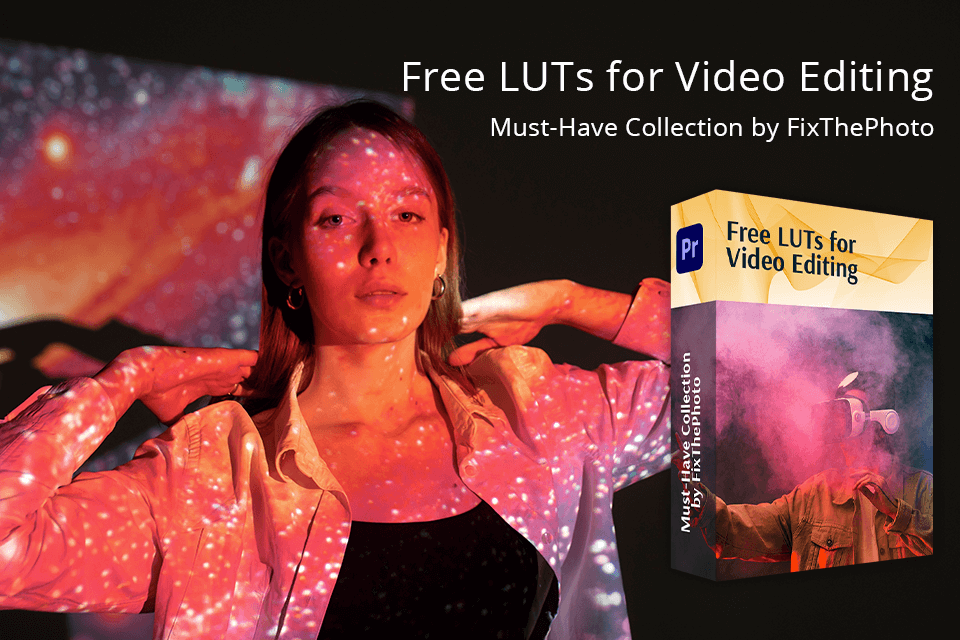
These pro-level LUTs are designed to refine your videos giving them a polished and cinematic look, regardless of the type of screen you’ve worked with. They are compatible with Adobe Premiere Pro and its alternatives and are quite easy to use. You just need to download the LUTs you like, apply them to your clips, and make your visuals look stunning thanks to an amazing color grading.
Green and blue screens are perfect for chroma keying, which is a technique for deleting a background color to isolate the subject and substitute the background with another pic. As these colors are quite bright and distinct, video editors can easily separate the subject, enjoying a smooth and trouble-free post-production.
It is more advisable to use green screens in well-illuminated scenes and for low-cost projects as they require less lighting. But, if the subject wears green or there are green props in the setting, avoid green screens to prevent blending.
Yes, blue screens are suitable for scenes with poor lighting, as the darker hue provides a natural look in low light without excessive lighting requirements. However, adding video LED lights with minimal brightness settings allows for maintaining clarity without overpowering the scene.
This is actually a bad idea. If the setting includes subjects wearing green or green props, you will fail to discern them on green screens, as they will become partially transparent. In this case, it is better to use a blue screen or specialized green screen software.
Generally, yes. Green screens do not require much energy to be bright and evenly lit, saving your budget and minimizing production expenses.
Speaking about close-ups with intricate details, there is no better option than blue screens. Creating clean and distinct edges around the subject, they reduce color spill, which is great for working with such textures as hair.
Not always. Each screen has its strong sides based on the lighting, subject, and setup of the scene. The choice of the right screen for your needs results in more polished and high-quality final footage.