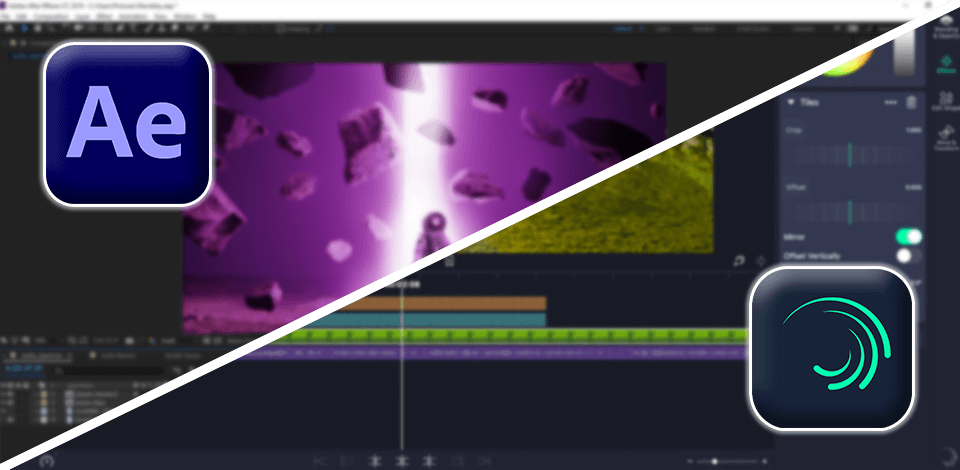
When I make videos for advertising agencies, I use After Effects because it is the best editor for serious projects. It has all necessary tools and features that help me create high-quality promotional videos for TV and YouTube.
However, for easier videos for social media, I often use Alight Motion. It's a quick and simple tool that works well for small projects. Plus, it’s much easier for beginners to use.
While Alight Motion is good for simple social media videos, After Effects is better for bigger professional projects. In my opinion, when comparing both, After Effects would be a better choice for making high-quality videos.
|
|

After Effects |

Alight Motion |
|
Rating |
★★★★☆ 4.5/5 |
★★★★☆ 4/5 |
|
Best For
|
High-quality, professional video editing with motion graphics |
Quick fixes and simple video clips
|
|
Free Version |
Free Trial
|
✔️ |
|
Price |
From $22.99/mo |
From $6.99
|
|
Platforms
|
Windows, Mac |
Mac, iOS, Android
|
|
Ease of Use
|
★★★★☆ 4.5/5 |
★★★★★ 5/5 |
|
Customer Support |
★★★★★ 5/5 |
★★★★☆ 4/5 |
|
Pros
|
|
|
|
Cons
|
|
|
As a video creator for advertising agencies, I have a lot of experience using both After Effects and Alight Motion for different videos, and their user interfaces are clearly different.
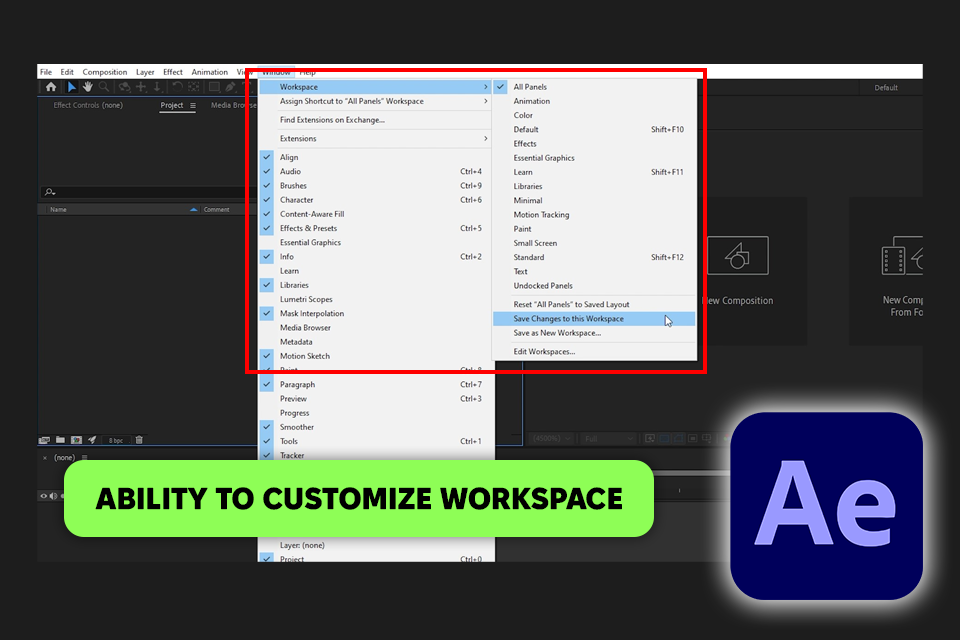
The desktop interface of After Effects seemed a bit complex at first, but it has many tutorials and resources that helped me learn it quickly. After I got After Effects for free, I mastered advanced features like 3D animation easily, thanks to all the learning materials available.
It took some time to get used to, but once I learned it, I could create almost anything. I also like that I can change the workspace to fit my needs, making it useful for professional projects.
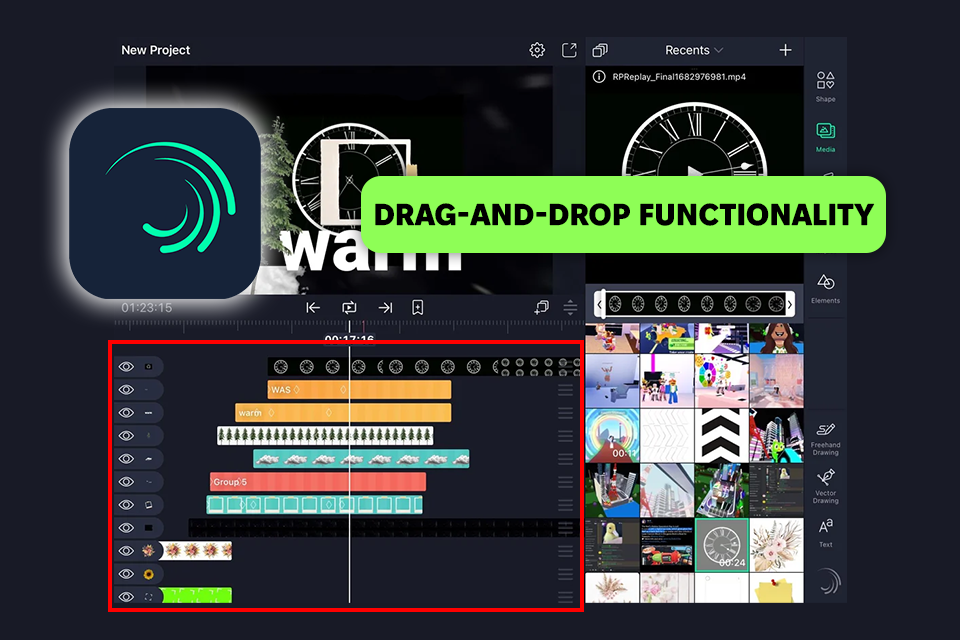
On the other hand, Alight Motion is a great lightweight video editor for mobile users. The interface is easy to use and understand, which is perfect for beginners in video editing. Everything is laid out clearly, so I can find the main tools quickly. With simple controls on the touchscreen, I can make videos fast and get good results in no time.
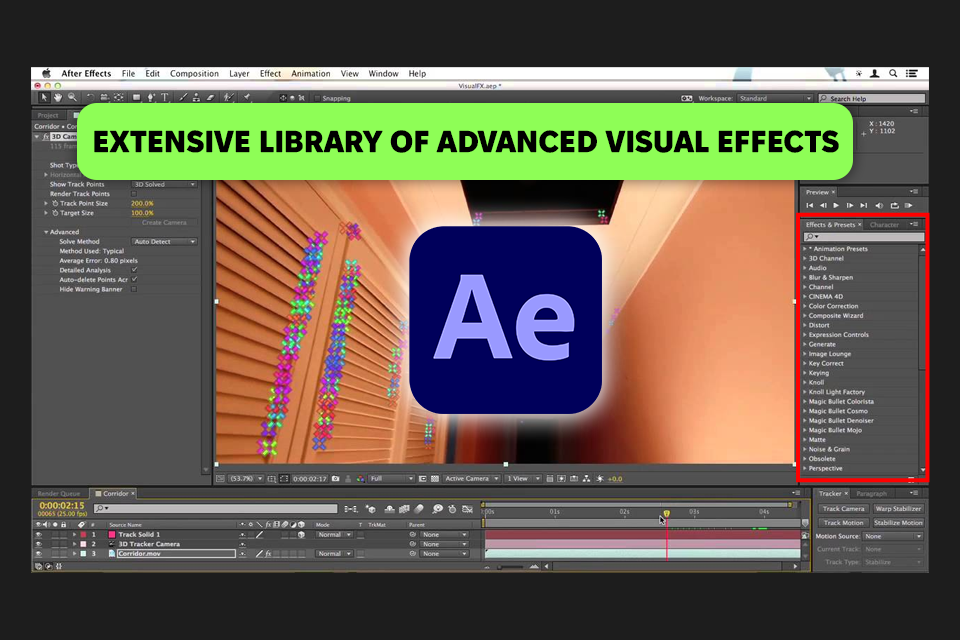
I love After Effects because it has a big library of visual effects. Its features for combining video and graphics, 3D rendering, and particle systems let me create detailed effects that I can adjust for professional projects. I can move layers in 3D space, add masks, and use blending modes to get the effects I want.
It also works with many third-party plugins with After Effects effects that improve its abilities. This lets me create special effects like lens flares, advanced color changes, and other unique visual touches.
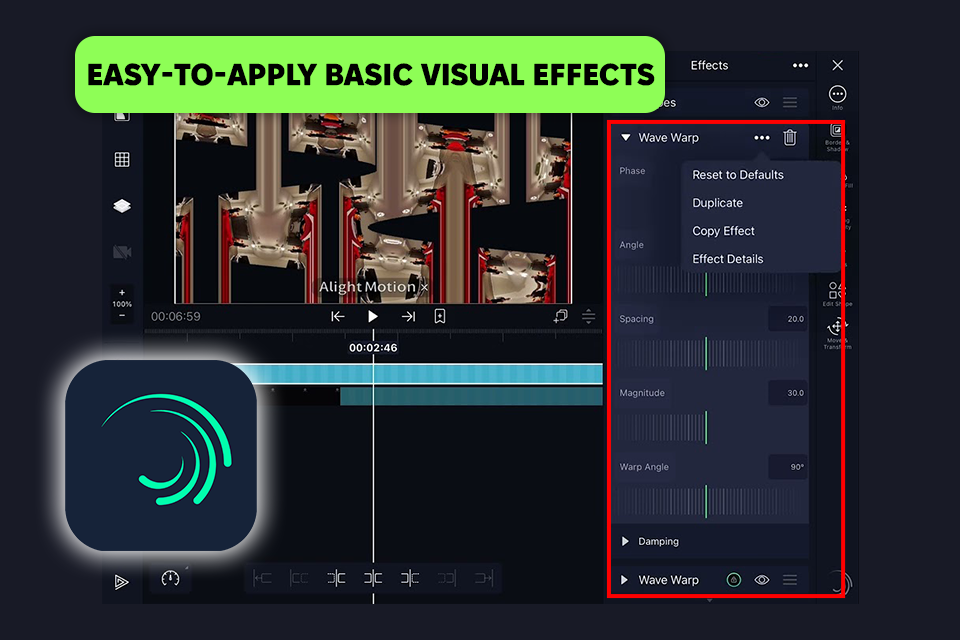
Alight Motion has various basic visual effects that are simple but easy to use. I often use blurs, distortions, and color adjustments for my social media promo videos.
This free video editing app supports layer-based editing, but it’s simpler than After Effects. I can stack layers here, but it doesn’t have the advanced tools that desktop software does. Also, unlike After Effect, Alight Motion doesn’t support third-party plugins, so there are fewer ways to customize the effects.
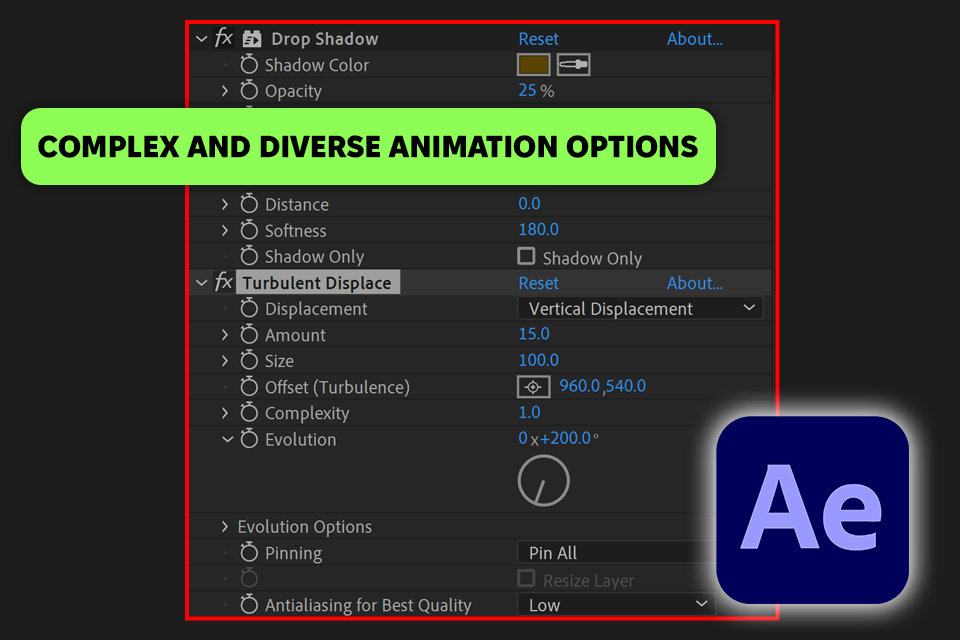
After Effects gives users more options for making complex animations and graphics. I like its advanced tools, like motion tracking, expressions, and puppet tools. These help me make detailed movements and transitions accurately.
It also has various 3D animation features. I can animate objects in 3D and mix them smoothly with 2D elements. This motion tracking software uses keyframe animation a lot, which lets me control the timing and movement of objects using the graph editor.
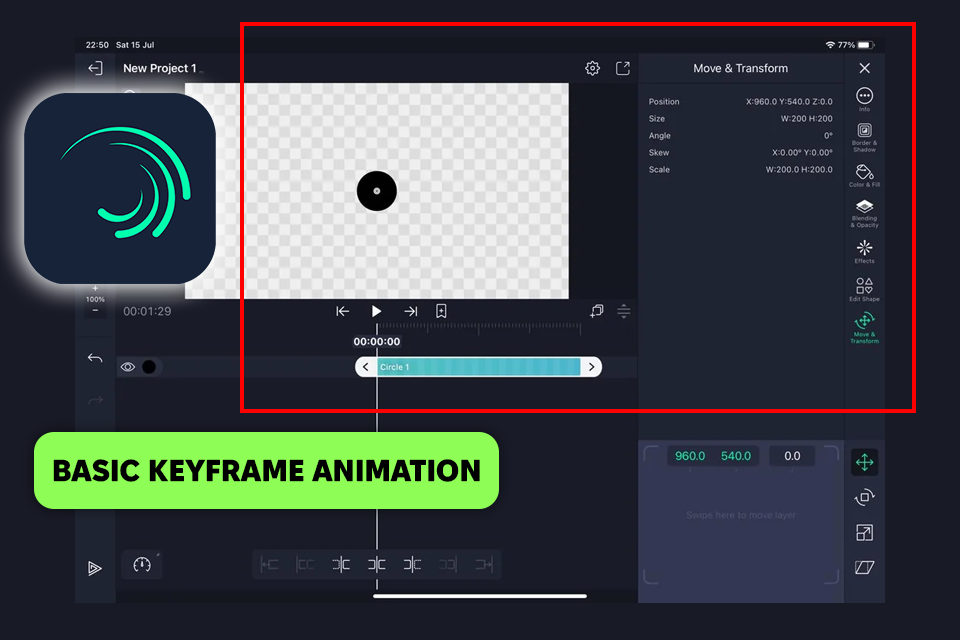
When comparing Alight Motion vs After Effects, Alight Motion has a simple animation process and mostly focuses on keyframing. It’s pretty easy to use but not as advanced as After Effects or some other animation software for beginners. I think it’s good for quick edits when you’re on the go, but not for complex projects.
Even though Alight Motion can do basic 3D animations like its competitor, it doesn’t offer as much complexity as the 3D features in After Effects.
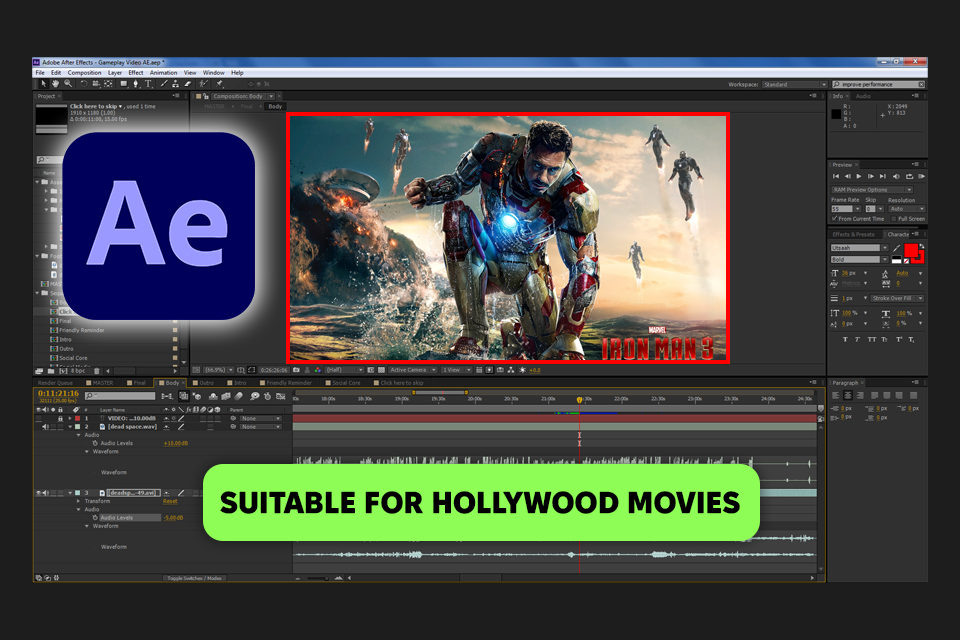
I always trust how good my videos turn out when I use this compositing software. It’s even used for Hollywood movies and big commercials. You can get a lot of detail and make everything distinct.
Even when working on a tricky animation with many layers and 3D effects, I still get a high-resolution video. That’s why it’s great for movies, TV, and online videos.
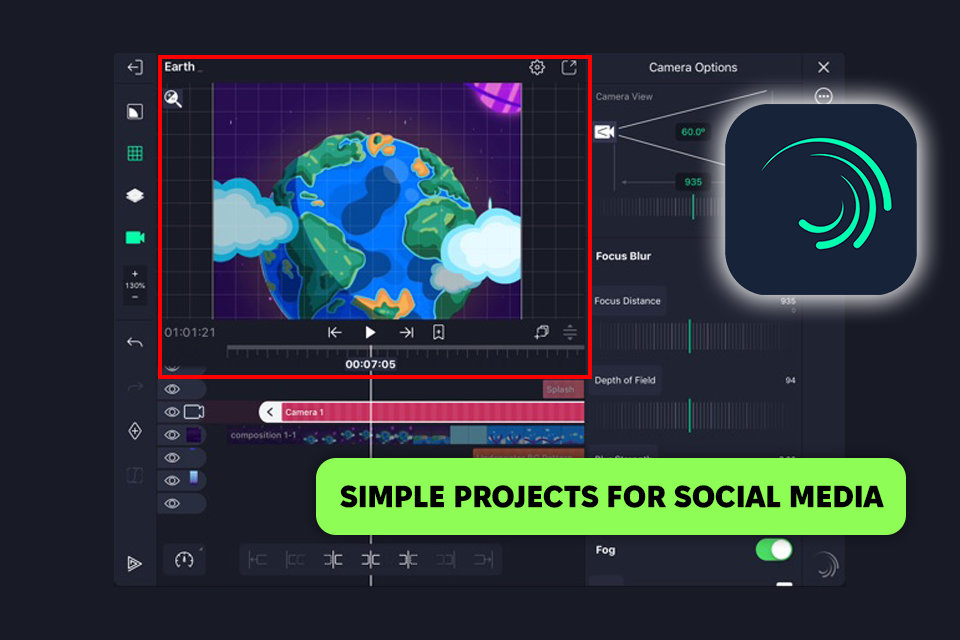
Of course, it’s hard to compare the quality of Alight Motion vs After Effects because Alight Motion is a mobile app made for working on the go, so its features aren’t as powerful as desktop software.
But, for a mobile app, Alight Motion provides pretty good quality. I can create cool animations, transitions, and effects without needing a strong computer for video editing. It’s perfect for simple but high-quality projects for social media and YouTube.
|
|

After Effects |

Alight Motion |
|
|
|
|
Free Version |
Free Trial |
✔️ |
|
|
|
|
Premium |
From $22.99/mo
|
From $6.99
|
|
|
|
|
Best Offer |
Creative Cloud All Apps $59.99/mo |
Free
|
|
|
|