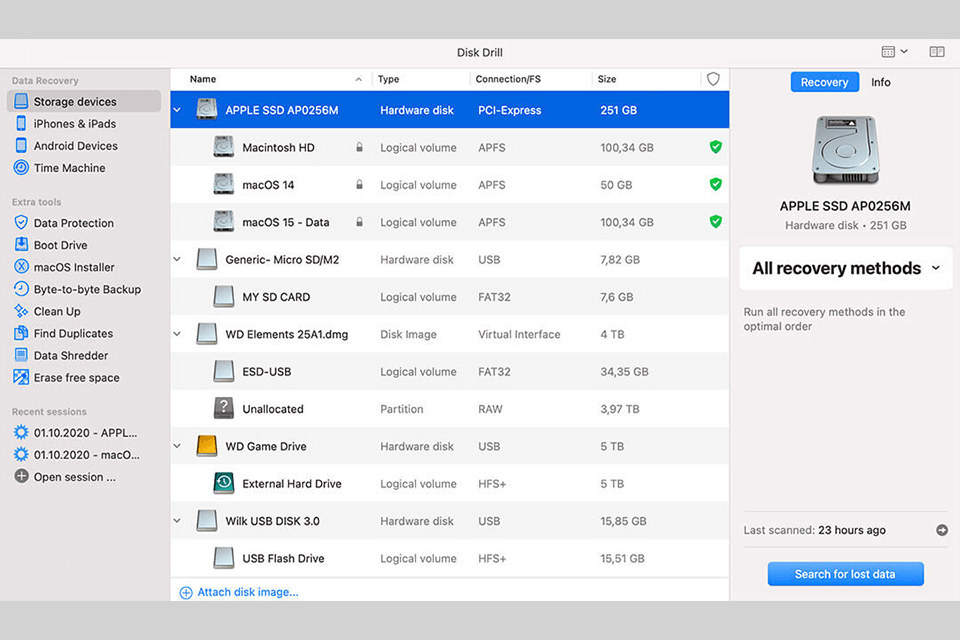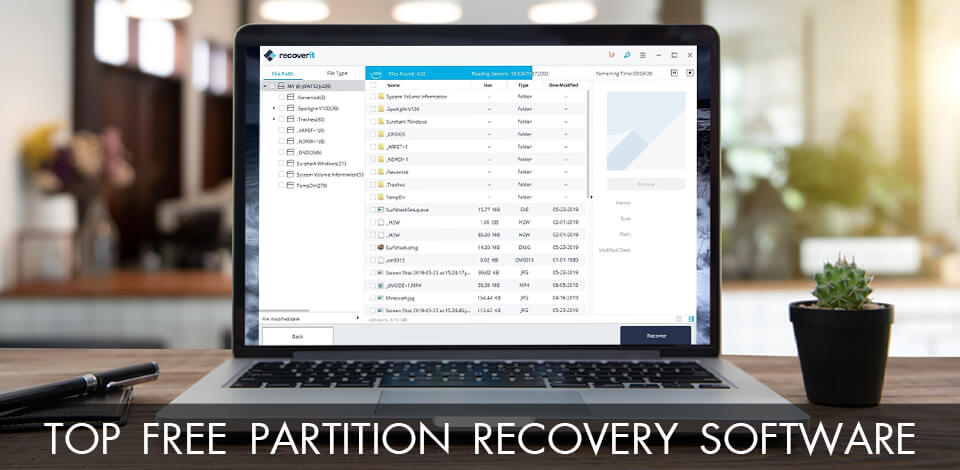
More and more people are looking for the best free partition recovery software and there is a clear reason why. Partitions may get lost or damaged because of incidental deletion, several virus attacks, data corruption, etc.
All these situations have negative influences on your productivity, so having a reliable partition recovery tool within easy reach is a smart thing to do.
This buyers’ guide covers the best programs for the task. All of this apps can be used without spending a penny. Read till the end and pick the most suitable option.
Verdict: It has become so much easy now to regain deleted files using Recoverit Data Recovery. Also this free data recovery software can delete all the unwanted file from the disk leaving no space for the new files.
After installing Recoverit Data Recovery, you can just drag and drop the images or files on the recovery software and it will automatically repair them.
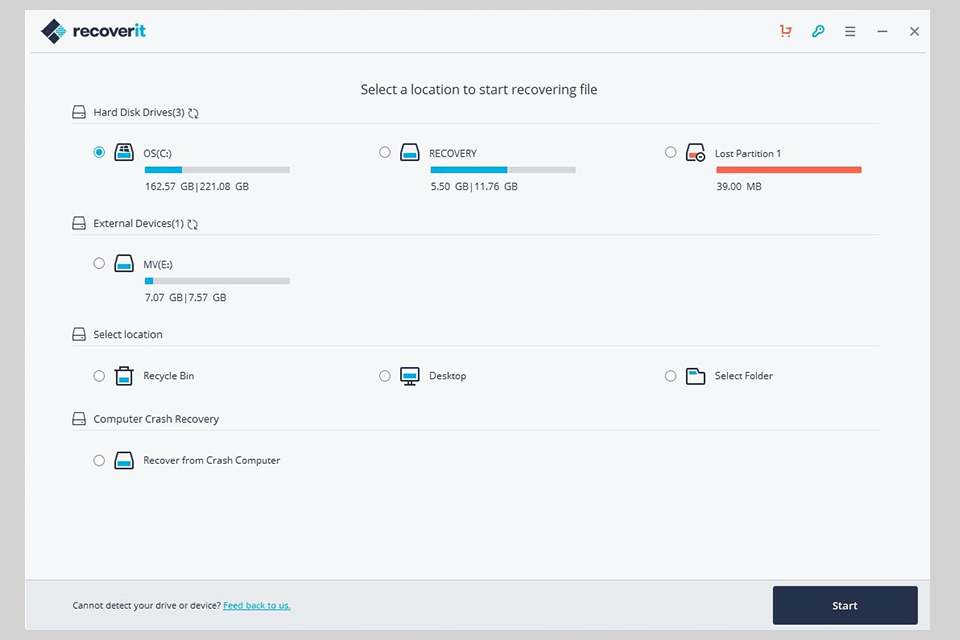
Verdict: Orion File Recovery Software can help you get your system back on track without losing important data. If you have an infected file and can not afford to reinstall the operating system, this software can be of great help in recovering the data.
When I say "partition recovery software" I am not just talking about open source data recovery software that can fix the problem. The best software can also restore the operation results back to the system including the file system, boot sectors, saved boot lists, hard drive index, FAT32 partitions, logical drives, and more.
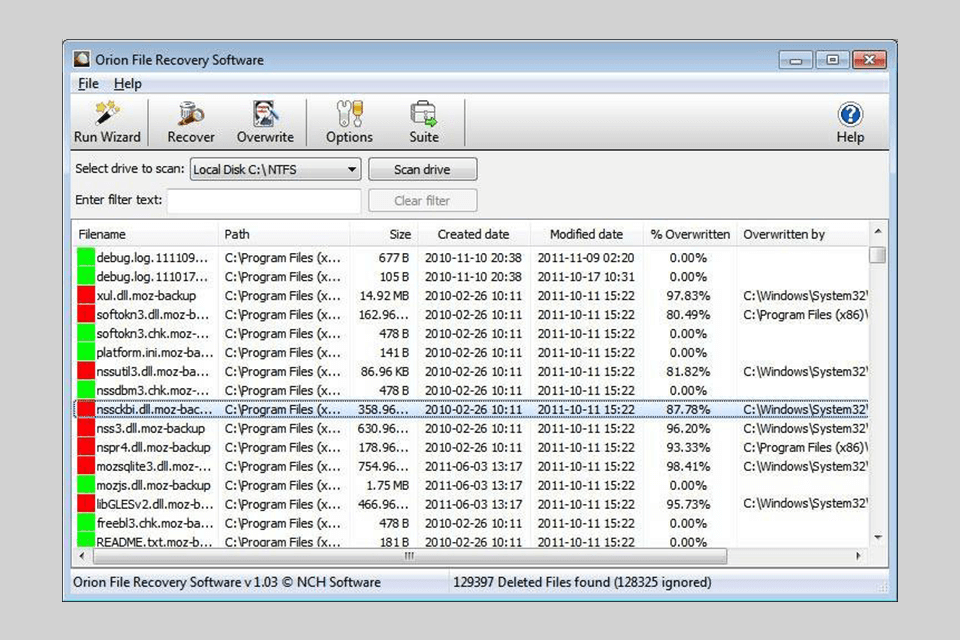
Verdict: TestDisk is quite effective free software, which has been mainly developed to aid recover lost partitions on hard drives, and make bootable disks once more. It requires no installation to run and can be operated from either a CD or a pen drive.
Apart from Android data recovery software TestDisk examines how effectively it fares in meeting its claims of correcting broken boot sections, recovering lost data, and recovering lost disk space. The software comes with two tools, namely a standard and a custom tool, to perform the above tasks.
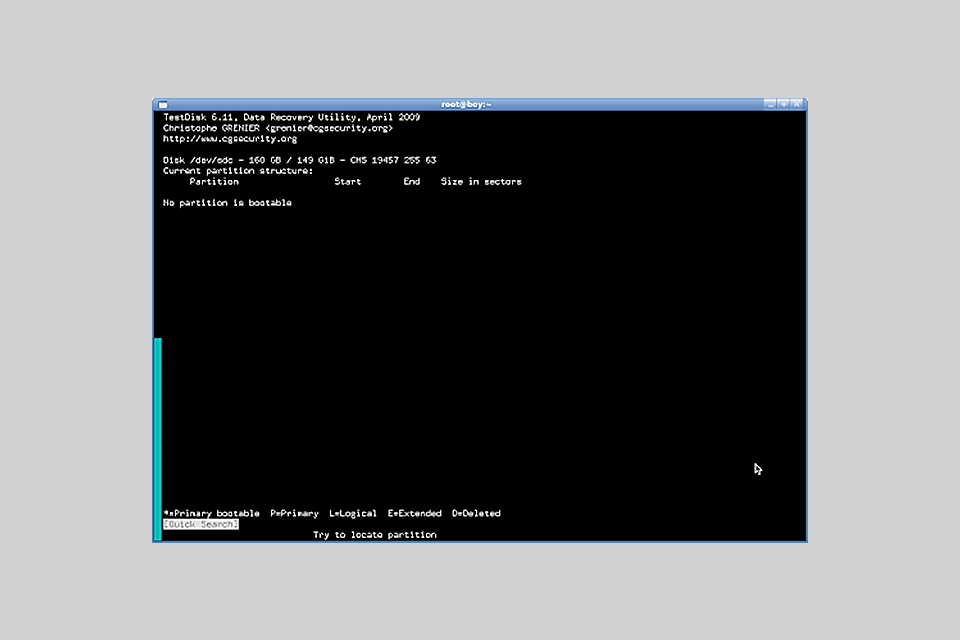
Verdict: If you are looking for a good free program to help you recover your deleted files, then Lazesoft Recovery Suite is the best free recovery software available for you. This program is very powerful when it comes to the recovery of deleted files and the data recovery. What makes it so powerful is that it has a user-friendly interface that is very easy to use and that has several recovery steps.
The steps that it takes to recover your lost data or your saved file depends on which version of the program that you have, but each version can perform a certain type of operation.

Verdict: MiniTool Partition Recovery is probably one of the best registry cleaner and system optimization software that have been available for years. If you have made any mistakes in your system, you can recover your most precious files and system settings and do it all without having to spend a fortune on professional computer repair services.
The great thing about this program is that it can recover all types of data including corrupted files, orphaned paths, and bad sectors. It also has many features including a backup of your disk and a back up of all your data before you begin.
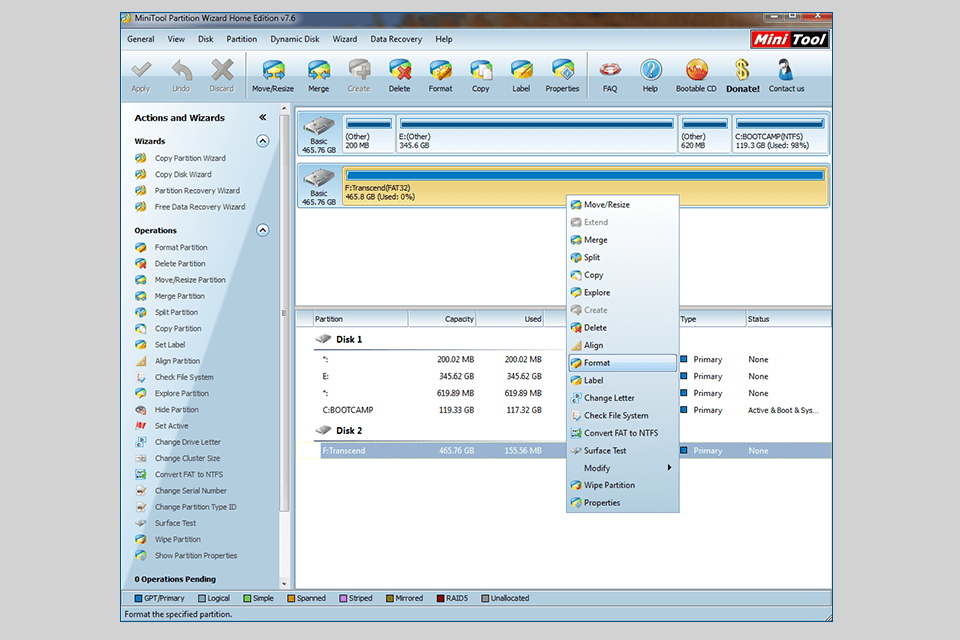
Verdict: Disk Drill is a great program to use if you have one of the many different size drives such as an external hard drive or a memory card. Best of all it is free and can recover your data without spending money!
If you need to recover data on a small to medium size hard drive you'll find this software very useful.