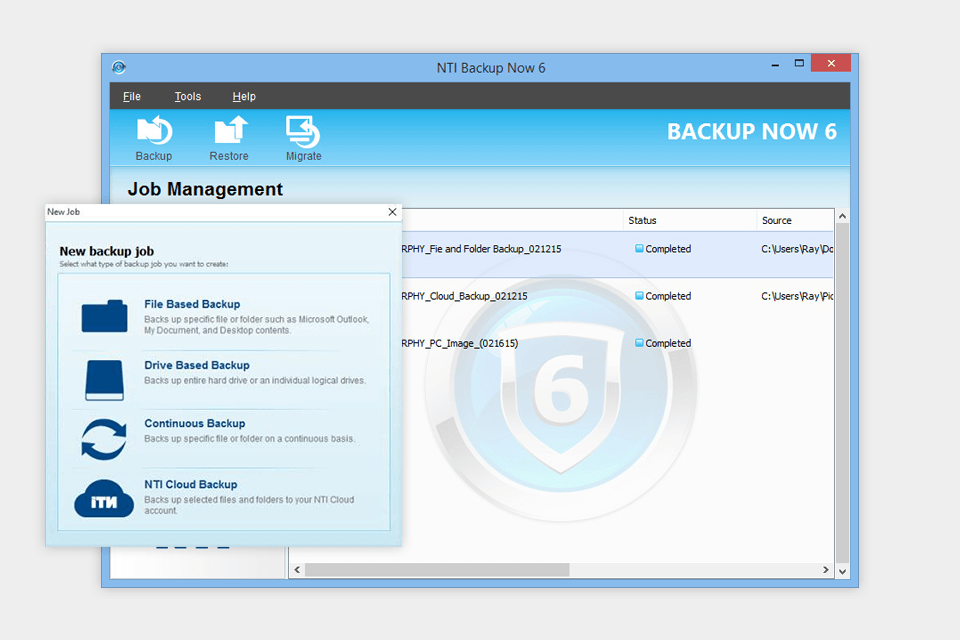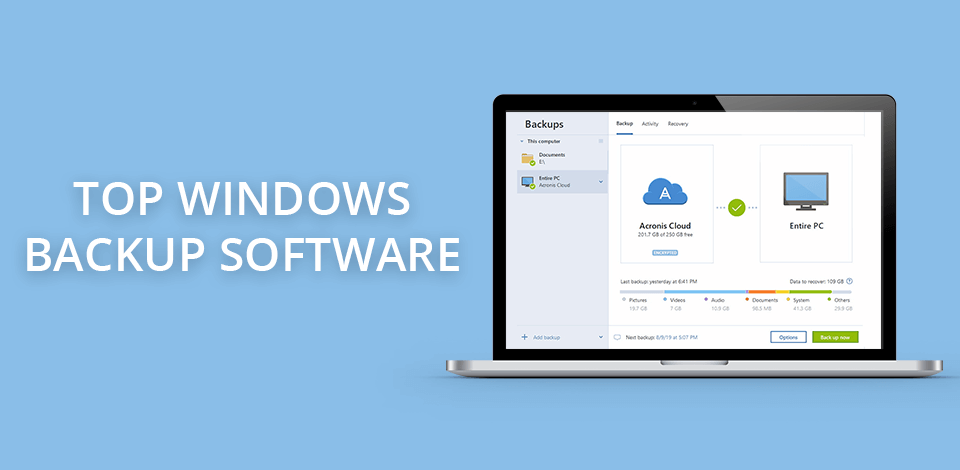
With the best Windows backup software, you can copy your files and data so that you won’t lose them. It restores original files after data loss and keeps them safe in case of file corruption or hardware failure.
Here, you will find the list of the top Windows backup programs with the latest features and fresh download links. There are both open-source and commercial programs.
Verdict: This is full-fledged backup and recovery software and cloud storage for photos that guarantees the safety of your files.
It sends data to a local drive and the Cloud at the same time. It also has features for cloning and mirror imaging, which allows you to create a backup of your system drive in a few seconds.
It also protects your device against ransomware and can detect and undo unauthorized hard drive encryption to make sure your data is protected. Besides, it allows you to create backups of the data in your smartphone.
The disadvantage of this software is that it uses some system resources and increases boot time.
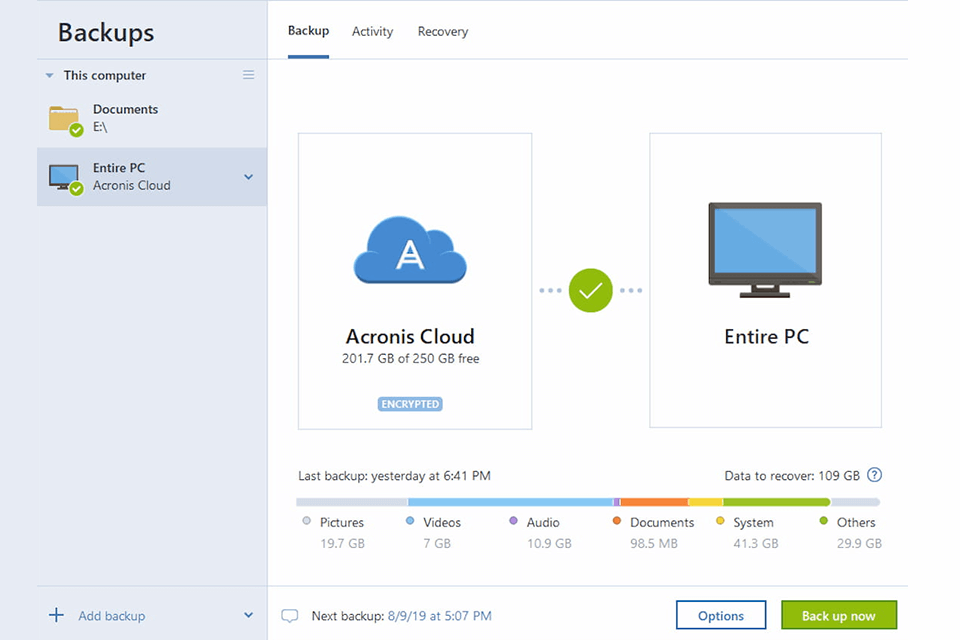
Verdict: This is the best Windows backup software as it’s suitable for both home and business use and provides many options for managing disk images.
It can be used on all Windows versions and supports all standard file systems, including NTFS, FAT32, etc. Also, it supports many storage devices, like HDD, SSD and SSHD, external drives such as flash and thumb drives, hardware RAID, NAS and virtual systems.
You can backup a full disk, a partition, or create system-only backups. Also, you can create backups of particular files or folders and sync them between multiple locations.
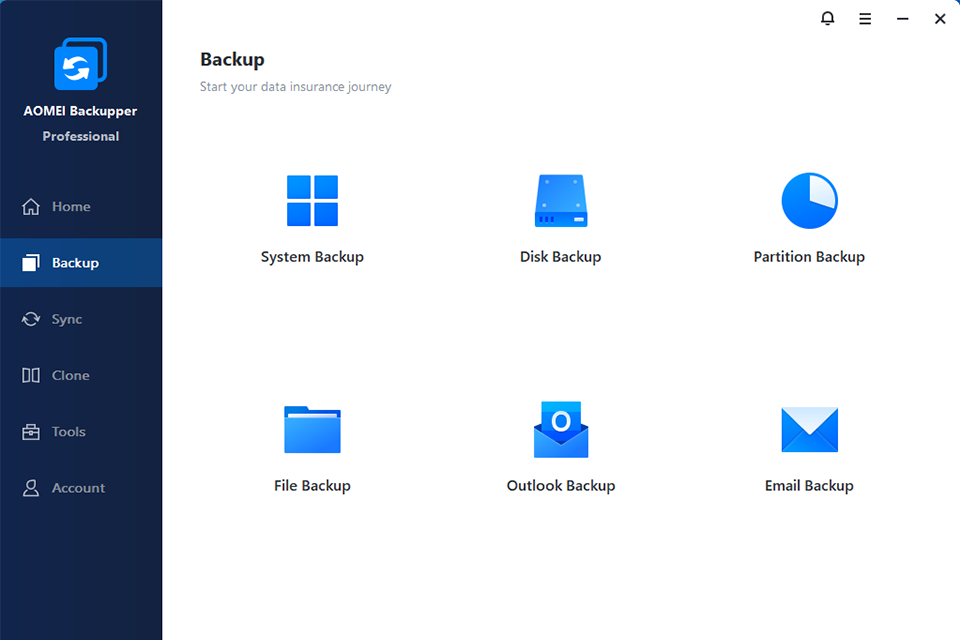
Verdict: This is another great software for Windows that allows you to backup and restore files. All its functions are focused on creating and using disk images that have a full snapshot of a partition that you can use to restore all your system. To view or copy separate files and folders, you can also open a disk image in a new window on your desktop as if it were a real disk.
You can create a password to use the backup, select compression and divide the disk image file into several parts. This way, you can copy the backup to a disk for external storage. Also, you can give a name to a backup and add comments.
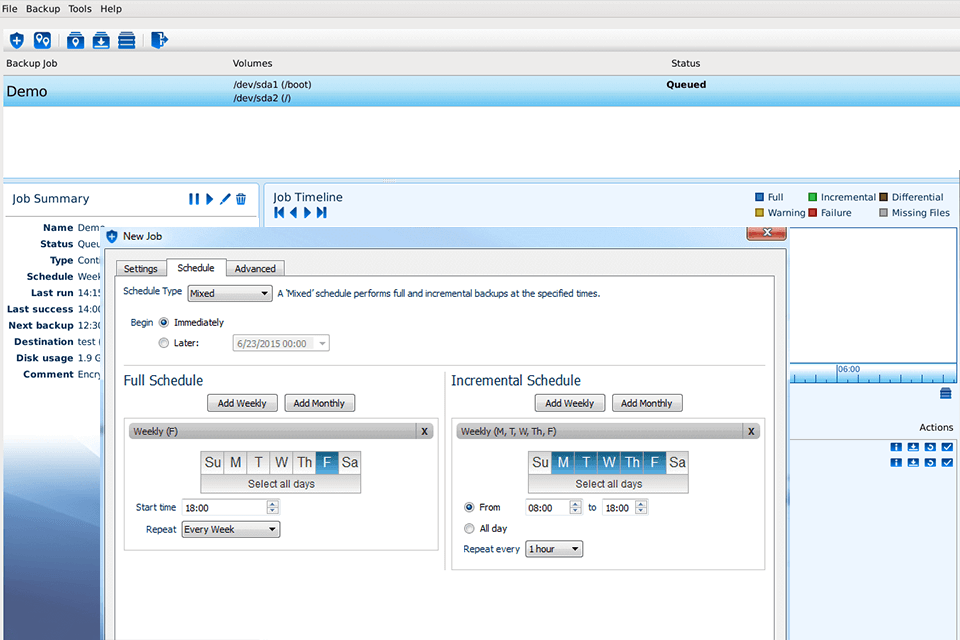
Verdict: This is the best Windows backup software as it’s robust and offers a lot of security and adjustment tools. There are multiple backup options available, such as One Time, Minute, Hourly, Daily, Weekly and Monthly.
You can also regularly sync your folders and files with OneDrive or Dropbox. However, this is not its main use case. These services offer their own solutions for data backups.
There are different options for verifying, writing, and backing up files. You can choose between different Verify modes, such as None, Normal or Advanced. Remember to turn this setting on to make sure the backup process was carried out properly, especially if it was important data for you.
As for Write modes, it’s possible to overwrite or append to media, if you need to keep the original files on a hard drive. In addition, there are some Backup modes, too.
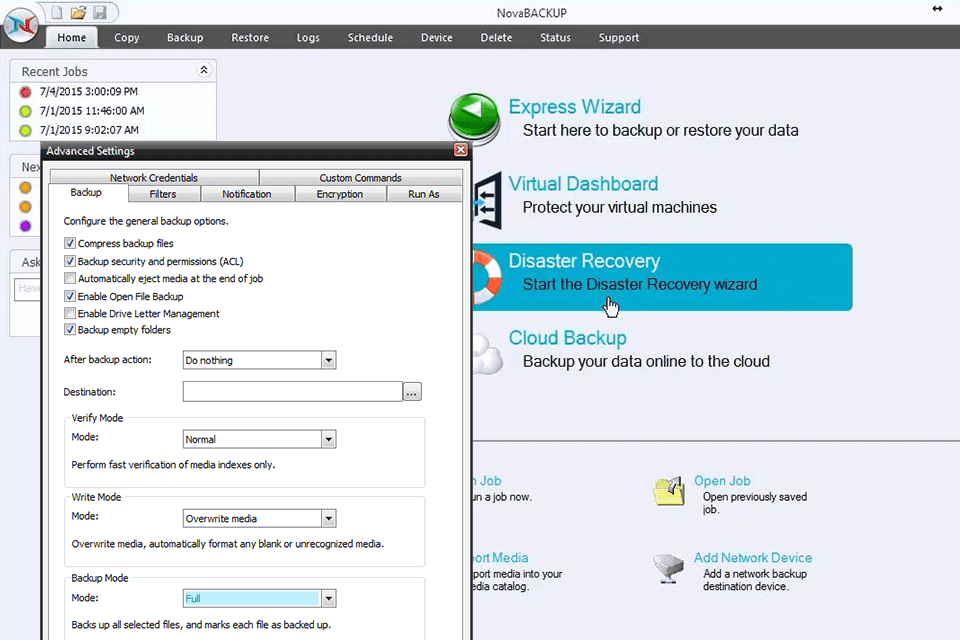
Verdict: This is one of the most popular Windows backup programs, which was released more than 10 years ago and offers packages for businesses, home use and service providers.
This free backup software is suitable for Windows (XP and later) and macOS. The Home and Home Office tier allow creating an incremental or full backup for up to 16 TB of data, can handle copies with several partitions, hardware RAID and cloud backups.
This software has boot images for Linux and Windows PE that you can burn to CD or install on a USB. It’s also possible to write an ISO for burning with some other program or network booting.
It also offers a Smart Backup feature, which allows you to create backups of Windows system libraries (for example, Documents, Pictures, etc.) and has its own email backup tools. However, it supports only Microsoft Outlook.
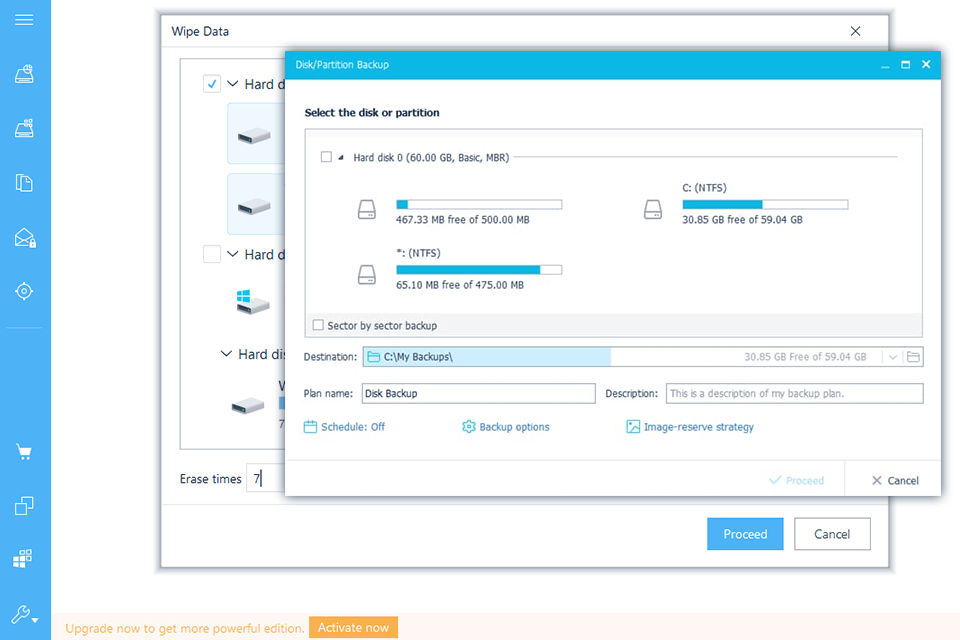
Verdict: Paragon software allows you to quickly create backups. The Create Backup Job Wizard shows users what is backed up and where the data is stored.
This free data recovery software handles all standard backup processes and can easily carry out complex tasks, such as automated backup. Its main advantage is the WinPE recovery media, which fixes the issues even if your computer isn’t booting.
By using a bootable USB drive, you can save and restore files and fix problems to make your PC run smoothly again.
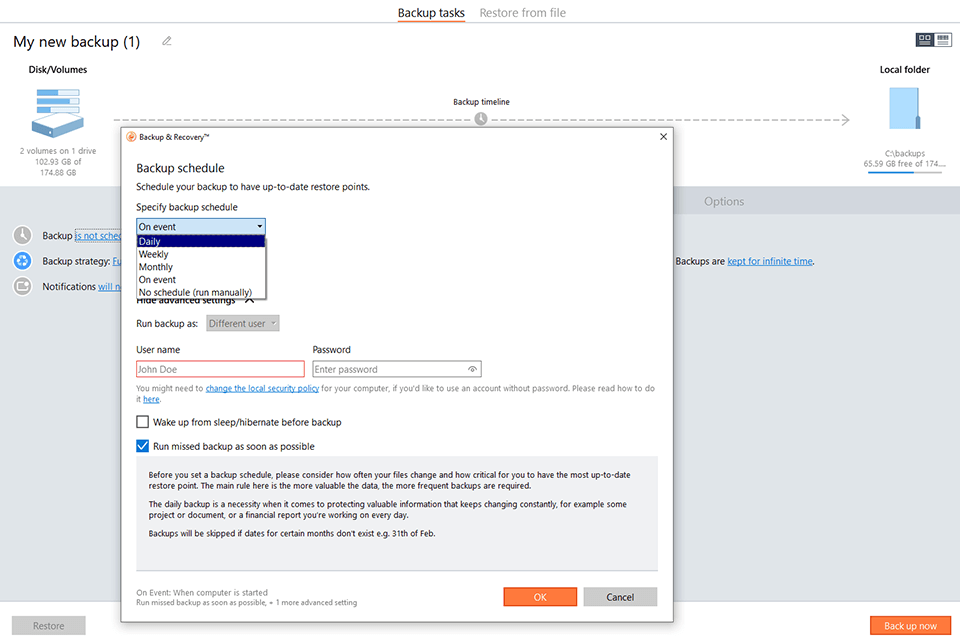
Verdict: This is the best Windows backup software as it guarantees effortless security of all your files. It also offers a free trial for Windows XP and later versions but not for other operating systems.
Besides allowing you to create a standard drive backup, it has different solutions for other types of backup, including Android backup and Cloud backup.
It’s displayed on the Windows taskbar as an icon. One of its main features is the ability to run backups at full speed in Turbo or Smart modes. The latter mode will be automatically adjusted according to available system resources.
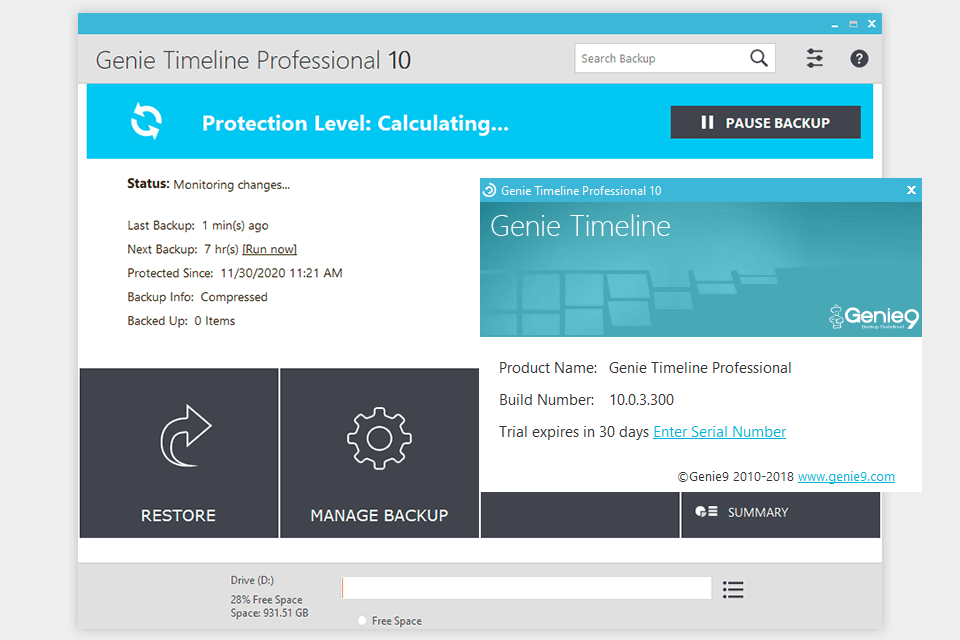
Verdict: This software can be used for offices, small businesses and the IT-sphere. It offers many advanced functions, like Migration, File Filtering, Email notification and Remote Backup, but despite this, it’s still simple to use. You can create backups of photos, music, videos, documents and emails.
Drive Backup can back up a full PC (including Windows OS, programs, data and parameters) and create a bootable image, which will be used for recovery in case of a hard drive crash. You can also back up important files to the Cloud.
Continuous Backup guarantees additional protection of files by storing a mirrored copy at the destination: when an original file is updated, the backup will be also copied and synchronized.