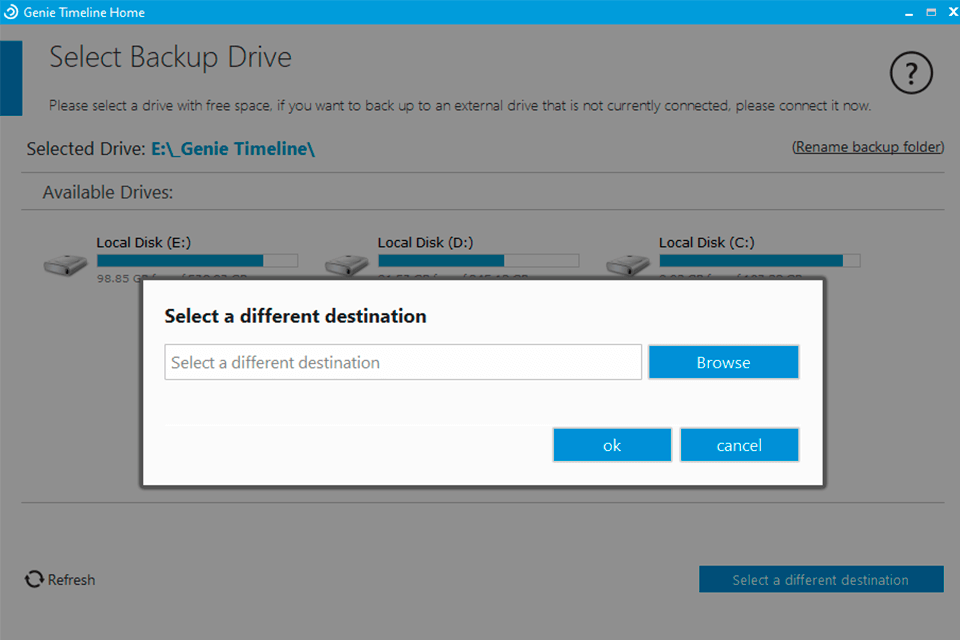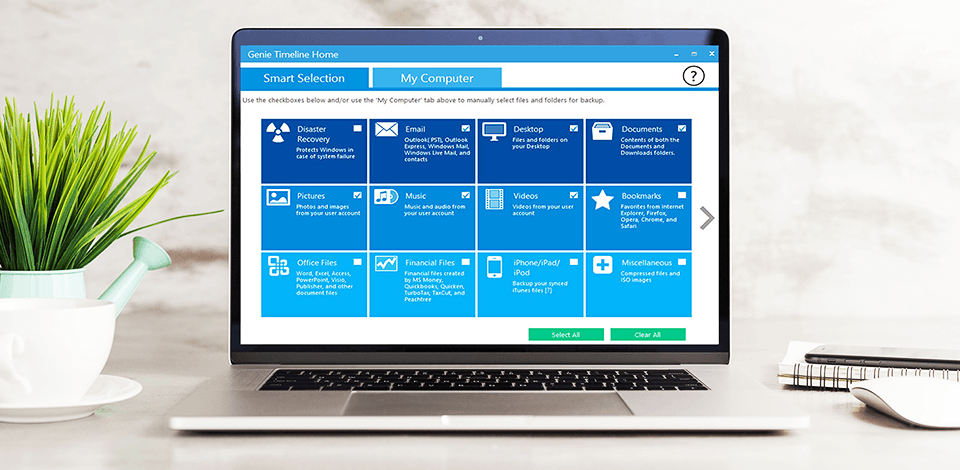
If you want to make digital copies of electronic documents, folders and disks, you need to use a backup software. Look though this list of free backup software which can be used by individuals and organizations.
Storage devices aren’t fault-tolerant and hardware issues can make important files inaccessible. Here, you will find software for Windows, macOS, and Android.
With such software you can copy files and folders to a rewritable CD, DVD, USB drive or external hard drive. Also, you can use a cloud backup so that you will be able to access and sync your files and folders between multiple devices.
There are both paid and free versions of data recovery programs. Here, you can get familiar with free backup software and choose the one that suits you the most.
Verdict: AomeiTech is free server backup software for PCs and laptops. It has a disk partition manager, which will help you keep your data safe and manage hard drives. You can use it on different versions of Windows. Aomei is suitable for both home and business use.
With this software, you will be able to backup system, files, disks, and perform Partition/Volume Backup. It offers automatic or scheduled backup.
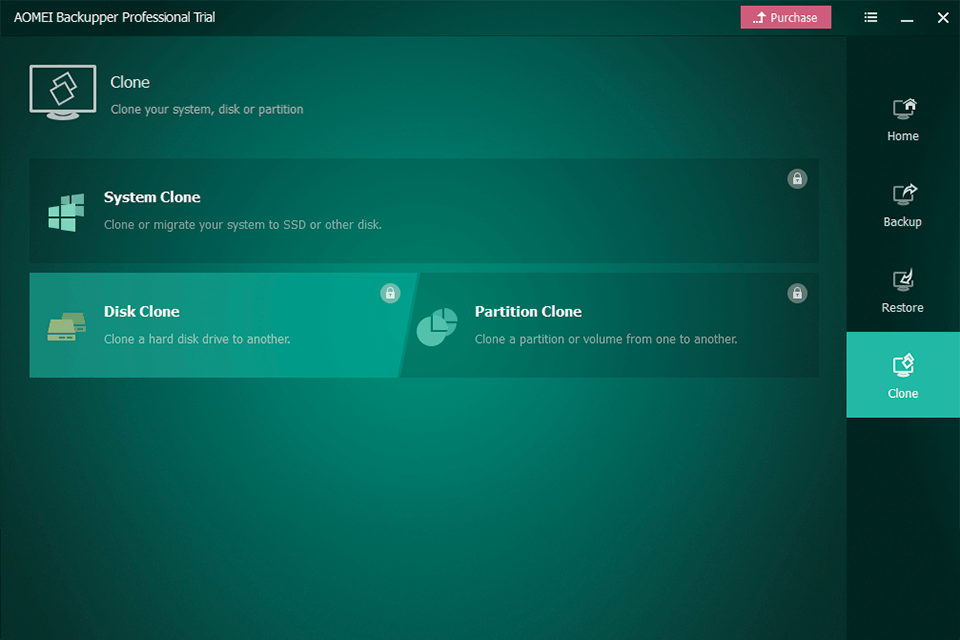
Verdict: Iperius Backup is free windows backup software for different uses. It offers Ransom ware protection to encrypted files. It’s installed as a Windows Service. This software can run many simultaneous backups and creates detailed reports after.
There aren’t any limitations in license and expiration for using Iperius Backup. It performs a backup of the disk image, with which you can fully restore the server in case of a system failure or crash.
Moreover, it can carry out a “hot” backup of any file that is blocked or in use, backup to an LTO streamer, and backup of virtual machines and any database.
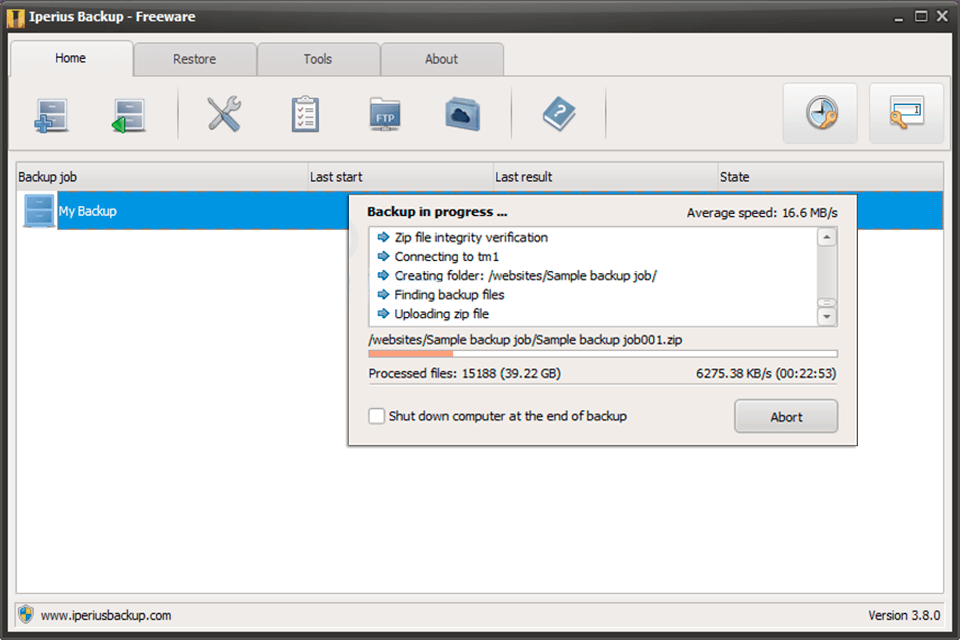
Verdict: This is one of the best free backup software that allows you to schedule the backup of individual files or directories by transferring them to a particular catalog in other folders/drives on the same computer or on a remote server on the network. It can be installed in two versions: as an application and as a Windows service.
It has a simple interface and contains all the necessary set of options for phased backup. All you need to do is specify the time, source, and destination. It takes up little resources and can work as a background process, checking backups and saving them when necessary.
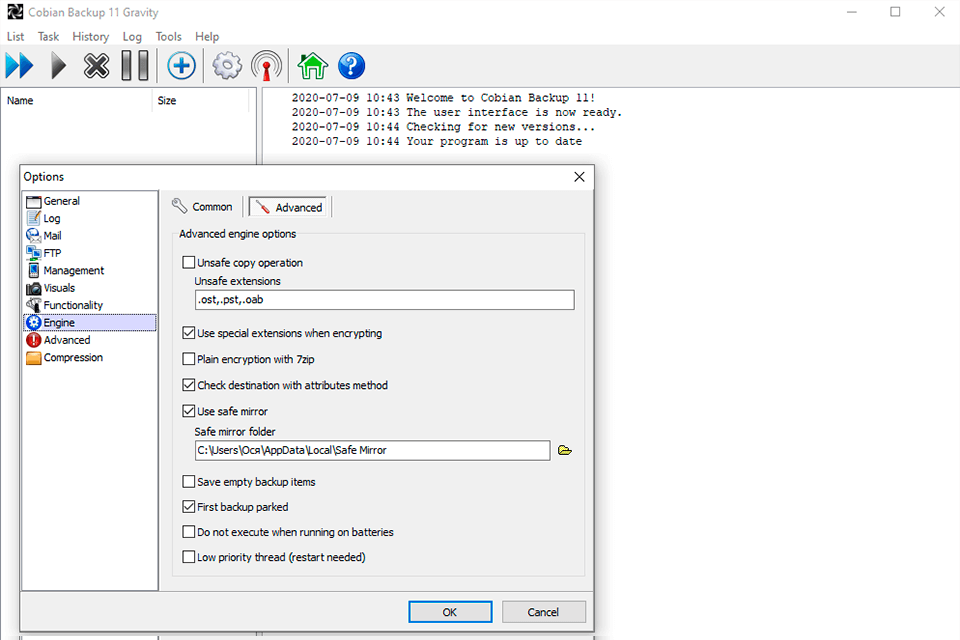
Verdict: NovaBACKUP is a plain and robust free server backup software, which can be used by everyone. Due to fast setup and simple backup processes, you will be able to easily backup and restore photos, personal files, business files, and system information.
You can select file-level or image-level backup. This means you can backup separate files or the whole hard drive. Also, file copy allows you to make drag-and-drop backups of files and folders ignoring duplicates.
Fast Bit Technology updates your backups with bit level gradual changes for ultra-fast backups locally and online.
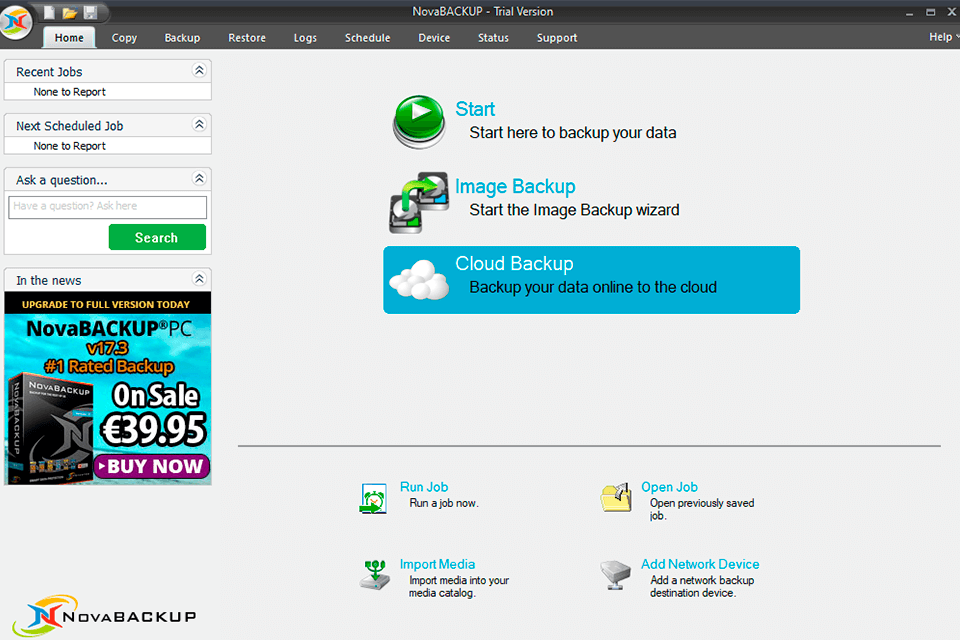
Verdict: Backup & Recovery Free is a set of tools for creating backup copies of files, operating systems, and hard disk partitions. Using this software, you can create emergency boot WinPE images, migrate operating systems, organize file storage on local servers, and back up important scheduled information.
The software operates with its own file format. You can view the contents of backups using the built-in manager.
Paragon Backup & Recovery is one of the best free backup software. It doesn’t use background services, which provides fast backups and restoration. The free version will definitely be to your liking.
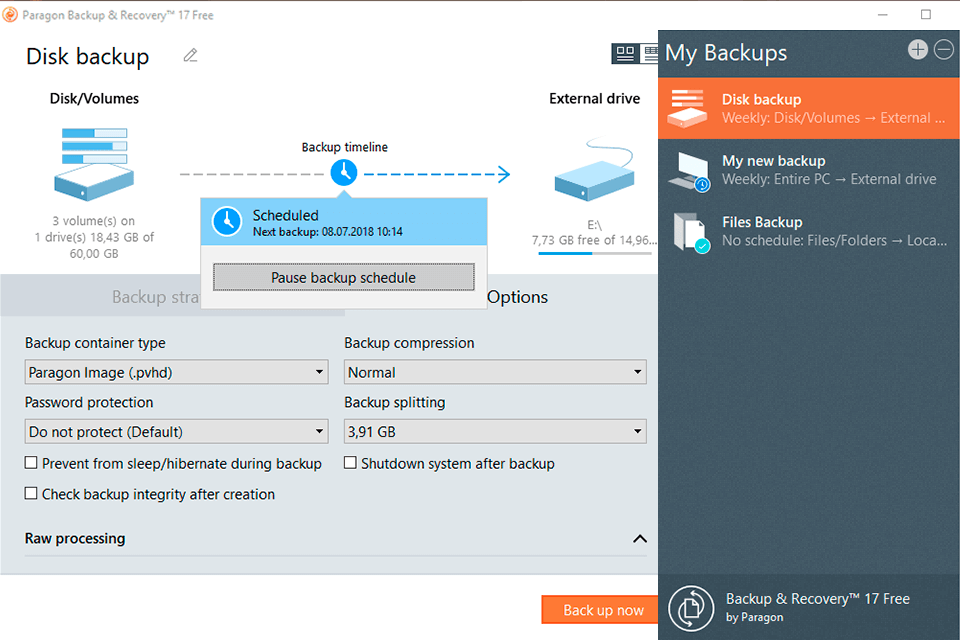
Verdict: pCloud backup software logo is the reliable encrypted cloud storage that can be used on all devices and provides stable protection. Using it, you will be able to send, receive, and work with other people on each file.
This free server backup software offers such features as Teams & Access levels, Shared folders, Comments to files & folders, and Activity Monitoring.
With pCloud, you can store files and access them from all devices. It will allow you to share and collaborate on files, encrypt private files, and keep confidential.
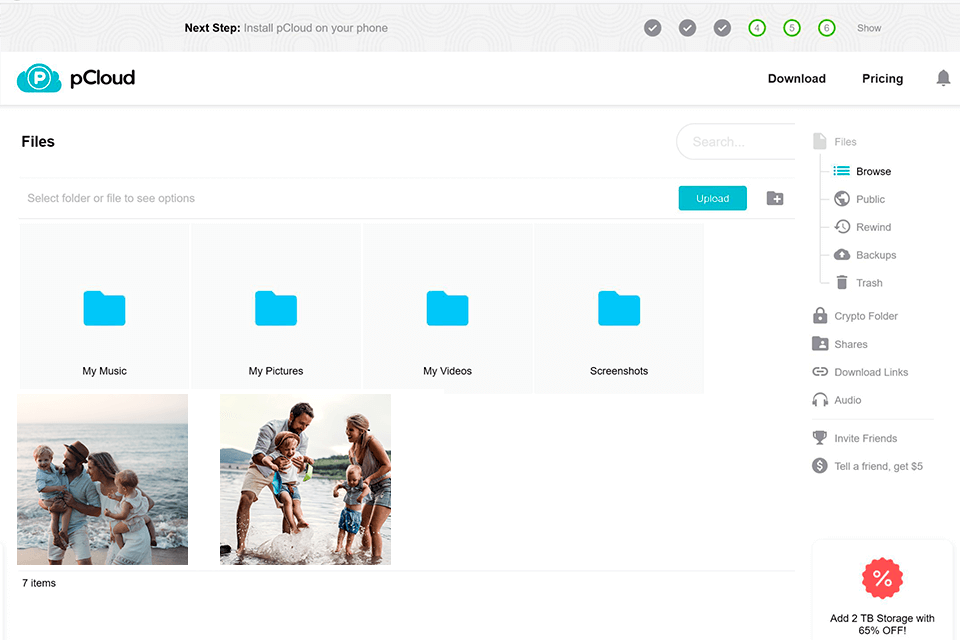
Verdict: With EaseUSTodo Backup Free you can back up separate files and folders, whole drives or partitions, or perform a complete system backup. It also has a 'smart' option, which automatically backs up files in frequently used locations. Besides, with this software, you can use cloud storage.
If you need, you can schedule backups as incremental, differential, or full. The premium version offers some exclusive features, but EaseUS Todo Backup Free will be perfect for practically everyone.
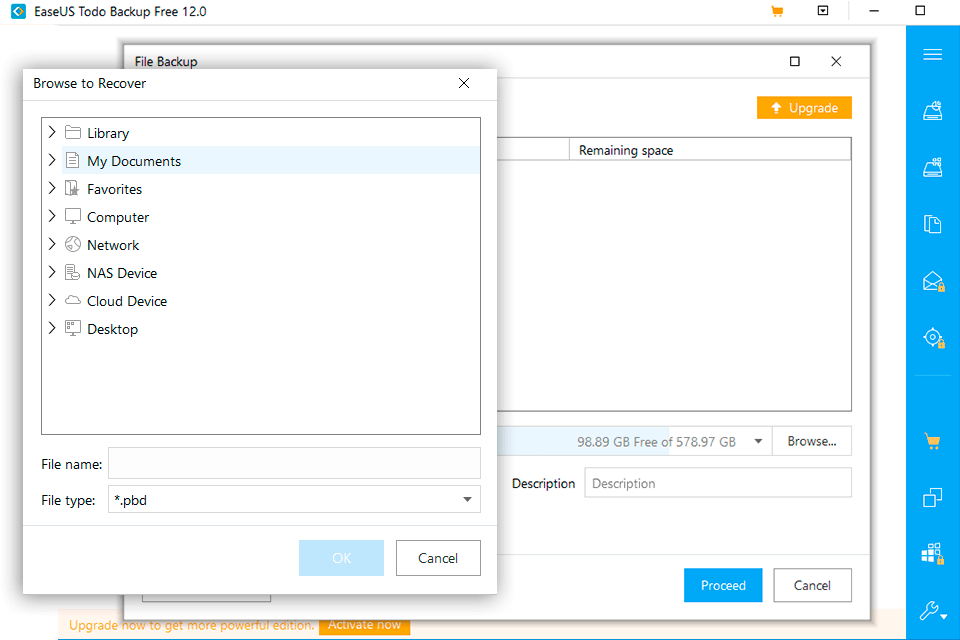
Verdict: If you know how you want to configure backups, then you can be sure it will give you the necessary flexibility.
You can use Cobian Backup to create and schedule many backup operations, archive files to another local hard drive, network location, or, if you have access, an FTP server. This software can back up to many locations simultaneously, so it can run several backup processes at the same time.
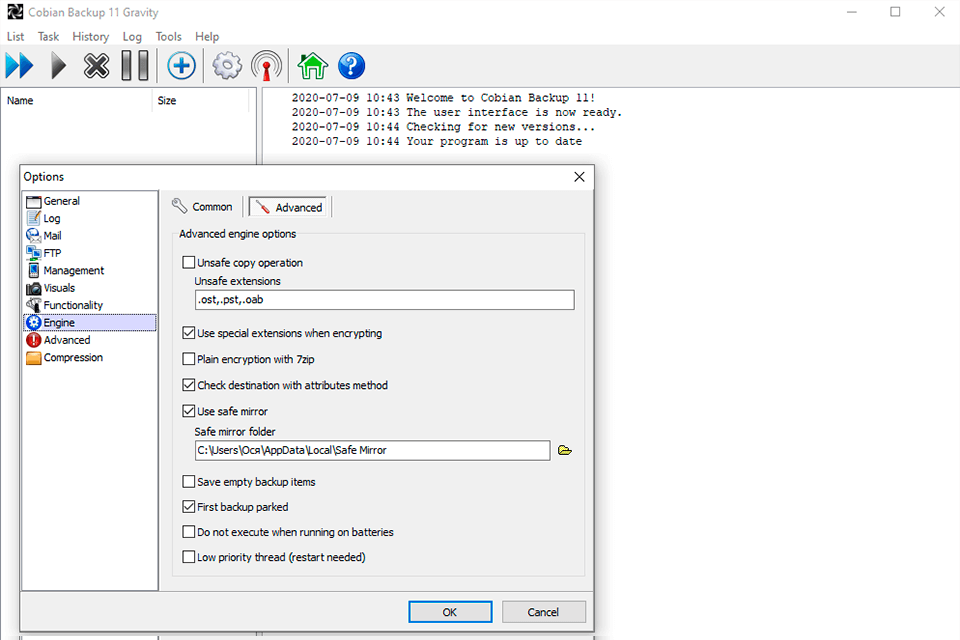
Verdict: Acronis True Image is a disk cloning software. It provides many features such as AI and block chain data notarization protection, which saves your files from ransom ware, crypto-jacking, etc. It has an understandable and simple-to-use user interface, which allows you to easily back up files and disks.
Acronis True Image's simple and intuitive graphical interface allows users to easily backup and restore files using saved data.
With desktop and mobile applications, including support for iOS and Android, data backups can be accessed and restored anywhere, anytime, and by any computer.
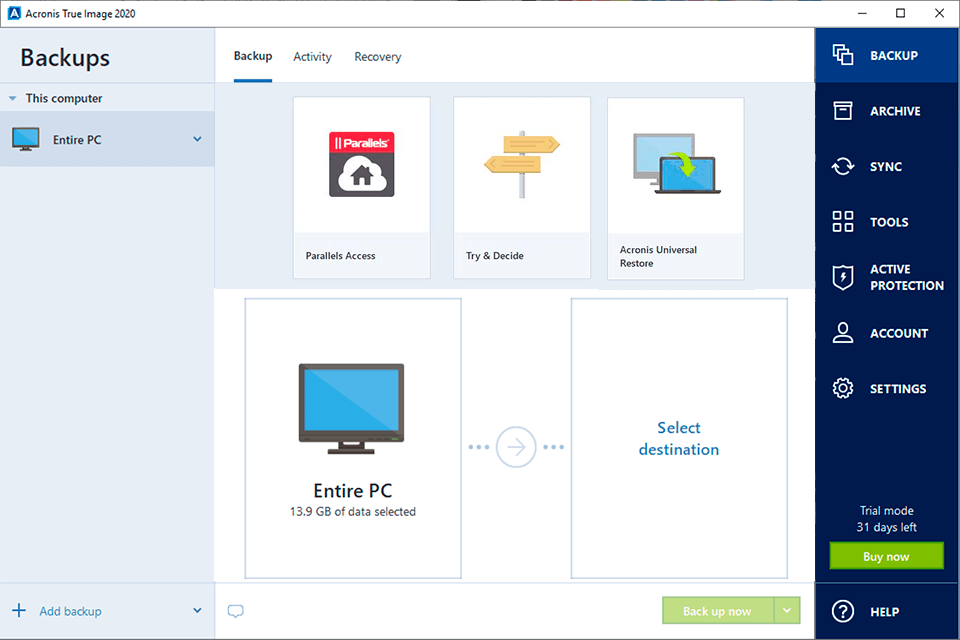
Verdict: iBackup is the best free backup software for working with backup copies of devices stored both on the hard drive of the computer and on the devices. It can be used on Windows, macOS, and Linux.
This software finds "backups" and displays their contents in a visual form. With it, you can easily “extract” individual files and folders from backups and delete them from there.
Using this software, you can restore accidentally deleted notes and messages, view the old call history, and "bring back" settings for some applications.
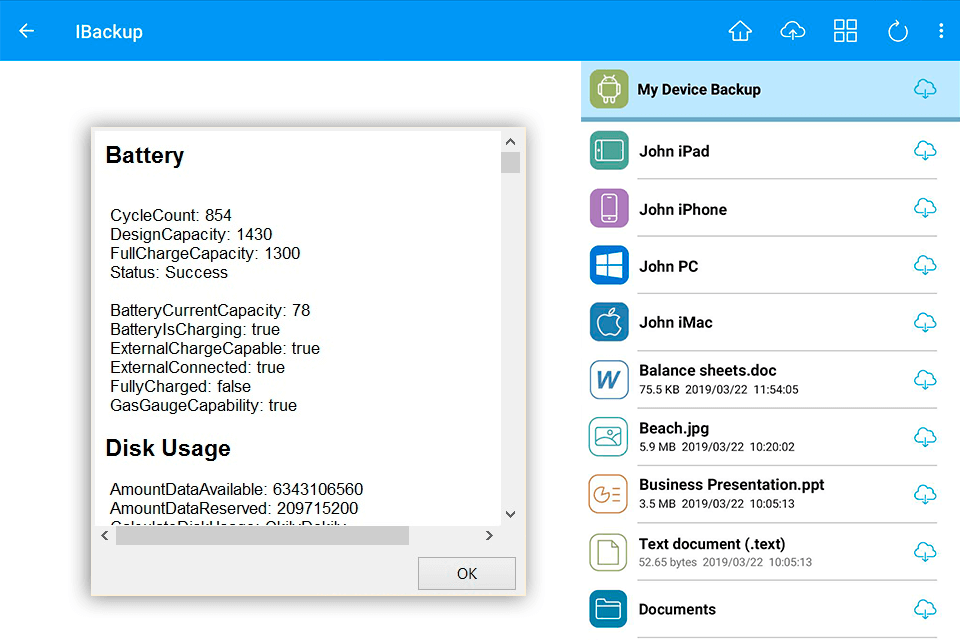
Verdict: Genie Timeline Home is an easy-to-use software for continuous backup and fast recovery of important data. It allows you to protect all your files in real-time, regardless of where they are stored, on your computer, external or network drives.
Genie Timeline works automatically to protect new and changed files without any intervention. It’s one of the best free backup software that supports local and external backups. The software is easy-to-use and allows you to quickly back up and restore files and data.