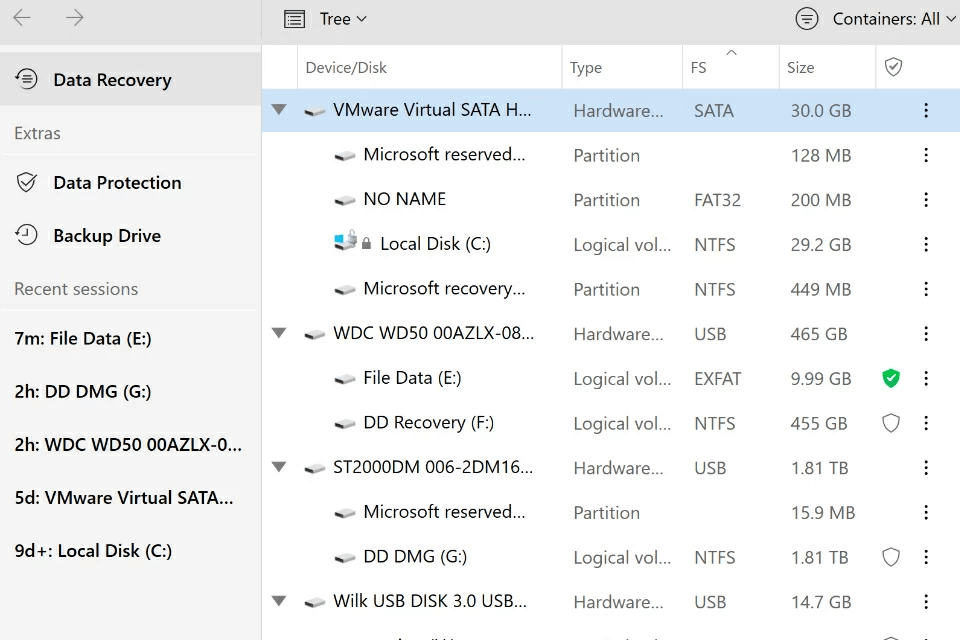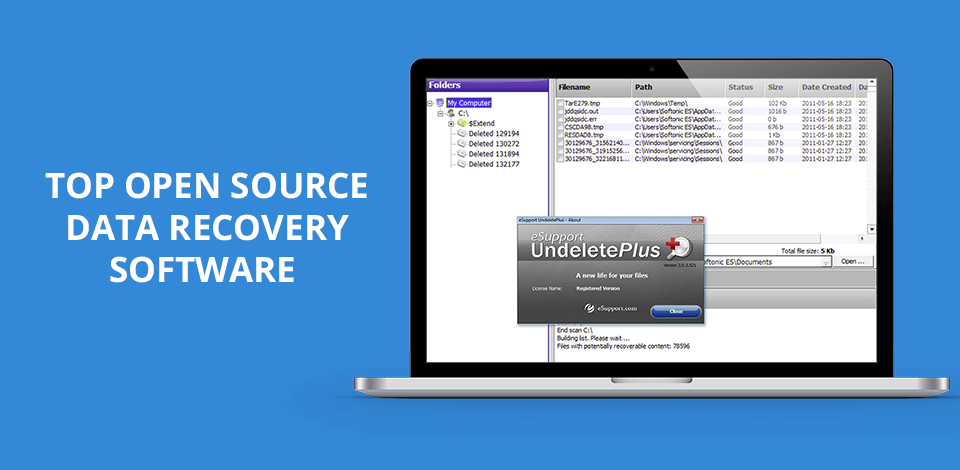
The realities of modern life induce more and more organizations to look for the best open source data recovery software. Though professionals extensively use cloud backup services, it is highly recommended to keep several types of backups not to lose important docs.
Data recovery software is generally aimed at scanning the storage database, and then, performing regular operations with the data extracted from damaged/formatted/deleted sources.
Various mishaps occur because of human errors, malware attacks, hardware problems, etc. If you have ever faced the issue of data damage, you know how troublesome the consequences can be. So, make sure you have the best open source data recovery software to play it safe!
Verdict: PhotoRec is one of the photo recovery software that can help you recover photos or any other files from your computer. PhotoRec is completely automated, which means that you don't have to be an expert to recover your files - all you need is the program. The advanced scanning engine is able to locate and fix corrupted files, restore them to their original condition and then repair the damaged links.
The fact that PhotoRec is very easy to use is another big plus. You just need to follow a few simple steps to set up this powerful data recovery software on your system and it's ready to go. You may not be able to recover your photos immediately when you encounter an issue with your system - but a slow response time from the program, it will definitely help you get your photos back. There are also a number of different tutorials included in the program that walks you through the recovery process.
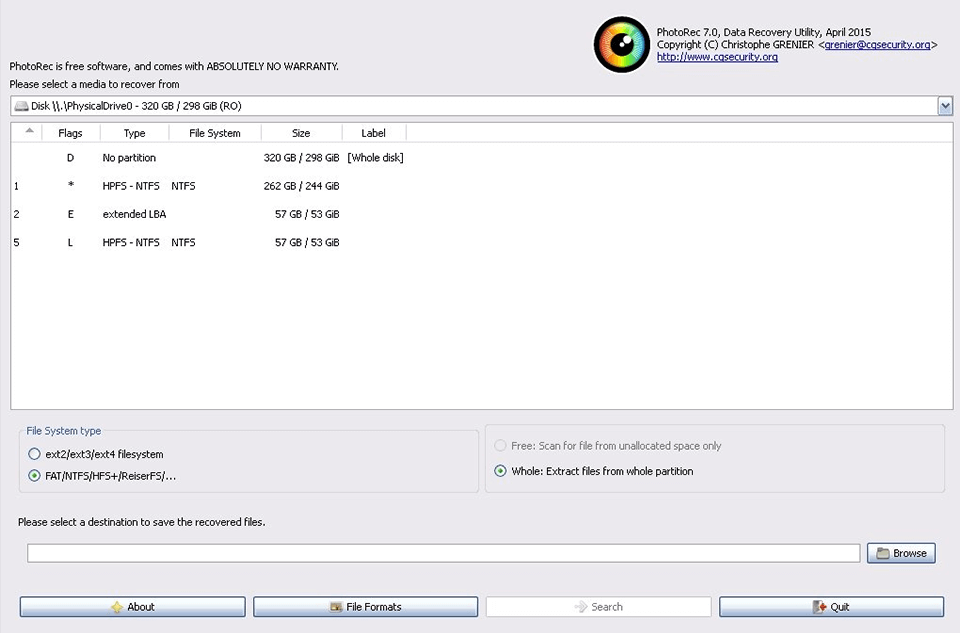
Verdict: TestDisk is freely available software that is able to recover lost or deleted files from a computer. The software is available for both Windows and Mac operating systems. It can be downloaded for free from the website at no cost at all. The software is considered very user-friendly and can be used without any hassles.
If you have lost some important files, but are sure that they are not permanently lost then this software is a good solution for you to retrieve your files. You will just need to download the software from the website, install it on the computer and then let the software restore your files. The software makes backing up of data a lot easier and also ensures that your data is stored safely on the hard disk.
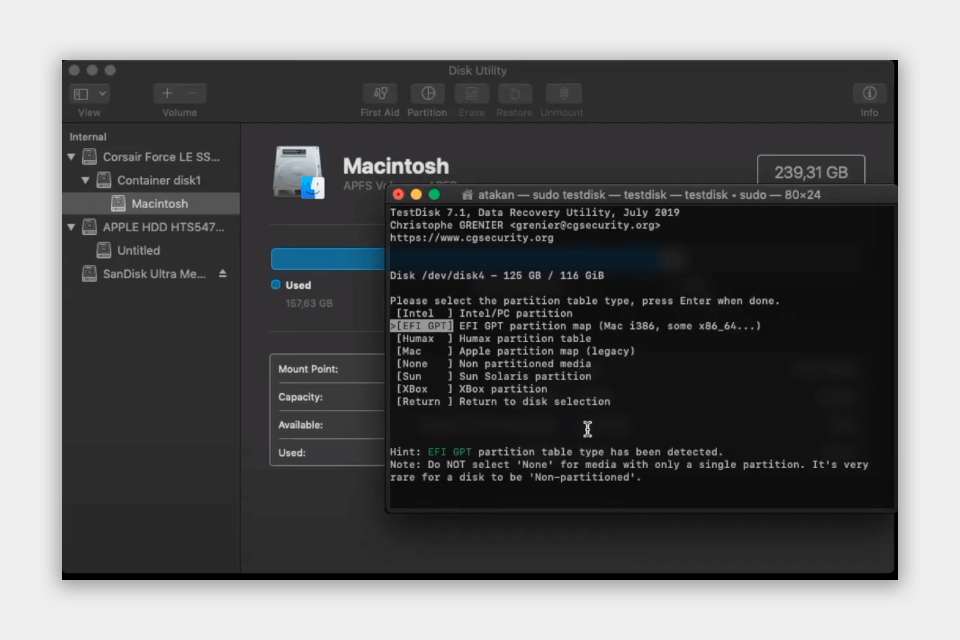
Verdict: The Recuva open source data recovery software has all the features that will help you to retrieve important information or data from different files and folders. The greatest advantage of using this software is that it helps you to safely recover your important data even if you have accidentally deleted some files or folders. In fact, you can safely store your important data on this software to prevent any unwanted cluttered.
The software works to efficiently recover your lost information by scanning all the vital areas of the computer like disk, registry, operating system and data links to make sure that your selected recoverable data is present.

Verdict: Undelete Plus is a data recovery software that promises to free you from all of your computer's problems, including the dreaded blue screen of death (BSOD) and other problems that come with using the Windows registry. This program comes in two different versions for those who want a more comprehensive program or just a simpler one.
The basic version works with any operating system and can work on both a laptop and a desktop computer. The Deluxe or Pro version is designed specifically to work better on computers used for heavy computer use. The Deluxe version also includes a startup management tool that allows you to determine which programs should automatically run when you start your computer so that you do not have to waste time starting each one. It can be a great replacement for top-tier video repair software.
An alternative to cloud backups is a RAID storage system, which stands for a redundant array of independent disks. If a RAID system fails, no data loss will occur since the system can detect the damaged hard drive, and the user only needs to replace it with a new one.
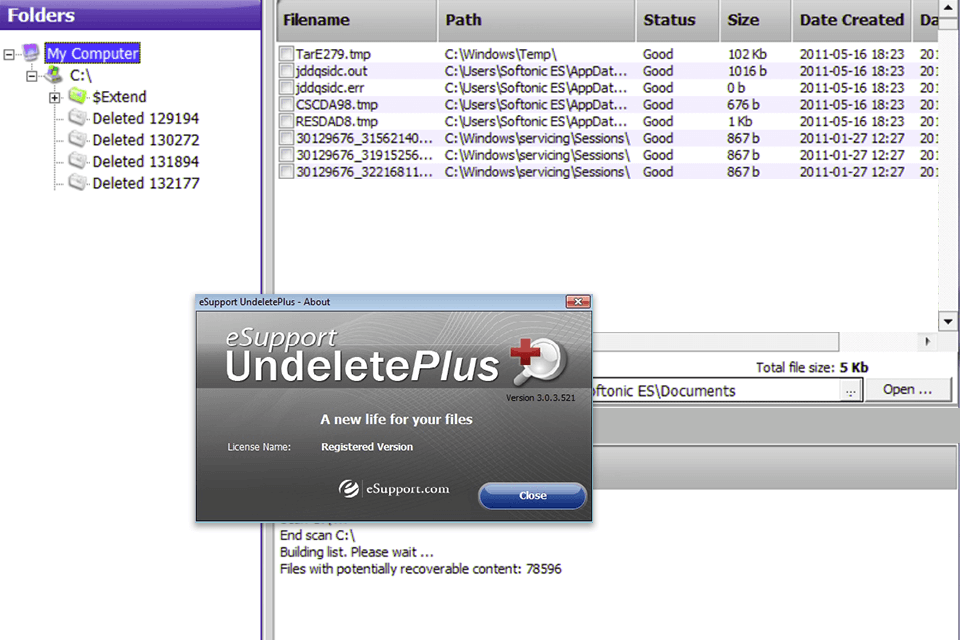
Verdict: If you are looking for the best software programs to use in data recovery and have tried out a number of programs without success, then you should definitely check out Recoverit. Recoverit is widely used by small, medium, and large companies because of the ease of use it offers.
All that is required to get your data back is to download the software program to your system, follow the on-screen instructions, and let it do the work for you. Once the software has been installed and running on your computer, it will begin its work immediately. This is great news for those who have no idea what they are doing when it comes to data recovery.
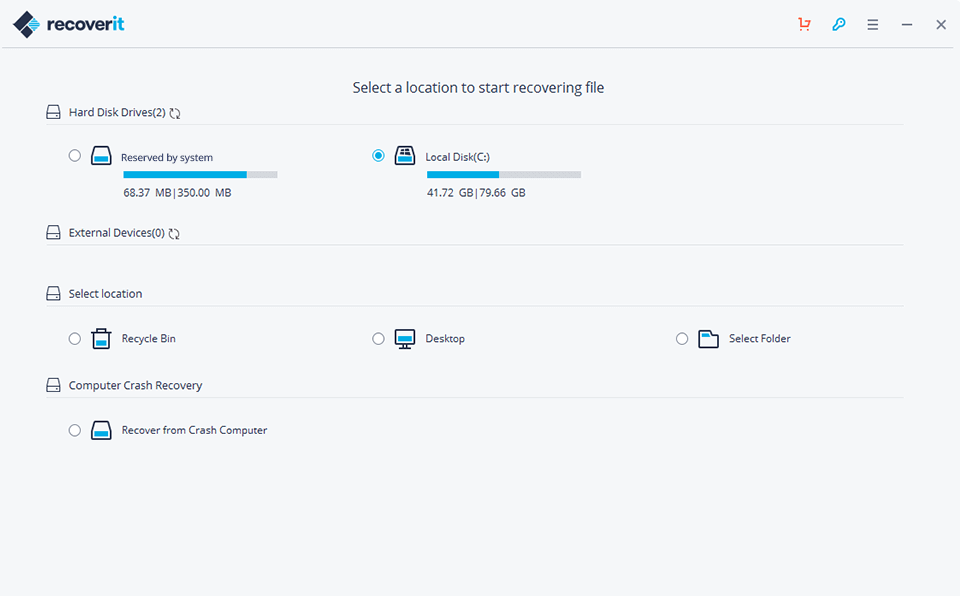
Verdict: SoftPerfect File Recovery software has proven to be one of the most reliable and effective tools for recovering lost data. What makes this software so great is that it is capable of recovering data from all types of files including Excel and other document formats.
It is also capable of restoring any type of media such as videos and music. Most people worry that they will not be able to recover important data like business records or personal photographs, but this is simply not true. All kinds of files and folders can be recovered from this free data recovery software.
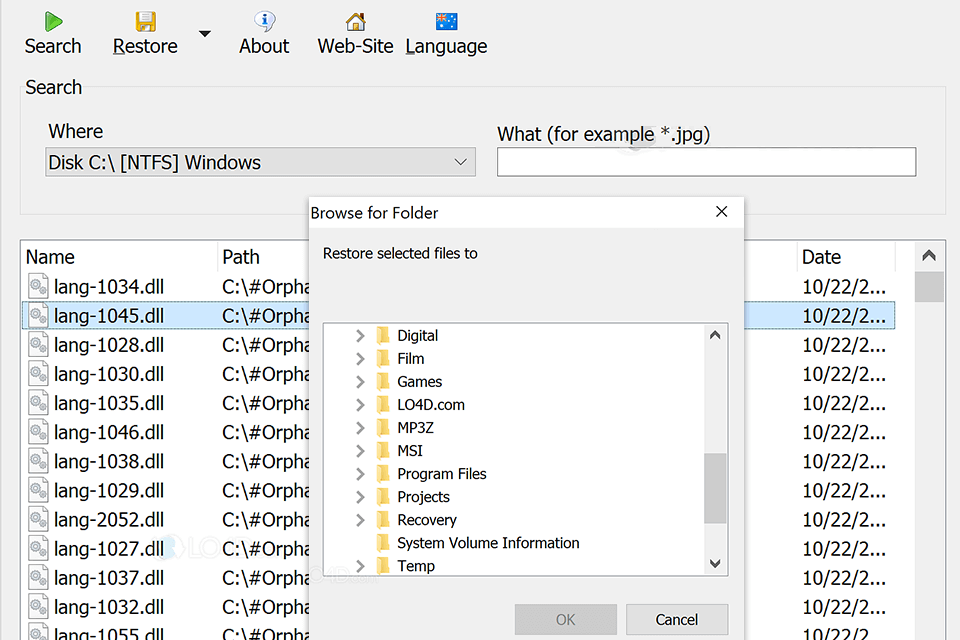
Verdict: If you are looking for an effective Android data recovery software then you have to choose a product that has got a proven track record in this domain. Disk Drill is one of the most popular and effective data recovery software. The software is available in a free and paid version. Disk Drill is not only useful for recovery of lost data, it is also used for regular backups of all the important information.
The Disk Drill software comes with many features including recovery of formatted partitions, recovery of logical drives and also backing up of the entire hard drive. It also comes with a scheduler, which allows you to run your recovery tasks as per your convenience. The software can be used to back up both the temporary and the permanent memory on your computer. Disk Drill data recovery offers you great flexibility in performing the backup process in such a way so that it can be done even if there is any damage to the disk drive.