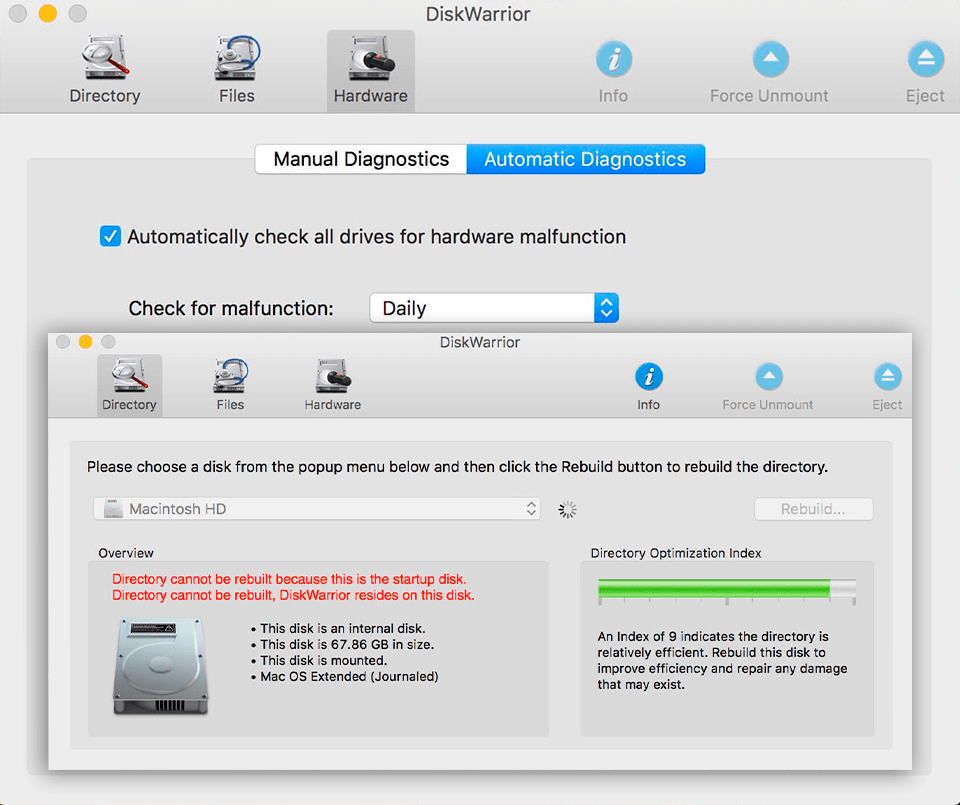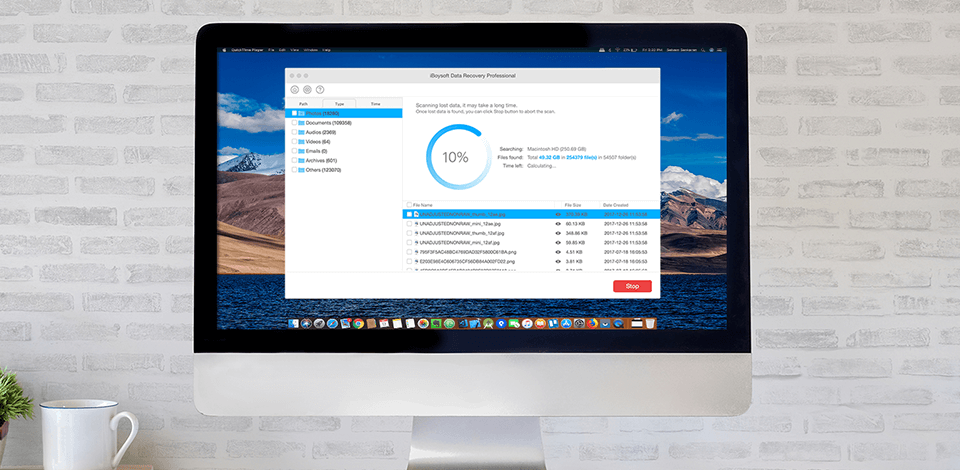
Lost data is a massive issue for both regular Mac users and businesses that risk suffering from major financial losses. While some data doesn't have monetary value, you might have an emotional connection to it (a photo or a video), which makes it irreplaceable and means that getting the best Mac data recovery software is the only viable solution to deal with that problem.
If you ever accidentally format a hard drive or SD-card without backing up the data stored there first, that is when the best data recovery software for Mac becomes essential.
There are plenty of options when it comes to recovering data on Mac. We’ve prepared the post below to help you determine what is the best data recovery software for restoring lost or formatted files on your Mac PC, SSD, or flash drive.
Verdict: EaseUS is often considered the best Mac data recovery software, as it allows you to restore up to 2GB of lost and formatted files without spending a dime.
It offers Time Machine backup functionality and lets you restore images, videos, songs, documents, and emails while being compatible with the latest macOS version.
The entire recovery process can be completed in 3 steps, and EaseUS even allows you to create separate bootable drives to restore files when you can’t launch the OS.
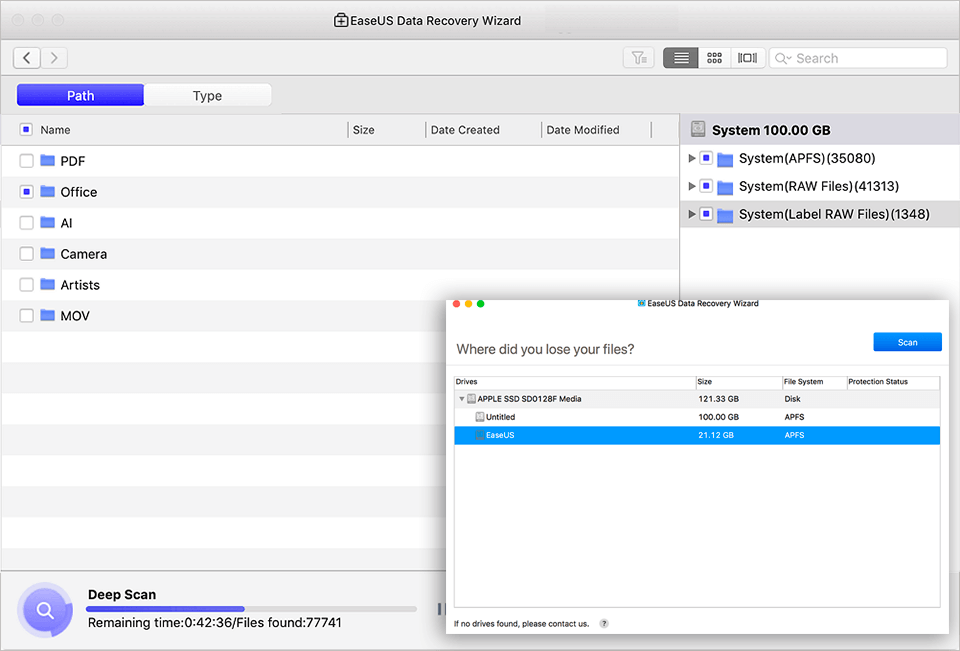
Verdict: The basic edition of this data recovery software for Mac can be installed for free and it lets you determine what kind and how much data can be restored, while also providing info about the file names and date.
Lost files can also be previewed to check if they haven’t been irreversibly corrupted. However, you’ll have to upgrade to the Pro version if you want to access the deep scanning, data export, catalog reconstruction, and lost partition search features.
You can use the free edition to back up failing drives on a disk image backup in DMB format on an external storage device. Disk Drill is also incredibly useful if you need to optimize storage on Mac, as well as on USB drives and SD-cards.
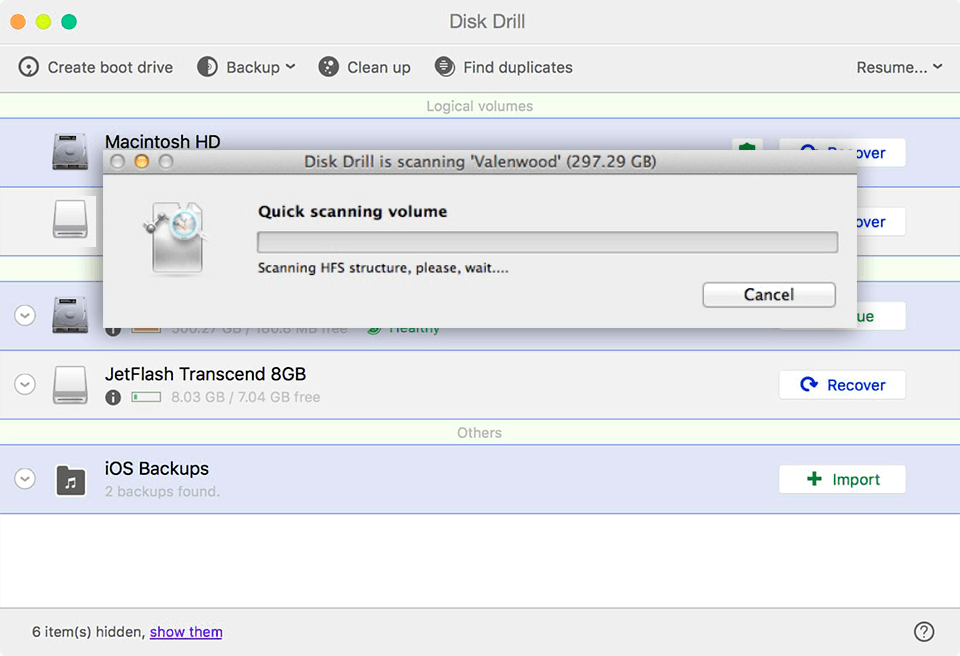
Verdict: Stellar Data Recovery is among the best tools for restoring files from Time Machine, Fusion, encrypted, and NTFS drives. Moreover, Stellar is also completely compatible with APFS.
There are several editions of this software available, with more advanced ones offering you functions like corrupted image and video repair, thumbnail restoration, and so on. Sadly, the free edition doesn’t allow you to restore data as it basically serves as a demo-teaser.
Stellar can also be used to scanning a specific location while giving you the option to determine what type of files you're searching for. You can toggle categories like documents, emails, videos, images, and audio on and off at any time.
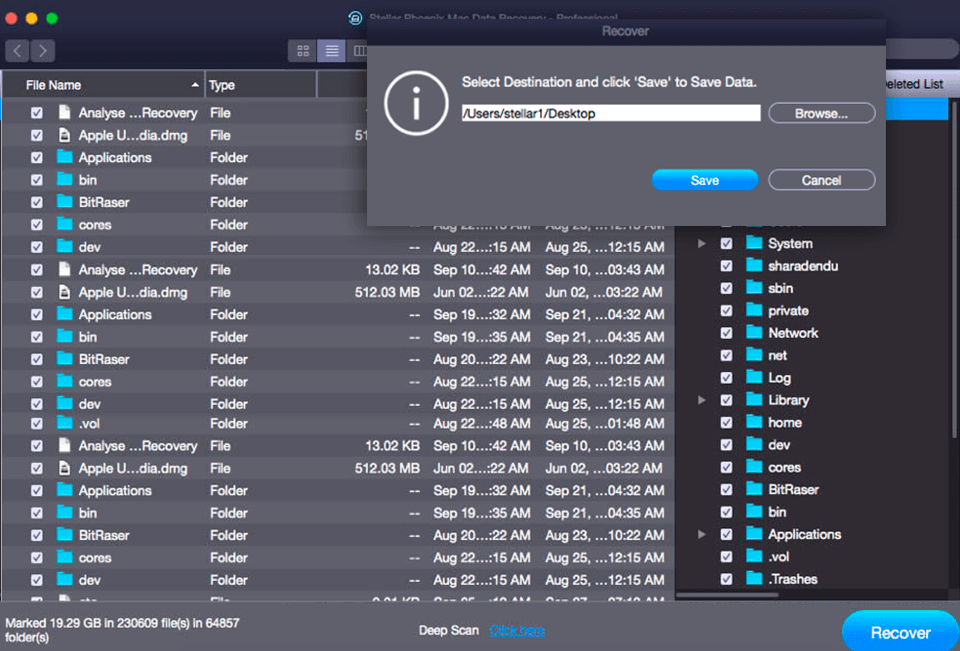
Verdict: MiniTool allows you to restore only 1 MB worth of data before demanding you purchase it. Thankfully, this option does provide a 30-day money-back guarantee, so if you won’t be able to retrieve the files you need, you can get back the money you’ve spent.
The most popular data recovery for Mac feature offered in MiniTool is Lost Partition Recovery, which scans both the current partition and former partitions that could have been formatted in the past.
The software also provides Undelete Recovery, Damaged Partition Recovery, and Digital Media Recovery functions. If the scanning process is overly long, you can pause it, save it, and resume it later, which can be a lifesaver if the scanned volume is extremely big.
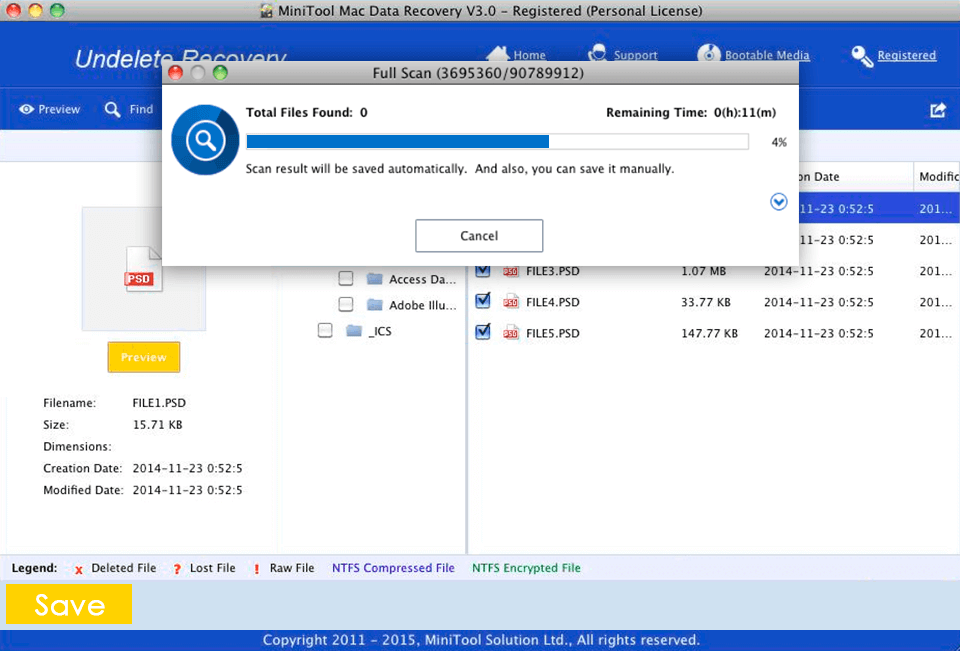
Verdict: iBoysoft is a Mac data recovery instrument which features a customer-friendly and comprehensible interface, thus both beginners or most experienced computer users can effortlessly navigate it. A vast number of pre-recovery filters and preview options can help you restore a specific file quickly.
iBoysoft data recovery asset can encounter and recover files on Windows and also restore removed files on Mac. It is also compatible with file recovery from damaged, removed or lost BitLocker encrypted partitions.
This partition recovery software enables you to gradually scan the whole disk in order to remake the right and complete partition table and restore all information from missing, deleted, or damaged partitions.
It can restore RAW partition and external hard drive not present on Mac, and, additionally, supports MBR, GPT, primary, logical, expanded, and PC/Mac partitions.
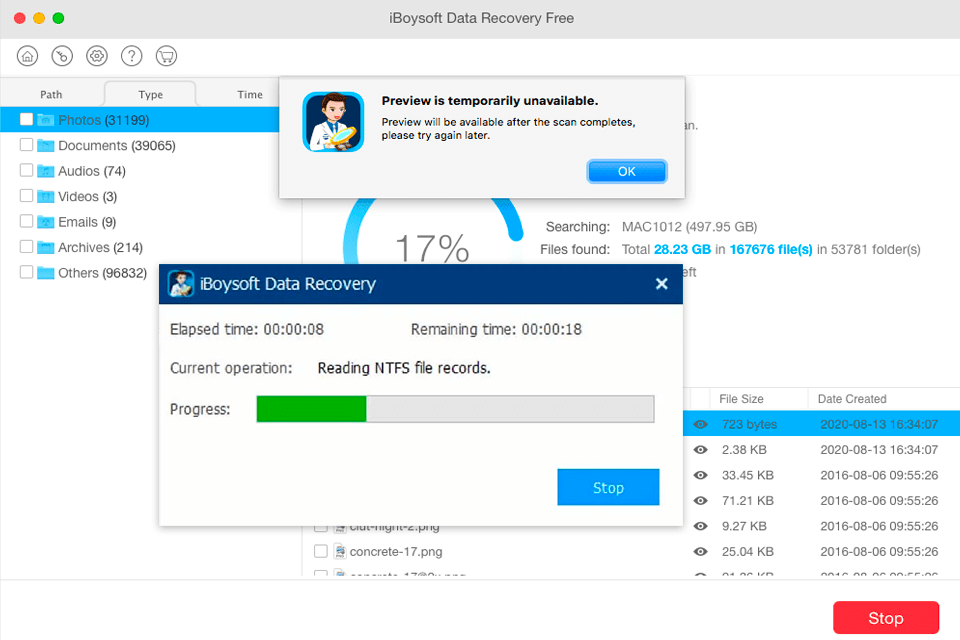
Verdict: TestDisk just might be the best Mac data recovery software if you lost files because of logical corruption, unintended deletion, or file damage.
It represents a command-line utility, so you don’t exactly get to work with a traditional UI, but it’s still a functional and convenient tool.
Thanks to the compatibility with FAT, XFS, NTFS, and ext2 file systems, you can restore and reconstruct boot sectors, renew FAT and MFT tables and locate lost partitions, as well as perform a multitude of other useful tasks. Furthermore, this software is even compatible with Xbox and Wii.
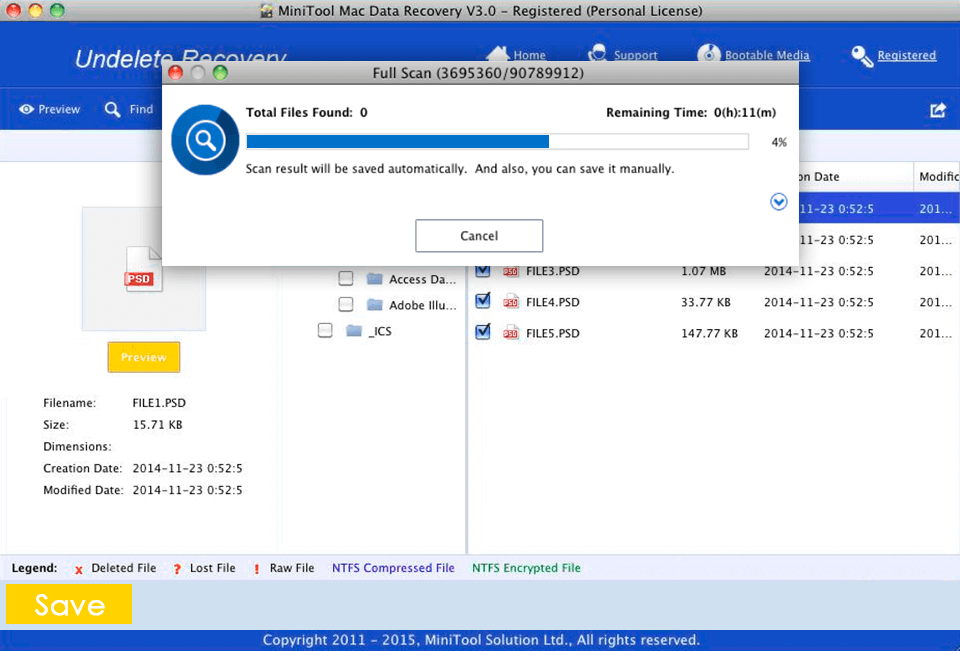
Verdict: Data Rescue is restricted to 5 devices. You can use this data recovery for Mac tool to scan your drives, create a working copy of a failing drive, and make a recovery drive, which allows you to launch the system when you can’t boot into the OS.
This software also lets you restore data from formatted drives and is even compatible with drives that aren’t usually mounted. Data Rescue lets you bypass slow HDD warnings and extract all available data regardless of how much time it requires.
You can use this utility to scan memory cards, flash drives, SDDs, etc. It recognizes and retrieves 150 file formats, including images, videos, and archives. Data Rescue can also be used on virtual machines and for restoring files from Boot Camp.
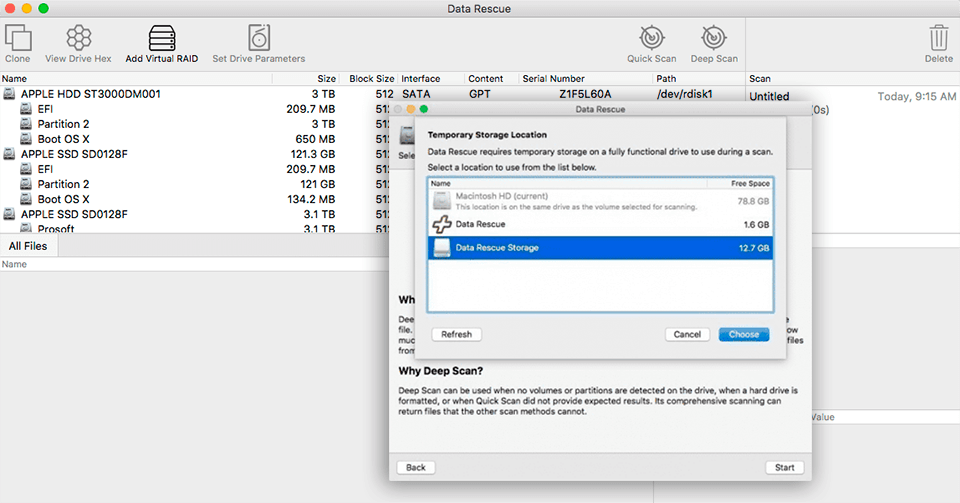
Verdict: Recoverit is usually near the top of the list of the best Mac data recovery software. It offers a 3-stage restoration procedure that makes the process of retrieving your files a breeze.
This option can recover lost data that was removed from Trash, involuntarily lost during formatting, or deleted because of a virus attack. You can retrieve files from external drives, SDDs, SD cards, and other types of storage devices.
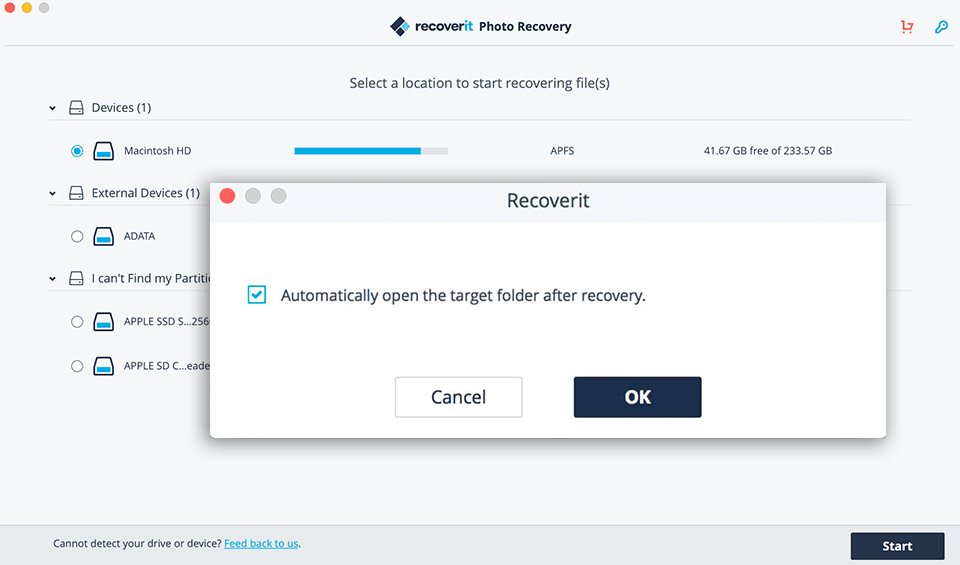
Verdict: Lazesoft data recovery is an extremely powerful tool that will surely impress any Mac OS X user that needs to restore an unlimited amount of files for free and with minimum effort.
This software is developed specifically for Mac OS and can be employed to retrieve files from HFS/HFS+, FAT, FAT32, NTFS, EXFAT, and several other data systems.
Lazesoft is also useful for restoring files from external devices such as HDDs, SDDs, flash drives, SD-cards, iPods, and so on.
This option relies on the latest data restoration engines that offer reliable protection, high speed, and amazing performance.
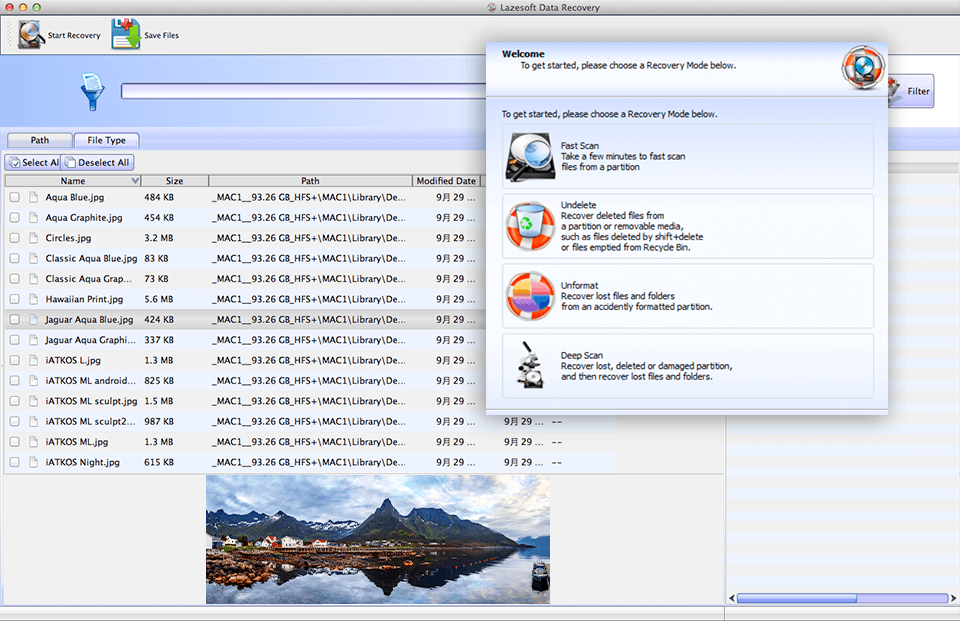
Verdict: Exif Untrasher is a state-of-the-art photo recovery software, that is exclusively available on Mac OS X and older versions of Apple’s OS.
Unlike some other options on the list, this software takes up minimum space on your device and doesn’t put a hefty load on your system, allowing you to enjoy a terrific performance.
Being a simple photo recovery Mac utility, Exif Untrasher isn’t capable of recognizing and restoring hundreds of file types from a myriad of storage devices and it never promised to do so.
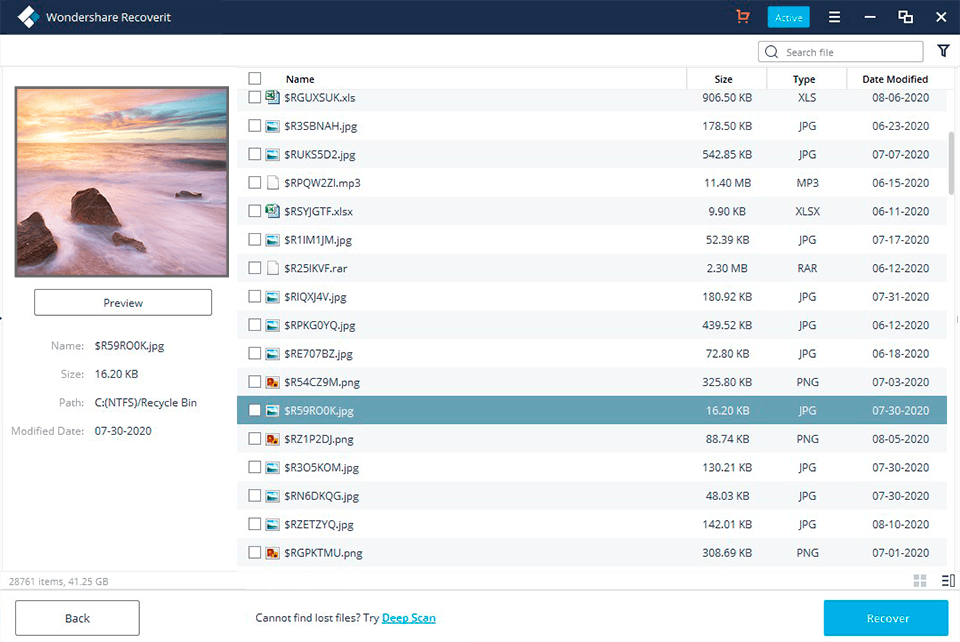
Verdict: DiskWarrior is definitely the best data recovery Mac utility for any user who can afford it. This option provides terrific results when recovering corrupted hard drives and scanning for data that can be restored.
If you have an HDD that the OS can’t open, you can simply reconstruct it with DiskWarrior by pressing the “Rebuild” button and letting the software take care of the rest automatically. Other than being able to deal with existing issues, DiskWarrior is great at predicting and preventing drive failures thanks to the implemented SMART technology.