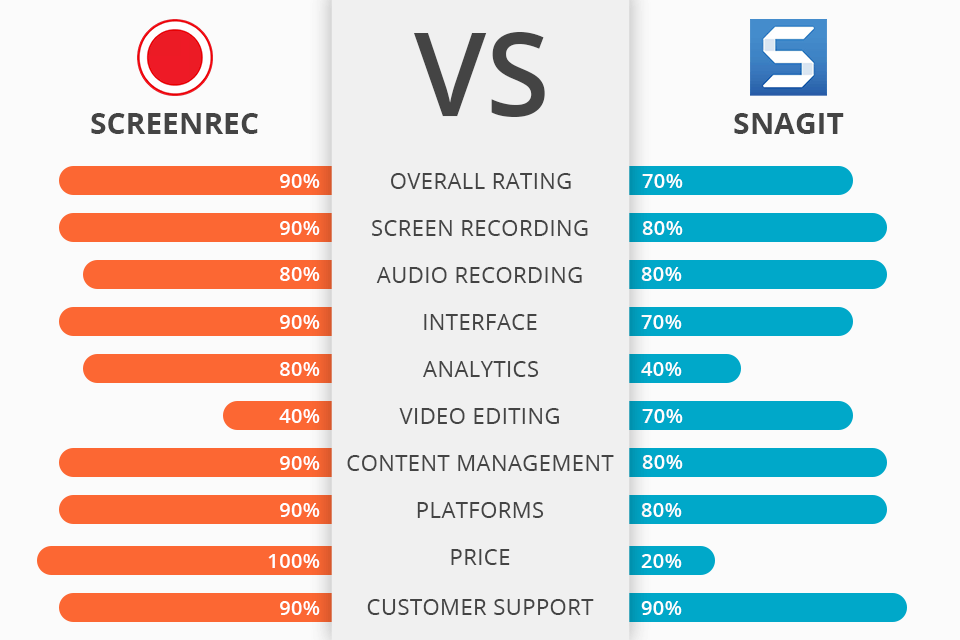
ScreenRec is best for beginners interested in a simple, free solution for screen capture, while Snagit is better option if you also need basic editing tools and you’re ready to pay for them.
ScreenRec allows you to start recording your audio, screen, and webcam footage in one click. It also lets you enable/disable your microphone and in-device audio at will. Additionally, you can add various mouse effects and take advantage of over 2GB of free cloud storage space.
Snagit enables you to record your screen footage and snap screenshots while conveniently annotating and sharing your creations. This software stands out in the ScreenRec vs Snagit battle thanks to its convenient screenshot and video management tools as well as its screenshot editor.
ScreenRec effortlessly performs its main feature – screen recording. It’s the perfect user-friendly tool if you want to capture your monitor footage without covering it with a watermark. Additionally, this software doesn’t impose any recording duration restrictions, which is extremely convenient.
ScreenRec provides:
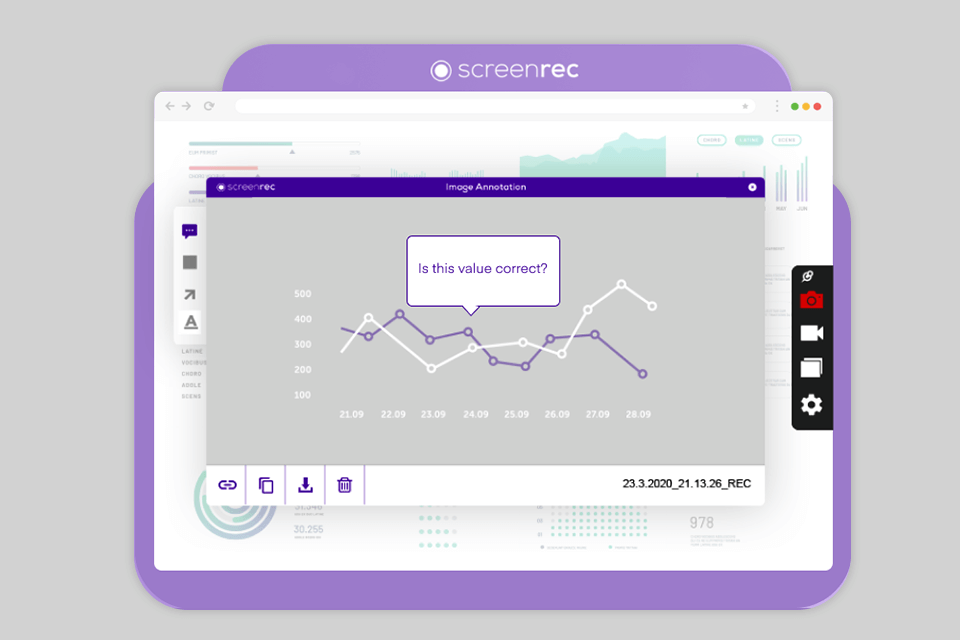
ScreenRec is free screen recording software that you can get for Windows, Linux, or macOS. The list of provided features encompasses screen capture, webcam footage capture, device sound, and mic audio recording. This tool captures footage in HD quality and recorded audio quality is also impressive.
The number of offered video enhancing features is rather low, but it’s enough to quickly process a meeting recording or create an online lesson. Your videos and screenshots can be enhanced with annotations, and you can also add various mouse effects. ScreenRec allows you to highlight the cursor and apply clicking sound effects. Additionally, you can focus the recording on the cursor, as it moves around the screen.
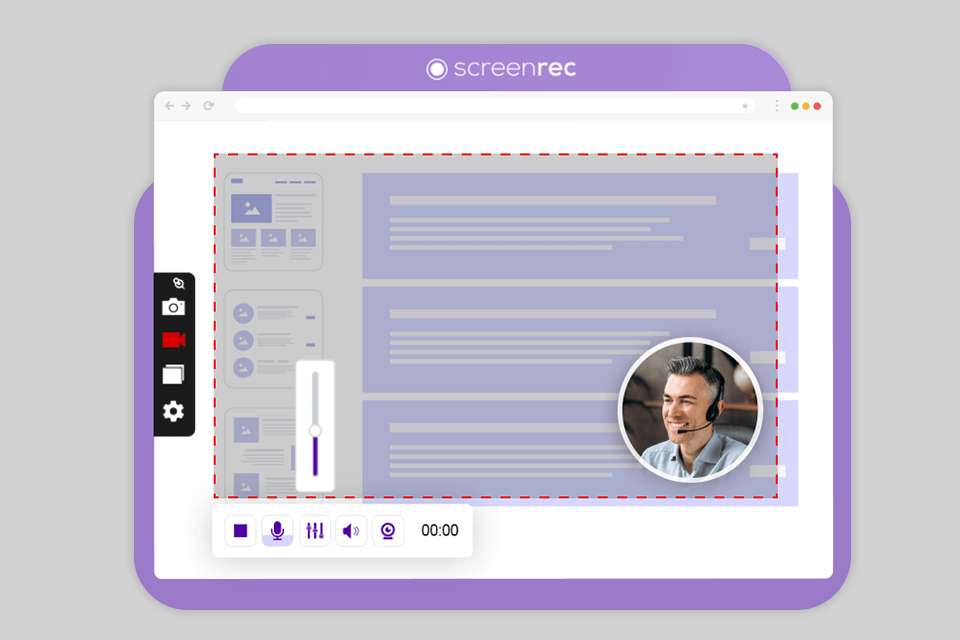
This free screen recorder with no watermark also has analytics functionality that will let you know who viewed your videos, when, and for how long.
I also want my ScreenRec vs Snagit comparison to highlight that the former offers file management tools that allow you to tag your screenshots and recordings to organize and sort them in your collection.
In contrast to alternative free solutions, ScreenRec is a reliable program that won’t infect your system with malware or viruses. Additionally, it lets you safely share your screenshots and recordings via encrypted links, as well as store files in the cloud and download them whenever needed.
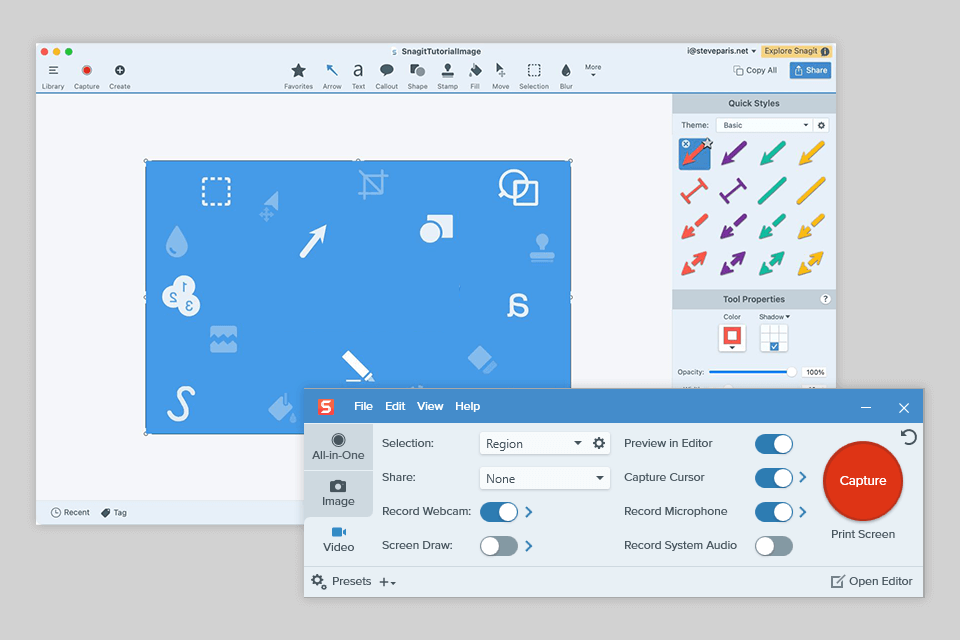
Snagit can be used for screen capture, taking screenshots, and sound recording. Unlike ScreenRec, this option doesn’t have a free option, but it does offer broader functionality.
After downloading Snagit, you can conveniently enhance your screenshots with various effects and elements (B&W filters, text blocks, borders, etc.). Moreover, its screen recording tool allows you to pick if you want to capture your system or microphone audio. For instance, you can record the song playing in a music player or a YouTube video.
All recorded files can be previewed in the software’s video editor, which also lets you extract separate frames and cut unnecessary parts. If you pit Snagit vs Camtasia, you’ll notice that the former isn’t as feature-rich, but you’ll still find several useful tools inside. For instance, you can use the Picture-in-Picture option that allows you to record both your computer screen and webcam simultaneously.
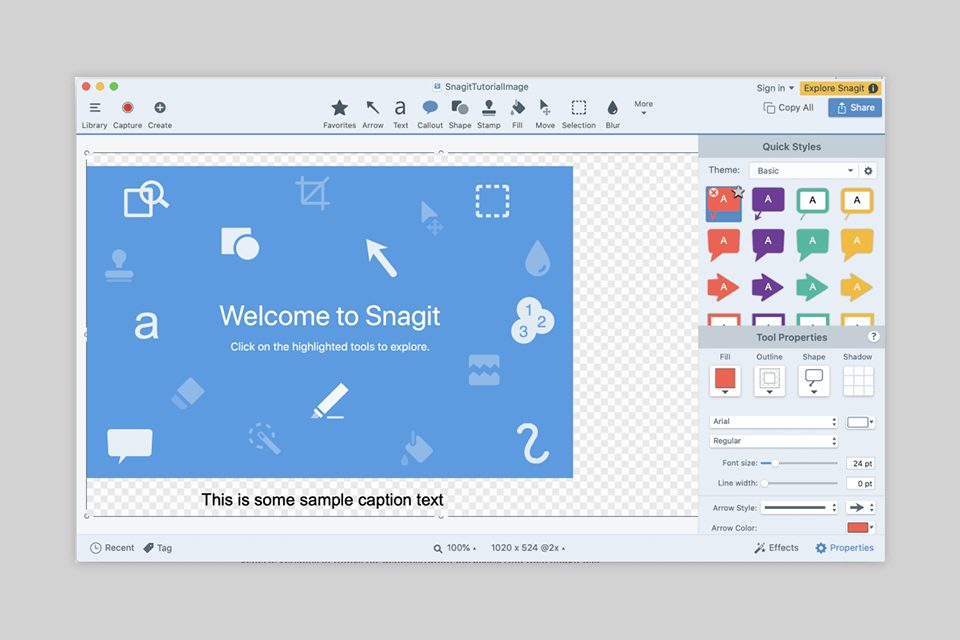
The Combine Images feature allows you to add several screenshots to a single image in just a few clicks. You simply have to select the desired pictures and merge them by clicking on Combine in Template. You can enhance the created image with arrows, captions, and other visual elements.
Teams will love the cloud-sharing support offered for both Mac and Windows PCs. You can export your projects to the desired storage platform and all changes will be synched across all your devices. Snagit enables teams to share customized color schemes, design styles, and fonts for further convenience.


Features:
Price:
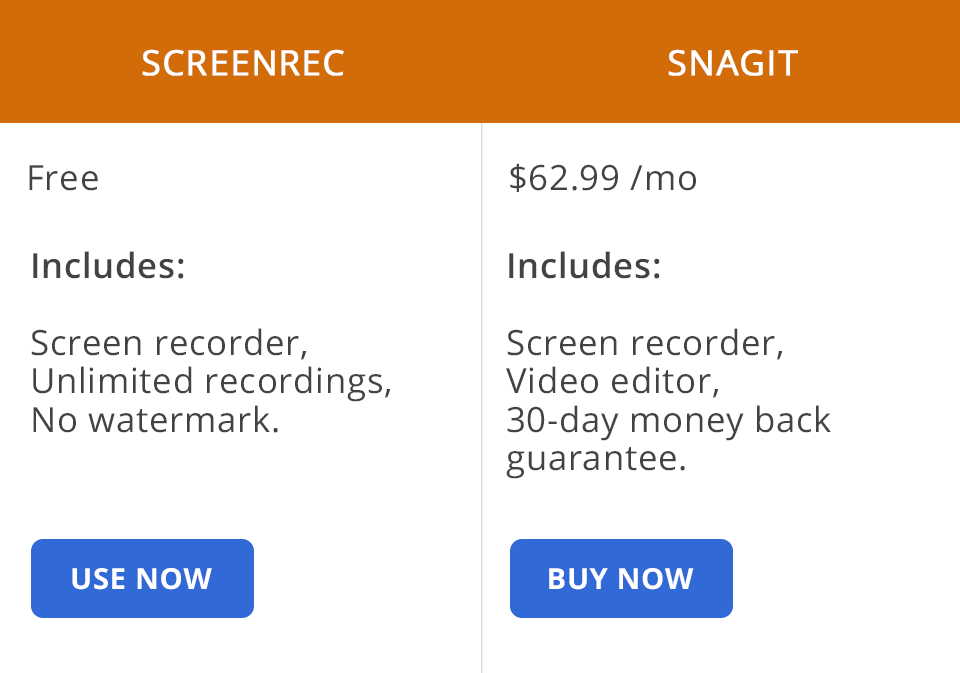
ScreenRec is a completely free program without any ads, watermarks, or recording duration restrictions.
Snagit can be tested for free for 15 days. If you want to continue using this YouTube recording software afterward, you’ll need to pay $62.99.
The developers also allow you to purchase their software suite for a more beneficial price: Snagit + Assets for $112.98 (a single lifetime license for Snagit and one year of premium Assets for Snagit); Snagit + Camtasia for $329.99 (a single lifetime license of Snagit and one lifetime license for Camtasia).