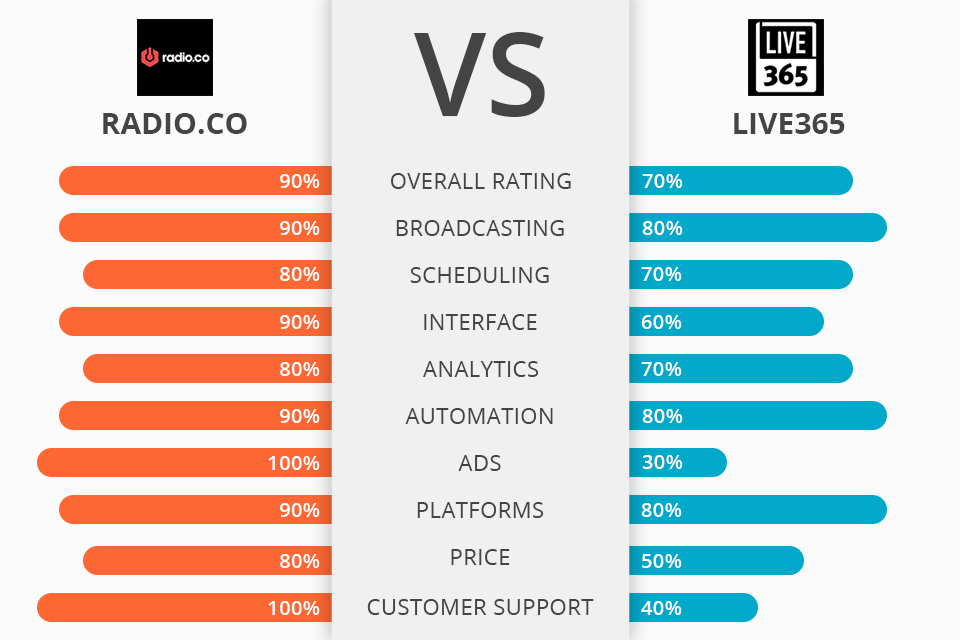
Radio.co is best for beginners, offering a feature-packed toolkit, an intuitive interface, and dependable customer support, while Live365 is better for professionals who seek extensive music licensing coverage.
Radio.co is a comprehensive internet radio platform that simplifies the process of broadcasting, provides entertainment, and facilitates the growth of your station. This platform offers a wide range of advanced features, including seamless podcast integration, in-depth listener analytics, and scheduling capabilities to accommodate multiple live DJs and prerecorded shows.
Live365 allows users not only to listen to stations but also to broadcast them across platforms like iOS, Android, Alexa, and directly on the web. It contains a range of tools for managing broadcasts, a user-friendly player for seamless listening, and real-time analytics.
Radio.co is an excellent solution for broadcasting from virtually any location, eliminating the need to invest in costly equipment and grapple with intricate technologies. An additional perk is that you can expand its functionality, including customizable players and dedicated mobile applications.
Radio.co offers:
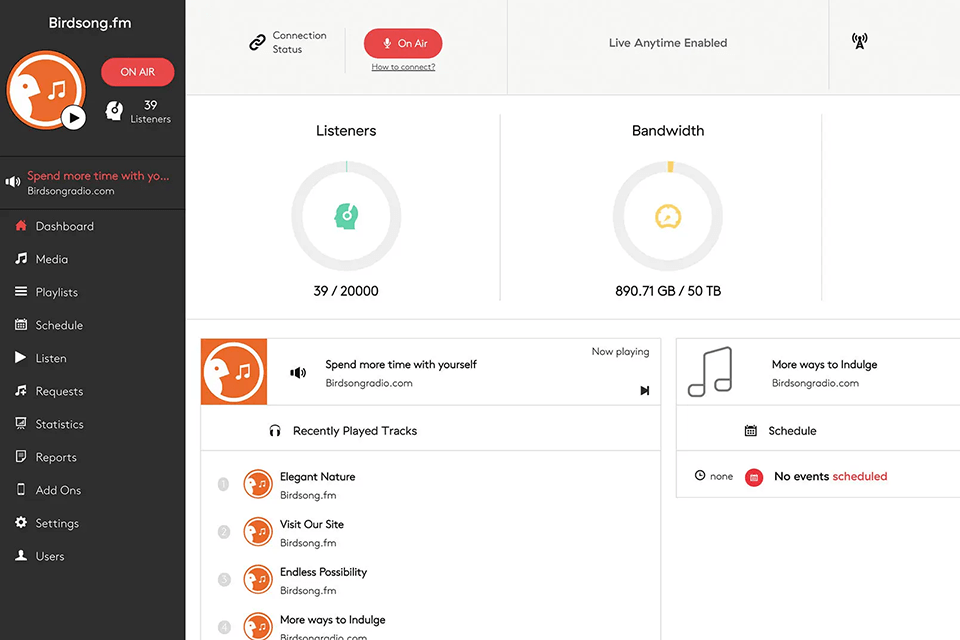
Radio.co allows novice users to access, control, and broadcast content from any spot on the globe without spending money on high-priced hardware. Thanks to a range of efficient servers, it is possible to maintain a stable connection, which is extremely important to keep your audience engaged all the time. Besides, using reliable tools, you can protect your bandwidth from stream rippers and malicious traffic.
I'm impressed by how straightforward it is to schedule events, manage live DJs, create automatic playlists, and organize talk shows and news broadcasts in this internet radio station software. Users can manually create specific playlists or employ tags to establish dynamic, self-updating playlists with restrictions on the playback of particular songs or artists within a defined time period.
You can make events similar to how you do it in any standard calendar application. You can specify the event type (whether it's a playlist, DJ session, or stream relay), set the time slot, and establish its frequency.
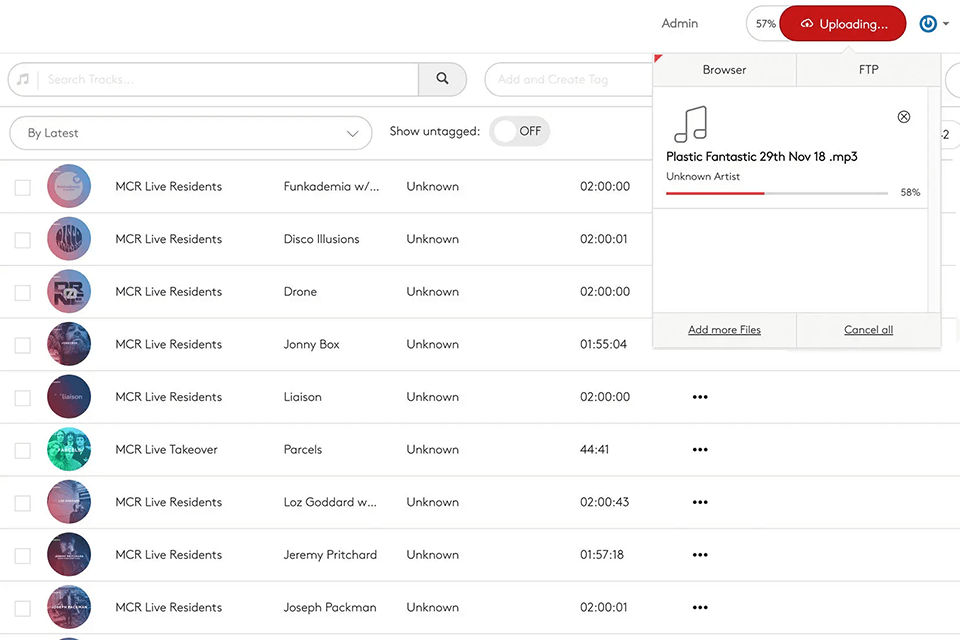
Comparing Radio.co vs Live365, I want to specifically focus on the management instruments of Radio.co because they are fantastic here. With them, you can monitor the prime listening hours, the duration of listener engagement, and the methods and locations they use to connect. This is possible thanks to in-depth listener analytics.
Besides, you can enable weekly summary emails. Moreover, it is possible to invite team members to join your station, configure roles and permissions, facilitating seamless collaboration.
You can swiftly switch between various radio stations without creating separate logins. I also like that any user can create visually appealing player interfaces that match their brand and seamlessly incorporate them into their websites using straightforward copy-and-paste embed codes.
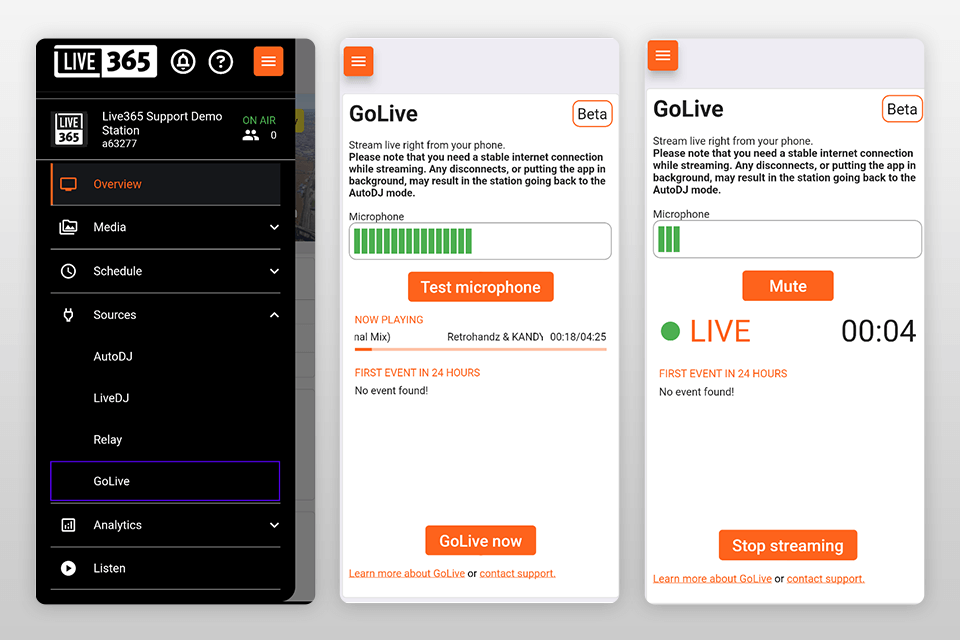
Live365 offers a comprehensive radio broadcasting solution that can have you up and running online in a matter of minutes. To start your broadcast, you simply need to upload your tracks or configure your encoder settings for a live stream.
From there, you can schedule your clockwheels, plan live events, or rely on AutoDJ. Once these steps are completed, the final tasks are to embed your custom player on your website, share your station page, and monitor your listening analytics.
You have a unified interface at your disposal, accessible via both web and mobile. With it, you can plan events, design clockwheels, categorize mixes, utilize AutoDJ, access analytics, and obtain players/widgets.
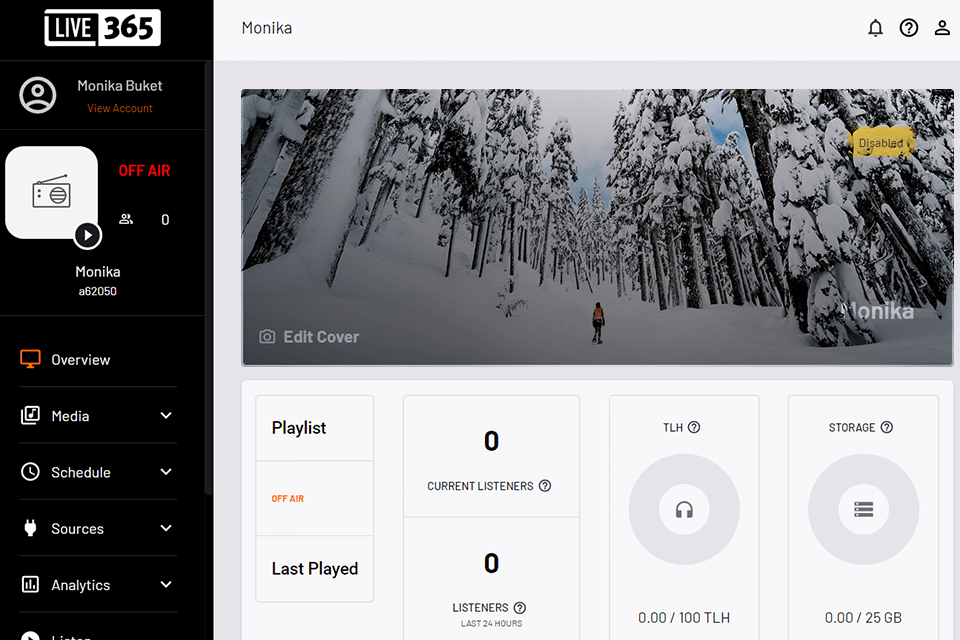
With this radio automation software, you can get music licensing coverage in the United States, United Kingdom, and Canada through royalty-inclusive packages. However, users choosing between Radio.co vs Live365, are dissatisfied with the amount of advertising being broadcasted on the channels in Live365. It's necessary to include a minimum of 4 minutes of ads per one hour of broadcasting.
This podcast recording software also provides real-time analytics tools. You can observe your audience through the real-time map feature. Besides, you can keep tabs on the performance of your shows and playlists over the past week, month, or year to strategize for the future.
In terms of technical support, it doesn't quite reach the highest standards. Specialists may take some time to respond to queries and may lack the expertise to effectively address user issues. On the flip side, this platform offers a help desk with access to the ticket system, a knowledge base, and FAQs.


Features:
Price:
Platforms:
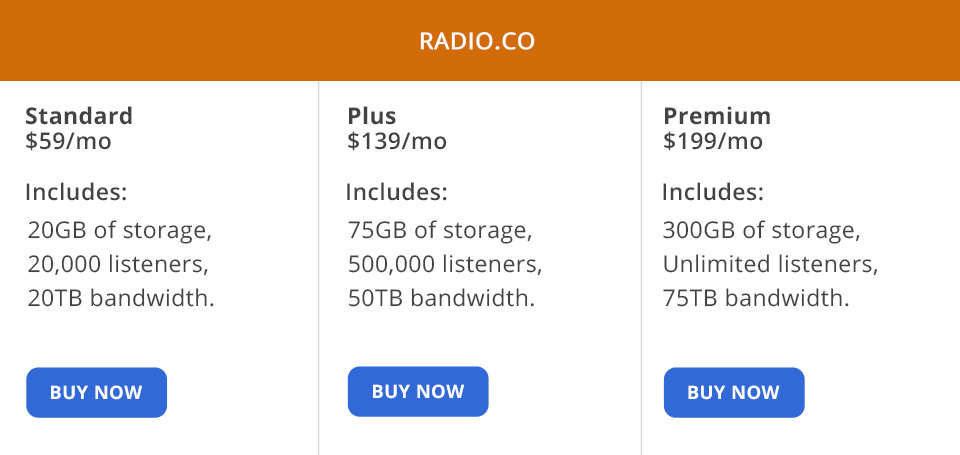
Radio.co or Live365 – which platform is more budget-friendly? In fact, you can test them both for a week absolutely for free. Once the trial period ends, you have to choose a suitable subscription variant.
A Radio.co subscription starts at $59 per month, encompassing 20GB of storage, support for 20,000 listeners, and 20TB bandwidth. It's important to note that mobile applications are not part of this package. The Plus package, priced at $139 per month, includes mobile applications and offers more storage space with 75GB, 500,000 listeners, and 50TB bandwidth.
If you need an unlimited number of listeners, opt for the Premium package priced at $199 per month. In addition to the monthly payment option, there's also an opportunity to pay for a yearly subscription upfront, thus, saving the sum equivalent to the payment for two months.
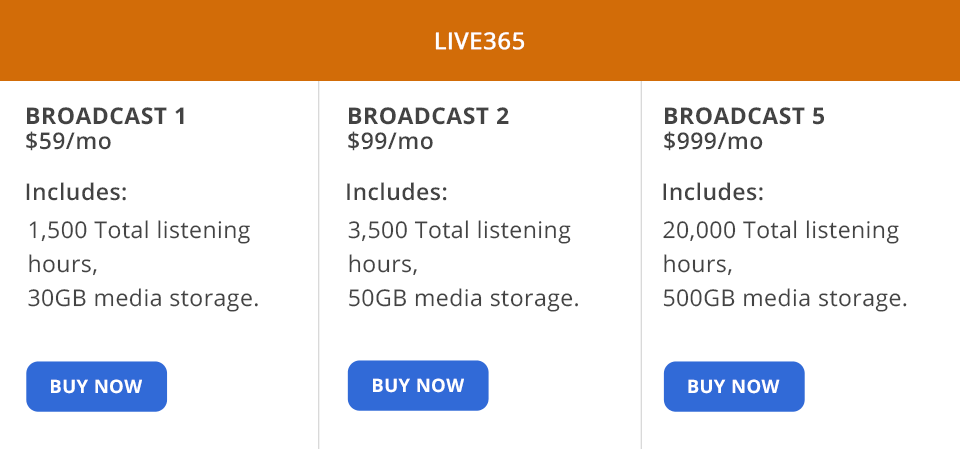
A subscription for Live365 is the same - is $59 per month, if you don't mind broadcasting the service's advertisements. However, if you prefer to air your own ads, the monthly cost increases to $79. At this price point, you'll have access to 1,500 total listening hours, 30 GB of storage, and the option to add mobile apps.
This FM recording software doesn't provide an unlimited number of hours in any of its plans. The maximum is 20,000 hours and 500GB of storage for $999 per month.