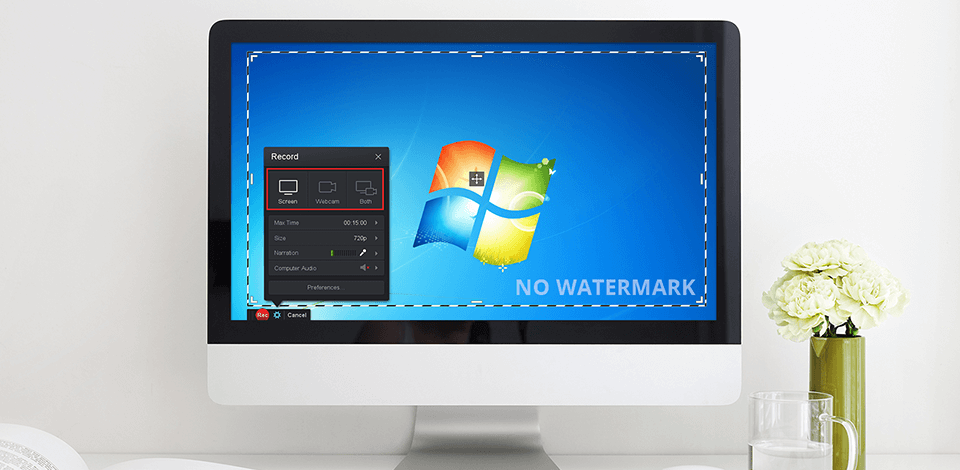
If you are looking for a program that will broaden your PC’s recording capabilities, then you need a reliable screen recorder with no watermark. The functionality of this program allows scheduling the time for recordings, making a record of your favorite computer games, producing some tutorials or presentations, capturing Skype calls, and more.
If your video doesn’t have a watermark, you can show it to many viewers, use the recording without the logo of the program it was made with for promoting your brand or for personal aims. This article describes top-notch watermark-free screen recorders you can currently find. These tools are suitable for business and home usage.
Verdict: Movavi is a user-friendly free screen recorder with no watermark that can record the full screen, its specific part, or a particular window. This tool allows you to record videos using a webcam or make audio recordings using a microphone. The program can indicate movements of the cursor, mouse clicks or keystrokes. With Movavi, you can make and edit screenshots that won’t contain the program’s watermark.
It is easy to change all the parameters and set them as you need according to your aims. At the final you’ll get the highest quality of output videos up to HD.

Verdict: FonePaw is a free video recorder with no watermark for capturing various types of content. It is fitted with many helpful features like the possibility to set the size in pixels, modify the recording area by dragging the corners, or include yourself into a video recording of your screen by switching to a webcam. This functional program also allows adding various annotations to the footage after the recording is over.
These are text comments, circles, lines, arrows, shapes, and drawings that are used to highlight a particular aspect of your video. With a helpful trimming feature, you can modify the length of recording by cutting off any part.

Verdict: Debut Video Capture by NCH is free screen capture software that is used for recording YouTube clips, teaching videos, training or web sessions. Moreover, this free video recorder with no watermark doesn’t only record the PC screen or webcam, but it also can make a record from a USB video device.
By setting some simple configurations, you can record a full screen, a particular window, or a specific part of the screen. You can save the finished videos in various formats including WMV, AVI, FLV and more. The videos can also be shared via email or File Transfer Protocol.

Verdict: Icecream is user-friendly free screen recording software that is perfect for creating educational content. With the help of this program, you can capture any part of the screen, with or without audio.
Icecream can record mouse cursor movements that will be distinctly visible in your output video. You can pause a video while recording to make a screenshot or to include some drawings like arrows, squares, circles into it. You can also use pencils and textboxes of different fonts and colors. Moreover, the functionality of this free screen recorder with no watermark allows you to place an image anywhere in your footage without its previous saving to your computer.

Verdict: TinyTake is free video editing software with no watermark used for recording different types of media content from webcams. You can also add various annotations to the clips like text blocks, subtitles, lines, shapes, and more.
Thanks to integrated cloud storage, this screen recorder without watermark allows you to upload the recording directly to social networks, or store the content online freeing up your PC memory.
However, TinyTake has a video recording time limit of 60 minutes, but you can start another recording immediately after the previous one is over. One hour is long enough for creating presentations or other educating content without annoying watermarks.

Verdict: OBS Studio is a free screen recording app with open source that allows creating content without watermarks. The main function of OBS screen recorder is to record various types of content including live streams, computer games, video calls in professional quality.
The best thing is that the program sets no video size or length limits ensuring trouble-free work. Many users appreciate the extensive streaming abilities.
Moreover, you can adjust the bitrate up and down depending on what is necessary for broadcasting. By doing so, you can avoid any latency issues that often appear while streaming.

Verdict: ActivePresenter is a screen recorder without watermark that doesn’t impose time limits on video recordings. The functionality of this program allows capturing full screens, webcams, or sound. It is also especially useful if you need to create handouts, tutorials, presentations, and other types of learning content.
Using ActivePresenter, you can edit output videos, insert various types of annotations, etc. As the software supports high-quality 1080p videos, it can create eLearning videos in HTML5.
Moreover, you can edit the resulting videos by performing such actions as cutting, trimming, cropping, splitting, joining, merging, adding blur effects, various captions, and more. It can record videos in the most common video formats - AVI, MP4, MKV, WebM, HTML5, etc.
