UkeySoft Audible Converter
Verdict: UkeySoft Audible Converter is a program designed to convert the AA and AAX audiobooks to MP3, M4A, M4B, and other popular formats. For me, an important advantage of the service is the lossless conversion of source files. What’s more, the speed of 700x will delight every user.
I like that the product is very easy to use as it works independently even without authorization in Audible. Batch conversion is another cool feature lauded by many users. As for the speed of work, it will take you only 5-10 minutes to convert an e-book 1 hour long. Upon completion of the process, you will receive a file for playing back on any of your devices without any special software.
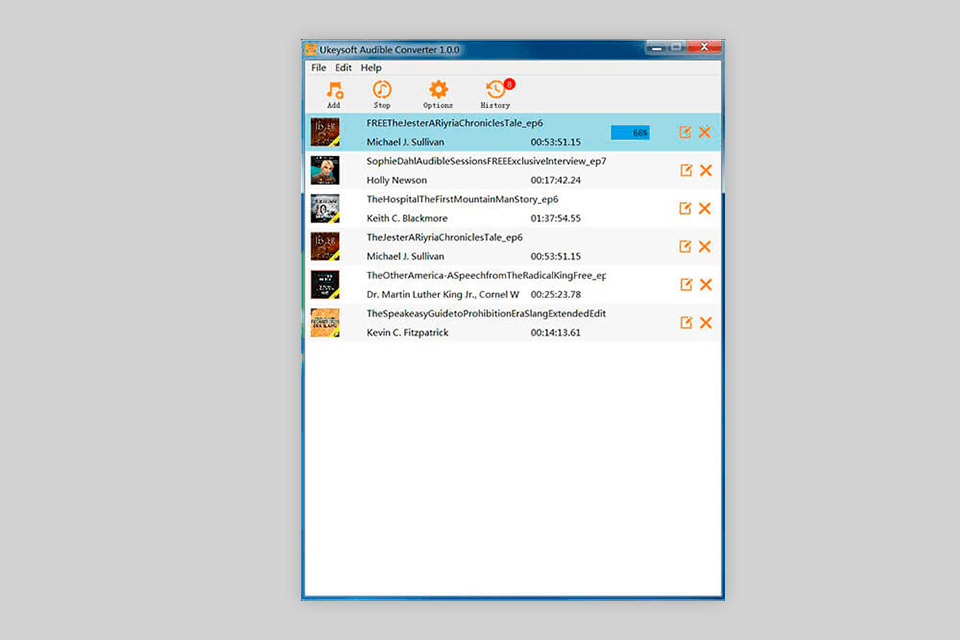
With UkeySoft Audible Converter, you can save ID3 tags as well as metadata such as audiobook title, author, and cover. All this will be available in the output files for your control and management of Audible books after conversion. The software is compatible with many languages, including English, French, Japanese, Deutsch, Espanol, Simplified Chinese, and Traditional Chinese.

UkeySoft Audible Converter allows splitting a large audible audiobook into smaller fragments. You can choose what suits you best – divide by time segments or by chapters. Selecting any of these options will speed up the conversion. As for operating systems, you can use it on Windows 7+ (32-bit & 64-bit) and Mac OS X 10.9 or higher. What’s more, you don’t need to install iTunes or any other music management software to enjoy your audiobook.
Users also like the ease of use of the UkeySoft Audible Converter and its straightforward interface. You can select files for conversion from a folder or dragged them into the program.
After adding source files to the software, you will see them in the list in the main window. It will also contain the file name, book name, author name, and other data that you can customize. You can also see the cover of the book through the preview.
Compiling a list of files for conversion, you can remove some of them if needed. However, please note that you cannot select certain files for conversion from an already generated list. This means that all files in the list will be converted by the program one by one.
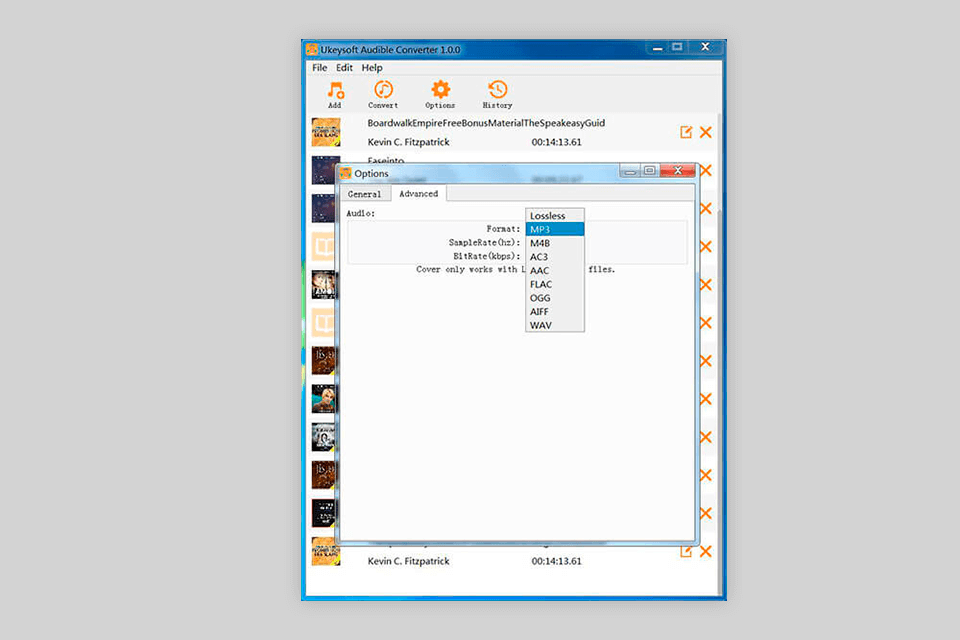
Before initiating conversion, check the “Options” window. There you can set or change the folder where the processed files will be stored, and other settings. If necessary, you can sort the output file by time, size, or chapters.
Also, remember to select the output file format that suits you from the drop-down list. The list includes the most popular audio formats that UkeySoft Audible Converter can convert without quality degradation. What’s more, it is possible to change the sample rate and bit rate for certain formats. Note that the book cover is only available for lossless and MP3 files.
Audible audiobooks are DRM-protected property and can be played on specific devices. To remove these annoying restrictions, get rid of Audible DRM.
This audio converter is pro-grade DRM removal software. In addition to the possibility to remove DRM from Audible, you can also convert AA/AAX audiobooks to MP3, M4A or FLAC formats. Thus, you will have them forever.
Using the program for the first time, I immediately noticed that UkeySoft Audible Converter prides itself on offering a speed that is three times higher than those provided by similar products. Even when converting large AAX files to MP3, it works 700 times faster thanks to unique operation technology.
It took me only 3 minutes to convert an audiobook lasting 5 hours. Other programs in this segment require 10 minutes of your time to carry out the same process. What’s more, thanks to batch conversion, you can process even more files in one go.
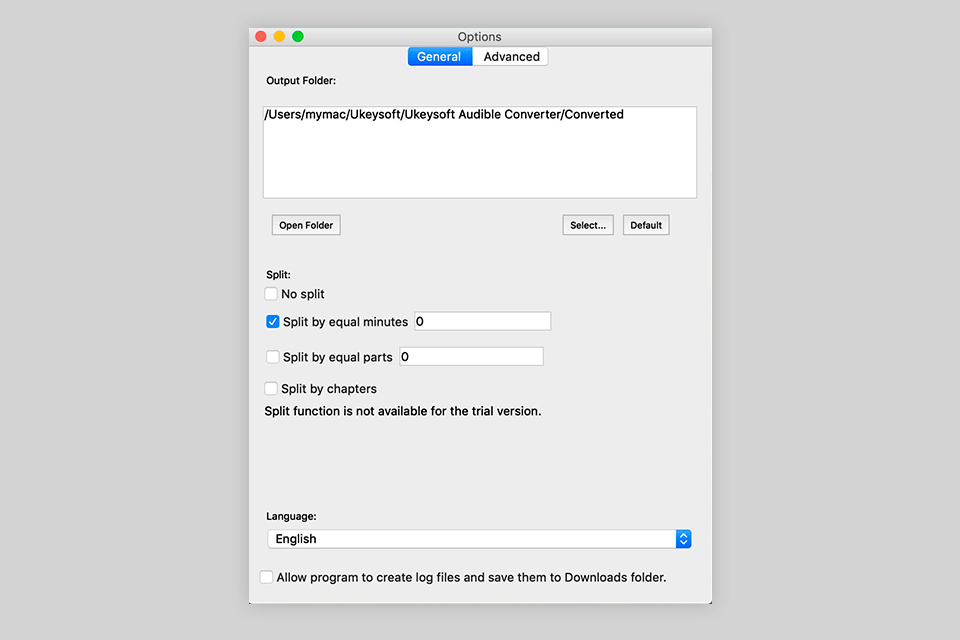
On average, the duration of 1 audiobook is 10 hours, and its size is about 30 MB per hour. Listening to the whole book in one file on an outdated device, you risk getting stuck, and finding where you left off listening to the last time is almost impossible. To avoid these inconveniences, you can take advantage of the program’s audiobook splitting feature. Divide the file according to your preferences – by chapters, parts, or time – and enjoy listening to these fragments in sequential order.
By converting any Audible book to the preferred DRM-free format, you can send it to any device and listen to it. Almost all devices are available to you, including MP3 player, iPod Nano/Shuffle/Classic/Touch, Sony Walkman, PSP, Zune, et. To enjoy your favorite audiobook in the car, burn it to a CD or USB stick.
Any user can test the program for free. If, after testing the trial version, you still want to purchase the product, then you need to pay $39.95 one time. All subsequent updates will come with a zero fee. Currently, you can buy the program at a discount just for $24.99.