Photo Booth Solutions
Verdict: Photo Booth Solutions was founded in 2012 with the goal of creating ground-breaking and easy-to-use software for the photo booth segment. Their products have already gained popularity all over the world.
What I like the most is that their programs have a simple interface and come with a free trial. Also, I would note that there are documentation, a FAQ section, training videos, and information about system requirements accompanying each Photo Booth Solutions product.

Photo Booth Solutions creates software with all essential features and tools, including customized layouts, green screen parameters, social media sharing, and more. Users can choose between portrait and wide-format images, use mirrored cabins, a variety of inscriptions, drawings, and stickers. All you need to do is to install the software and bring to life your photo booth ideas.

If you want to buy or rent a photo booth to experiment with wedding photo booth ideas, other holiday celebrations, or just for business, then Photo Booth Solutions is what you need. It offers modern technologies and allows using regular PC cameras to bring you the joy of storing your happiest memories for years to come.
From a technical point of view, the programs also have many benefits – they are quick to install and use. Just try them and you will see how many features and tools they contain to make each photo unique and incredibly beautiful.
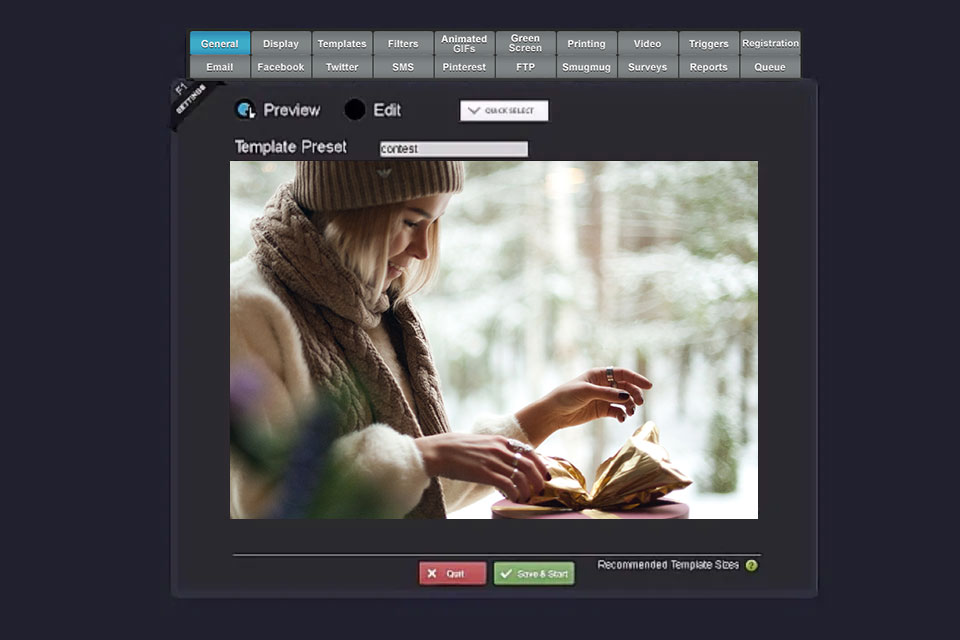
Social Booth is compatible with Canon DSLR, Canon Powershot, or Webcam. Launch it like a regular photo booth, used for printing images. Next, you need to set it up as a Video Booth, Slow Motion Booth, or Animated GIF Photo Booth.
You can shoot using the Green Screen or various bright Filters. It is also possible to run it as a Twitter Wall. Try to make a retail photo booth with the option to accept credit cards or cash.
Sharing or publishing your photos through Social Booth from Photo Booth Solutions is very easy – you have access to services such as email, Facebook, Twitter, SMS, and Pinterest. What’s more, you can upload pictures in the background to your company Facebook page, Twitter profile, Smugmug account, or FTP site.

Downloading, sharing, and printing photos, videos, and GIFs are possible from a variety of sources with Photo Booth Connected. It also provides auto logo adding, overlay, and effects, and allows removing a built-in green screen, collecting data, performing user surveys, and more.
This product from Photo Booth Solutions operates with “Watch Folders”. It doesn’t have a photographing function; it is designed to import images from various sources. It can be called a great addition to the current software to make photo booth pictures.
Even if your photo booth has access to social networks, Photo Booth Connected will maintain the lines moving. Visitors can log in and upload their images in another kiosk photo booth.
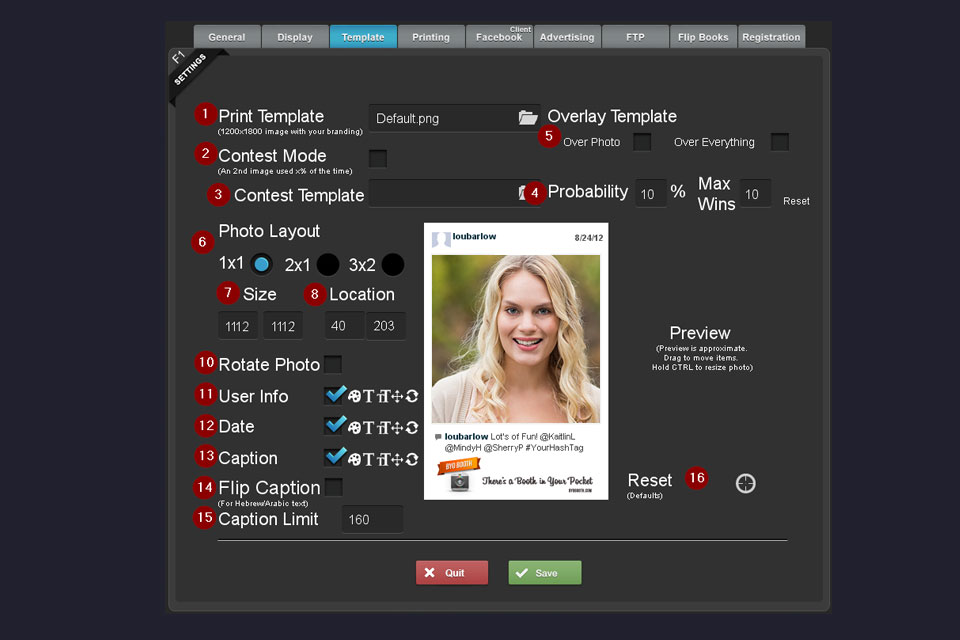
BYO Booth is another add-on from Photo Booth Solutions that is all about hashtagging images on your smartphones. Further, such images are available for printing or real-time displaying right during the current event. It is not difficult to complete this procedure – come up with a unique hashtag and tell it to all participants of the event. They, in turn, need to hashtag their photos, published on Instagram and Twitter.
BYO Booth will find all published photos and videos with the corresponding hashtag on social networks, upload and print them according to your template, adding branding elements. To better understand how this works, check out image crowdsourcing.
Thus, everyone who attended the event will be able to share their impressions and experiences without much effort. What’s more, you can also enjoy Photo Mosaic Display with Hashtagged photos.

Sketch Booth allows users to draw directly on the screen, as well as drag and drop virtual scenery on devices. The big advantage is that it’s much cheaper than turn-key systems because you don’t have to pay any franchise or revenue-sharing fees. Such an interactive photo booth will find its fans due to a variety of interesting functions.
With the draw feature of this photo booth app, you can personalize your photo. Just paint with your fingers directly on the resulting image, as if it is your canvas, and you are an artist creating a masterpiece. You get access to brushes of all sizes and a rich color palette.
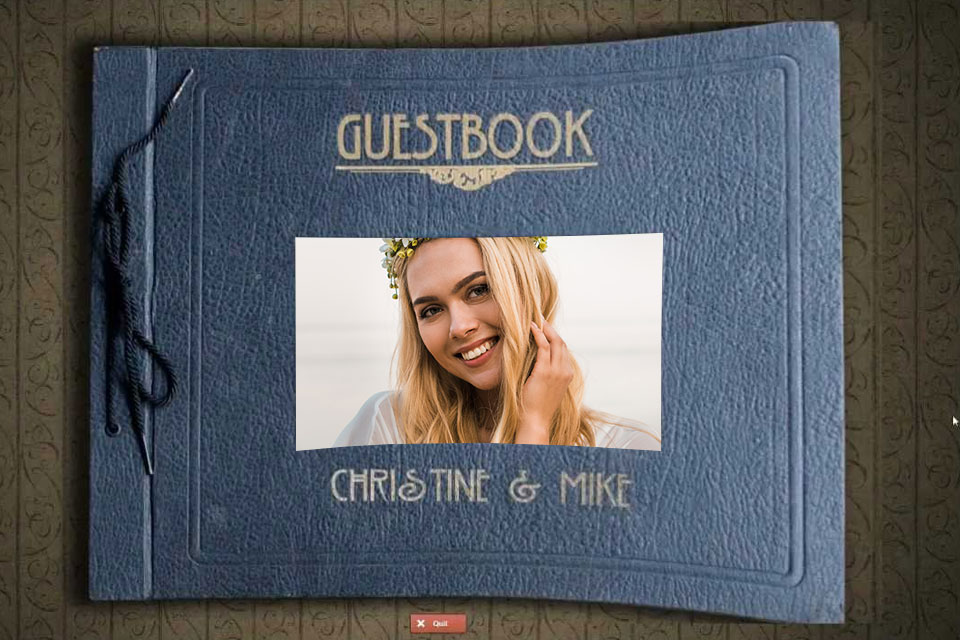
Guest Booth is another useful photo booth software from Photo Booth Solutions. It designs digital guest books by piecing together photos, video clips, and member captions. When the event comes to an end, you need to export a folder with relevant files to a CD or USB drive to give to the customer later. He/she will have access to a file in .exe format, and the guest book itself with photo and video content.
This feature is a nice bonus to a photo booth rental. To do everything right, equip the registration desk with a modern computer or tablet. So it will be convenient for guests to record a short video or take a photo. Give them the possibility to log in right from the screen so they can create a personalized message for the host.
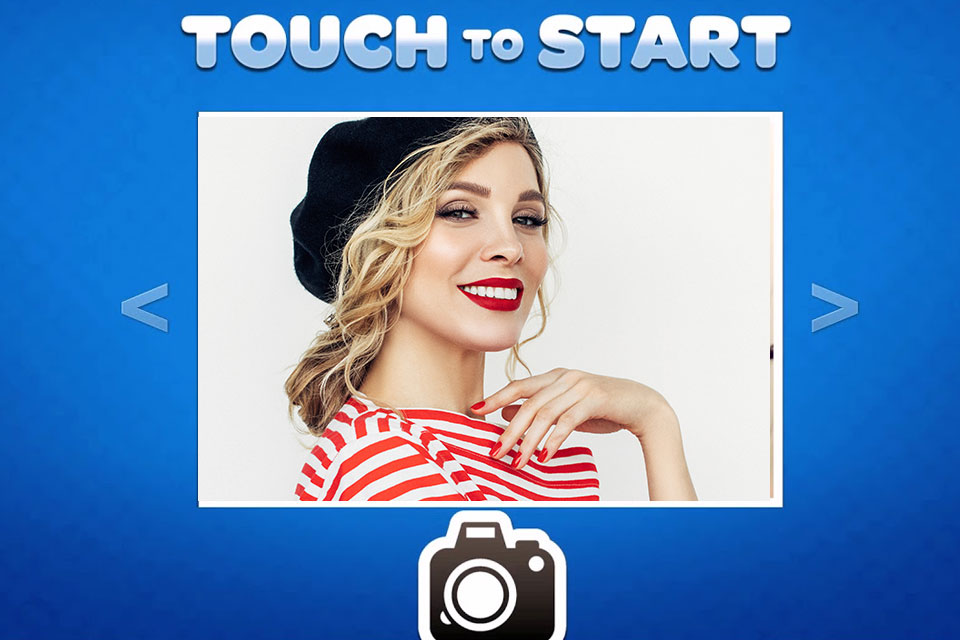
One of the Social Booth integrations is Photo Booth Cloud, which assists with hosting images taken in a photo booth on a website. What’s more, with it, guests can get digital copies of their photos without using a social media kiosk.
We can’t underestimate the importance of printouts and photo booth printers, but most people keep their photos on their phones these days. Today we can say that photo booths need fewer and fewer touch screens and more and more means of sending images to users’ phones.
Now with Photo Booth Cloud, you can easily upload photos from a photo booth to the cloud, and Social Booth will instantly provide you with a QR code on the screen. Guests just need to scan it and the photo will immediately be on their phones.
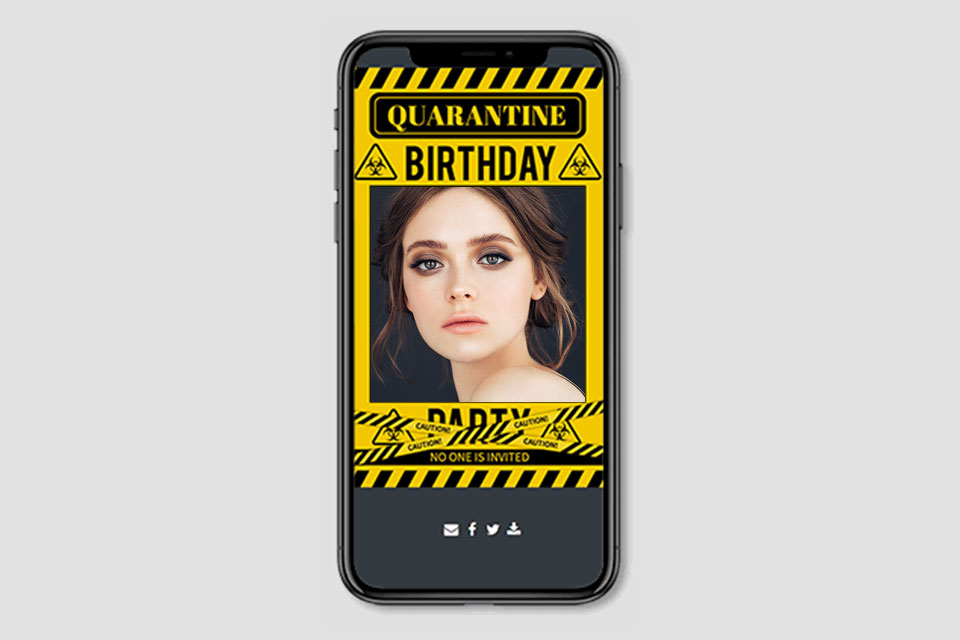
Virtual Booth is a browser-based photo booth that doesn’t require any installation. In addition to being able to take photos, you can enjoy a large selection of animations and boomerangs that let you creatively highlight your photos, as well as upload them separately and send them just like your own images. So, users can choose their experience and generally replace photo booth props.
There are also many stickers available to users so that they can spice up their pictures. They can add their own .png files with a transparent background to photos. Virtual Booth in turn creates a unique URL for each event in the form of a gallery so that users can easily store and quickly find what they need. Each gallery can be viewed at the end of the session. You can also request a slideshow URL to broadcast it to projection screens.

Photo Booth Solutions also runs a blog where you can learn a lot of useful and interesting things about photo booths. For example, you can read about unusual Halloween virtual photo booth ideas or find tutorials on creating an online virtual photo booth. What’s more, it’s all free and easy to understand.
Social Booth, Photo Booth Connected, BYO Booth, Sketch Booth, and Guest Booth cost $299, and are available as a one-time purchase. Software updates are free for the first year of use, then they are priced at $99 per year. Updates are not automatically charged. The purchase of the software is final and no refunds are provided. To see if the product is right for you, you can test it for free before buying.
Photo Booth Cloud costs $9.99 per month, but the first two months are free. Virtual Booth also costs $9.99 per month, but you can also test it before buying.