Equip your photo booth with a super-fast photo booth printer.
When choosing the best photo booth printer, you should take into consideration its technology and speed. Based on these aspects, I have created a list of 10 top printers for small businesses or home use.
Although inkjet printers offer a higher quality of image and all-in-one photo printers balanced approach, they are not as small and ultra-fast as sublimation ones. That’s why these models are the best choice for photo booths and personal use when you need to capture a moment with family or friends and get instant results.
Max Resolution: 5760 x 1440 dpi | Max Print Size: 5 x 7 | Ink Type: Dye | Print speed: 28 – 36 sec
⊕ 2.7 LCD
⊕ Image auto-correction
⊕ Preview
⊖ None
This is the best photo booth printer that is suitable for family gatherings and parties. Its light and compact body allows printing 4x6 and 5x7-inch borderless images. It offers auto image correction, has a 2.7-inch LCD for preview and an SD card slot. Besides, this model boasts Wi-Fi Direct, which allows you to print directly from your smartphone or tablet via a Wi-Fi connection.
Max Resolution: 300 x 300 dpi | Max Print Size: 4 x 6 | Ink Type: Dye | Print speed: 47 sec
⊕ 3.2 LCD
⊕ Features Party Shuffle Print
⊕ Wireless connection
⊖ Doesn’t have a mini-USB Type-B cable
This is a compact printer for photo booth that uses dye-sublimation technology. It’s equipped with a large 3.2 LCD that can be used for adding effects and previewing. You can print your pictures from an SD card or use a direct USB connection and Wi-Fi.
As a bonus, it provides the “Party Shuffle Print” feature, which allows several people to connect to the device simultaneously to create unique collages. A professional photo printing service employs this method as well.

Max Resolution: 313 x 512 dpi | Max Print Size: 4 x 6 | Ink Type: ZINK paper, which doesn't need ink | Print speed: 7 sec
⊕ Small and portable
⊕ Offers a range of connectivity options
⊕ Easy to use with physical buttons
⊕ 3.2-inch LCD screen
⊖ Doesn't have Wi-Fi connectivity
⊖ Paper can be expensive
Canon Ivy 2 Mini photo booth printer connects to your smartphone, including iPhone, via Bluetooth and can print fun photos instantly. It even has a selfie mirror and an LED ring light, which is a great feature for those who love taking selfies. It uses ZINK paper, which doesn't require ink. This is a game-changer, as it makes printing photos more affordable for everyday iPhone users.
One of the main benefits of the Ivy 2 Mini is its high-quality print resolution. It can print sharp, clear images, even when using a small camera lens. It also has a built-in flash, which makes it easier to get quality photographs in low lighting conditions. Another feature that many iPhone users love about the Ivy 2 Mini is its fast printing speed.
It can print a 4x6-inch photo in just seven seconds, which is faster than most other portable iPhone printers. This is especially helpful when printing pictures for a party or event.
Max Resolution: 300 x 300 dpi | Max Print Size: 6 x 8 | Ink Type: Dye | Print speed: 12 – 40 sec
⊕ Thermal transfer ensures high-quality printing
⊕ LCD
⊕ High build quality
⊖ Wireless connection can be buggy
This photo booth printer boasts amazing build quality and durability, which makes it suitable for field photographers who want to get high-quality pictures on the site. It uses dye-diffusion thermal transfer with a maximum resolution of 300 dpi for fast, full-color images.
There is an LCD, which lets you check the status of the device and five buttons for simpler operation. Also, you can choose between a matte and a glossy finish.
Max Resolution: 300 x 300 dpi | Max Print Size: 4 x 6 | Ink Type: Dye | Print speed: 27-47 sec
⊕ Automatic image optimization
⊕ Manual editing settings
⊕ Wireless connection
⊖ A bit slower than its main competitors
This is a compact, wireless printer for photo booth, which produces high-quality images using the dye sublimation process. You can print via a wireless or network connection. For standard operations, this device is equipped with a 2.7-inch tilting LCD, that allows you to see pictures and parameters.
Besides, it has image editing and optimization settings, such as red-eye correction and portraits optimization, which allow you to print high-quality images.
Max Resolution: 300 x 300 dpi | Max Print Size: 4 x 6 | Ink Type: Dye | Print speed: 8 – 19 sec
⊕ Ultra-fine, Super-Fine and Fine printing modes
⊕ High speed
⊕ Allows selecting the print finish
⊖ Outdated drivers
This sublimation photo printer boasts high speed and can print images with a resolution of 300 dpi and a size of 4x6 inches in just 8.4 seconds. You can choose between matte and glossy finish without having to change the media.
Besides, there are Ultra-fine, Super Fine and Fine modes that vary in print speed and quality. Thanks to USB 2.0 connectivity, the printer is easy to connect to your PC.
Max Resolution: 300 x 300 dpi | Max Print Size: 6 x 8 | Ink Type: Dye | Print speed: 11 – 19 sec
⊕ Small
⊕ Lightweight
⊕ Prints pictures in less than 8-11 seconds
⊖ Small text is unclear
This is one of the smallest and lightest models in its class. Despite this, it provides excellent image quality, durability and high speed. A glossy 4x6 picture is achieved in less than 11 seconds.
It uses thermal transfer printing, which provides top quality, with a resolution of 300 dpi. This device cuts the 4x6 image into two 2x6 strips, which is ideal for photo-booth applications.
Max Resolution: 2880 x 1440 dpi | Max Print Size: 17 x 22 | Ink Type: ink | Print speed: 28 – 36 sec
⊕ AccuPhoto ™ HD2 technology
⊕ Improved colors
⊕ Prints from 2x4 to 17x22-inch images
⊖ Expensive ink
It is the only inkjet printer that features the vibrant magenta ink technology, which is popular among professionals all over the world. Due to this, it can be called one of the top-quality models for printing images with sizes ranging from 2x4 to 17x22 and one of the best photo printers for photographers.
Despite its small size, it also incorporates the AccuPhoto TM HD2 technology, which provides smoother color transitions and a better level of detail for light and dark areas. The printing speed varies from 14 to 60 seconds.
Max Resolution: 300 x 300 dpi | Max Print Size: 6 x 8 | Ink Type: Dye | Print speed: 9 – 15 sec
⊕ Compact body
⊕ Inexpensive ink
⊕ High-volume printing
⊖ Slow operation
This is the best photo booth printer as it has a compact body, which is ideal for photo stands, and prints 2x6, 4x6 and 6x8 pictures. It takes it 14.9 seconds to print a 4x6-inch picture with 300 dpi resolution, which is average. Despite its compact size, this model allows for 700 prints per roll.
Max Resolution: 300 x 300 dpi | Max Print Size: 4 x 6 | Ink Type: Dye | Print speed: 11 sec
⊕ Large internal memory
⊕ Allows printing pre-cut photo strips
⊕ Cheap paper and ink
⊖ Slow speed
This photo booth printer uses a thermal transfer method to create pictures with a resolution of 300x300 dpi. Its speed allows it to print 4x6 photos in approximately 11.4 seconds. You can choose a matte or glossy finish, depending on your preference.
Besides, this device has 32MB of internal memory that can store up to four 4x6 images simultaneously.
| Image | Name | Features | |
|---|---|---|---|
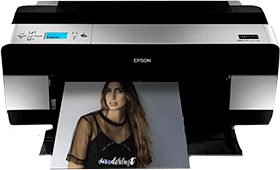 |
Epson Picturemate
OUR CHOICE |
CHECK PRICE → | |
 |
Primera Impressa IP60
ULTRA-FAST |
CHECK PRICE → | |
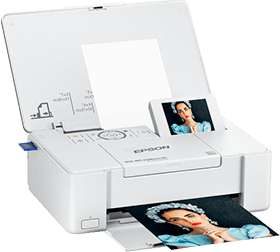 |
Canon Ivy 2 Mini
COMPACT |
CHECK PRICE → |
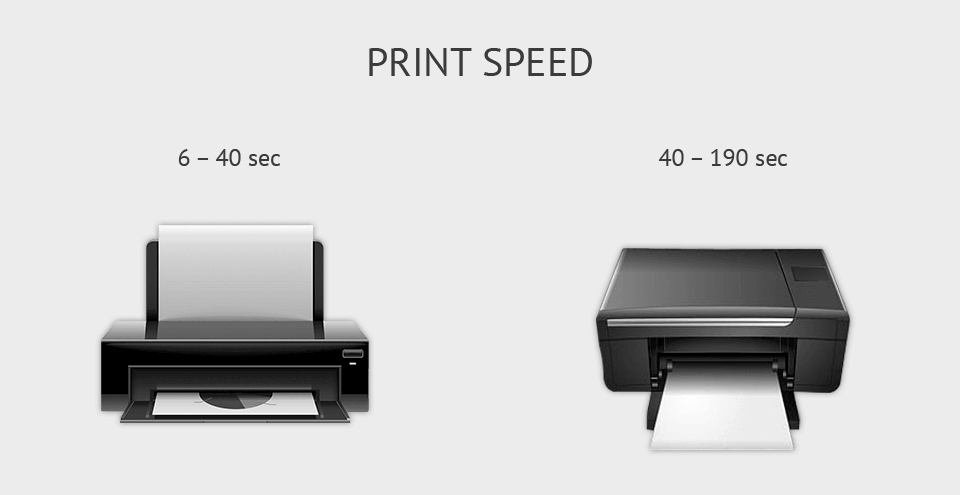
Print speed. If you are choosing a printer for personal use, speed might not be very important to you. However, when installing a photo booth in a location where you expect a lot of visitors, you’ll need a printer that can keep up with traffic. The last thing you want is for large groups of people to stand around your printer table, waiting for their photos to be printed.
The best devices print 2x6 and 4x6 pictures in 6-14 seconds. The optimal speed is 14-60 seconds.
Print quality. The minimum print resolution for all models in our list is 300 dpi. At lower rates, the quality will be poor. However, several printers stand out from the rest, such as the Primera Impressa IP60, which allows you to print at 4800 dpi. Keep in mind that printing at a higher resolution usually means slower print time and higher ink consumption.
Print size. There are photo booth printers that can print pictures in a wide variety of sizes. The budget ones offer 2x6 and 4x6 prints, which is great. However, remember that the larger the maximum print size is, the more pictures you can print before changing paper.
For example, a couple of printers presented below can print and cut 4x6 paper into two duplicate 2x6 photo strips. This effectively doubles the number of prints you can get from a single roll of paper.
Consumables cost. The best advice is to study the cost of paper and ink kits before buying a printer, as prices can vary from $50 to $400 per kit.
Connection types. When printing from mobile devices such as an iPad, the easiest way to connect the photo booth to a printer is via a wireless connection. If you are looking for a cheaper model like the Sinfonia CS2, you will have to get a high-quality USB cable.
I believe that the most reliable options on the market at the moment are the Epson Stylus Pro 3880, Primera Impressa IP60 and Epson Picturemate.
While many people rely on a Wi-Fi connection as it’s believed to be quite secure, more experienced users prefer a direct USB connection. If you don’t want to clutter your desk space with cables, then take a look at the models that support wireless connectivity.
The cost varies depending on the type of printer and location. If a photo booth is located in a widely populated area, you might need to spend about $120 per month on supplies for your dye-sublimation printer.

 Rating
Rating